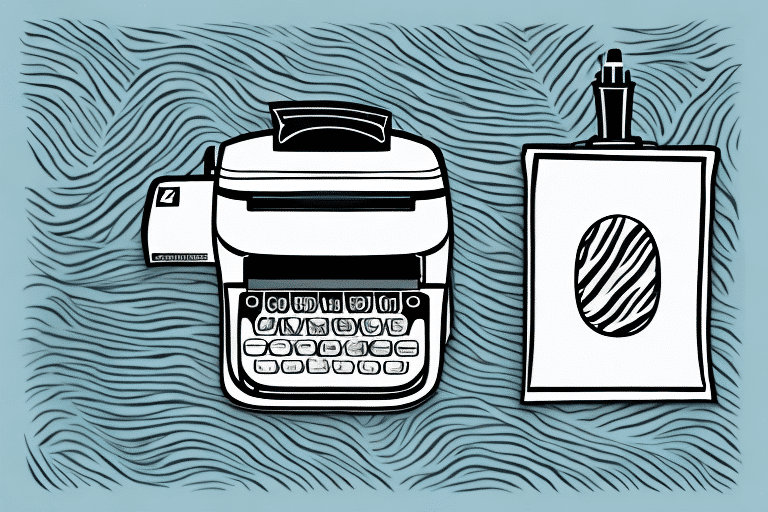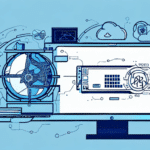Features and Specifications of the Zebra ZD620 Label Printer
The Zebra ZD620 is a high-performance thermal transfer printer designed specifically for e-commerce businesses. It offers a maximum print width of 4.09 inches and selectable print resolutions of 203 or 300 dots per inch (dpi), ensuring crisp and clear labels essential for efficient shipping operations.
Printing Capabilities
With the ability to handle various printing media, including fanfold, roll-fed, and die-cut labels, the ZD620 provides versatile labeling solutions. Its impressive printing speed of up to 8 inches per second allows businesses to print hundreds of labels swiftly, significantly reducing processing times and increasing overall efficiency.
Connectivity Options
The ZD620 supports multiple connectivity options such as USB, Ethernet, and Bluetooth, offering flexibility in connecting to different devices and networks. Additionally, it features a large color touch screen interface, facilitating easy configuration and navigation through printer settings.
Security Features
Security is a critical concern for e-commerce businesses, and the Zebra ZD620 addresses this with advanced security measures. It includes secure boot, ensuring that only trusted firmware runs during startup, and supports Transport Layer Security (TLS) encryption on its Ethernet port. These features help protect sensitive data and prevent unauthorized access.
Benefits of the Zebra ZD620 for E-Commerce Shipping
The Zebra ZD620 Label Printer goes beyond basic printing capabilities to offer substantial benefits that enhance e-commerce shipping operations.
Enhanced Shipping Efficiency
By delivering rapid print speeds and minimizing label waste through optimized label placement and sizing, the ZD620 streamlines the shipping process. This efficiency allows businesses to process shipments faster, leading to quicker deliveries and improved customer satisfaction.
Durable Design
Engineered for busy shipping environments, the ZD620 features a robust build that can withstand the rigors of daily use. Its durable design reduces the frequency of repairs and replacements, lowering maintenance costs and minimizing downtime.
User-Friendly Interface
The intuitive color touch screen interface enables users to easily navigate through settings and make adjustments without extensive training. This ease of use ensures that staff can efficiently manage printing tasks, further enhancing operational productivity.
Comparison with Other Label Printers in the Market
When compared to other label printers, the Zebra ZD620 stands out for its combination of speed, reliability, and advanced features. Unlike many competitors that require frequent maintenance and calibration, the ZD620 offers easy setup and minimal upkeep, reducing printer downtime and operational disruptions.
Print Quality
The ZD620's high-resolution printing capabilities ensure that labels are sharp and legible, which is crucial for barcode scanning and compliance with shipping standards. This quality often surpasses that of many other label printers in its class.
Space Efficiency
Its compact footprint allows businesses to place the printer in tight spaces, optimizing workspace usage. This is particularly beneficial for small to medium-sized e-commerce operations with limited office or warehouse space.
Setup, Installation, and Integration with E-Commerce Platforms
Setting up the Zebra ZD620 is straightforward, thanks to its comprehensive installation guide and compatibility with various operating systems including Windows, Mac, and Linux.
Integration with E-Commerce Platforms
The ZD620 seamlessly integrates with popular e-commerce platforms such as Shopify, WooCommerce, and Amazon. This integration allows businesses to print shipping labels directly from their sales platforms, streamlining the order fulfillment process.
Software Compatibility
Compatible with a range of shipping software solutions like ShipStation, Ordoro, and Endicia, the ZD620 can adapt to the specific needs of different businesses. This ensures that regardless of the software ecosystem, the printer can function efficiently within existing systems.
Maintenance and Care Best Practices
Proper maintenance is essential to ensure the longevity and consistent performance of the Zebra ZD620.
Regular Cleaning
Clean the printer’s label sensors and print heads regularly using approved cleaning supplies. Adhering to the manufacturer's guidelines will prevent buildup that can affect print quality and functionality.
Consumables Replacement
Replace consumable parts such as print heads and rollers as they wear out. Regular replacement prevents potential printing issues and maintains high-quality output.
Firmware and Software Updates
Keep the printer updated with the latest firmware and software updates. These updates often include important bug fixes and performance enhancements that can improve the printer’s reliability and functionality. Check the Zebra support website or contact customer support for the latest updates.
Calibration and Alignment
Perform regular calibration and alignment of the printer’s sensors and print heads to ensure accurate label detection and printing. Proper calibration reduces errors and minimizes wasted labels.
Troubleshooting and Support for the Zebra ZD620 Printer
While the Zebra ZD620 is designed for reliability, occasional issues may arise. The printer comes with a comprehensive user manual that provides step-by-step troubleshooting guides for common problems.
Connectivity Issues
If the printer is not connecting to your computer or network, ensure that all cables are securely connected and that the printer is powered on. Restarting the printer and your networking equipment can often resolve connectivity problems. If issues persist, consult the user manual or contact Zebra’s customer support for assistance.
Print Quality Problems
Issues such as blurry or incomplete prints can often be resolved by cleaning the print head and verifying that the correct label type and printing settings are selected. Ensuring proper calibration can also help maintain optimal print quality.
Customer Reviews and Testimonials of the Zebra ZD620 Label Printer
Users consistently praise the Zebra ZD620 for its reliability, speed, and ease of use. Many customers highlight its fast printing capabilities, which significantly enhance their shipping operations by reducing processing times.
Reliability and Efficiency
Customers commend the ZD620's dependable performance and minimal downtime. Its robust construction and high-quality components contribute to its reputation as a trustworthy printing solution for high-volume shipping environments.
Ease of Integration
The printer's compatibility with various e-commerce platforms and shipping software systems is frequently noted as a major advantage, allowing businesses to seamlessly incorporate the ZD620 into their existing workflows.
Durability and Low Maintenance Costs
Reviews also emphasize the printer's durable design and low maintenance requirements, making it a cost-effective choice for growing e-commerce businesses seeking long-term solutions.
Future Developments and Advancements in the Zebra ZD620 Label Printer
Zebra Technologies is committed to continuous innovation, ensuring that the ZD620 remains at the forefront of label printing technology in the e-commerce shipping industry.
Software Enhancements
Regular software updates enhance the printer's compatibility with emerging e-commerce platforms and shipping solutions, ensuring seamless integration with the latest technologies used by businesses.
Advanced Features
Future advancements may include improved wireless printing capabilities, enhanced print quality, and the integration of artificial intelligence to optimize label printing processes. These enhancements aim to reduce errors and increase efficiency, providing users with an even more reliable and efficient printing experience.
These ongoing developments ensure that the Zebra ZD620 Label Printer continues to meet the evolving needs of e-commerce shippers, providing a reliable and efficient labeling solution for years to come.