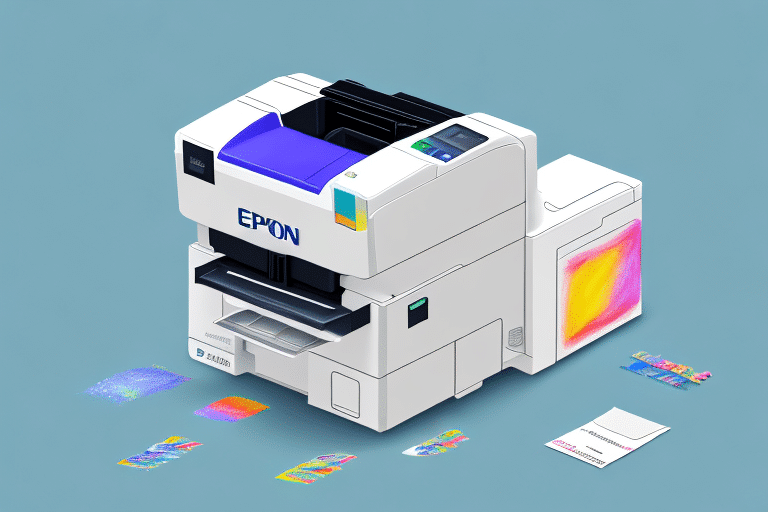Introduction to the Epson ColorWorks C3500 Label Printer
The Epson ColorWorks C3500 is a compact and durable label printer designed to meet the unique labeling demands of small to medium-sized e-commerce businesses. Utilizing advanced inkjet printing technology, it produces high-quality, full-color labels that are crisp, clear, and smudge-proof. Its user-friendly design and efficient performance make it an essential tool for e-commerce operations aiming to streamline their labeling process.
Understanding E-Commerce Shipping and Labeling Needs
The e-commerce industry has experienced exponential growth, with global online sales projected to reach $6.54 trillion by 2023 according to Statista. In this highly competitive landscape, timely delivery and accurate labeling are critical for success. E-commerce shippers require the ability to produce high-quality labels quickly, incorporating barcodes, product descriptions, and shipping information while maintaining the speed and accuracy necessary for efficient operations.
Logistics Management
One of the primary challenges for e-commerce shippers is managing the logistics of delivering products across various regions and countries. This involves navigating complex international shipping regulations, customs requirements, and import/export laws. Effective label printing solutions must ensure compliance with all relevant regulations to prevent delays and ensure smooth delivery processes.
Inventory Management
Efficient inventory management is paramount for e-commerce businesses. Accurate labeling aids in tracking stock levels, monitoring product demand, and ensuring timely shipments. Robust label printing solutions like the Epson ColorWorks C3500 facilitate seamless inventory management by providing clear and durable labels that enhance tracking accuracy.
Features and Benefits of the Epson ColorWorks C3500
High-Quality Output
The Epson ColorWorks C3500 delivers full-color labels that are resistant to smudging and fading, ensuring long-lasting durability. With a print resolution of up to 720 x 360 dpi, it produces sharp and vibrant labels that enhance brand professionalism.
Cost-Effective Solution
Featuring individual ink cartridges, businesses can replace only the colors they need, reducing waste and lowering operational costs. Additionally, the low cost of ownership and minimal maintenance requirements make it a financially viable option for e-commerce businesses.
Ease of Use
The printer comes equipped with intuitive software, including a range of templates and design tools, enabling users to create professional-looking labels without specialized training. This ease of use accelerates the labeling process and allows businesses to focus on core operations.
Versatility
The ability to print on various label materials, including glossy, matte, and synthetic substrates, provides flexibility for different product and packaging types. This versatility ensures that businesses can cater to diverse labeling requirements efficiently.
Technical Specifications
- Print Speed: Up to 4 inches per second
- Print Resolution: 720 x 360 dpi
- Connectivity Options: USB, Ethernet, Wi-Fi
- Media Compatibility: Matte, glossy, synthetic labels
- Auto-Cutter: Yes, for precise label sizing
- Durability: Designed to withstand dust and moisture
These specifications make the Epson ColorWorks C3500 a highly versatile and reliable choice for e-commerce businesses seeking efficient label printing solutions.
Setup and Installation Guide
Installation Steps
- Unbox the Epson ColorWorks C3500 label printer and place it on a stable surface.
- Connect the printer to a power source and turn it on.
- Install the required drivers by downloading them from the Epson Support website.
- Connect the printer to your computer via USB, Ethernet, or Wi-Fi.
- Launch the included software and follow the on-screen instructions to complete the setup.
Creating Labels
The included software offers a variety of customizable templates. Users can easily modify these templates to include barcodes, product descriptions, and branding elements. The intuitive interface ensures that even those with minimal technical expertise can create professional labels efficiently.
Maintenance and Troubleshooting Tips
Regular Maintenance
- Clean the Print Head: Use a soft, lint-free cloth to gently wipe the print head regularly to prevent clogging.
- Use Quality Materials: Always use high-quality label stock and genuine Epson ink cartridges to ensure optimal performance and longevity.
- Environment: Keep the printer in a dust-free environment to maintain its durability and performance.
Troubleshooting Common Issues
If you encounter issues such as paper jams, connectivity problems, or print quality errors, refer to the comprehensive Epson Support resources. Common solutions include:
- Clearing any obstructions in the paper path.
- Ensuring all connections are secure and properly configured.
- Adjusting print settings to match the label material.
If problems persist, contacting Epson’s customer support is recommended for further assistance.
Customer Reviews and Market Comparison
Customer Feedback
Users of the Epson ColorWorks C3500 have praised the printer for its high-quality output, ease of use, and cost-effectiveness. Many commend its ability to produce vibrant, durable labels that enhance their brand’s professional appearance.
Market Comparison
Compared to other label printers in the market, the Epson ColorWorks C3500 stands out for its combination of affordability and versatility. While other printers may offer similar features, the C3500’s balance of high-quality output and user-friendly design makes it particularly well-suited for small to medium-sized e-commerce businesses.
For a detailed comparison of label printers, refer to reviews by reputable sources such as PCWorld and TechRadar.
Conclusion
The Epson ColorWorks C3500 label printer offers an affordable and efficient labeling solution tailored for small to medium-sized e-commerce businesses. With its high-quality output, ease of use, and versatile features, it addresses the critical needs of accurate and timely labeling essential for competitive online operations. Investing in the C3500 can enhance your brand’s professionalism, streamline your shipping processes, and ultimately contribute to the growth and success of your e-commerce business.