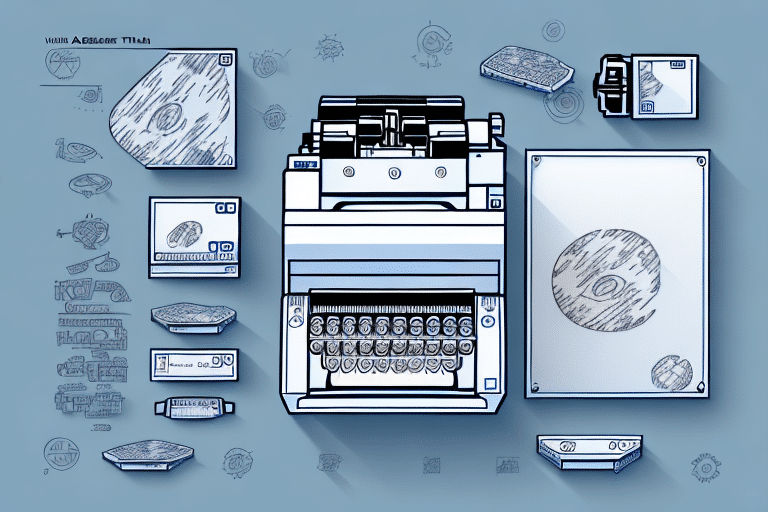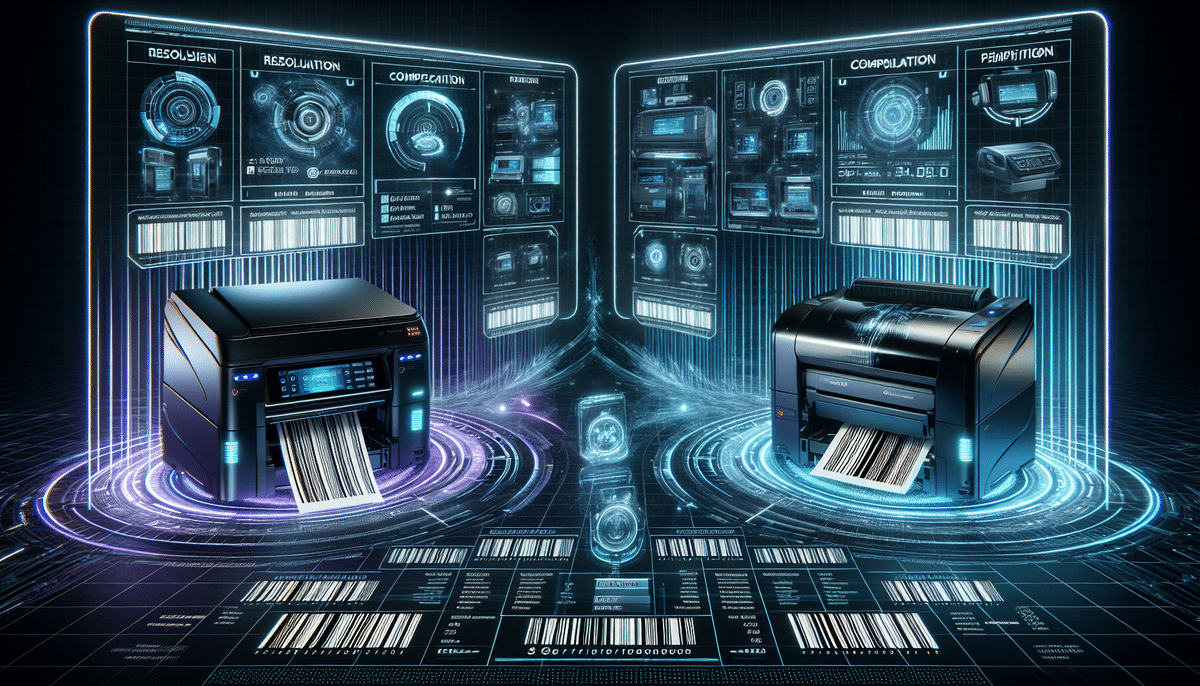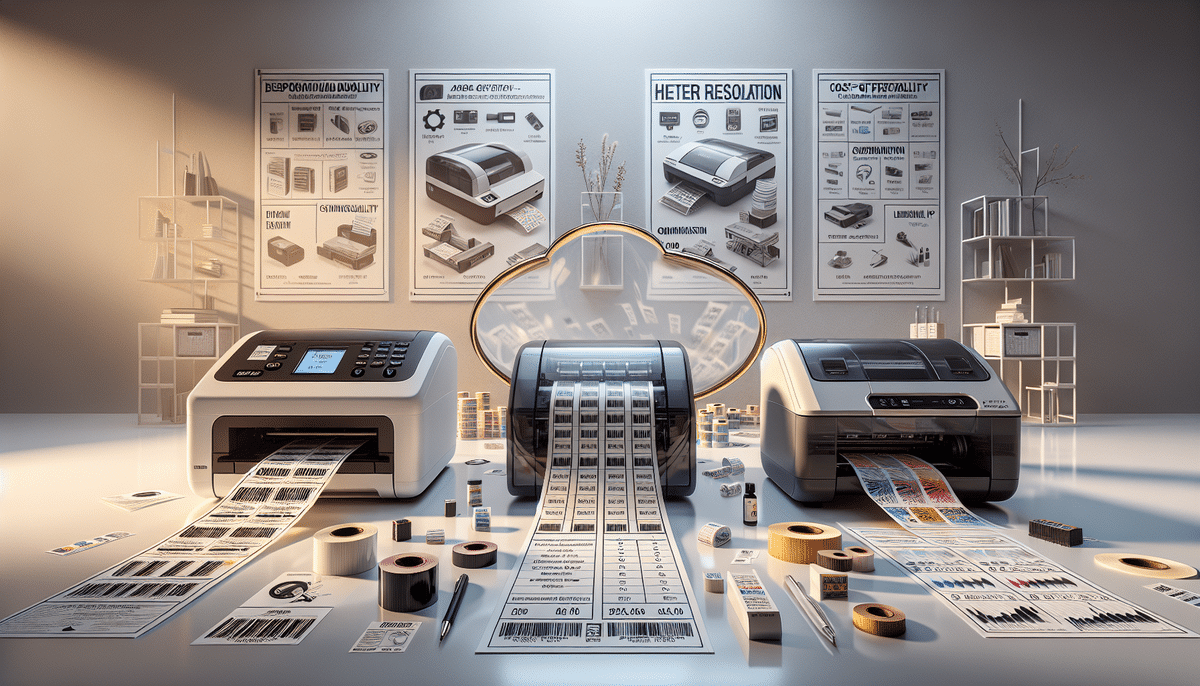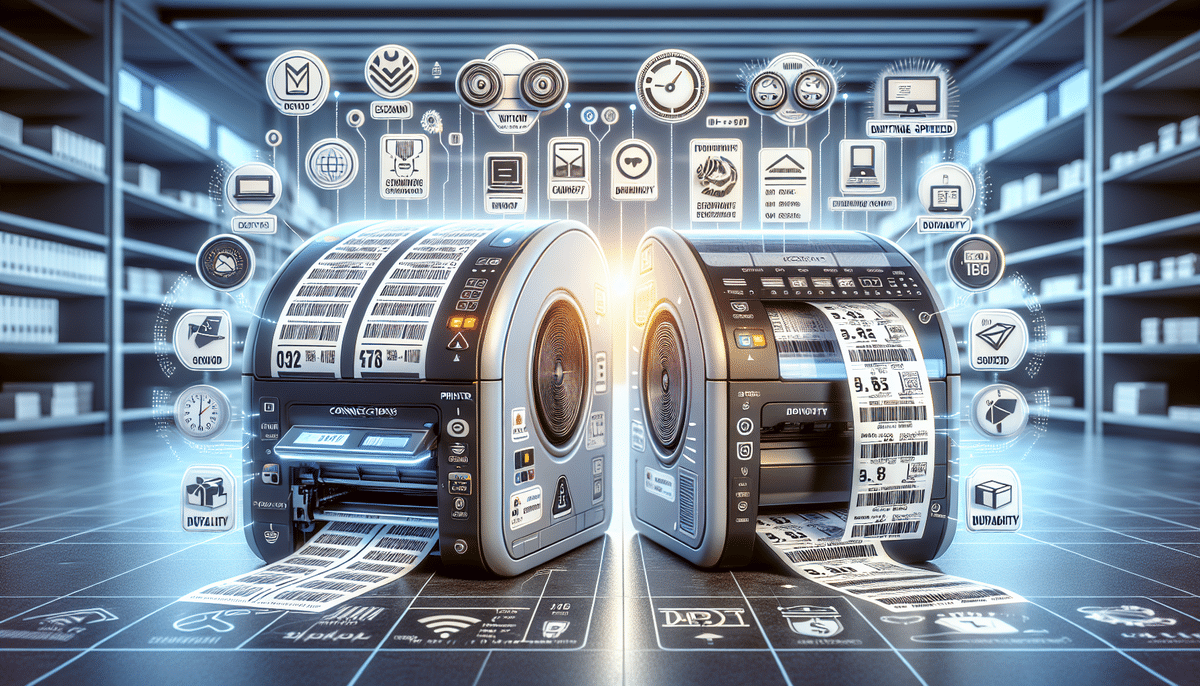Why the Arkscan 2054A is the Ideal Label Printer for E-Commerce Shippers
E-commerce businesses depend significantly on efficient shipping and fulfillment operations. The Arkscan 2054A Label Printer is tailored to meet these needs, offering versatility and efficiency that align with the demands of modern online retailers.
Designed to seamlessly integrate with major e-commerce platforms like Amazon, eBay, and Etsy, the Arkscan 2054A ensures streamlined shipping processes. Its ability to print various label sizes and formats makes it compatible with numerous shipping carriers, providing businesses with the flexibility to choose the best shipping options for their needs.
Key Features and Technical Specifications of the Arkscan 2054A Label Printer
High-Speed Printing
The Arkscan 2054A can print labels at speeds of up to 5 inches per second, significantly reducing the time required for shipping operations. This high-speed capability ensures that businesses can handle large volumes of orders efficiently.
Large Memory Capacity
With a memory capacity of up to 3,000 label templates, the printer allows for easy management of diverse product lines and shipping services. This feature is particularly beneficial for businesses with extensive inventories.
Connectivity Options
The printer offers multiple connectivity options, including USB, Ethernet, and Wi-Fi. This versatility ensures easy integration into existing e-commerce systems and networks, facilitating seamless label printing.
Compatibility
Compatible with both PC and Mac platforms, the Arkscan 2054A accommodates a wide range of users, enhancing its accessibility across various business environments.
Durability
Built with a sturdy metal frame and high-quality components, the Arkscan 2054A is designed for longevity and reliable performance, even under high-volume printing conditions.
For a detailed overview of e-commerce shipping trends, refer to the Statista E-commerce Shipping Report.
How to Set Up and Use the Arkscan 2054A Label Printer for E-Commerce Operations
Easy Setup Process
Setting up the Arkscan 2054A is straightforward. The package includes all necessary components and clear instructions. Users can quickly connect the printer to their computer via USB, Ethernet, or Wi-Fi and install the accompanying software.
Software Integration
The printer's software is user-friendly, allowing for customization of labels with logos, barcodes, and other essential information. This customization enhances brand recognition and ensures that labels meet specific carrier requirements.
Label Printing
Once integrated with e-commerce platforms like ShipStation or Stamps.com, the Arkscan 2054A can automatically print shipping labels, further streamlining the fulfillment process.
Comparing the Arkscan 2054A with Other Label Printers
Versatility
Unlike many competitors, the Arkscan 2054A is specifically designed for e-commerce, offering compatibility with a wider range of shipping carriers and label formats.
Speed and Efficiency
With a printing speed of up to 5 inches per second, the Arkscan 2054A outperforms many standard label printers, ensuring faster order processing times.
User-Friendly Interface
The intuitive software interface allows for easy label customization, a feature that is not always available in other models. This ease of use reduces training time and minimizes errors.
Space-Saving Design
Its compact design is ideal for small businesses with limited workspace, providing high functionality without occupying excessive space.
For comparisons of label printers, refer to the PCMag's Best Label Printers of 2023.
Maintaining and Troubleshooting Your Arkscan 2054A Label Printer
Regular Maintenance
To ensure optimal performance, regularly clean the printer and inspect it for any signs of wear or damage. Keeping the device in a dust-free environment will prolong its lifespan.
Software Updates
Keep the printer's software up to date to benefit from the latest features and security enhancements. Regular updates can also fix known issues and improve compatibility with e-commerce platforms.
Using Quality Labels
Always use high-quality, compatible label rolls to prevent jams and maintain print quality. Using recommended labels ensures that the printer operates smoothly and produces professional results.
Troubleshooting Common Issues
If you encounter problems, refer to the user manual for troubleshooting tips. Additionally, the manufacturer’s customer support can assist with resolving more complex issues.
The Role and Benefits of the Arkscan 2054A in E-Commerce Shipping and Fulfillment
Streamlining Operations
The Arkscan 2054A automates the label printing process, reducing the time and effort required for manual labeling. This automation boosts overall productivity and allows businesses to handle larger order volumes efficiently.
Cost Reduction
By printing labels in-house, businesses can eliminate outsourcing costs associated with label printing services. Additionally, the printer's efficiency minimizes errors, reducing costs related to shipping mistakes.
Customization and Branding
Customizable labels enhance brand visibility and provide a professional appearance to shipments. Including logos and personalized information on labels can improve customer recognition and loyalty.
Data Accuracy
Accurate label printing ensures that shipping information is correctly displayed, minimizing the risk of delivery errors and enhancing customer satisfaction.
For insights into the impact of efficient shipping on customer satisfaction, see the Forbes article on Shipping Efficiency and Customer Satisfaction.
Reducing Shipping Costs with the Arkscan 2054A Label Printer
In-House Label Printing
Printing shipping labels internally with the Arkscan 2054A eliminates the need for third-party printing services, leading to significant cost savings. The ability to print labels as needed reduces waste and lowers operational expenses.
Efficient Label Management
The printer’s large memory capacity allows businesses to store numerous label templates, facilitating quick and easy printing without the need for reordering frequent label types.
Minimizing Errors
Automated label printing reduces the likelihood of human errors such as incorrect addresses or shipping methods, which can result in additional fees or lost packages. Accurate label printing ensures that shipments are processed correctly the first time.
Optimizing Shipping Options
By supporting a wide range of shipping carriers, the Arkscan 2054A enables businesses to compare and select the most cost-effective shipping options for each order, further reducing overall shipping expenses.
For strategies on reducing shipping costs, refer to the Entrepreneur guide on Reducing Shipping Costs.
Conclusion
The Arkscan 2054A Label Printer is an invaluable tool for e-commerce businesses seeking to enhance their shipping and fulfillment operations. Its combination of speed, versatility, and user-friendly features makes it the ideal choice for handling high-volume orders efficiently. By investing in the Arkscan 2054A, businesses can streamline their processes, reduce costs, and improve overall customer satisfaction.
Additional Benefits of the Arkscan 2054A Label Printer
Enhanced Brand Recognition
Customizing labels with your business's logo and branding elements not only professionalizes your shipments but also increases brand visibility and recognition among customers.
High-Resolution Printing
The printer's high-resolution capabilities ensure that all label information, including small text and barcodes, is clear and legible, even on compact packages.
Cost-Effective Solution
With a low cost per label and the ability to use various label sizes and materials, the Arkscan 2054A offers a cost-effective printing solution suitable for businesses of all sizes, including startups and small enterprises looking to manage expenses effectively.