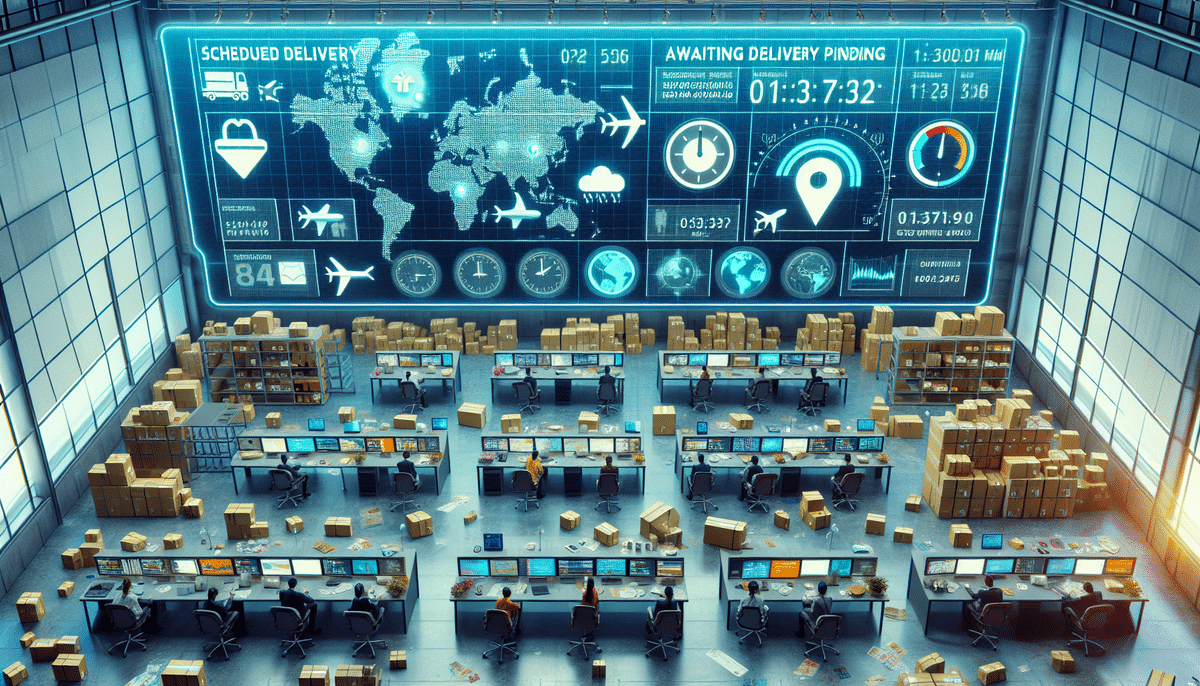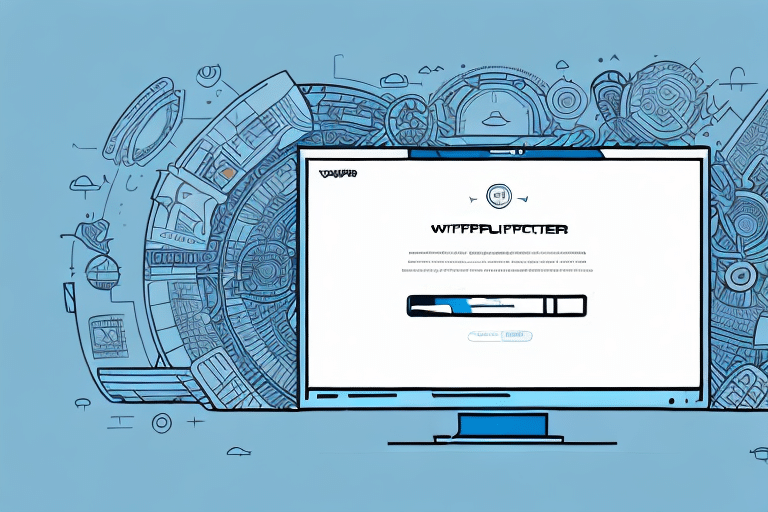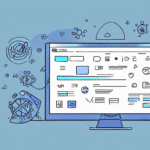Resolving Pending Status in UPS WorldShip Shipper Editor: A Comprehensive Guide
If you frequently use the UPS WorldShip Shipper Editor, encountering a pending status during shipment processing can be frustrating. This status indicates that your shipment has been submitted to the UPS system but has not yet been processed. In this guide, we'll explore the reasons behind pending statuses, provide actionable steps to resolve them, and offer best practices to prevent future occurrences.
Understanding Pending Status in UPS WorldShip Shipper Editor
The pending status in the UPS WorldShip Shipper Editor signifies that your shipment awaits processing within the UPS system. Several factors can contribute to this status, including data inaccuracies and system checks. When a shipment is submitted, UPS verifies all necessary information to ensure accuracy and completeness. Any discrepancies or missing details can delay processing, resulting in a pending status.
For instance, an incorrect or incomplete address can prevent UPS from processing the shipment promptly. Similarly, discrepancies in package weight or dimensions can trigger additional reviews. Understanding these underlying causes is crucial for effective resolution.
Common Reasons for Pending Status
- Incorrect Recipient Address: Missing apartment or suite numbers can lead to address verification failures.
- Package Weight and Dimensions: Inaccurate measurements can cause discrepancies in shipping rates and processing.
- Billing Information Issues: Incorrect or incomplete billing details can hinder payment processing.
- Account Problems: Insufficient funds or account blocks can prevent shipment processing.
- Hazardous Materials: Shipments containing hazardous materials require special handling and documentation.
- System Delays: Temporary issues within the UPS system can cause delays in processing.
Step-by-Step Guide to Resolving Pending Status
Follow these steps to address and resolve pending statuses in the UPS WorldShip Shipper Editor:
- Verify Recipient Address: Ensure the address is complete and accurately entered. Include all necessary details like apartment or suite numbers.
- Check Package Details: Accurately measure and weigh your package to ensure the entered information matches the actual package.
- Review Billing Information: Confirm that your billing details are correct and up-to-date. Resolve any account issues such as insufficient funds.
- Handle Hazardous Materials Appropriately: If shipping hazardous items, ensure all necessary documentation and labeling are in place.
- Resubmit Shipment: After making the necessary corrections, resubmit the shipment. Sometimes, waiting a few hours before resubmission can help if the issue was system-related.
- Update UPS WorldShip Software: Regularly update your UPS WorldShip Shipper Editor to the latest version to prevent software-related issues.
Troubleshooting Tips
- Contact UPS Customer Service: If issues persist, reaching out to UPS support can provide personalized assistance.
- Maintain Accurate Account Information: Regularly update and verify your UPS account details to avoid processing issues.
- Monitor System Status: Check UPS system status pages or alerts for any ongoing issues that might affect shipment processing.
Best Practices to Avoid Future Pending Status Issues
Implementing the following best practices can help minimize the chances of encountering pending statuses:
- Double-Check Shipping Information: Always review all shipment details for accuracy before submission.
- Use Proper Packaging: Ensure your packages are appropriately sized and weighted to match the information entered.
- Clear Labeling: Affix legible and correctly placed labels to your packages to facilitate smooth processing.
- Stay Updated: Keep your UPS WorldShip software updated to benefit from the latest features and fixes.
Alternative Shipping Solutions
If persistent issues with UPS WorldShip Shipper Editor hinder your operations, consider alternative shipping platforms that might better align with your needs:
These platforms offer various features and integrations that can streamline your shipping processes and potentially reduce the likelihood of pending statuses.
Impact of Pending Status on Shipping Operations
A pending status can disrupt your shipping schedule, leading to delayed deliveries and dissatisfied customers. It may also result in increased shipping costs due to the need for manual interventions or additional handling fees. By proactively addressing and preventing pending statuses, you maintain operational efficiency and uphold customer satisfaction.
Minimizing the Impact
- Implement Robust Verification Processes: Before submitting shipments, use verification tools to ensure all data is accurate.
- Training and Education: Educate your team on common issues that cause pending statuses and how to avoid them.
- Regular Audits: Periodically review your shipping processes to identify and rectify potential problem areas.
Conclusion
Resolving and preventing pending statuses in the UPS WorldShip Shipper Editor involves a combination of accurate data entry, proper handling of packages, and staying informed about system updates. By following the steps and best practices outlined in this guide, you can enhance your shipping efficiency and minimize disruptions to your operations. For further assistance, don't hesitate to contact UPS Customer Service or explore alternative shipping solutions that may better suit your business needs.