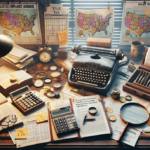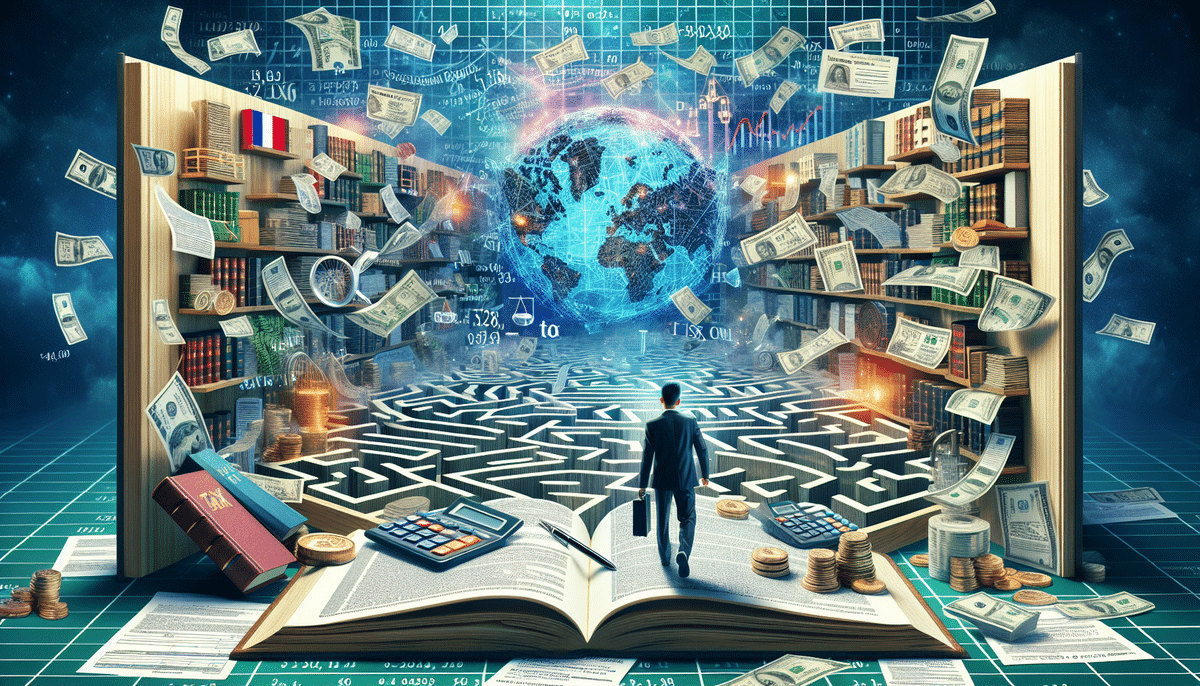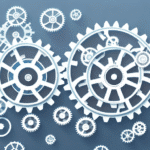Importance of Accounting Software in E-commerce
As e-commerce businesses continue to expand, the complexity of financial management increases. Efficient and accurate accounting is essential for tracking revenue, managing expenses, and ensuring compliance with tax regulations. According to a Statista report, global e-commerce sales are projected to reach $6.54 trillion by 2023, highlighting the critical need for robust accounting solutions to support this growth.
Implementing reliable accounting software helps e-commerce businesses:
- Maintain real-time visibility of financial health
- Automate mundane tasks such as invoicing and expense tracking
- Integrate seamlessly with other business tools
- Ensure compliance with financial regulations
Overview of QuickBooks Online for E-commerce
QuickBooks Online, developed by Intuit, is a cloud-based accounting software tailored for small to medium-sized businesses, including e-commerce enterprises. Its accessibility from any location with internet connectivity and its scalable features make it a popular choice among online retailers.
Key aspects of QuickBooks Online include:
- Cloud-based access ensuring flexibility and mobility
- Customizable dashboards for personalized financial insights
- Integration capabilities with numerous e-commerce platforms and third-party applications
- Automated financial processes reducing manual workload
Features, Benefits, and Financial Management
Real-time Financial Tracking
QuickBooks Online provides real-time tracking of sales, expenses, and cash flow, enabling business owners to make informed decisions promptly. This feature is crucial for managing inventory levels and anticipating financial needs.
Invoicing and Payment Processing
The software offers customizable invoicing options, automated payment reminders, and integrates with various payment processors such as PayPal and Stripe, streamlining the revenue collection process.
Expense Tracking and Categorization
Users can effortlessly track and categorize expenses, ensuring accurate financial records. Integration with bank accounts and credit cards allows for automatic transaction imports, reducing errors and saving time.
Financial Reporting
QuickBooks Online generates comprehensive financial reports, including profit and loss statements, balance sheets, and cash flow statements. These reports provide valuable insights into business performance and aid in strategic planning.
Integration with E-commerce Platforms
Seamless integration with platforms like Shopify, Amazon, and WooCommerce ensures automatic syncing of sales and inventory data, minimizing manual data entry and enhancing accuracy.
Setting Up QuickBooks Online and Integration with E-commerce Platforms
Setting up QuickBooks Online for an e-commerce business involves several steps to ensure seamless integration and optimal functionality:
- Create an Account: Sign up for QuickBooks Online and choose a plan that fits your business needs.
- Enter Financial Information: Input company details, bank accounts, and financial data to establish a foundation for tracking.
- Customize Settings: Tailor settings such as tax rates, invoice templates, and expense categories to match your business operations.
- Integrate with E-commerce Platforms: Connect QuickBooks Online with your e-commerce store (e.g., Shopify) to enable automatic data synchronization.
- Import Existing Data: Migrate historical financial data to ensure continuity and comprehensive record-keeping.
For detailed integration guides, refer to the official QuickBooks Online Integration Overview.
Managing Financial Operations with QuickBooks Online
Sales and Inventory Management
QuickBooks Online facilitates effective sales tracking and inventory management. Businesses can monitor inventory levels, receive alerts for low stock, and manage purchase orders efficiently.
Expense Tracking
Automated expense tracking ensures that all business expenditures are recorded accurately. Users can attach receipts, categorize expenses, and monitor spending patterns to maintain financial discipline.
Comprehensive Reporting
Detailed financial reports help businesses analyze profitability, identify cost-saving opportunities, and plan for future growth. Customizable report templates allow for tailored insights specific to business needs.
Security and Data Privacy in QuickBooks Online
Data security is paramount in financial management software. QuickBooks Online employs advanced security measures to protect sensitive financial information:
- Encryption: All data is encrypted using industry-standard protocols to prevent unauthorized access.
- Multi-Factor Authentication (MFA): Adds an extra layer of security by requiring multiple forms of verification for account access.
- Compliance: Adheres to global data privacy regulations such as GDPR and CCPA, ensuring that user data is handled responsibly.
- Regular Security Audits: Conducts frequent security assessments to identify and mitigate potential vulnerabilities.
For more information on QuickBooks Online security, visit the official security page.
Comparing QuickBooks Online with Other Accounting Software
When selecting accounting software for e-commerce, it’s essential to consider various options to determine the best fit for your business:
QuickBooks Online vs. Xero
QuickBooks Online: Known for its user-friendly interface, extensive integration capabilities, and robust reporting features.
Xero: Offers strong multi-currency support and a wide range of integrations, but may have a steeper learning curve.
QuickBooks Online vs. FreshBooks
QuickBooks Online: Better suited for businesses requiring comprehensive accounting features and inventory management.
FreshBooks: Ideal for service-based businesses focusing on invoicing and time tracking, with simpler accounting needs.
QuickBooks Online vs. Sage Business Cloud
QuickBooks Online: Provides extensive third-party integrations and scalability for growing businesses.
Sage Business Cloud: Offers strong payroll and HR features, which may be advantageous for businesses with significant staffing needs.
Ultimately, QuickBooks Online stands out for its balance of ease-of-use, feature richness, and broad integration support, making it a versatile choice for a wide range of e-commerce businesses.
Best Practices and Common Mistakes
Best Practices
- Regularly Reconcile Accounts: Ensure that all financial records match bank statements to maintain accuracy.
- Utilize Automated Features: Leverage automation for invoicing, payment reminders, and expense categorization to enhance efficiency.
- Customize Financial Reports: Tailor reports to gain specific insights that can inform strategic decision-making.
- Integrate with Essential Tools: Connect QuickBooks Online with e-commerce platforms and other business applications to streamline operations.
Common Mistakes to Avoid
- Improper Categorization of Expenses: Misclassifying expenses can lead to inaccurate financial reporting and tax issues.
- Failing to Reconcile Accounts: Neglecting regular reconciliation can result in discrepancies and financial mismanagement.
- Ignoring Data Backups: While QuickBooks Online offers cloud security, maintaining additional backups ensures data safety.
- Overlooking Training: Insufficient understanding of QuickBooks Online features can limit the software’s effectiveness.
Conclusion: The Value of QuickBooks Online for E-commerce Businesses
QuickBooks Online is a comprehensive accounting solution tailored to meet the dynamic needs of e-commerce businesses. Its robust features, such as real-time financial tracking, seamless integrations, and extensive reporting capabilities, empower businesses to manage their finances with precision and efficiency.
The cloud-based nature of QuickBooks Online ensures accessibility and flexibility, allowing business owners to oversee their financial operations from anywhere. Additionally, its strong emphasis on security and compliance provides peace of mind regarding data protection.
By automating routine accounting tasks and providing valuable financial insights, QuickBooks Online enables e-commerce businesses to focus on growth and strategic initiatives. Whether you’re a startup or an established online retailer, QuickBooks Online offers the tools necessary to maintain financial health and drive business success.