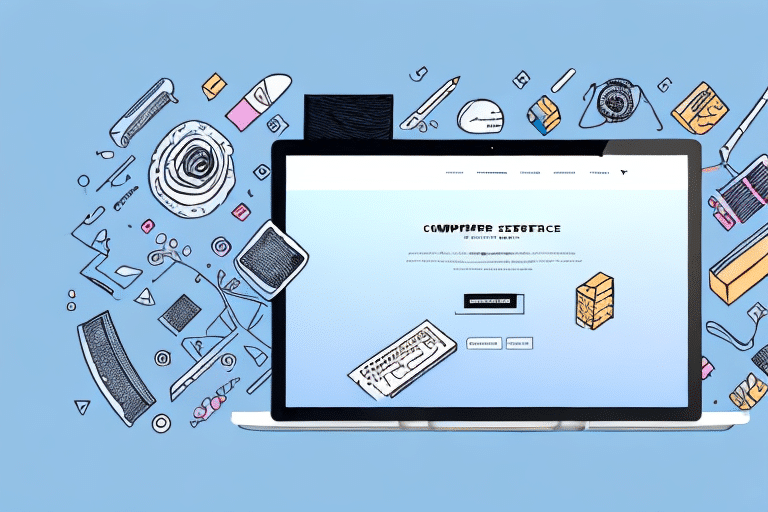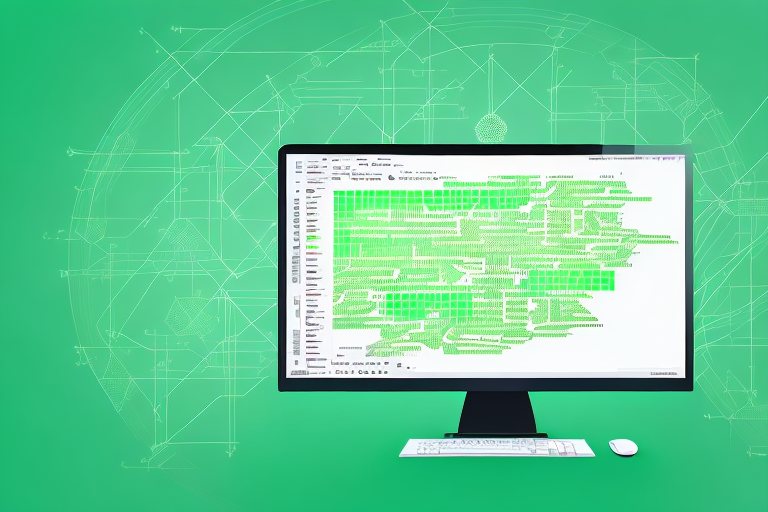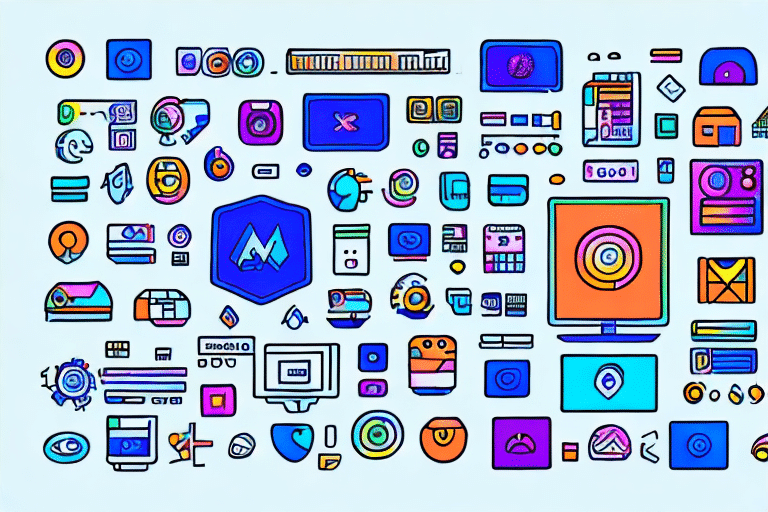Understanding the Key Features of Squarespace Commerce
Squarespace Commerce stands out as a robust e-commerce platform tailored for B2B and DTC businesses. Its user-friendly interface requires no coding experience, allowing users to effortlessly create professional online stores using the intuitive drag-and-drop builder. This ease of use is complemented by a wide array of pre-built, mobile-responsive templates that ensure your website looks stunning on any device.
One of the standout features is the comprehensive inventory management system. This tool enables businesses to track inventory levels, set automatic low-stock alerts, and efficiently manage orders. Such capabilities are crucial for businesses handling large product catalogs or high sales volumes, ensuring seamless operations and customer satisfaction.
Creating and Managing Online Stores with Squarespace Commerce
Streamlined Store Setup
Squarespace Commerce simplifies the process of setting up an online store. With built-in SEO tools, users can optimize website content and product listings to enhance search engine rankings. Integration with Google Analytics provides valuable insights into website performance, while partnerships with platforms like Yotpo facilitate effective sales and order fulfillment management.
Comprehensive Customer Support
The platform offers 24/7 email and chat support, ensuring businesses receive immediate assistance when needed. This reliable support system is essential for resolving any issues swiftly, minimizing downtime, and maintaining a smooth customer experience.
The Benefits of Using Squarespace Commerce for B2B and DTC Businesses
Scalability and Growth
Squarespace Commerce is highly scalable, accommodating extensive product catalogs and high traffic volumes without compromising performance. This scalability allows businesses to grow seamlessly without the need to migrate to a different platform.
Integrated Payment Systems
The platform supports multiple payment gateways, including Stripe, PayPal, and Apple Pay. This flexibility facilitates secure and convenient transactions for customers worldwide.
User-Friendly Interface
Designed with intuitiveness in mind, Squarespace Commerce allows business owners without technical expertise to set up and manage their online stores efficiently. This ease of use reduces the time and resources needed for website development, enabling businesses to focus on sales and growth.
Payment and Shipping Options on Squarespace Commerce
Customized Tax and Shipping Rates
Businesses can tailor tax and shipping rates based on their specific requirements and customer locations. This customization ensures accurate pricing and enhances the customer experience by providing transparent cost information.
Advanced Shipping Features
Squarespace Commerce offers features such as printing shipping labels and order tracking directly within the platform. These automation tools streamline logistics processes, saving time and reducing the potential for errors.
Promotions and Discounts
The platform allows businesses to create discount codes and set up automatic discounts for specific products or order totals. These promotional tools can drive sales and foster customer loyalty by incentivizing purchases.
Customizing Your Online Store with Squarespace Commerce's Design Tools
Drag-and-Drop Builder
The drag-and-drop builder empowers businesses to design their online stores without any coding knowledge. This feature simplifies the customization process, allowing for quick and easy adjustments to the website layout.
Blocks and Content Modules
Squarespace Commerce offers Blocks, which are pre-built content modules that can be used to add various elements such as contact forms, galleries, and social media feeds. These blocks enhance the functionality and aesthetics of the website.
Custom Templates and Mobile Optimization
Businesses can create unique and personalized online stores by designing custom templates. Additionally, all design tools are optimized for mobile devices, ensuring that the website looks and functions flawlessly on smartphones and tablets.
SEO and Marketing Capabilities of Squarespace Commerce
Built-In SEO Tools
Squarespace Commerce includes comprehensive SEO features, allowing businesses to add custom meta descriptions and keyword tags for each page and product. These optimizations improve the website's visibility and ranking on search engines.
Marketing Integration
The platform integrates with various marketing tools, including social media channels and email marketing services. Features like abandoned cart recovery help re-engage potential customers, while detailed analytics provide insights into marketing campaign performance.
Analytics and Insights
Access to detailed analytics enables businesses to monitor website traffic, sales, and customer behavior. These insights are crucial for making data-driven decisions to enhance marketing strategies and overall website performance.
Maximizing Sales with Analytics and Reporting Tools
Comprehensive Analytics Dashboard
The Analytics Dashboard offers detailed reports on sales, conversion rates, customer demographics, and engagement metrics. By regularly reviewing these reports, businesses can identify trends and make informed decisions to optimize their strategies.
Email Campaign Integration
Integrating email campaigns with analytics data allows businesses to track the effectiveness of their email marketing efforts. Adjustments based on this data can lead to increased customer engagement and higher sales.
Identifying Improvement Areas
Analytics tools help pinpoint areas of the website that may need enhancement, such as pages with high bounce rates or low conversion rates. Addressing these issues can improve user experience and boost overall sales performance.
Comparing Squarespace Commerce to Other E-Commerce Platforms
Squarespace vs. Shopify
While Shopify is renowned for its extensive app ecosystem and scalability, Squarespace Commerce excels in ease of use and design flexibility. Squarespace's integrated website builder allows for the creation of aesthetically pleasing stores without additional plugins.
Squarespace vs. WooCommerce and BigCommerce
Compared to WooCommerce and BigCommerce, Squarespace offers a more streamlined experience with fewer technical requirements. While WooCommerce provides greater customization through plugins, Squarespace's all-in-one platform is ideal for businesses seeking simplicity and elegance.
Pricing Competitiveness
Squarespace Commerce offers competitive pricing starting at $26/month (billed annually). This affordability, combined with its comprehensive feature set, makes it an attractive option for small to medium-sized businesses.
Getting Started with Squarespace Commerce: A Step-by-Step Guide
Account Setup and Template Selection
Begin by signing up for a Squarespace account. Choose from a variety of professionally designed templates that best represent your brand. These templates are fully customizable, allowing you to tailor your online store to your specific needs.
Customizing Your Online Store
Utilize the drag-and-drop builder and Blocks to add and arrange content elements. Adjust fonts, colors, and layouts using the Site Styles panel to create a unique and visually appealing website.
Managing Products and Orders
Add and organize your products through the intuitive dashboard. Track inventory, process orders, and manage customer information seamlessly within the platform.
Integrating Payment Gateways
Connect your preferred payment gateways like PayPal and Stripe to facilitate secure transactions. Ensure that your payment settings are configured correctly to handle international payments if necessary.
Launching and Marketing Your Store
Once your store is set up, leverage Squarespace's marketing tools to promote your products. Create email campaigns, utilize social media integrations, and monitor your website's performance through analytics to drive traffic and sales.
Frequently Asked Questions About Squarespace Commerce
Product Limitations
Q: Does Squarespace Commerce have a limit on the number of products that can be sold?
A: No, there is no limit to the number of products you can list on Squarespace Commerce.
Multi-Language Support
Q: Does Squarespace Commerce support multi-language websites?
A: Yes, you can create multi-language websites using Squarespace Commerce's built-in language tools.
Domain Name Usage
Q: Can I use my own domain name with Squarespace Commerce?
A: Yes, you can purchase a domain through Squarespace or connect an existing domain to your online store.
Best Practices for Managing Your E-Commerce Business on Squarespace Commerce
Optimize for Search Engines
Ensure your website is optimized for SEO by utilizing Squarespace's built-in tools. Regularly update meta descriptions, keyword tags, and produce high-quality content to improve search engine rankings.
Regularly Update Product Listings
Keep your product listings up-to-date with accurate descriptions, high-resolution images, and current pricing. This practice enhances user experience and builds trust with your customers.
Ensure Mobile-Friendliness
With a significant portion of online shoppers using mobile devices, maintaining a mobile-friendly website is crucial. Squarespace's responsive design ensures your store looks and functions well on all devices.
Build Your Brand
Focus on creating a strong brand identity through consistent visuals, messaging, and high-quality content. Leverage social media platforms to connect with your audience and promote your brand effectively.
Conclusion
Squarespace Commerce is a highly effective e-commerce platform designed to meet the needs of B2B and DTC businesses. Its combination of ease of use, scalability, and advanced features makes it a valuable choice for online retailers. Whether you are launching a new online store or seeking to migrate to a more sophisticated platform, Squarespace Commerce offers the tools and support necessary to drive your business forward.