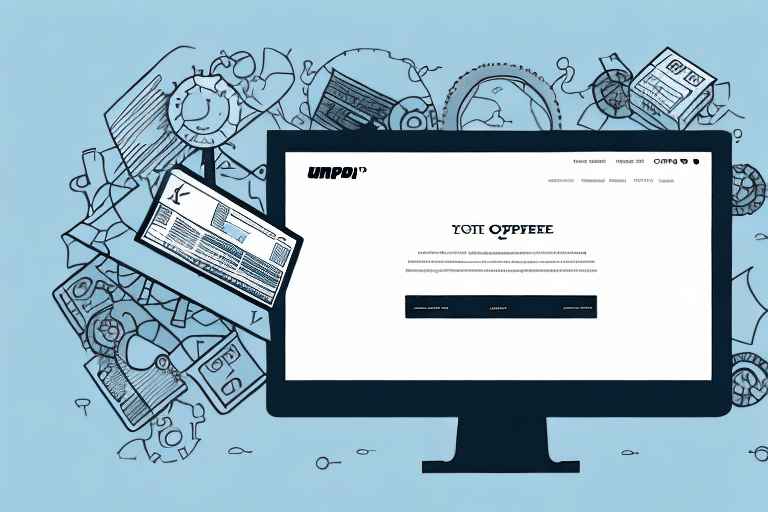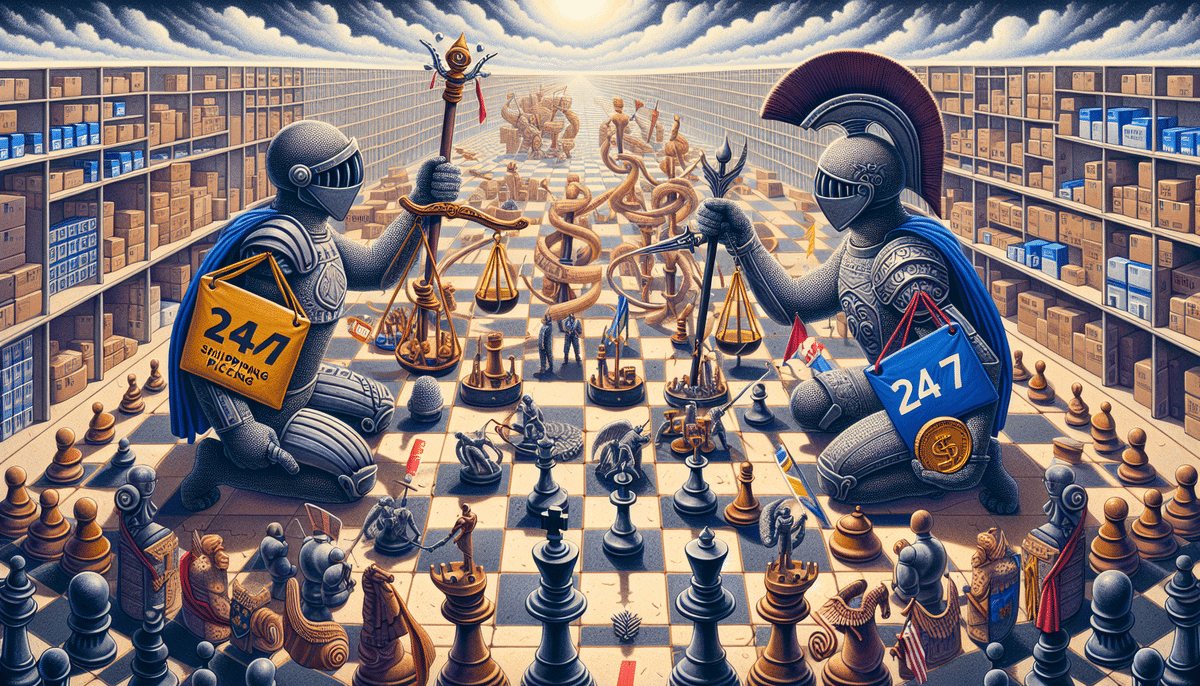Connecting Your UPS Account to ShippingEasy
In the competitive world of ecommerce, efficient shipping processes are crucial for customer satisfaction and business profitability. By connecting your UPS account to ShippingEasy, you can streamline your shipping operations, access discounted rates, and enhance overall efficiency.
Benefits of Connecting Your UPS Account
Integrating your UPS account with ShippingEasy offers numerous advantages:
- Discounted Shipping Rates: Access exclusive UPS rates, allowing you to save up to 20% on shipping costs compared to standard rates.
- Comprehensive Shipping Tools: Utilize UPS's suite of tools, including real-time package tracking, scheduling pickups, and managing shipping labels seamlessly within ShippingEasy.
- Streamlined Order Management: Automatically import orders from your ecommerce platforms, compare shipping rates across carriers, and print labels without leaving the ShippingEasy dashboard.
- International Shipping Capabilities: Expand your business globally with UPS's international shipping options, including express and economy services, along with customs clearance assistance.
Optimizing Your UPS Account for Maximum Efficiency
Optimization goes beyond mere connection. By fine-tuning your UPS account settings within ShippingEasy, you can unlock additional features that enhance your shipping workflow and cost-effectiveness.
Automated Shipping Rules
Set up automated rules based on order criteria such as weight, destination, or order value. This ensures consistency, speeds up the shipping process, and minimizes manual intervention.
Integration with Multiple Platforms
Seamlessly integrate your UPS account with various ecommerce platforms like Amazon, eBay, and Shopify. This unified approach simplifies order management and reduces the risk of errors.
Access to Enhanced Discounts
Optimizing your UPS account can grant you access to higher discount tiers, especially beneficial for businesses with substantial shipping volumes. These savings can significantly improve your profit margins.
Step-by-Step Guide to Connecting Your UPS Account
Connecting your UPS account to ShippingEasy is a straightforward process. Follow these steps to get started:
- Sign Up for ShippingEasy: If you haven't already, create an account on ShippingEasy.
- Navigate to Settings: Click on the "Settings" tab in your ShippingEasy dashboard.
- Select Carriers & Fulfillment: From the dropdown menu, choose "Carriers & Fulfillment."
- Connect UPS Account: Click on "Connect a Carrier Account" and select UPS from the list of options.
- Enter Account Information: Input your UPS account number and API access key. You may need to contact UPS to obtain these details.
- Finalize Connection: Follow the on-screen prompts to complete the integration. Once connected, your UPS account will be ready to use within ShippingEasy.
For detailed instructions and troubleshooting, refer to UPS's official integration guide on their Help Center.
Managing Your UPS Account on ShippingEasy
Effective management of your UPS account within ShippingEasy ensures smooth operations and continual cost savings.
Utilizing Reporting and Analytics
Leverage ShippingEasy's reporting tools to analyze shipping data. Gain insights into shipping volumes, costs, and delivery performance to make informed decisions about your shipping strategy.
Email Notifications and Alerts
Set up email notifications to stay updated on shipment statuses, delays, or any issues that arise. This proactive approach helps in maintaining high customer satisfaction levels.
Creating Shipping Presets
Save frequently used shipping settings as presets. This feature accelerates the shipping process, reduces repetitive tasks, and minimizes the likelihood of errors.
Saving Money and Troubleshooting
Optimizing your UPS account not only enhances efficiency but also contributes to significant cost savings. Additionally, being prepared to troubleshoot common issues ensures uninterrupted shipping operations.
Cost-Saving Strategies
- Maximize Discounted Rates: Regularly review and utilize the best available shipping rates to minimize expenses.
- Optimize Packaging: Use appropriately sized packaging to avoid dimensional weight charges, thereby reducing shipping costs.
- Eco-Friendly Materials: Incorporate sustainable packaging solutions that not only save money but also appeal to environmentally conscious consumers.
Troubleshooting Common Issues
Encountering issues is inevitable, but with the right approach, they can be resolved swiftly:
- Connection Problems: Ensure your UPS account credentials are correct and that there are no outstanding balances or holds on your UPS account.
- Discrepancies in Data: Regularly audit your shipping data to identify and rectify any inconsistencies between UPS and ShippingEasy.
- Tracking Issues: Verify tracking numbers and ensure that shipments are being correctly updated in both UPS and ShippingEasy systems.
For persistent issues, contact ShippingEasy's customer support for professional assistance.
Conclusion
Integrating and optimizing your UPS account with ShippingEasy is a strategic move that can transform your ecommerce shipping operations. By leveraging discounted rates, advanced shipping tools, and streamlined processes, you can enhance efficiency, reduce costs, and provide superior service to your customers. Embrace these practices to stay competitive and drive your business towards greater success.