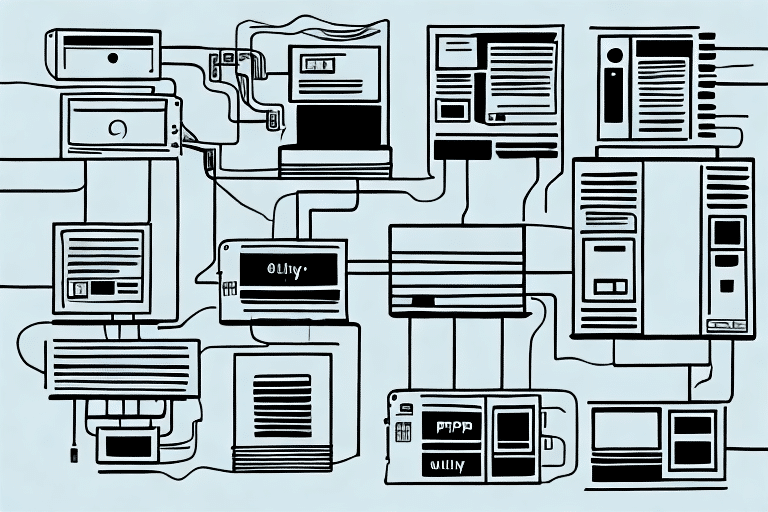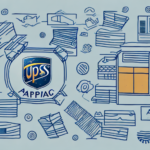Why Choose UPS for Your E-commerce Business
Reliable shipping is the backbone of any successful online business. Among the myriad of shipping carriers available, UPS stands out as a top choice for e-commerce sellers using platforms like Ordoro. Here’s why:
Diverse Shipping Options
UPS offers a comprehensive range of shipping services tailored to meet the varied needs of businesses. Whether you're shipping domestically or internationally, UPS provides options such as:
- UPS Ground: Cost-effective for non-urgent shipments within the U.S.
- UPS Next Day Air: Ideal for time-sensitive deliveries that need to arrive the next business day.
- UPS 2nd Day Air: Balances speed and cost for deliveries within two business days.
- UPS International: Reliable overseas shipping with comprehensive tracking.
For more details on UPS shipping options, visit the UPS Shipping Services page.
Advanced Tracking Capabilities
UPS provides unparalleled tracking features, allowing businesses and customers to monitor shipments in real-time. This transparency enhances customer satisfaction and trust, as both parties can stay informed about the shipment's status at every stage.
Commitment to Sustainability
UPS is dedicated to reducing its environmental impact through various sustainability initiatives. These include:
- Investment in alternative fuel and advanced technology vehicles.
- Implementation of energy-efficient facilities.
- Commitment to carbon neutrality by 2050.
Learn more about UPS’s sustainability efforts on their Sustainability Page.
Reputation and Customer Service
With over a century of experience in the shipping industry, UPS has built a strong reputation for reliability and exceptional customer service. Their extensive network ensures timely deliveries, while their support teams are readily available to assist with any shipping concerns.
Preparing to Connect UPS with Ordoro
Before integrating UPS with Ordoro, it's essential to ensure that you have all the necessary components in place to facilitate a smooth connection.
Set Up a UPS Account
The first step is to create a UPS account if you haven't already. This account will be used to manage your shipments, track packages, and access UPS's various shipping services.
Sign up for a UPS account here.
Obtain API Access
To enable seamless integration between UPS and Ordoro, you'll need access to UPS's APIs. These APIs allow Ordoro to communicate directly with UPS for real-time shipping rates, label creation, and tracking information.
Request API access by visiting the UPS Developer Kit.
Ensure Accurate Product Information
Accurate product details are crucial for calculating shipping costs correctly. Make sure that your Ordoro account has up-to-date information on:
- Weight: The exact weight of each product.
- Dimensions: The length, width, and height of your packages.
Accurate data ensures that UPS can provide precise shipping rates and reduces the risk of unexpected costs.
Review Packaging and Labeling Guidelines
UPS has specific requirements for packaging and labeling to ensure the safety and efficiency of shipments. Familiarize yourself with these guidelines to avoid delays or additional fees:
- Use appropriate packaging materials to protect your products.
- Ensure labels are clear and placed correctly on packages.
For detailed packaging guidelines, visit the UPS Packaging and Supplies page.
Setting Up and Integrating UPS with Ordoro
Once you've prepared all the necessary components, follow these steps to integrate UPS with your Ordoro account seamlessly.
Log into Your Ordoro Account
Access your Ordoro dashboard by logging in with your credentials. Navigate to the shipping settings section to begin the integration process.
Select UPS as Your Shipping Carrier
Within the shipping settings, choose UPS from the list of available carriers. This selection will prompt Ordoro to configure the necessary settings for UPS integration.
Enter Your UPS Account Information
Provide your UPS account details, including your UPS Account Number and any necessary API credentials. This information establishes a connection between Ordoro and UPS, enabling automated shipping processes.
Customize Your Shipping Preferences
After successfully connecting your UPS account, you can customize your shipping preferences to align with your business needs:
- Preferred Shipping Methods: Choose which UPS services you want to offer to your customers.
- Shipping Rules: Set rules based on factors like order weight, destination, or delivery speed.
- Insurance Options: Decide if you want to add insurance to your shipments for added protection.
These customizations help streamline your shipping process and enhance operational efficiency.
Optimizing Your UPS Shipping Settings in Ordoro
Optimizing your UPS shipping settings within Ordoro can lead to significant cost savings and improved shipping efficiency. Here’s how to make the most of your UPS integration:
Set Default Shipping Options
Configure default shipping methods for different product categories or order types. This ensures consistency and reduces the time spent selecting shipping options for each order.
Enable Automated Shipping
Leverage Ordoro’s automation features to handle repetitive tasks. Automated shipping processes can include:
- Automatically selecting the best shipping option based on predefined rules.
- Generating shipping labels without manual intervention.
Utilize Discounted UPS Rates
Ordoro offers access to discounted UPS shipping rates, allowing you to save on shipping costs. To take advantage of these rates:
- Ensure your UPS account is connected to Ordoro.
- Enable the discounted rates feature within your shipping settings.
For more information on UPS discounts, visit the UPS Negotiated Rates page.
Implement Shipping Rules
Set up shipping rules in Ordoro to automate decision-making based on specific criteria such as:
- Package weight and dimensions.
- Destination location.
- Desired delivery speed.
Shipping rules help ensure that each order is processed using the most appropriate shipping method, enhancing efficiency and customer satisfaction.
Managing and Tracking UPS Shipments in Ordoro
Effective management and tracking of your UPS shipments are crucial for maintaining customer satisfaction and operational efficiency. Here’s how to leverage Ordoro’s features for optimal management:
Real-Time Shipment Tracking
UPS's advanced tracking system allows you to monitor shipments in real-time directly from your Ordoro account. This feature provides:
- Up-to-date status of each shipment.
- Estimated delivery times.
- Notifications for any shipment exceptions or delays.
Keeping customers informed about their order status enhances trust and reduces inquiries about shipment whereabouts.
Utilize Reporting and Analytics
Ordoro offers robust reporting tools that help you analyze your shipping performance. Key metrics to monitor include:
- Shipping costs and trends.
- Delivery times and reliability.
- Package volume and frequency.
By analyzing these metrics, you can identify areas for improvement and make data-driven decisions to optimize your shipping strategy.
Manage Multiple Carriers
While UPS may be your primary shipping carrier, integrating additional carriers like USPS, FedEx, or DHL can provide flexibility and cost savings. Benefits of using multiple carriers include:
- Comparing rates to choose the most cost-effective option for each shipment.
- Ensuring reliable service in regions where one carrier may outperform others.
Ordoro's platform makes it easy to manage multiple carriers, allowing you to switch between them as needed based on your shipping requirements.
Troubleshooting and Best Practices When Using UPS with Ordoro
Even with a robust integration, challenges can arise when using UPS with Ordoro. Being prepared to handle these issues ensures minimal disruption to your shipping operations.
Common Issues and Solutions
- Shipping Delays: Monitor tracking updates and proactively communicate with customers. If delays persist, contact UPS support for assistance.
- Incorrect Package Weight or Dimensions: Double-check your product information in Ordoro to ensure accuracy. Incorrect details can lead to unexpected shipping costs or delivery issues.
- Technical Integration Problems: If you encounter API errors or connectivity issues, verify your UPS account credentials and API access. Consult Ordoro’s support resources or reach out to their support team for help.
Best Practices for Efficiency
- Maintain Accurate Records: Keep detailed logs of all shipments, including tracking numbers, shipping costs, and delivery confirmations.
- Regularly Update Product Information: Ensure that product weights and dimensions are current to avoid shipping discrepancies.
- Stay Informed on UPS Policies: UPS periodically updates its shipping rates and policies. Regularly review these changes to adjust your shipping strategies accordingly.
- Leverage Automation: Utilize Ordoro’s automation features to reduce manual tasks and minimize the potential for errors.
Integrating Additional Shipping Providers with UPS in Ordoro
Expanding your shipping capabilities by integrating multiple carriers can offer greater flexibility and cost savings. Here’s how to effectively integrate and manage additional shipping providers alongside UPS in Ordoro:
Benefits of Multiple Carriers
- Cost Comparison: Access to various shipping rates allows you to choose the most economical option for each order.
- Service Reliability: Different carriers may excel in different regions or service areas, ensuring reliable deliveries across all locations.
- Enhanced Coverage: Offering multiple shipping options can cater to diverse customer preferences and logistical needs.
Steps to Integrate Additional Carriers
To add other shipping providers like USPS, FedEx, or DHL to your Ordoro account:
- Log into your Ordoro account and navigate to the shipping settings section.
- Select the additional carrier you wish to integrate from the list of available options.
- Enter the necessary account information and API credentials for the selected carrier.
- Customize shipping preferences and rules specific to each carrier.
For detailed instructions, refer to Ordoro’s Help Center.
Managing Multiple Carriers Effectively
To optimize the use of multiple carriers:
- Automate Carrier Selection: Set up rules in Ordoro to automatically select the best carrier based on criteria like cost, delivery speed, and destination.
- Monitor Performance: Use Ordoro’s reporting tools to track the performance of each carrier, helping you make informed decisions about carrier usage.
By effectively managing multiple carriers, you can ensure that each shipment is handled in the most efficient and cost-effective manner possible.
How to Track Your UPS Shipments within Ordoro
Tracking shipments is crucial for maintaining transparency with your customers and ensuring timely deliveries. Here’s how to effectively track your UPS shipments using Ordoro:
Accessing Tracking Information
Within your Ordoro dashboard, navigate to the Orders section and select the specific order you wish to track. The shipment details will include:
- Tracking Number: A unique identifier for each shipment.
- Status Updates: Real-time information on the shipment’s progress.
- Estimated Delivery Date: Projected arrival date based on the selected shipping method.
Automatic Tracking Updates
Ordoro automatically syncs tracking information from UPS, providing instant updates without the need for manual entry. This ensures that your records are always up-to-date and reduces the likelihood of errors.
Customer Notifications
Enhance customer satisfaction by enabling automated notifications. Ordoro can send updates to your customers regarding their shipment status, keeping them informed from dispatch to delivery.
Advanced Features of UPS Integration with Ordoro
For businesses looking to leverage more sophisticated shipping capabilities, the UPS integration with Ordoro offers advanced features that can streamline operations and enhance efficiency.
Custom Shipping Labels
Create customized shipping labels that align with your brand identity. Personalized labels can enhance the unboxing experience for your customers and reinforce brand recognition.
Inventory Management
Integrate your shipping processes with Ordoro’s inventory management tools. This integration ensures that your stock levels are accurately reflected when processing orders, preventing overselling and stockouts.
Automated Returns Processing
Simplify the returns process by automating return labels and tracking. This feature improves the customer experience by making returns hassle-free and ensures that you can efficiently manage returned items.
Shipment Consolidation
Combine multiple orders into a single shipment to save on shipping costs and reduce packaging waste. Ordoro’s shipment consolidation feature optimizes your shipping strategy for maximum efficiency.
Best Practices for Using UPS with Ordoro
Implementing best practices ensures that your UPS integration with Ordoro operates smoothly and efficiently. Consider the following strategies to optimize your shipping operations:
Maintain Accurate Records
Keep detailed and accurate records of all shipments, including tracking numbers, shipping costs, and delivery confirmations. This practice is essential for resolving any disputes and for analyzing shipping performance.
Regularly Update Product Information
Ensure that all product details, such as weight and dimensions, are current in your Ordoro account. Accurate product information is vital for precise shipping cost calculations and to avoid discrepancies.
Stay Informed on UPS Policies and Rates
UPS periodically updates its shipping rates and policies. Regularly review these changes to adjust your shipping strategies and maintain cost-effectiveness.
Leverage Analytical Tools
Use Ordoro’s analytical tools to monitor shipping costs, delivery times, and carrier performance. Analyzing this data helps identify opportunities for cost savings and operational improvements.
Enhance Customer Communication
Maintain clear and proactive communication with your customers regarding their orders. Use tracking information and delivery updates to keep them informed, which can lead to increased satisfaction and repeat business.
Optimize Packaging
Use the right size and type of packaging to protect your products while minimizing shipping costs. Efficient packaging reduces the risk of damage during transit and can lower shipping expenses by decreasing package weight and dimensions.
By adhering to these best practices, you can ensure that your shipping process remains efficient, cost-effective, and capable of meeting your customers' expectations. With these strategies in place, you’re well-equipped to leverage UPS and Ordoro to their fullest potential, ensuring your products reach customers quickly and reliably. Happy shipping!