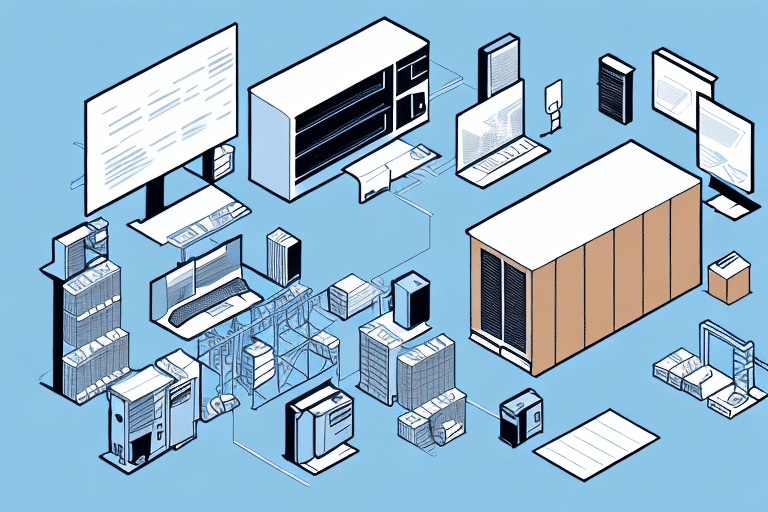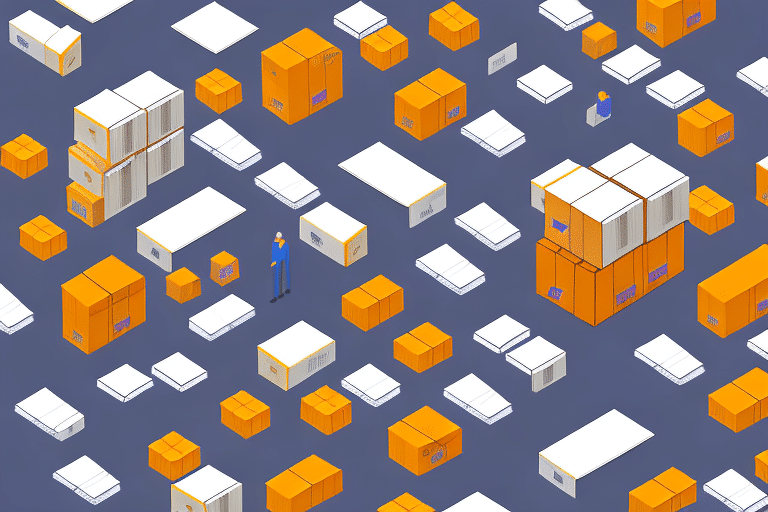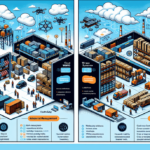Connect, Optimize, and Manage UPS for SAP Extended Warehouse Management
In today's fast-paced business environment, efficient warehouse management is critical to success. SAP Extended Warehouse Management (EWM) is a powerful solution to optimize warehouse operations, but integrating it with UPS can elevate your warehouse management to the next level. This article explores the importance of UPS integration with SAP EWM, the benefits it brings, best practices for optimization, and strategies to manage and monitor UPS within SAP EWM.
Importance of UPS Integration with SAP Extended Warehouse Management
Integrating UPS with SAP EWM is essential as it establishes a seamless connection between your warehouse management system and your shipping carrier. Without this integration, manual data entry across multiple systems becomes necessary, increasing the risk of errors and consuming valuable time. UPS integration ensures automatic data flow between SAP EWM and UPS, minimizing manual errors and accelerating the shipping process. This leads to time savings, cost reductions, and enhanced customer satisfaction.
Moreover, UPS integration facilitates real-time shipment tracking. This capability allows you to monitor shipment statuses continuously, from dispatch to delivery. Enhanced visibility enables proactive issue resolution, such as addressing delays or lost packages promptly. By keeping customers informed throughout the shipping process, you build trust and loyalty, which are crucial for long-term business success.
Enhanced Data Accuracy and Efficiency
Automating data transfer between SAP EWM and UPS ensures higher data accuracy and operational efficiency. This automation reduces the likelihood of human errors, leading to more reliable inventory management and order fulfillment processes.
Improved Customer Experience
With real-time tracking and accurate delivery estimates, customers receive timely updates about their shipments. This transparency improves the overall customer experience, leading to increased satisfaction and repeat business.
Benefits of Integrating UPS with SAP Extended Warehouse Management
Integrating UPS with SAP EWM offers numerous advantages:
- Streamlined Supply Chain: Automation of data transfer reduces errors and enhances the efficiency of supply chain operations.
- Real-Time Shipment Tracking: Provides comprehensive visibility and control over inventory and shipments.
- Enhanced Customer Satisfaction: Accurate delivery times and reduced shipment delays lead to better customer experiences.
- Cost Savings: Optimization of shipping routes and inventory levels minimizes costs associated with overstocking or understocking.
- Improved Sustainability: Optimized shipping reduces fuel consumption and lowers the carbon footprint.
Additionally, the integration facilitates efficient warehouse operations by enabling real-time monitoring of stock levels, thereby preventing stockouts and reducing the need for emergency orders. This not only saves costs but also ensures smooth operational flow.
Steps to Properly Connect UPS with SAP Extended Warehouse Management
Connecting UPS with SAP EWM involves several key steps:
- Configure Communication: Ensure that your SAP EWM software is set up to communicate with UPS by establishing the necessary data transfer interfaces and communication protocols.
- Data Mapping: Align your warehouse management data with UPS data fields to enable seamless data transfer.
- Thorough Testing: Conduct comprehensive testing of the integration to ensure that all functionalities operate correctly and efficiently.
Proper integration not only enhances the efficiency and accuracy of your warehouse management processes but also provides real-time visibility into shipping and inventory data. This visibility allows for informed decision-making and strategic planning.
Establishing Communication Protocols
Setting up robust communication protocols between SAP EWM and UPS is fundamental to ensure reliable data exchange and system interoperability.
Ensuring Data Integrity
Accurate data mapping guarantees that information is consistently and correctly transferred between systems, maintaining data integrity across your operations.
Best Practices for Optimizing UPS Integration with SAP Extended Warehouse Management
To maximize the benefits of UPS integration with SAP EWM, adhere to the following best practices:
- Configure UPS Account Settings: Tailor your UPS account settings to align with your business requirements, including shipping rates, delivery times, and carrier options.
- Optimize Shipping Routes: Analyze order volumes and destination data to determine the most efficient shipping methods, thereby minimizing costs and transit times.
- Utilize UPS Tracking and Reporting Tools: Leverage these tools to monitor shipments and identify areas for further optimization.
Implementing UPS WorldShip can automate label printing, customs documentation, and shipment tracking, reducing manual efforts and minimizing shipping errors.
Leverage Automated Shipping Solutions
Automated solutions like UPS WorldShip streamline the shipping process, enhance accuracy, and save valuable time, allowing your team to focus on more strategic tasks.
Adopt Sustainability Practices
Utilize UPS's sustainability services, such as carbon offsetting and eco-friendly packaging, to reduce your environmental impact and appeal to environmentally conscious customers.
Managing and Monitoring UPS in SAP Extended Warehouse Management
Effective management and monitoring of UPS within SAP EWM involve using the provided monitoring and reporting tools to track shipments in real-time and generate reports on key performance metrics such as transit time, delivery success rates, and shipping costs. By analyzing these metrics, you can identify areas for improvement and optimize your warehouse management operations accordingly.
Ensure that your UPS integration with SAP EWM is properly configured and maintained. This includes setting up the necessary interfaces and communication channels and regularly testing and troubleshooting to address any issues promptly. Maintaining a smooth UPS integration minimizes disruptions and ensures timely and accurate shipments.
Utilize Comprehensive Reporting Tools
Comprehensive reporting tools help in analyzing performance metrics, enabling data-driven decisions to enhance operational efficiency.
Regular Maintenance and Updates
Consistently maintaining and updating the integration ensures that your systems operate seamlessly and adapt to any changes in UPS or SAP EWM functionalities.
Key Considerations for Implementing UPS in SAP Extended Warehouse Management
When implementing UPS with SAP EWM, consider the following key factors:
- IT Infrastructure: Ensure your IT infrastructure can support the integration, including adequate bandwidth for data transfer.
- Process Alignment: Align your warehouse management processes with UPS requirements by configuring your system to match UPS data fields and training staff on the integrated system.
- Training and Familiarization: Equip your staff with the knowledge to use the reporting and monitoring tools provided by UPS and SAP EWM effectively.
Establishing clear communication channels with UPS is also crucial. Regular meetings with UPS representatives can help address any issues promptly, and a clear escalation process ensures that unresolved issues are managed efficiently, minimizing operational disruptions.
Infrastructure Readiness
Assess and upgrade your IT infrastructure as necessary to support the seamless integration of UPS with SAP EWM.
Staff Training and Development
Provide comprehensive training programs to ensure that your staff are proficient in using the integrated systems and tools.
Avoiding Common Pitfalls in UPS and SAP Extended Warehouse Management Integration
To ensure a successful integration of UPS with SAP EWM, avoid the following common pitfalls:
- Incorrect UPS Account Setup: Ensure that your UPS account is correctly configured with the necessary shipping rates, codes, and shipment options.
- Ineffective Testing: Conduct thorough testing before going live to identify and resolve any configuration issues or bugs.
- Insufficient Monitoring: Regularly monitor shipments and key performance metrics to identify and address areas for improvement.
Additionally, proper staff training is essential. Employees should be well-versed in the new system to minimize errors and maintain smooth warehouse operations.
Comprehensive Staff Training
Invest in training programs to ensure that all relevant staff members are proficient in using the integrated UPS and SAP EWM systems.
Ensure Data Consistency
Maintain consistent and accurate data synchronization between UPS and SAP EWM to prevent discrepancies and operational delays.
The Role of UPS in Streamlining Your Supply Chain
UPS plays a pivotal role in streamlining your supply chain by providing seamless integration with SAP EWM. This integration automates shipping processes and enhances inventory management, leading to cost reductions, increased efficiency, and improved customer satisfaction. Utilizing UPS's tracking and reporting tools allows for continuous monitoring and optimization of warehouse management operations, making your supply chain more efficient and profitable.
Achieving Efficiency and Cost Savings with UPS-SAP Integration
To realize greater efficiency and cost savings through UPS-SAP integration, implement the following strategies:
- Optimize Shipping Routes: Analyze order volumes and destinations to identify the most cost-effective and fastest shipping methods.
- Leverage Tracking and Reporting: Use UPS's tracking and reporting tools to monitor shipments and identify opportunities for process improvements.
- Continuous Process Review: Regularly review and refine warehouse management processes to ensure alignment with UPS requirements and operational efficiency.
Implementing these strategies ensures that your warehouse operations are not only efficient but also cost-effective, contributing to overall business profitability.
Case Study: Successful UPS-SAP Integration in a Large-Scale Distribution Center
A large-scale distribution center successfully integrated UPS with SAP EWM, resulting in significant operational improvements. By optimizing shipping routes, the center achieved a 25% reduction in shipping costs and a 20% decrease in transit times. Utilizing UPS's tracking and reporting tools allowed them to monitor shipments effectively and identify areas for further improvement, leading to enhanced customer satisfaction and increased sales. Aligning warehouse management processes with UPS requirements contributed to greater efficiency, cost savings, and overall profitability.
Future Trends and Innovations in UPS-SAP Integration for Warehouse Management
The future of UPS-SAP integration in warehouse management is poised for significant advancements, including the adoption of big data analytics and predictive modeling. These technologies enable warehouse managers to analyze large volumes of data, identifying trends and patterns to make informed operational decisions. The integration of machine learning and artificial intelligence can further automate warehouse management processes, reducing the risk of errors and enhancing efficiency.
These emerging trends and innovations promise to revolutionize UPS-SAP integration, offering enhanced capabilities and driving the future of efficient warehouse management.
In conclusion, integrating UPS with SAP EWM offers numerous benefits for warehouse management operations. By following best practices for optimization and monitoring, businesses can achieve greater efficiency, cost savings, and enhanced customer satisfaction. Leveraging UPS's advanced tracking and reporting tools alongside SAP EWM's robust warehouse management capabilities transforms warehouse operations into a streamlined, automated, and profitable system.