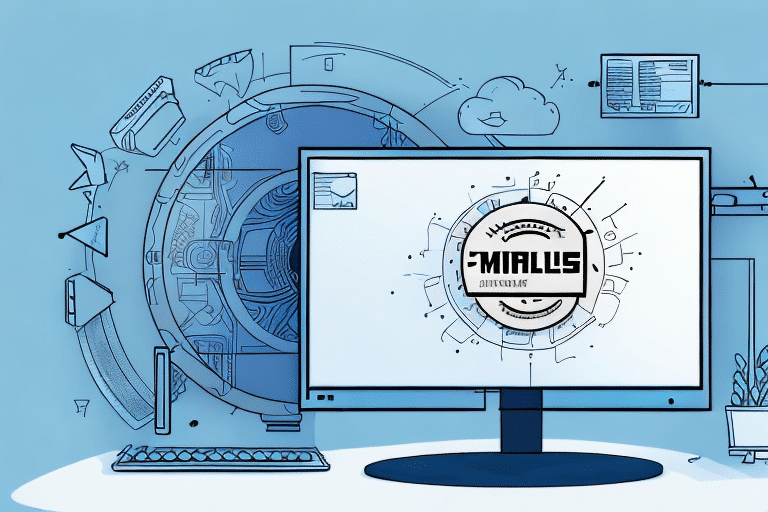How to Connect, Optimize, and Manage UPS for Microsoft Dynamics 365 Business Central
Streamlining your shipping processes is crucial for enhancing efficiency and customer satisfaction. Integrating UPS with Microsoft Dynamics 365 Business Central offers a robust solution to manage shipping and tracking seamlessly within your business workflow. This guide explores the importance of UPS integration, its benefits, implementation steps, optimization strategies, and best practices to ensure a successful deployment.
Why Integrate UPS with Microsoft Dynamics 365 Business Central?
Enhancing Operational Efficiency
As businesses scale, managing shipping and logistics becomes increasingly complex. Microsoft Dynamics 365 Business Central is a comprehensive business management tool, but it requires integration with reliable carriers like UPS to handle shipping effectively. Without this integration, companies may face human errors, shipment delays, and inefficient processes that can negatively impact customer satisfaction and revenue.
Automation and Accuracy
UPS integration automates the entire shipping process, from label printing to tracking and delivery confirmation. According to a McKinsey report, automation in shipping can reduce errors by up to 50%, leading to significant cost savings and improved accuracy.
Access to Extensive Shipping Options
With UPS integration, businesses gain access to a wide range of shipping options, including same-day, next-day, and international shipping. This flexibility allows companies to meet diverse customer needs and expand their market reach effectively.
Benefits of UPS Integration
Real-Time Tracking and Reporting
Integrating UPS with Business Central provides real-time tracking and comprehensive reporting capabilities. Businesses can monitor delivery times, shipping costs, and inventory levels, enabling data-driven decision-making and better management of resources.
Cost Reduction and Efficiency
Leveraging UPS's efficient logistics network helps reduce shipping costs and minimize disruptions. Automation of tasks such as label creation and pickup scheduling frees up employees to focus on more strategic activities, enhancing overall productivity.
Improved Customer Satisfaction
Offering a variety of shipping options and providing accurate tracking information enhances the customer experience. According to a Forbes article, transparent and reliable shipping processes are key drivers of customer loyalty and repeat business.
Step-by-Step Guide to Integrating UPS with Business Central
1. Sign Up for a UPS Account
Begin by creating a UPS account to access their shipping services and APIs. Visit the UPS Business Support page to get started.
2. Set Up a UPS Developer Kit (API) Account
Register for a UPS Developer Kit to obtain the necessary API credentials. This will allow Business Central to communicate with UPS’s systems securely.
3. Download and Install the UPS Integration App
Access the UPS Integration App through Microsoft AppSource and follow the installation instructions.
4. Configure the Integration Settings
Within Business Central, configure the UPS Integration App by entering your UPS account details and API credentials. Ensure all settings align with your shipping requirements.
5. Test the Integration
Conduct thorough testing to verify that the integration works correctly. Create test shipments, print labels, and track deliveries to identify and resolve any issues.
6. Train Your Team
Provide training to your employees on how to use the new UPS features within Business Central. Effective training ensures smooth adoption and maximizes the benefits of integration.
7. Monitor and Optimize
After implementation, continuously monitor the integration to identify areas for improvement. Use the data insights to optimize your shipping processes further.
Optimizing Your Shipping Process with UPS Integration
Automate Shipment Creation and Tracking
Enable automated creation and tracking of shipments to save time and reduce manual errors. Automation ensures consistency and reliability in your shipping operations.
Utilize Batch Processing
Process multiple shipments simultaneously using batch processing features. This approach enhances efficiency, especially during peak shipping periods.
Set Up Shipping Rules and Preferences
Define shipping rules based on criteria such as destination, package weight, and delivery speed. Customized rules help in minimizing costs and improving shipment accuracy.
Leverage UPS Marketplace
Take advantage of the UPS Marketplace to access discounted rates and third-party shipping products and services. This can lead to significant cost savings and enhanced service offerings.
Monitor Shipment Data
Regularly review shipment data to identify patterns, spot issues, and implement improvements. Real-time monitoring enables proactive management of your shipping activities.
Managing Shipping and Tracking Data Effectively
Employee Training and Permissions
Develop comprehensive training programs to ensure employees are proficient in using UPS features within Business Central. Implement permission controls to restrict access to sensitive information, enhancing data security.
Stay Updated with Technologies
Keep abreast of updates and new features released by Microsoft and UPS. Leveraging the latest technologies ensures your shipping processes remain efficient and competitive.
Regular Data Reviews and Backups
Conduct regular reviews of your shipping and tracking data to identify improvement areas. Implement reliable backup systems to safeguard your data against potential losses.
Overcoming Common Challenges in UPS Integration
System Integration Issues
Technical challenges such as system crashes or data mismatches can arise during integration. Collaborate with technical support and conduct thorough testing to mitigate these issues effectively.
Customization Needs
Every business has unique shipping requirements. Work with technical experts to customize the UPS integration settings to align with your specific business needs.
Cost Considerations
Initial integration costs can be a concern for some businesses. However, the long-term benefits, including cost savings and increased efficiency, often outweigh the initial investment. Explore financing options to make the integration more affordable.
Maximizing Efficiency in Your Shipping Department
A successful UPS integration empowers your shipping department to operate more efficiently. By utilizing available features and data insights, your team can make informed decisions, enhance productivity, and deliver superior customer service.
The Future of Shipping Technology
Shipping technology is rapidly evolving with advancements in robotics, artificial intelligence (AI), and the Internet of Things (IoT). These technologies aim to further enhance efficiency, reduce costs, and improve customer satisfaction. As businesses continue to adopt these innovations, integrating with carriers like UPS remains a crucial step in modernizing shipping practices.
Best Practices for UPS Integration in Business Central
- Implement a clear project management plan with defined goals and timelines.
- Thoroughly test the integration before full-scale implementation.
- Provide comprehensive training and ongoing support to employees.
- Stay updated with the latest software updates and feature releases.
- Conduct regular system audits to identify and resolve any issues promptly.
Measuring Success and ROI of UPS Integration
Evaluating the success and return on investment (ROI) of your UPS integration involves tracking key performance indicators (KPIs) such as shipping times, costs, inventory levels, and customer satisfaction rates. Additionally, assess employee productivity and operational efficiency improvements to gauge the overall impact of the integration.
By continuously monitoring these metrics, businesses can make informed decisions to further optimize their shipping processes and maximize the benefits of UPS integration.
Conclusion
Integrating UPS with Microsoft Dynamics 365 Business Central is a strategic move that can transform your shipping operations. With automation, real-time tracking, and access to a vast logistics network, businesses can achieve greater efficiency, reduce costs, and enhance customer satisfaction. By following best practices and continually optimizing your integration, you can ensure a successful and profitable shipping strategy.