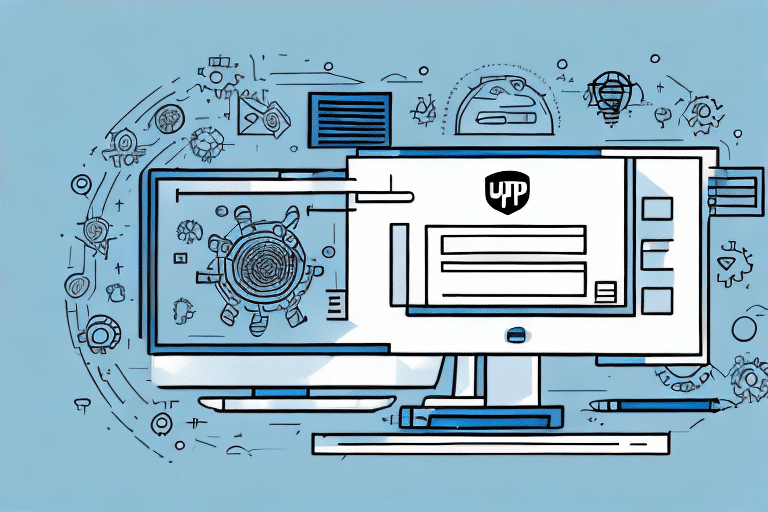Why UPS Integration Matters for E-commerce Businesses
In the rapidly expanding e-commerce landscape, seamless shipping solutions are crucial for business success. Integrating UPS with QuickBooks Commerce (formerly TradeGecko) provides e-commerce businesses with a robust shipping framework that enhances operational efficiency and customer satisfaction. According to Statista, global e-commerce sales are projected to reach $6.54 trillion by 2023, underscoring the importance of reliable shipping integrations.
The Benefits of Using UPS for Shipping
UPS offers a multitude of benefits that make it a preferred shipping carrier for e-commerce businesses:
- Competitive Rates: UPS provides volume-based discounts, making it cost-effective for businesses that ship frequently.
- Global Reach: With operations in over 220 countries and territories, UPS enables businesses to expand their international presence.
- Real-Time Tracking: Businesses and customers can monitor shipments in real-time, enhancing transparency and trust.
- Flexible Delivery Options: From same-day delivery to international shipping, UPS offers a variety of services to meet diverse customer needs.
- Secure Packaging Solutions: Specialized packaging options ensure that products are protected during transit.
These advantages not only streamline shipping processes but also contribute to higher customer satisfaction and repeat business.
How to Set Up UPS Integration with QuickBooks Commerce
Integrating UPS with QuickBooks Commerce is a straightforward process that can significantly enhance your shipping operations:
- Create a UPS Account: If you don’t already have one, sign up for a UPS account to obtain your account number and access shipping tools.
- Navigate to QuickBooks Commerce: Log in to your QuickBooks Commerce account and go to the Shipping tab.
- Add a New Carrier: Select UPS from the list of available carriers.
- Enter Account Details: Input your UPS account number and other required information to establish the connection.
- Configure Shipping Preferences: Customize your shipping settings, including preferred shipping methods and packaging options.
For businesses seeking advanced features, integrating UPS through third-party shipping software like ShipStation or Shippo can offer additional functionalities such as batch label printing and enhanced order tracking.
Optimizing and Managing UPS Shipping
Optimizing UPS shipping within QuickBooks Commerce involves refining your shipping processes to boost efficiency and reduce costs:
1. Efficient Packaging
Ensure that all packages are correctly labeled and appropriately packaged to minimize shipping errors and damages. UPS offers specialized packaging solutions for various product types, which can be leveraged to enhance shipment safety.
2. Utilizing UPS Shipping Services
Take advantage of the diverse range of UPS services to select the most suitable option for each shipment. Whether it’s ground shipping for domestic orders or air shipping for urgent international deliveries, selecting the right service can lead to significant cost savings and faster delivery times.
3. Real-Time Tracking and Communication
Implement UPS's real-time tracking capabilities to monitor shipments and keep customers informed about their order status. Transparent tracking information can lead to increased customer trust and reduced inquiries related to shipment statuses.
4. Automating Shipping Processes
Leverage automation tools within QuickBooks Commerce to streamline order fulfillment and reduce manual intervention. Automated processes can lead to faster processing times and fewer errors.
Overcoming Common Integration Challenges
While integrating UPS with QuickBooks Commerce offers numerous benefits, businesses may encounter certain challenges:
- Technical Issues: Setting up the integration might present technical difficulties, such as API connectivity problems.
- Shipping Delays: Miscommunication or incorrect order information can lead to shipping delays and errors.
- Budget Constraints: Shipping costs can sometimes exceed budget expectations, especially for businesses with tight margins.
To overcome these challenges, consider the following solutions:
- Seek Support: Utilize customer support from QuickBooks Commerce and UPS to resolve technical issues promptly.
- Improve Order Accuracy: Implement robust order verification processes to minimize errors that lead to shipping delays.
- Monitor Shipping Costs: Regularly review shipping expenses and explore UPS’s cost-saving options, such as bulk shipping discounts.
Best Practices for Efficient Shipping with UPS
Adhering to best practices can significantly enhance your shipping operations:
- Accurate Product Details: Maintain up-to-date product weights and dimensions in QuickBooks Commerce to ensure precise shipping rate calculations.
- Clear Shipping Policies: Establish and communicate clear shipping policies to customers to set accurate delivery expectations.
- Use Shipping Templates: Create templates for common shipments to reduce manual data entry and speed up the shipping process.
- Performance Monitoring: Regularly track shipping performance metrics to identify and address areas needing improvement.
- Stay Updated: Keep abreast of the latest features and updates from both UPS and QuickBooks Commerce to utilize new tools and services effectively.
Cost-saving Strategies with UPS and QuickBooks Commerce
Implementing strategic approaches can help businesses reduce shipping costs while maintaining service quality:
- Compare Shipping Rates: Utilize QuickBooks Commerce’s rate comparison tools to select the most cost-effective UPS shipping options for each order.
- Optimize Package Consolidation: Consolidate multiple orders into a single shipment where feasible to decrease overall shipping costs.
- Leverage Volume Discounts: Take advantage of UPS’s volume-based discounts by increasing your shipping frequency or volume.
- Utilize Data Analytics: Analyze shipping data to identify trends and opportunities for cost optimization using QuickBooks Commerce’s reporting tools.
By implementing these strategies, businesses can significantly reduce their shipping expenses, thereby enhancing profitability.
Maximizing Customer Satisfaction through Efficient Shipping
Efficient shipping is a cornerstone of excellent customer service in e-commerce. By integrating UPS with QuickBooks Commerce, businesses can offer:
- Faster Delivery Times: Select expedited UPS shipping options to meet customer demands for quick deliveries.
- Accurate Tracking Information: Provide customers with real-time tracking updates, enhancing transparency and trust.
- Reliable Delivery Services: Partner with a dependable carrier like UPS to ensure that orders arrive on time and in good condition.
Enhanced shipping operations lead to higher customer satisfaction, which can result in positive reviews, repeat business, and increased brand loyalty.
Conclusion
Integrating UPS with QuickBooks Commerce is a strategic move for e-commerce businesses aiming to optimize their shipping processes. This integration not only streamlines operations but also offers cost savings, improved efficiency, and enhanced customer satisfaction. By following the best practices and leveraging the benefits outlined in this guide, businesses can effectively manage their shipping needs and scale their operations to meet growing demand.
For more information on optimizing your shipping processes and integrating with leading carriers, consider consulting the UPS Integration Services and QuickBooks Commerce Resources.