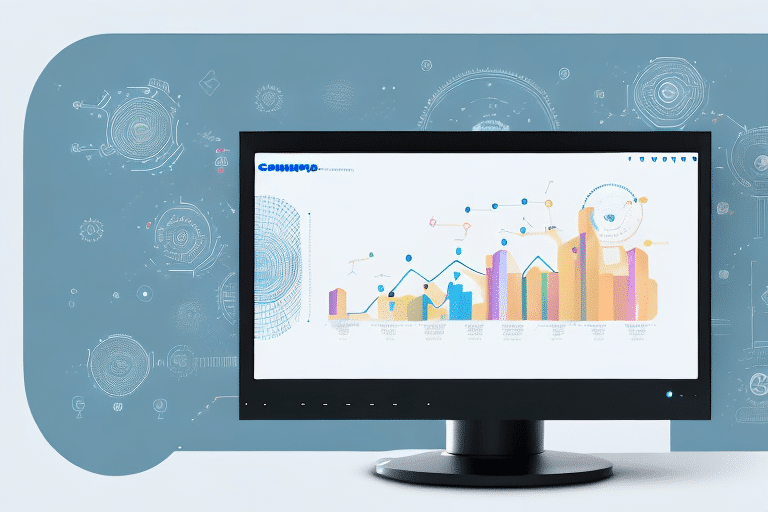Why UPS Integration is Crucial for Cin7 Users
Integrating UPS with Cin7 is vital for online businesses aiming to streamline their shipping processes. This integration allows for seamless management of inventory, orders, and shipments within a single platform. By leveraging UPS's comprehensive shipping services, businesses can ensure timely deliveries, efficient tracking, and effective returns management, all of which contribute to an enhanced customer experience.
With UPS integration, businesses can offer a range of premium delivery options, including same-day and next-day services, which can significantly improve customer satisfaction. Access to real-time shipping rates and schedules enables businesses to make informed decisions, optimizing their shipping strategies based on data-driven insights. Additionally, automatic routing features help in selecting the most efficient delivery paths, thereby reducing both delivery times and operational costs.
Furthermore, UPS's extensive global logistics network opens up opportunities for international expansion, allowing businesses to cater to a broader customer base with specialized shipping needs.
How to Connect UPS with Cin7
Connecting UPS with Cin7 is a straightforward process that involves a few key steps:
- Create a UPS Account: Visit the UPS website and sign up for an account.
- Access Cin7 Shipping Settings: Log into your Cin7 dashboard, navigate to the shipping settings, and select UPS as your carrier option.
- Enter UPS Account Details: Input your UPS account number and configure your shipping preferences, including delivery speeds and packing options.
- Configure Return Settings: Set up your return policies, including costs and destinations, to facilitate smooth return processes.
- Test the Integration: Process test shipments to verify that the integration is functioning correctly.
If you encounter any challenges during the setup, Cin7's support team is available to assist with troubleshooting and ensuring a smooth integration process.
Optimizing UPS-Cin7 Integration for Enhanced Operations
To maximize the benefits of your UPS-Cin7 integration, consider the following optimization strategies:
- Automatic Routing: Enable automatic routing to select the most efficient delivery routes based on real-time data.
- Shipping Settings Configuration: Optimize your shipping settings by predefining common package dimensions and weights.
- Customer Notifications: Set up automated notifications to keep customers informed about their shipment status.
- Data Analysis: Regularly review delivery data to identify trends and areas for improvement, such as selecting different delivery options or carriers.
- Shipping Automation Tools: Utilize shipping automation tools that integrate with UPS to minimize manual errors and streamline processes.
Additionally, take advantage of UPS's tracking and reporting features to monitor shipment statuses and analyze shipping data for continuous improvement.
Effective Management and Maintenance of UPS-Cin7 Integration
Managing your UPS-Cin7 integration effectively involves several best practices:
- Backup Carrier: Have an alternative carrier option in place to ensure uninterrupted shipping services in case of UPS disruptions.
- Staff Training: Train your team on using the integration effectively, including features like automatic routing and shipping automation tools.
- Regular Data Review: Continuously monitor shipping data, including delivery times and costs, to assess carrier performance.
- Customer Feedback: Gather and analyze customer feedback to ensure that the delivery experience meets customer expectations.
- Stay Updated: Keep abreast of any updates or changes in UPS services and policies to adjust your integration accordingly.
Maintaining accurate product information, such as dimensions and weights, is also essential for precise shipping calculations and avoiding delivery issues.
Troubleshooting Common UPS-Cin7 Integration Issues
Despite a smooth integration process, you might encounter some common challenges. Here's how to address them:
- Verify Account Details: Ensure that your UPS account number and preferences are entered correctly in Cin7.
- Check Shipping Settings: Review your shipping configurations, including delivery options and package specifications, to ensure they align with your products.
- Test Shipments: Conduct test shipments to identify and resolve any issues before fully launching the integration.
- Account Status: Confirm that your UPS account is active and in good standing, with no overdue payments or service interruptions.
- Support Assistance: Reach out to Cin7 support for help with technical issues or unresolved problems.
Maximizing Efficiency and Cost Savings with UPS-Cin7 Integration
Leveraging your UPS-Cin7 integration can lead to significant time and cost savings. Consider the following approaches:
- Automatic Routing: Reduce delivery times and costs by utilizing UPS's automatic routing features.
- Streamlined Processes: Simplify order processing and package labeling to enhance operational efficiency.
- Global Logistics: Expand your shipping capabilities internationally by utilizing UPS's global network.
- Data-Driven Decisions: Analyze delivery data to identify cost-saving opportunities, such as selecting more efficient delivery options.
- Shipping Automation: Implement shipping automation tools to minimize manual errors and optimize your shipping workflows.
Customizing and Automating Your Shipping with UPS and Cin7
Customization and automation are key to enhancing your shipping operations. Here’s how to achieve this:
- Custom Shipping Settings: Tailor your shipping configurations to choose the most efficient delivery routes and options for your products.
- Automation Tools: Use shipping automation tools integrated with UPS to speed up processes and reduce errors.
- System Integration: Connect your UPS delivery process with other platforms, such as accounting software or point-of-sale systems, to create a cohesive workflow.
- Efficient Routing: Utilize automatic routing to lower fuel consumption and operational costs.
By implementing these customization and automation strategies, you can significantly improve the efficiency and accuracy of your shipping operations.
Conclusion
Integrating UPS with Cin7 offers a multitude of benefits for online businesses, including real-time delivery tracking, cost efficiency, and an enhanced customer experience. By following the outlined steps to connect, optimize, and manage your UPS integration, you can ensure smooth and efficient shipping operations. Implementing best practices, such as monitoring performance and automating shipping processes, will further enhance your business’s e-commerce fulfillment capabilities, leading to increased customer satisfaction and business growth.