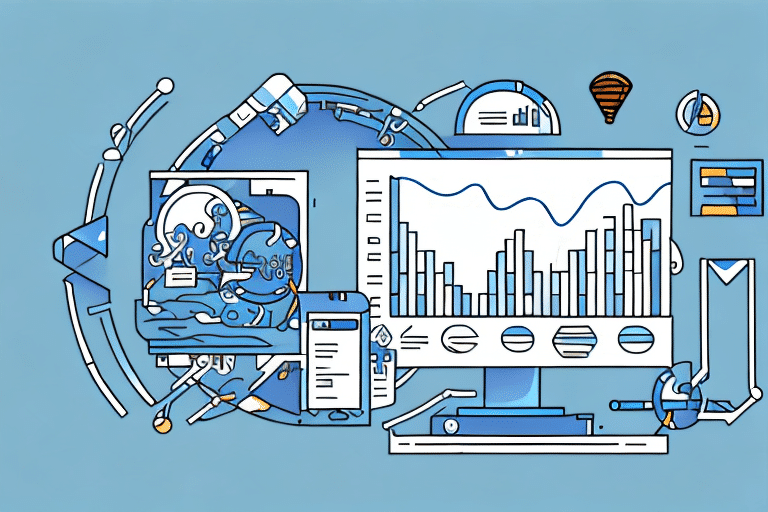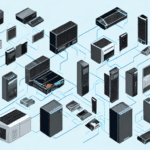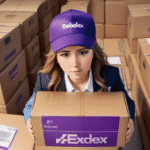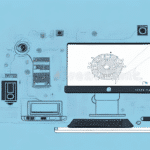Enhancing Inventory Management with UPS: Connection, Optimization, and Management Strategies
In the realm of inventory management, an Uninterruptible Power Supply (UPS) is indispensable for ensuring seamless operations. A UPS system guarantees a continuous power supply to your inventory management system during power outages or fluctuations, safeguarding data integrity and preventing inventory damage. This article delves into the significance of UPS in inventory management and offers comprehensive strategies to connect, optimize, and manage UPS effectively to meet your business requirements.
Importance of UPS in Inventory Management
Protecting Data Integrity
One of the foremost reasons UPS is vital for inventory management is its role in maintaining data integrity. Power outages or surges can lead to data loss or corruption, causing inaccuracies and delays in order processing. A reliable UPS system ensures that your inventory management system remains operational during power disruptions, maintaining a continuous flow of data and operations.
Ensuring Operational Continuity
UPS systems provide backup power during outages, allowing inventory management systems to function without interruption. This is crucial for businesses in regions with frequent power instability or those requiring 24/7 operations. By maintaining uptime, a UPS system minimizes the risk of lost sales and enhances customer satisfaction.
Understanding UPS Technology
What is a UPS and How Does It Function?
A UPS is a power protection device that supplies backup power to your inventory management systems during power outages or surges. It comprises a battery backup that activates automatically upon detecting a power disruption, ensuring continuous power supply until regular power is restored. This prevents data loss and protects inventory from damage caused by sudden power interruptions.
Types of UPS Systems
- Offline UPS: Basic protection against power outages and surges.
- Line-Interactive UPS: Offers additional protection against voltage fluctuations.
- Online UPS: Provides the highest level of protection by continuously regulating power.
Selecting the appropriate UPS type depends on the size and complexity of your inventory management system. While online UPS offers superior protection, it is also the most costly option, making it suitable for larger businesses with critical inventory systems.
Selecting the Right UPS for Your Business
Assessing Power Requirements
Determine the power needs of your inventory management system by evaluating the total wattage and current requirements. This assessment ensures that the chosen UPS can handle the load without overburdening the system.
Considering Environmental Factors
Evaluate the environment where the UPS will be installed. Factors such as temperature, humidity, and ventilation play a crucial role in the UPS's performance and longevity. Ensure the UPS is placed in a well-ventilated, temperature-controlled area to prevent overheating and extend battery life.
Scalability and Future-Proofing
Choose a UPS that can scale with your business growth. Opt for systems that allow for battery expansion or integration with additional power modules to accommodate increasing power needs without requiring a complete system overhaul.
Connecting and Integrating UPS with Inventory Management Systems
Proper Installation Procedures
Engage certified technicians for the installation of your UPS system to ensure it is set up correctly. Proper installation includes connecting the UPS to the inventory management hardware in the correct sequence to prevent power surges and ensure smooth operation.
Regular Testing and Maintenance
Conduct routine tests to verify the UPS's functionality. Regular maintenance, including battery checks and firmware updates, is essential to ensure the UPS remains reliable during power outages.
Monitoring UPS Performance
Implement monitoring tools to track the UPS's performance in real-time. Monitoring helps in early detection of potential issues, allowing for proactive maintenance and minimizing downtime.
Optimizing UPS Performance for Maximum Efficiency
Load Management
Avoid overloading the UPS by distributing the power load evenly across connected devices. Use power management software to monitor and adjust the load, ensuring the UPS operates within its capacity.
Energy Efficiency Practices
Implement energy-saving measures such as shutting down unnecessary equipment during low-demand periods. This practice not only extends the UPS's battery life but also reduces energy consumption, leading to cost savings.
Implementing Redundancy
Incorporate redundant UPS systems to provide an additional layer of protection. Redundancy ensures that if one UPS fails, the backup system seamlessly takes over, maintaining uninterrupted power supply to your inventory management system.
Addressing Common Challenges in UPS Management
Battery Maintenance and Replacement
Regularly inspect and replace UPS batteries to prevent unexpected failures. Scheduled maintenance and timely battery replacement are critical for reliable UPS performance.
Compatibility with Inventory Systems
Ensure that the UPS system is compatible with your inventory management software and hardware. Compatibility issues can lead to integration problems, affecting the overall efficiency of your inventory operations.
Handling Power Surges and Fluctuations
Implement surge protectors in conjunction with your UPS to guard against power spikes and voltage fluctuations. This combination provides comprehensive protection for sensitive inventory management equipment.
The Role of Data Analytics in UPS Management
Predictive Maintenance
Utilize data analytics to predict potential UPS failures before they occur. By analyzing usage patterns and performance metrics, businesses can perform maintenance proactively, reducing downtime and extending the UPS's lifespan.
Performance Optimization
Data analytics can identify inefficiencies in UPS operations, enabling businesses to optimize power usage and enhance overall system performance. Insights gained from data analysis help in making informed decisions for UPS upgrades and configurations.
Future Trends in UPS Technology for Inventory Management
Smart UPS Systems
Advancements in UPS technology are leading to the development of smart UPS systems equipped with IoT capabilities. These systems offer enhanced monitoring, remote management, and automated responses to power disruptions, further improving inventory management reliability.
Integration with Renewable Energy Sources
Future UPS systems are expected to integrate seamlessly with renewable energy sources such as solar and wind power. This integration not only promotes sustainability but also provides alternative power options during outages, enhancing the resilience of inventory management systems.
Conclusion
Implementing and managing a robust UPS system is crucial for effective inventory management. By ensuring continuous power supply, protecting data integrity, and optimizing operational efficiency, a UPS system serves as a foundational component for business success. Staying abreast of technological advancements and adhering to best practices in UPS management will empower businesses to maintain reliable and efficient inventory operations, ultimately leading to increased profitability and customer satisfaction.