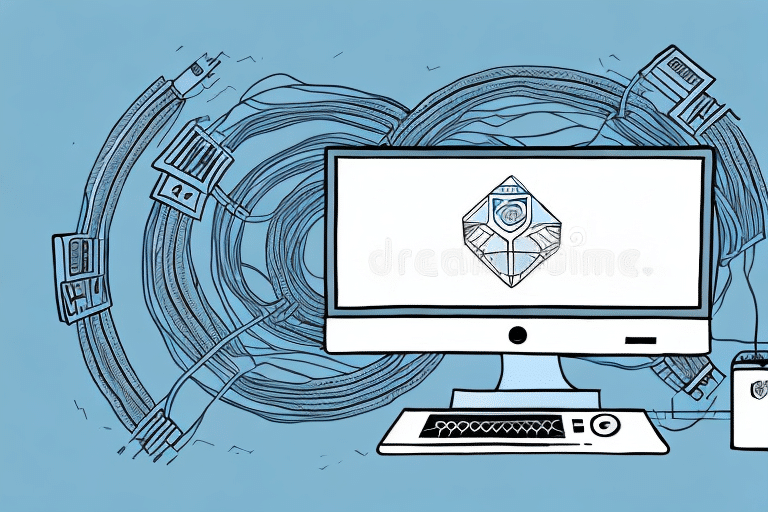How to Connect, Optimize, and Manage UPS for Shipping Software
In the world of e-commerce, shipping is an essential component of the customer experience. According to Statista, global e-commerce sales reached approximately $5.7 trillion in 2022. To ensure smooth and efficient delivery, businesses need reliable, efficient, and cost-effective shipping partners like UPS.
Understanding UPS for Shipping
UPS is a global leader in shipping and logistics, offering a wide range of services to businesses and consumers alike. With operations in over 220 countries and territories, UPS provides comprehensive shipping solutions, including package delivery, freight transportation, and supply chain management.
One of the key advantages of using UPS is their advanced tracking system. Customers can monitor their packages in real-time from the moment they leave the sender's location until they arrive at the recipient's doorstep. This transparency enhances supply chain management, ensuring timely deliveries and increasing customer satisfaction. Additionally, UPS offers customizable shipping options such as same-day delivery, international shipping, and specialized services tailored to various business needs.
UPS has invested significantly in technology to streamline its operations. For instance, their UPS Integration Services allow businesses to seamlessly incorporate UPS capabilities into their existing systems, enhancing overall efficiency.
Integrating UPS with Your Shipping Software
Integrating UPS with your shipping software can significantly streamline your shipping processes, reduce errors, and improve operational efficiency. Here’s how to effectively connect UPS to your shipping software:
1. Ensure Software Compatibility
Before integrating, verify that your shipping software supports UPS integration. Most modern shipping platforms offer built-in support for major carriers like UPS.
2. Create a UPS Account and Obtain Credentials
To connect your software to the UPS API, you must create a UPS account and obtain the necessary credentials. These typically include an API key, username, and password, which are essential for secure communication between your software and UPS services.
3. Configure Your Shipping Software
Once you have your credentials, follow the shipping software’s documentation to configure the UPS API settings. This usually involves entering your API key and other required information into the software’s integration settings.
4. Test the Integration
After configuration, conduct thorough testing to ensure that the integration works seamlessly. Test various scenarios such as package creation, tracking, and label printing to identify and resolve any issues.
For detailed guidance, refer to UPS’s Developer Resource Center.
Benefits of Using UPS in Shipping Software
Integrating UPS with your shipping software offers numerous benefits that can enhance your business operations:
- Diverse Shipping Options: Access a variety of shipping methods including ground, air, and freight services to meet diverse customer needs.
- Real-Time Tracking: Provide customers with up-to-date tracking information, enhancing transparency and trust.
- Address Validation: Automatically validate addresses to reduce shipping errors and minimize returns.
- Customs Documentation: Streamline international shipping with automated customs declarations and brokerage services.
- Consolidated Billing: Simplify financial management with consolidated billing for multiple shipments.
- Analytics and Reporting: Gain insights into shipping trends and costs through comprehensive reporting tools.
Furthermore, UPS’s sustainability initiatives, such as carbon-neutral shipping options and eco-friendly packaging solutions, allow businesses to reduce their environmental impact while optimizing shipping costs.
Optimizing UPS Integration
To maximize the benefits of your UPS integration, consider the following optimization strategies:
Automate Address Validation
Utilize UPS’s address validation tools to ensure all shipments are sent to accurate addresses, thereby reducing the likelihood of delivery errors and associated costs.
Consolidate Shipments
Combine multiple orders into a single shipment when possible. This approach can lower shipping costs and reduce packaging waste.
Leverage UPS’s Online Tools
Use UPS’s online calculators and estimation tools to accurately predict shipping costs and delivery times, allowing for better planning and customer communication.
Optimize Pickup and Drop-Off Options
Take advantage of UPS’s diverse pickup and drop-off services to minimize delivery times and reduce logistics costs.
Adopt Sustainable Shipping Practices
Choose UPS’s carbon-neutral shipping options and sustainable packaging materials to minimize your business’s environmental footprint.
Common Issues and Troubleshooting
While integrating UPS with your shipping software can be highly beneficial, it may occasionally present challenges. Common issues include:
- API Connection Errors: These can occur due to incorrect credentials or network issues. Ensure that your API credentials are accurate and that your network allows communication with UPS servers.
- Shipment Tracking Issues: If tracking information is not updating, verify that the shipment was successfully created in UPS’s system and that the tracking number is correctly entered.
- Billing Discrepancies: Inaccurate billing can result from mismatched shipment data. Regularly reconcile your shipping records with UPS invoices to identify and address discrepancies.
If you encounter persistent issues, contact UPS’s Customer Support for assistance.
Additionally, package delivery delays can be mitigated by ensuring accurate shipping information and anticipating potential disruptions such as adverse weather conditions.
Best Practices for Managing UPS
To maintain a smooth UPS integration and optimize your shipping operations, adhere to the following best practices:
- Monitor Shipping Metrics: Regularly track shipping costs, delivery times, and other performance metrics to identify areas for improvement.
- Integrate Multiple Carriers: Offering multiple shipping options can provide greater flexibility and cost savings.
- Keep Software Updated: Ensure your shipping software is up-to-date to benefit from the latest UPS features and security enhancements.
- Employee Training: Train your staff on effective use of the UPS integration to maximize efficiency and reduce errors.
- Optimize Shipping Settings: Regularly review and adjust default package sizes, weights, and shipping service levels to align with your business needs.
Implementing these practices can lead to reduced shipping costs, improved delivery accuracy, and enhanced customer satisfaction.
Common Issues and Troubleshooting
Despite the robust integration capabilities, you may encounter common issues when managing UPS within your shipping software. Here are some typical problems and their solutions:
1. API Connection Errors
API connection errors often result from incorrect API credentials or network connectivity issues. Ensure that your API keys are correctly entered and that your network settings permit communication with UPS servers. Refer to the UPS Technology Integration Guide for detailed troubleshooting steps.
2. Shipment Tracking Issues
If tracking information is not updating, verify that the shipment was successfully created and that the correct tracking number is being used. It may also help to refresh the tracking data or consult UPS's tracking support resources.
3. Billing Discrepancies
Billing discrepancies can arise from mismatched shipment data. Regularly compare your shipping records with UPS invoices to identify and rectify any inconsistencies. Utilizing automated reconciliation tools can streamline this process.
4. Package Delivery Delays
Delivery delays can be caused by factors such as weather conditions, incorrect addresses, or high package volumes. To mitigate delays, ensure all shipping information is accurate, plan for peak shipping periods, and utilize UPS’s expedited services when necessary.
5. Delivery Notification Issues
If customers are not receiving delivery notifications, check the notification settings within your UPS account. Ensure that email and SMS notification services are enabled and correctly configured.
The Future of Shipping: How Technology is Changing the Way We Use UPS in Our Software
As technology continues to advance, the integration of UPS with shipping software is evolving to become more intelligent and efficient. Emerging technologies are set to revolutionize the shipping industry in several ways:
Artificial Intelligence and Machine Learning
AI and machine learning are being used to predict shipping patterns, optimize routes, and enhance supply chain management. These technologies enable more accurate delivery estimates and proactive issue resolution, leading to improved customer satisfaction.
Automation and Robotics
Automation in warehouses and logistics centers increases efficiency and reduces human error. UPS has implemented robotics in its sorting facilities, speeding up the processing and handling of packages.
Internet of Things (IoT)
IoT devices provide real-time data on package conditions and movements, enhancing tracking accuracy and enabling better supply chain visibility. This technology allows businesses to monitor shipments continuously and address issues promptly.
Sustainable Shipping Solutions
With growing environmental concerns, UPS is investing in sustainable shipping practices, including electric delivery vehicles and eco-friendly packaging materials. Integrating these sustainable options into your shipping software can help your business reduce its carbon footprint.
Looking ahead, the synergy between advanced technologies and UPS’s robust shipping infrastructure will continue to drive efficiency, cost savings, and enhanced customer experiences in the shipping industry.
Ensuring Smooth and Efficient Shipping Using UPS and Your Software
By implementing the best practices outlined above and leveraging the full spectrum of UPS’s features, you can ensure that your shipping processes are both smooth and efficient. Effective UPS integration leads to faster delivery times, reduced operational costs, and a superior customer experience.
Emphasizing accurate tracking, automated processes, and sustainable practices not only optimizes your shipping operations but also builds customer trust and loyalty. As e-commerce continues to grow, a well-integrated UPS shipping solution will be a critical component of your business’s success.
How to Save Time and Money with UPS and Your Shipping Software
Optimizing your UPS integration offers significant opportunities to save both time and money. Here are some strategies to achieve these savings:
- Automate Shipping Processes: Reduce manual tasks by automating shipping label creation, address validation, and tracking updates.
- Consolidate Billing: Simplify financial management with UPS’s consolidated billing, which aggregates multiple shipments into a single invoice.
- Utilize UPS Account Management: Work with UPS account managers to identify and implement additional cost-saving measures tailored to your shipping needs.
- Take Advantage of Volume Discounts: Increase your shipping volumes to qualify for UPS’s discounted rates, lowering your overall shipping costs.
- Optimize Packaging: Use UPS’s packaging guidelines to minimize package size and weight, reducing shipping fees.
Implementing these strategies can lead to significant cost savings and operational efficiencies, allowing your business to allocate resources more effectively.
Integrating Additional Carriers with Your UPS Shipping Software
While UPS is a leading provider of shipping solutions, integrating additional carriers into your shipping software can offer greater flexibility and cost savings. Here’s why and how to incorporate multiple carriers:
Benefits of Multi-Carrier Integration
- Cost Efficiency: Compare rates from different carriers to choose the most economical option for each shipment.
- Improved Delivery Times: Select carriers based on delivery speed to meet various customer expectations.
- Enhanced Reliability: Mitigate risks by having alternative carriers in case of delays or service disruptions.
- Broader Service Coverage: Access a wider range of shipping destinations and services by leveraging the strengths of multiple carriers.
By offering a variety of shipping options, businesses can cater to diverse customer preferences and optimize their shipping strategies for both domestic and international markets.
For guidance on multi-carrier integrations, refer to industry resources such as the Supply Chain Digital platform.
Ensuring Smooth and Efficient Shipping Using UPS and Your Software
To maintain a seamless shipping operation, it is crucial to continuously monitor and enhance your UPS integration. Regularly review shipping performance metrics, stay updated with UPS’s latest offerings, and adapt your strategies to meet evolving business needs.
Investing in employee training ensures that your team is proficient in utilizing the shipping software and UPS tools effectively. Additionally, staying informed about industry trends and technological advancements will enable your business to stay competitive and responsive to customer demands.
Conclusion
Integrating UPS with your shipping software is a strategic move that can enhance your business’s shipping efficiency, reduce costs, and improve customer satisfaction. By understanding UPS’s offerings, implementing best practices, and staying abreast of technological advancements, you can create a robust and reliable shipping infrastructure.
As the e-commerce landscape continues to evolve, leveraging the strengths of UPS and advanced shipping software will position your business for sustained success and growth.