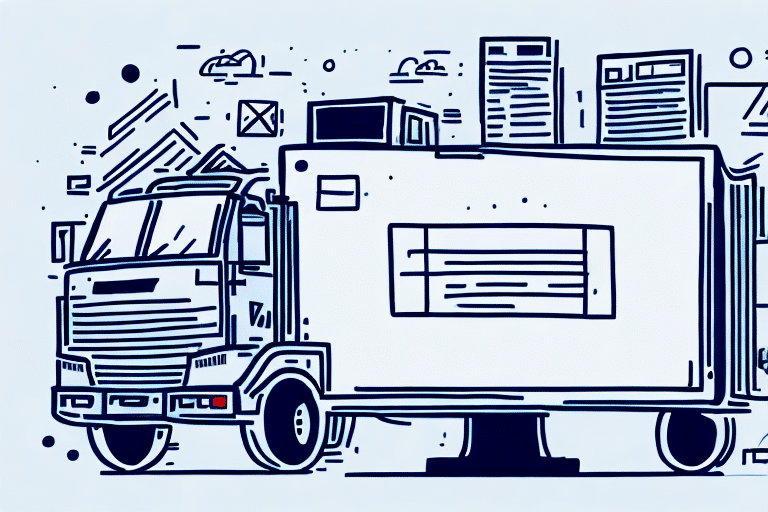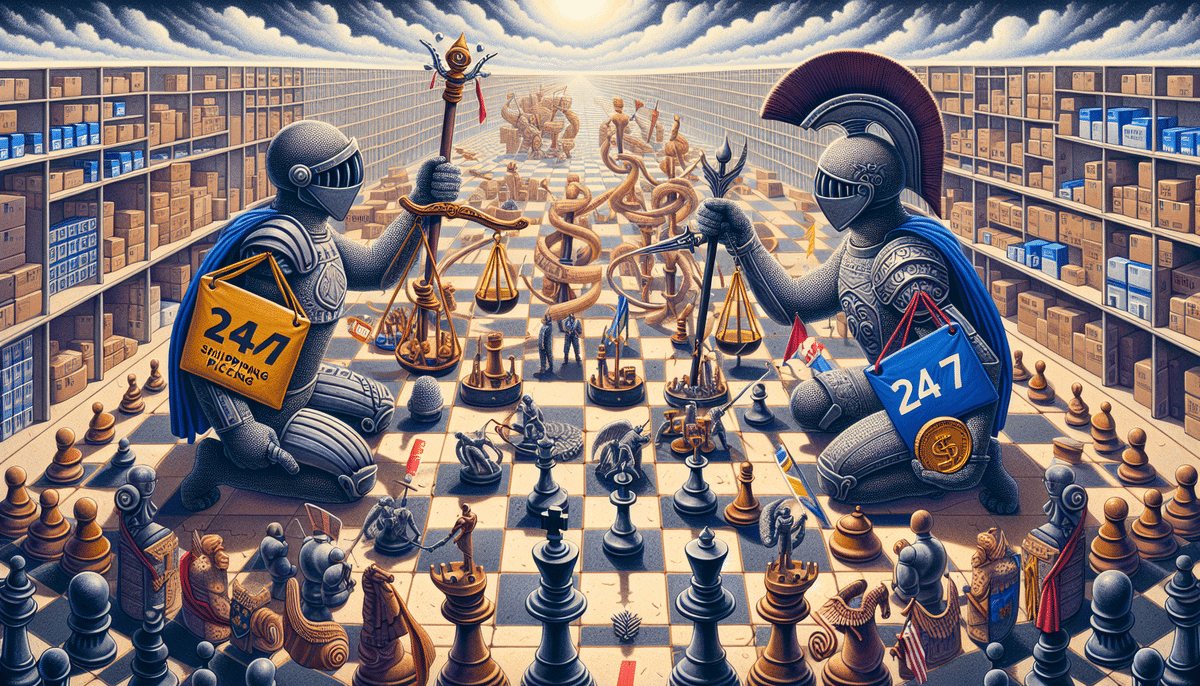How to Connect, Optimize, and Manage FedEx with ShippingEasy
Streamlining your shipping process is crucial for business efficiency and customer satisfaction. Integrating FedEx with ShippingEasy offers a powerful solution to manage your shipments effectively. This guide provides a comprehensive overview of connecting, optimizing, and managing FedEx shipments through ShippingEasy, covering benefits, setup procedures, troubleshooting, advanced features, and best practices to help you enhance your shipping operations and reduce costs.
Benefits of Integrating FedEx with ShippingEasy
Using ShippingEasy as an all-in-one shipping platform can significantly save time and money for your business. By integrating FedEx with ShippingEasy, you gain the ability to:
- Compare Shipping Rates: Easily compare FedEx rates with other carriers to choose the most cost-effective option for each shipment.
- Automate Shipping Tasks: Automate label printing, shipment tracking, and invoice generation, reducing manual workload.
- Access Discounted Rates: Take advantage of discounted FedEx rates through ShippingEasy, potentially lowering your shipping expenses by up to 10% [FedEx International Shipping].
- Expand Shipping Options: Offer a range of FedEx services, including express and international shipping, to meet diverse customer needs.
Integrating FedEx with ShippingEasy not only enhances your shipping efficiency but also improves customer satisfaction by providing reliable and affordable shipping choices.
Setting Up FedEx in ShippingEasy
Create and Link Your FedEx Account
To begin integrating FedEx with ShippingEasy, follow these steps:
- Log In: Access your ShippingEasy account and navigate to the Carriers tab.
- Add FedEx: Click on Add a new carrier and select FedEx from the list.
- Enter Account Details: Provide your FedEx account number and meter number. If you don’t have a FedEx account, create one through the FedEx website before proceeding.
- Verify Integration: Ensure that your FedEx account is successfully linked by checking the rate comparison and label generation features.
Once connected, ShippingEasy allows you to view and compare FedEx rates alongside other carriers, facilitating informed shipping decisions.
Optimizing FedEx Shipping with ShippingEasy
Automation and Rate Comparison
Maximize the efficiency of your shipping process with these optimization tips:
- Set Up Automation Rules: Configure rules to automatically select specific shipping methods or packaging based on criteria such as weight, destination, or order value.
- Batch Label Printing: Use ShippingEasy’s batch printing feature to generate multiple FedEx labels simultaneously, saving valuable time during peak shipping periods.
- Rate Shopping: Utilize ShippingEasy’s rate shopping tool to compare FedEx rates with other carriers, ensuring you always choose the most cost-effective option.
Implementing these strategies can lead to significant time savings and cost reductions. According to a Business News Daily report, effective shipping management can reduce operational costs by up to 15%.
Managing Multiple FedEx Accounts
If your business operates multiple FedEx accounts, ShippingEasy provides streamlined management features:
- Centralized Dashboard: Add all FedEx accounts to your ShippingEasy dashboard, allowing easy access and management from a single interface.
- Custom Shipping Preferences: Set default shipping preferences for each account, including package dimensions, delivery confirmation, and insurance options.
This centralized approach is especially beneficial for businesses with different FedEx accounts for various locations or types of shipments, ensuring consistent and efficient shipping operations across the board.
Advanced Features for FedEx Shipping
Enhanced Tracking and Documentation
ShippingEasy offers several advanced features to further enhance your FedEx shipping experience:
- Real-Time Tracking: Access up-to-date tracking information for all FedEx shipments, keeping both you and your customers informed about delivery statuses.
- Custom Shipping Rules: Create specific rules to automate tasks such as assigning carriers or selecting shipping methods based on package details.
- Commercial Invoice Generation: Automatically generate commercial invoices for international FedEx shipments, simplifying customs clearance processes.
- Carrier Insurance: Purchase carrier insurance through ShippingEasy at discounted rates, providing additional protection for valuable or fragile shipments.
These features not only streamline your shipping processes but also enhance the overall reliability and professionalism of your shipping operations.
Best Practices and Troubleshooting
Effective Shipping Management
To ensure smooth and efficient FedEx shipments through ShippingEasy, adhere to the following best practices:
- Regular Rate Comparison: Frequently compare FedEx rates with other carriers to ensure cost-effectiveness.
- Automation Utilization: Fully leverage ShippingEasy’s automation features to minimize manual tasks and reduce the potential for errors.
- Accurate Labeling: Ensure all necessary information is accurately included on shipping labels to avoid delays or misdeliveries.
Troubleshooting Common Issues
If you encounter issues while using FedEx with ShippingEasy, consider the following solutions:
- Account Verification: Ensure all FedEx account information is up-to-date and correctly entered in ShippingEasy.
- Support Resources: Utilize ShippingEasy’s comprehensive support section for troubleshooting guides and step-by-step instructions.
- Customer Support: Contact ShippingEasy’s customer support team for assistance with unresolved issues.
- Tracking Issues: If tracking information is not updating, refresh the tracking page or reach out to FedEx directly.
- Service Availability: Verify that the desired FedEx services are available in your shipment’s destination region.
Addressing these common problems promptly can help maintain the efficiency and reliability of your shipping operations.
Maximizing Efficiency with Automated Rules
ShippingEasy’s automation rules feature allows you to streamline your FedEx shipping process by setting predefined criteria for shipping methods and packaging. Here’s how to maximize efficiency:
- Define Criteria: Set rules based on package weight, destination, order value, or other relevant factors.
- Automate Decisions: Let ShippingEasy automatically select the most appropriate FedEx service and packaging based on your criteria.
- Consistency: Ensure that all shipments adhere to your defined standards, reducing the risk of errors and improving overall workflow.
By automating these decisions, you can focus on other aspects of your business while maintaining an efficient and consistent shipping process.
Enhancing Shipment Security with Carrier Insurance
Protecting your shipments is essential, especially when dealing with valuable or fragile items. ShippingEasy offers carrier insurance for FedEx shipments, providing several benefits:
- Additional Protection: Carrier insurance covers lost or damaged packages, offering peace of mind.
- Cost Savings: Purchase insurance through ShippingEasy at discounted rates, reducing overall shipping costs.
Integrating carrier insurance into your shipping strategy ensures that your shipments are secure, and any unforeseen issues are financially mitigated.
Conclusion
Integrating FedEx with ShippingEasy is a strategic move to streamline your shipping process, reduce costs, and enhance operational efficiency. By following the setup procedures, leveraging optimization tools, managing multiple accounts effectively, utilizing advanced features, and adhering to best practices, you can maximize the benefits of this integration. Additionally, addressing common issues promptly and securing your shipments with carrier insurance further strengthens your shipping operations, ensuring reliable and cost-effective delivery for your customers.