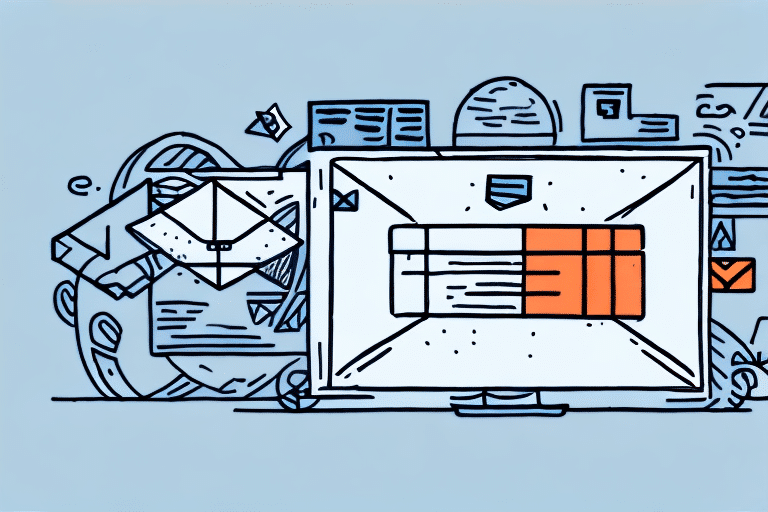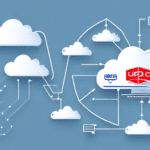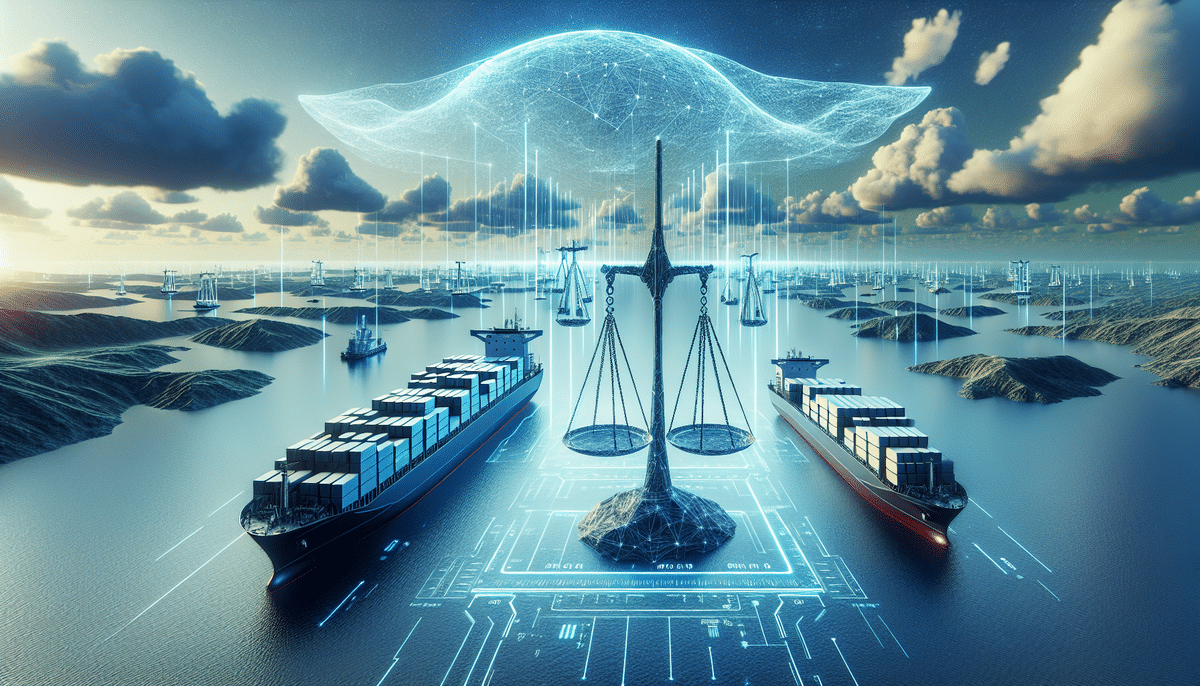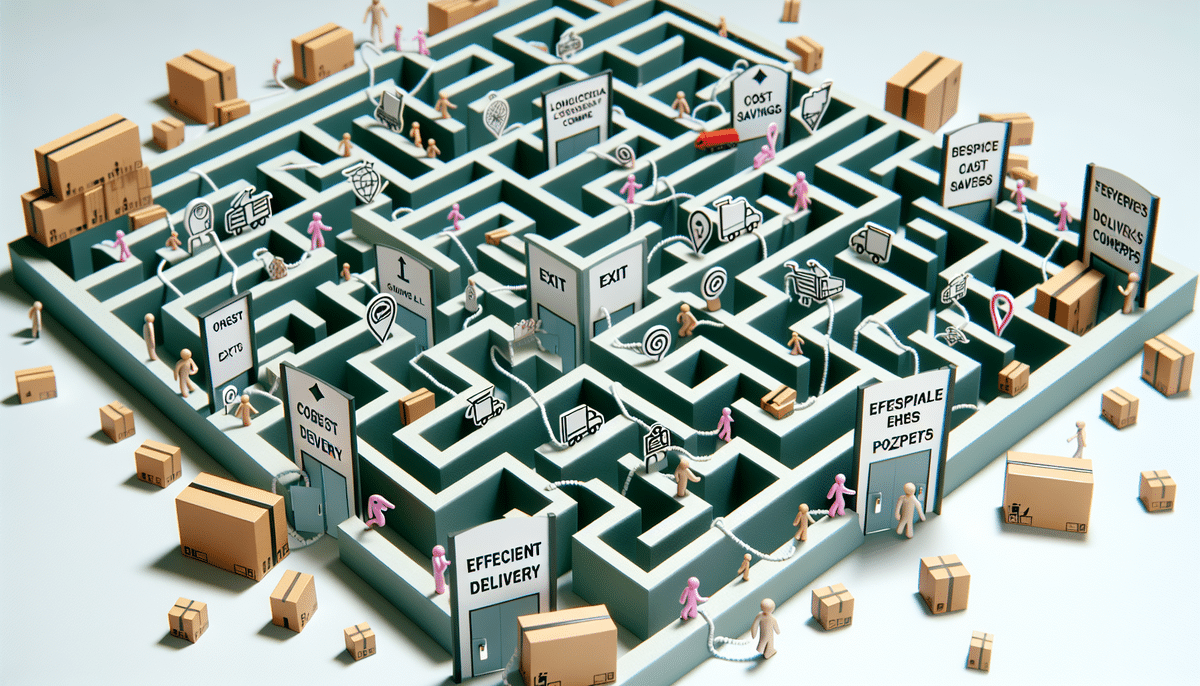How to Connect, Optimize, and Manage FedEx for SendCloud
If you run an e-commerce business, reliable and efficient product delivery is crucial for your success. Shipping carriers like FedEx play a vital role in ensuring that your products reach customers promptly and safely. By integrating FedEx with SendCloud, you can streamline your shipping processes, reduce costs, and enhance customer satisfaction. This comprehensive guide provides detailed instructions and insights into connecting, optimizing, and managing FedEx through SendCloud.
The Benefits of Using FedEx for Your E-commerce Business
FedEx is a trusted and reliable shipping carrier offering a variety of shipping options tailored to meet the needs of both businesses and customers. Here are some key benefits of using FedEx for your e-commerce operations:
- Global Reach: FedEx provides extensive domestic and international shipping services, enabling you to expand your market reach effortlessly.
- Advanced Tracking: With FedEx, you can offer real-time tracking to your customers, enhancing transparency and trust.
- Exceptional Customer Service: FedEx is renowned for its reliable customer support, ensuring issues are promptly addressed.
- Sustainability Initiatives: FedEx is committed to reducing its carbon footprint through various eco-friendly practices, aligning your business with sustainability goals.
- Competitive Pricing: FedEx offers competitive rates and volume discounts, allowing you to save on shipping costs and improve profit margins.
Integrating FedEx with SendCloud amplifies these benefits by automating shipping processes, providing real-time delivery notifications, and simplifying label generation.
Understanding and Setting Up SendCloud for FedEx Integration
What is SendCloud?
SendCloud is a comprehensive shipping platform designed to unify and streamline your shipping operations. It connects multiple carriers and marketplaces, allowing you to manage all your shipments from a single dashboard. Key features include:
- Automated shipping label creation
- Real-time package tracking
- Seamless returns management
- Detailed analytics and reporting
Creating a SendCloud Account
To begin using SendCloud, follow these steps:
- Visit the SendCloud website and sign up for an account.
- Complete the registration process by providing necessary business details.
- Once registered, access your dashboard to start integrating carriers and marketplaces.
Integrating FedEx with SendCloud: Step-by-Step Guide
Connecting Your FedEx Account
Integrating FedEx with SendCloud involves the following steps:
- Log in to your SendCloud account and navigate to the "Carriers" section.
- Select FedEx from the list of available carriers.
- Enter your FedEx account credentials to establish the connection.
- Verify the connection by sending a test shipment.
Ensure your FedEx account is active and has the necessary permissions for third-party integrations. It's advisable to perform test shipments to confirm the integration is functioning correctly before processing live orders.
Optimizing Your FedEx Shipments for Cost Savings and Efficiency
Choosing the Right Shipping Options
FedEx offers various shipping services, each catering to different needs. Selecting the appropriate service can lead to significant cost savings and improved delivery times:
- FedEx Ground: Ideal for affordable, day-definite delivery within North America.
- FedEx Express: Suitable for time-sensitive shipments requiring overnight or next-day delivery.
- FedEx Freight: Best for large or heavy shipments that need reliable, cost-effective freight services.
Efficient Packaging Practices
Optimizing packaging can reduce shipping costs and improve efficiency:
- Use Appropriately Sized Boxes: Selecting the right box size minimizes dimensional weight charges and reduces shipping costs.
- Minimize Empty Space: Fill empty spaces with padding materials to protect products without increasing package size.
- Eco-friendly Materials: Utilize sustainable packaging materials to align with environmental goals and potentially reduce costs.
According to a Packaging Digest report, efficient packaging can lead to up to a 15% reduction in shipping costs.
Advanced Features of the FedEx-SendCloud Integration
Automated Shipping Labels
SendCloud automatically generates shipping labels based on your predefined rules and workflows, saving time and reducing manual errors.
Real-time Delivery Notifications
Configure automated emails to notify customers when their packages are shipped, in transit, and delivered, enhancing the customer experience.
Address Verification
SendCloud's address verification ensures that all shipping addresses are accurate, reducing the risk of delivery failures and returned packages.
Managing and Tracking Your FedEx Shipments with SendCloud
Batch Shipping
Process multiple shipments simultaneously with SendCloud's batch shipping feature, which streamlines operations and saves valuable time.
Integration with E-commerce Platforms
SendCloud seamlessly integrates with popular e-commerce platforms like Shopify and WooCommerce, enabling automatic import of orders and generation of shipping labels without manual data entry.
Tracking Dashboard
Monitor all your shipments in one place using SendCloud's tracking dashboard. Real-time updates and alerts keep you informed about the status of each package, allowing proactive customer communication.
Troubleshooting and Best Practices for FedEx-SendCloud Integration
Common Issues and Solutions
- Label Printing Errors: Ensure all shipment details are accurate. Verify address information and package weight before printing labels.
- Delivery Delays: Use SendCloud’s tracking tools to monitor shipment status and communicate with customers about delays.
- Integration Failures: Re-check FedEx account credentials and permissions. Contact SendCloud support if issues persist.
Best Practices
- Regularly Update Your Integration: Keep SendCloud and FedEx integration settings up-to-date to leverage new features and security updates.
- Optimize Shipping Rules: Continuously refine your shipping rules based on performance data to enhance efficiency and cost-effectiveness.
- Leverage Analytics: Utilize SendCloud's analytics to identify trends, monitor performance, and make informed decisions to improve your shipping operations.
Implementing these best practices will ensure that your FedEx-SendCloud integration remains efficient and continues to support your business growth effectively.
Conclusion
Integrating FedEx with SendCloud offers a powerful solution for e-commerce businesses seeking to enhance their shipping operations. By following this guide and adhering to best practices, you can streamline processes, reduce costs, and deliver an exceptional customer experience. Embrace the FedEx-SendCloud integration to propel your business towards greater efficiency and success. Happy shipping!