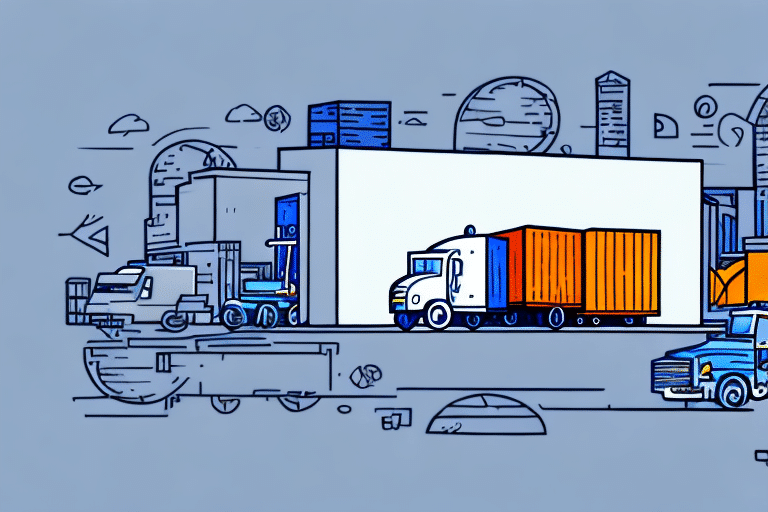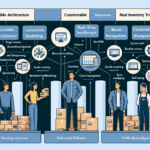Connecting FedEx with NetSuite WMS: An Overview
If your business relies on efficient shipping processes, integrating FedEx with your NetSuite Warehouse Management System (WMS) can be a game-changer. By streamlining shipping operations, optimizing costs, and managing data, this integration can help you improve efficiency, reduce lead times, and increase your bottom line.
Understanding the Importance and Benefits of Integrating FedEx with NetSuite WMS
As an e-commerce business owner, you know how vital shipping is to your success. The faster and more dependable your shipping processes are, the more satisfied your customers will be. Integrating FedEx with NetSuite WMS can help you achieve this outcome by automating and optimizing your shipping operations.
One of the key benefits of this integration is the ability to track your shipments in real-time. This means you can monitor the progress of your packages from the moment they leave your warehouse to when they arrive at their destination. With this level of visibility, you can quickly identify and resolve any issues that may arise during the shipping process, ensuring that your customers receive their orders on time and in good condition.
Setting Up and Configuring the FedEx Integration in NetSuite
Setting up the integration may seem daunting, but the process is straightforward. Follow these steps to get started:
- Create an account with FedEx and obtain your account credentials.
- In NetSuite, navigate to the Setup menu and configure your shipping preferences.
- Enter your FedEx account details into NetSuite to establish the connection.
- Test the integration to ensure that data is syncing correctly.
If you need assistance during the setup process, you can reach out to NetSuite's customer support team for guidance.
Once configured, you will be able to easily manage your shipping and tracking information directly from your NetSuite account, saving you time and allowing you to focus on other important aspects of your business.
Remember to periodically update your FedEx integration settings in NetSuite, especially if there are changes to your FedEx account or shipping preferences. Regular reviews ensure that your integration continues to function smoothly and efficiently.
Streamlining and Automating Shipping Processes with FedEx and NetSuite WMS
After setting up your account, you can begin automating your shipping processes. NetSuite WMS communicates shipping information directly to FedEx, enabling the system to automatically generate shipping labels, invoices, and other necessary documentation.
- Automated shipping label generation reduces manual errors.
- Package tracking keeps customers informed about their order status.
- Shipment confirmation enhances transparency in the delivery process.
Additionally, leveraging FedEx's discounted shipping rates through NetSuite WMS can help you save on shipping costs and increase your profit margins.
Cost Optimization and Data Management with FedEx and NetSuite WMS
Shipping costs can be a significant expense for businesses. Integrating FedEx with NetSuite WMS helps you control these costs by:
- Consolidating shipments to reduce the number of shipments.
- Optimizing packaging to decrease dimensional weights.
- Utilizing FedEx's shipping discounts to lower expenses.
Effective data management is another critical aspect. NetSuite WMS automatically stores and analyzes your shipping information, allowing you to make data-driven decisions about your shipping strategy. Metrics such as lead times, shipping volumes, and delivery success rates provide insights into your supply chain operations.
Enhancing Customer Satisfaction through Real-Time Tracking
Real-time shipment tracking is essential for e-commerce businesses aiming to improve customer satisfaction. By providing accurate, up-to-date information about shipments, you can:
- Increase customer confidence in your brand.
- Reduce customer anxiety regarding delivery times.
- Offer transparency by allowing customers to track their packages through their preferred communication channels.
The integration between FedEx and NetSuite WMS ensures that shipment statuses are updated in real-time, giving you greater visibility into your supply chain and allowing proactive measures to address any potential delays or issues.
Best Practices, Troubleshooting, and Future-proofing Your Integration
Best Practices for Managing Inventory and Orders
Integrating your order management and inventory functions with FedEx allows you to manage your entire supply chain from a single platform. This integration helps:
- Optimize inventory levels by reducing overstocking and stockouts.
- Streamline order fulfillment processes, ensuring timely deliveries.
- Provide real-time tracking of inventory and order statuses.
Troubleshooting Common Integration Issues
Despite the benefits, some common issues may arise when integrating FedEx with NetSuite WMS, including:
- Incorrect shipping rates: Ensure that shipping rates are correctly set up in both systems.
- Shipping label generation errors: Verify that label templates are correctly configured.
- Shipment tracking inaccuracies: Confirm that tracking data is syncing properly between FedEx and NetSuite.
If you encounter these issues, consult NetSuite's customer support or refer to the FedEx developer resources for assistance.
Future-proofing Your Business with FedEx and NetSuite WMS
The FedEx integration with NetSuite WMS is an investment in your business's future. As your business grows, this integration allows you to scale your operations seamlessly, expand your market reach, and adapt to evolving customer demands. By leveraging advanced features and continuous updates, you can maintain an efficient and responsive shipping system.
Leveraging Analytics for Informed Decision-Making
Analytics can provide valuable insights into your shipping and supply chain performance. Utilize the analytics capabilities within NetSuite WMS and FedEx integration to generate reports on key metrics such as:
- Shipping volumes
- Lead times
- Delivery success rates
These insights help in identifying areas for improvement, optimizing operations, and making informed, data-driven decisions.
Exploring Additional Features
The FedEx and NetSuite WMS integration offers a range of additional features, including:
- International shipping capabilities to expand your global reach.
- Bulk shipping options for handling large volumes efficiently.
- Multi-carrier shipping support to diversify your shipping partners.
Consult the NetSuite customer support team or visit the FedEx shipping solutions page to explore these features and enhance your business operations.