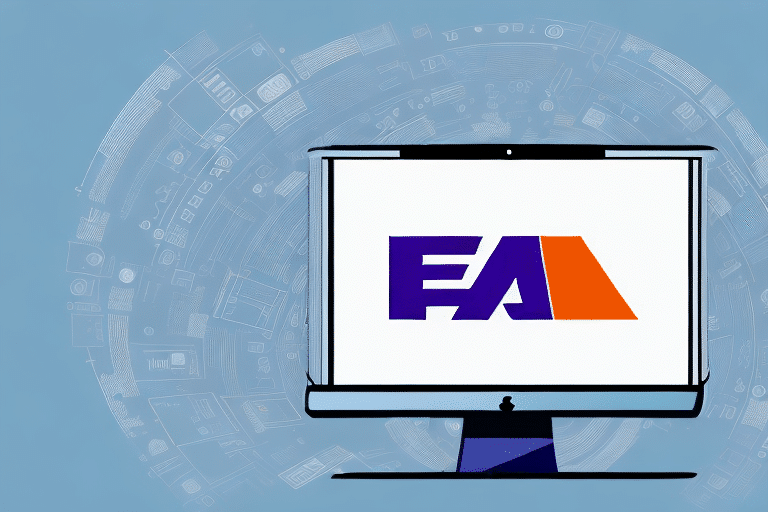Connecting NetSuite ERP with FedEx: Enhancing Your Shipping Operations
In today's competitive business landscape, the efficiency and accuracy of shipping processes are vital for success. Integrating NetSuite ERP with FedEx allows businesses to seamlessly manage orders and shipments, optimizing operations and enhancing customer satisfaction. This comprehensive guide explores the significance of this integration, its benefits, and detailed steps to connect, optimize, and manage FedEx within your NetSuite ERP system.
Importance of NetSuite ERP and FedEx Integration
Integrating NetSuite ERP with FedEx streamlines shipping processes by automating tasks such as label creation, carrier selection, tracking, and delivery confirmation. This automation reduces manual data entry, minimizes errors, and accelerates shipping operations. According to a Gartner report, businesses leveraging integrated shipping solutions experience a 25% increase in operational efficiency.
Additionally, this integration provides real-time shipping rates and delivery times, enabling informed decision-making regarding shipping options and costs. Companies can offer accurate delivery estimates to customers, enhancing transparency and trust.
Benefits of Integrating NetSuite ERP with FedEx
Improved Efficiency and Accuracy
Automating shipping tasks like label printing and shipment tracking saves time and reduces the likelihood of errors. Real-time updates provide greater visibility into shipping operations, allowing businesses to identify and address inefficiencies promptly.
Cost Reduction
Access to real-time shipping rates helps businesses choose the most cost-effective shipping options. By optimizing shipping methods based on cost, delivery time, and package dimensions, companies can significantly reduce shipping expenses.
Enhanced Customer Satisfaction
Offering multiple shipping options and accurate delivery estimates improves the customer experience. Automated tracking updates keep customers informed about their orders, reducing inquiries and enhancing trust.
Access to Value-Added Services
The integration provides access to FedEx's international shipping, customs clearance, and specialized handling services. These offerings enable businesses to expand their market reach and ensure compliance with international shipping regulations.
Step-by-Step Guide to Connecting NetSuite ERP with FedEx
Obtaining FedEx Account Credentials
Start by acquiring essential FedEx account credentials, including your account number, meter number, and access key. These are necessary for establishing a secure connection between NetSuite ERP and FedEx.
Setting Up FedEx in NetSuite ERP
Follow these steps to integrate FedEx with NetSuite ERP:
- Log In: Access your NetSuite ERP account and navigate to the Shipping Integration section.
- Select Carrier: Choose FedEx from the list of available carriers.
- Enter Credentials: Input your FedEx account number, meter number, and access key in the designated fields.
- Verify Connection: Run a test transaction to ensure the connection is successfully established.
- Start Using FedEx: Once verified, you can begin creating shipping labels, tracking packages, and managing shipping operations directly within NetSuite ERP.
Optimizing Shipping Processes with NetSuite ERP and FedEx
Utilizing FedEx Online Shipping Tools
FedEx offers a suite of online shipping tools, including package tracking and delivery alerts. Integrating these tools with NetSuite ERP enhances visibility and communication with customers. According to FedEx's official shipping tools page, businesses that utilize these tools see a 20% improvement in delivery tracking accuracy.
Optimizing Packaging
Choosing the right packaging can reduce shipping costs and protect products during transit. FedEx provides various packaging options, such as boxes, envelopes, and tubes, including specialized packaging for fragile or oversized items. Proper packaging selection ensures products arrive in excellent condition while minimizing expenses.
Regular Data Analysis
Regularly analyzing shipping data helps identify trends, cost-saving opportunities, and areas for improvement. NetSuite ERP's integration with FedEx allows businesses to access detailed shipping reports, facilitating informed decision-making and process optimization.
Managing Orders and Shipments Efficiently
Real-Time Shipment Tracking
The integration enables real-time tracking of shipments, allowing businesses to monitor the exact location and estimated delivery times of packages. This information enhances communication with customers and improves overall delivery performance.
Automated Tracking Updates
Automatic tracking updates can be sent to customers, providing them with timely information about their orders. This feature reduces the volume of support inquiries and increases customer satisfaction.
Troubleshooting and Best Practices
Common Integration Issues
Issues such as incorrect account information, mapping errors, and shipping configuration mistakes can arise during integration. Ensuring accurate data entry and proper configuration settings is crucial for seamless operations.
Best Practices for Integration
- Regularly review and update shipping data to identify improvement opportunities.
- Create and maintain consistent shipping rules and preferences within NetSuite ERP.
- Ensure all account and shipping information is current and accurate.
Future Outlook: Advancements in NetSuite ERP and FedEx Integration
As technology evolves, the integration between NetSuite ERP and FedEx is expected to incorporate advancements in artificial intelligence, machine learning, and automation. These technologies will further enhance shipping efficiency, accuracy, and predictive capabilities, positioning businesses for continued growth and excellence in logistics management.
Staying updated with these advancements and continuously optimizing your integration will ensure your shipping processes remain competitive and aligned with industry best practices.