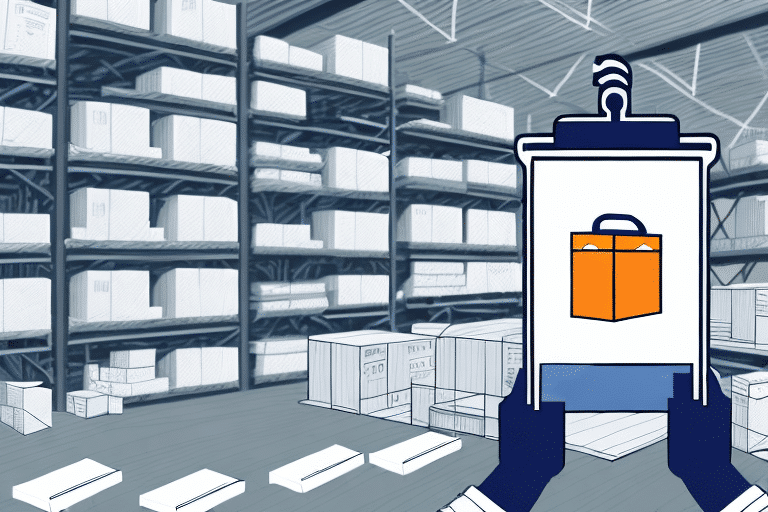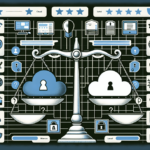How to Connect, Optimize, and Manage FedEx for DEAR Inventory
In the rapidly expanding world of e-commerce, efficient inventory and shipping management are crucial for success. According to Statista, global e-commerce sales are projected to reach $6.54 trillion by 2023. Integrating DEAR Inventory with FedEx not only streamlines your shipping and order fulfillment processes but also ensures effective inventory management. This comprehensive guide will walk you through connecting, optimizing, and managing FedEx within DEAR Inventory to enhance your e-commerce operations.
Importance of Integrating DEAR Inventory with FedEx for E-commerce
Integrating DEAR Inventory with FedEx is a strategic move for e-commerce businesses aiming to automate and optimize their fulfillment processes. This integration offers several key benefits:
- Automation of Order Fulfillment: Automatically import orders from your e-commerce platform to DEAR Inventory, reducing manual entry and potential errors.
- Real-Time Inventory Management: Keep your inventory levels updated in real-time, ensuring accurate stock levels and preventing overselling.
- Enhanced Efficiency: Streamline operations by generating shipping labels and tracking shipments directly from DEAR Inventory.
- Data-Driven Insights: Access valuable data on shipping times, costs, and inventory trends to make informed business decisions.
By automating these processes, businesses can improve accuracy, reduce operational costs, and enhance customer satisfaction, leading to increased repeat business.
Connecting and Setting Up FedEx with DEAR Inventory
Step-by-Step Guide to Integration
- Log in to Your DEAR Inventory Account: Access your DEAR Inventory dashboard using your credentials.
- Navigate to Integrations: Click on the "Integrations" tab and select "Add-Ons."
- Select FedEx Integration: Choose "FedEx Integrations" from the list and click on "Connect."
- Enter FedEx Account Details: Provide your FedEx account number and authorization key as prompted.
- Save and Confirm: After entering the necessary details, click "Save" to complete the integration process.
Once integrated, you can manage FedEx shipments directly from DEAR Inventory, including creating shipping labels, tracking packages, and managing shipping costs seamlessly.
Optimizing FedEx Integration for Enhanced Inventory Management
Benefits of Optimization
- Reduced Shipping Time and Costs: Optimize shipping methods based on package weight and destination to save on costs and delivery time.
- Improved Accuracy: Automation minimizes human errors in order processing and shipping, ensuring orders are fulfilled correctly.
- Enhanced Inventory Control: Real-time updates help maintain accurate stock levels, preventing stockouts and overstock situations.
- Increased Customer Satisfaction: Faster and more reliable shipping leads to happier customers and higher repeat rates.
Optimization also provides better visibility and control over your shipping process, allowing you to track packages in real-time, receive alerts for delays, and manage returns efficiently.
Implementing Optimization Strategies
- Automate Shipping Rules: Set up rules in DEAR Inventory to automatically select the best shipping method based on predefined criteria.
- Bulk Label Printing: Save time by printing multiple shipping labels at once for large orders.
- Warehouse Management: If operating multiple warehouses, customize shipping rules and options for each location.
Leveraging FedEx Tracking and Analytics in DEAR Inventory
Enhancing Order Fulfillment
FedEx tracking integrated with DEAR Inventory allows you to monitor shipments at every stage, from dispatch to delivery. This integration provides:
- Real-Time Updates: Track the exact location and estimated delivery time of each shipment.
- Order Status Updates: Automatically update order statuses in DEAR Inventory based on tracking information.
- Customer Notifications: Keep customers informed about their order's progress, enhancing transparency and trust.
Data and Analytics
Utilizing FedEx data within DEAR Inventory enables you to analyze shipping metrics such as delivery times, shipping costs, and carrier performance. These insights help identify areas for improvement and optimize your shipping strategy for better efficiency and cost-effectiveness.
Key Features and Benefits for Small Businesses
The DEAR-FedEx integration offers a suite of features tailored to meet the needs of small business owners:
- Automatic Order Import: Seamlessly import orders from multiple sales channels into DEAR Inventory.
- Real-Time Inventory Updates: Maintain accurate inventory levels across all sales channels.
- Shipping Label Generation: Create and print shipping labels directly from DEAR Inventory.
- Shipping Rate Calculation: Automatically calculate shipping costs based on package weight, dimensions, and destination.
- Tracking and Status Updates: Monitor shipments and update order statuses without leaving the DEAR Inventory platform.
Additionally, the integration allows small businesses to customize shipping options, access detailed shipping reports, and offer personalized shipping experiences to customers, fostering loyalty and repeat business.
Advantages for Small Businesses
- Personalized Shipping: Customize shipping options based on customer preferences and order requirements.
- Detailed Reporting: Gain insights from comprehensive shipping reports to make informed business decisions.
Troubleshooting Common Integration Issues
Common Problems
- Incorrect Account Details: Ensure that your FedEx account number and authorization key are entered correctly.
- Authorization Key Issues: Verify that your authorization key is valid and has the necessary permissions.
- Inconsistent Order Importing: Check for any discrepancies between your e-commerce platform and DEAR Inventory settings.
- Shipping Label Printing Errors: Ensure your printer is functioning correctly and that label specifications meet FedEx requirements.
Solutions
- Double-Check Details: Re-enter your FedEx account information to correct any mistakes.
- Contact Support: If issues persist, reach out to DEAR Inventory or FedEx customer support for assistance.
- Update Shipping Rates: Regularly update shipping rates in DEAR Inventory to match FedEx's current rates.
- Verify Tracking Numbers: Ensure that tracking numbers are correctly entered and allow time for FedEx systems to update.
Addressing these common issues promptly ensures a smooth integration process and minimizes disruptions to your order fulfillment operations.
Managing Shipping Costs, Rates, and Best Practices
Strategies for Cost Management
- Utilize Bulk Shipping: Choose bulk shipping options for large orders to take advantage of discounted rates.
- Compare Carriers: Regularly compare shipping rates across different carriers to find the most cost-effective options.
- Flat Rate Shipping: Implement flat rate shipping for smaller, lighter items to simplify pricing and reduce costs.
- Seek Discounts: Look for FedEx discounts and promotions to lower your shipping expenses.
Best Practices
- Consider Shipment Distance: Optimize shipping methods based on the distance and destination to reduce costs.
- Proper Packaging: Use appropriate packaging materials to prevent damage and avoid additional costs from returns or replacements.
- Automate Rate Calculations: Let DEAR Inventory automatically calculate shipping rates based on package specifications.
Implementing these strategies helps maintain profitability by controlling shipping expenses while ensuring reliable delivery to customers.
Future Trends in E-commerce Fulfillment through FedEx and DEAR Inventory Integration
The landscape of e-commerce fulfillment is continually evolving, with integration between inventory management systems like DEAR and shipping carriers like FedEx playing a pivotal role in future developments. Emerging trends include:
- Increased Automation: Greater automation in order processing and fulfillment to enhance speed and accuracy.
- Advanced Data Analytics: Utilizing big data and machine learning to predict demand, optimize inventory levels, and improve shipping strategies.
- Sustainable Shipping Practices: Implementing eco-friendly packaging and shipping methods to meet consumer demand for sustainability.
- AI and Machine Learning: Leveraging AI to personalize shipping options and improve customer experiences through predictive analytics.
Staying ahead of these trends by effectively integrating and optimizing DEAR Inventory with FedEx will position e-commerce businesses to meet future challenges and capitalize on emerging opportunities, ensuring long-term success and growth.
Embracing Technological Advancements
As technology advances, the integration between DEAR Inventory and FedEx will likely incorporate more sophisticated features, such as real-time predictive analytics and enhanced automation capabilities. Businesses that adopt these advancements early will benefit from increased operational efficiency and a competitive edge in the market.
In conclusion, integrating DEAR Inventory with FedEx is essential for e-commerce store owners aiming to automate order fulfillment and manage inventory efficiently. By following the steps and best practices outlined in this guide, you can optimize your FedEx integration within DEAR Inventory, streamline your operations, and position your business for future growth.