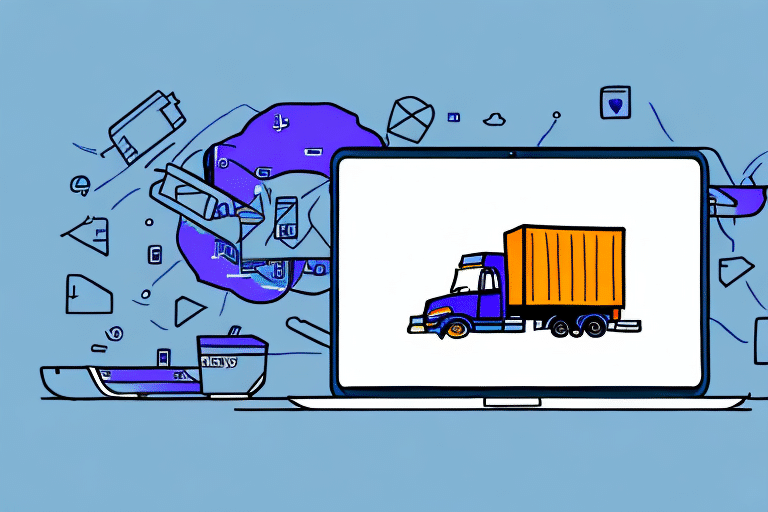How to Connect, Optimize, and Manage FedEx with Stitch Labs
In today's fast-paced world, optimizing your shipping process is crucial to maintaining a competitive edge. If you're using Stitch Labs as your inventory management solution, integrating it with FedEx can simplify and enhance your shipping operations. This guide will walk you through the steps to connect, optimize, and manage your FedEx shipments with Stitch Labs effectively.
Benefits of Integrating FedEx with Stitch Labs
Combining FedEx’s comprehensive shipping services with Stitch Labs’ robust inventory management capabilities offers several advantages:
- Real-Time Tracking: FedEx's advanced tracking technology paired with Stitch Labs' inventory system allows you to monitor shipment statuses in real-time, ensuring timely deliveries and enhancing customer satisfaction.
- Streamlined Operations: Integration enables seamless management of orders, inventory, and shipments from a single platform, reducing manual errors and saving time.
- Cost Efficiency: Access to FedEx’s shipping rates within Stitch Labs allows for easy comparison and selection of the most cost-effective shipping options for each order.
- Enhanced Visibility: Gain comprehensive insights into your shipping processes, helping you make informed decisions to optimize logistics.
For more information on the benefits of shipping integrations, visit the Shopify Inventory Management Guide.
Step-by-Step Guide to Connecting FedEx with Stitch Labs
Integrating FedEx with Stitch Labs is a straightforward process. Follow these steps to establish the connection:
- Access Stitch Labs: Log in to your Stitch Labs account and navigate to Settings → Shipping and Fulfillment → FedEx.
- Enter FedEx Details: Input your FedEx account number and click on "Connect FedEx."
- Configure Settings: Follow the prompts to verify your account settings, including shipping origin and package dimensions.
- Test the Connection: Create a FedEx shipping label to ensure that the connection is working correctly.
- Start Shipping: Once the connection is verified, you can begin managing FedEx shipments directly from Stitch Labs.
After connecting, you can view and compare FedEx shipping rates within Stitch Labs, enabling you to choose the most economical shipping options for your orders.
Optimizing FedEx Shipping for Maximum Efficiency
Enhancing your shipping process with FedEx can lead to significant time and cost savings. Consider the following strategies:
- Compare Shipping Rates: Utilize Stitch Labs' rate calculator to evaluate different FedEx services and select the most cost-effective option.
- Create Shipping Presets: For frequently shipped items of similar weight and size, establish shipping presets to expedite the shipping process and minimize errors.
- Batch Shipping: Process multiple shipments simultaneously to save time and streamline operations.
- Integrate Order Management: Sync your order management system with Stitch Labs for real-time updates, automatic order routing, and enhanced workflow efficiency.
Additionally, leveraging FedEx's packaging options can protect your items during transit and may qualify you for discounted shipping rates. Utilizing FedEx's pickup and drop-off services can further optimize your shipping workflow by reducing the time spent at FedEx locations.
Managing FedEx Shipments with Stitch Labs
Stitch Labs offers a suite of features to manage your FedEx shipments effectively:
- Shipping Presets: Save time by creating presets for items you ship regularly.
- Batch Printing: Generate multiple shipping labels at once, streamlining the fulfillment process.
- Real-Time Tracking: Monitor shipment statuses directly within Stitch Labs for timely updates and improved customer communication.
- Comprehensive Reporting: Analyze shipping costs, carrier performance, and other key metrics to identify opportunities for improvement.
- Platform Integration: Seamlessly connect with other platforms like Shopify, Amazon, and QuickBooks for a unified business management experience.
Stitch Labs' intuitive interface and automation capabilities, such as automatic order syncing and label printing, reduce manual workload and minimize errors in your shipping process.
Cost-Saving Strategies for Shipping
Shipping costs can significantly impact your bottom line. Implement these strategies to reduce expenses:
- Utilize Rate Calculators: Compare different FedEx services within Stitch Labs to find the most economical shipping options.
- Negotiate Rates: If you have high shipping volumes, reach out to FedEx to negotiate discounted rates.
- Optimize Packaging: Use appropriately sized packaging to avoid excess space and reduce shipping costs.
- Leverage Batch Shipping: Process multiple shipments together to take advantage of bulk shipping discounts.
- Explore Flat Rate Options: FedEx's flat rate shipping can be cost-effective for heavier or bulkier items.
- Consider FedEx SmartPost: For residential deliveries, SmartPost offers lower-cost shipping options with the collaboration of the United States Postal Service.
For more insights on reducing shipping costs, refer to the UPS Shipping Advice.
Advanced Tips for Streamlining Your Shipping Process
Enhance the efficiency of your shipping operations with these advanced tips:
- Implement Automated Shipping Rules: Set up rules to automatically route orders to the appropriate carrier, service, and packaging based on predefined criteria.
- Integrate Order Management Systems: Ensure seamless data flow between your order management system and Stitch Labs for accurate shipment processing.
- Train Your Team: Equip your staff with the knowledge and skills needed to handle shipping tasks efficiently and accurately.
- Use Shipping Calculators: Determine the most cost-effective shipping options for each order by considering factors like weight, destination, and delivery time.
- Consider Fulfillment Services: Outsourcing fulfillment can save time and resources, allowing you to focus on other business areas.
Implementing these strategies can lead to a more streamlined and error-free shipping process, ultimately enhancing your overall business operations.
Tracking Your FedEx Shipments in Real-Time with Stitch Labs
Keeping track of your shipments is essential for ensuring timely deliveries and maintaining customer satisfaction. Here's how to track your FedEx shipments in real-time using Stitch Labs:
- Access Shipping Orders: Log in to your Stitch Labs account and navigate to the Shipping Orders page.
- Locate the Order: Find the specific order you wish to track and click on the associated tracking number.
- View Tracking Details: A popup window will display detailed tracking information, including the current status and location of your shipment.
For more comprehensive tracking solutions, explore FedEx Tracking.
Benefits of Using FedEx and Stitch Labs for International Shipping
Expanding your business internationally? FedEx and Stitch Labs offer robust solutions for international shipping:
- Diverse International Services: Choose from express, economy, and customized shipping solutions tailored to your international shipping needs.
- Assistance with Customs Documentation: FedEx provides support with complex customs documentation, ensuring smooth cross-border shipments.
- Real-Time Tracking: Monitor the status of your international shipments in real-time through Stitch Labs.
- Multi-Currency Support: Manage international transactions effortlessly with Stitch Labs' multi-currency capabilities.
For guidance on international shipping, refer to the FedEx International Shipping Guide.
Common Issues with FedEx and How to Avoid Them Using Stitch Labs
Even with reliable shipping partners like FedEx, challenges can arise. Stitch Labs helps mitigate common issues through its advanced features:
- Missed Pickups: Utilize Stitch Labs' pickup scheduler to ensure timely pickups, preventing delays in your shipping process.
- Lost or Delayed Shipments: Real-time tracking within Stitch Labs allows you to quickly identify and address any lost or delayed shipments.
- Incorrect Shipping Labels: Creating shipping presets in Stitch Labs minimizes errors, ensuring that all shipping labels are accurate and correctly formatted.
For troubleshooting shipping issues, visit the FedEx Customer Support.
Customizing Your Shipping Labels with Stitch Labs and FedEx
Personalizing your shipping labels can enhance your brand’s visibility and create a professional image. Follow these steps to customize your shipping labels:
- Access Shipping Settings: Log in to your Stitch Labs account and navigate to Settings → Shipping and Fulfillment → FedEx.
- Upload Your Logo: Under the Branding section, click on "Upload a logo" and select your company logo.
- Choose Logo Placement: Decide where you want your logo to appear on the shipping label.
- Customize Label Information: Modify other label details such as return address, order information, and shipping details to align with your branding.
For more customization options, refer to the FedEx Label Management Guide.
The Importance of Analytics in Managing Your FedEx Shipments with Stitch Labs
Utilizing analytics can provide valuable insights into your shipping operations, leading to improved efficiency and cost savings. Here's how analytics can benefit your FedEx shipments:
- Identify Cost-Effective Shipping Services: Analyze shipping data to determine which FedEx services offer the best value for your business needs.
- Monitor Carrier Performance: Track delivery times, shipping costs, and overall carrier performance to ensure reliability and efficiency.
- Spot Improvement Opportunities: Use data to identify bottlenecks or inefficiencies in your shipping process, such as packaging issues or order routing errors.
- Forecast Future Shipping Needs: Predict upcoming shipping demands based on historical data, allowing you to adjust strategies proactively.
For advanced analytics solutions, explore the Tableau Inventory Management Solutions.
In conclusion, integrating FedEx with Stitch Labs can significantly streamline your shipping processes, reduce costs, and enhance customer satisfaction. By following this guide and leveraging the powerful features of both platforms, you can efficiently manage your FedEx shipments and drive your business forward.