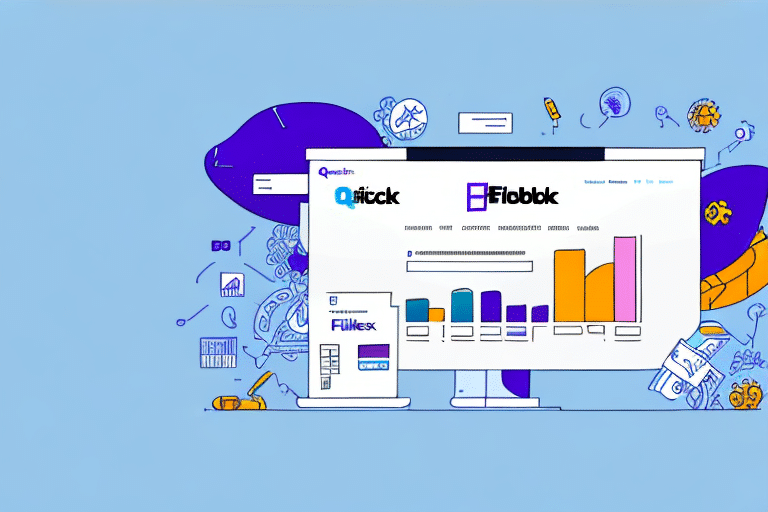Understanding the Benefits of Integrating FedEx with QuickBooks Online
Integrating FedEx with QuickBooks Online offers a multitude of advantages for businesses aiming to enhance their shipping operations. The primary benefit is cost savings. QuickBooks Online enables users to compare FedEx rates, ensuring the selection of the most economical shipping options. Additionally, businesses can access discounted shipping rates when purchasing labels through QuickBooks Online, directly contributing to reduced shipping expenses and improved profit margins.
Another significant advantage is the streamlined workflow. This integration allows businesses to manage shipping processes seamlessly within QuickBooks Online without the need for additional third-party software. Features such as shipment tracking, label generation, and order fulfillment are centralized, promoting greater efficiency and accuracy in record-keeping.
Moreover, the integration enhances the customer experience. Customers receive real-time shipment updates and comprehensive tracking information directly from QuickBooks Online, minimizing the need for repetitive communication and fostering trust and transparency. According to a study by Forbes, businesses that offer integrated shipping solutions experience a 20% increase in customer satisfaction rates.
Furthermore, integrating FedEx with QuickBooks Online saves time
By consolidating all shipping data in one platform, businesses eliminate the need for manual data entry, significantly reducing the risk of errors and enhancing overall operational efficiency.
Setting Up FedEx Integration with QuickBooks Online
Integrating FedEx with QuickBooks Online is a straightforward process. Follow these steps to establish a seamless connection:
- Create a FedEx Account: If you don't already have one, sign up for a FedEx account through the official FedEx website.
- Access QuickBooks Online: Log in to your QuickBooks Online account and navigate to the Shipping section.
- Select FedEx Integration: From the available shipping options, choose FedEx and click on the Connect to FedEx button.
- Enter Account Details: Input your FedEx account information, including your account number, meter number, and postal code. You can also customize your shipping preferences during this step.
- Complete Integration: Click the Connect to FedEx button to finalize the integration process.
Once connected, you'll gain access to a suite of features such as real-time shipment tracking, detailed shipping reports, and the ability to manage shipping expenses directly within QuickBooks Online.
For a comprehensive guide on setting up FedEx integration, refer to the official QuickBooks Support page.
Optimizing Shipping Processes with FedEx and QuickBooks Online
To maximize the efficiency of your shipping operations, consider the following optimization techniques:
- Leverage Rate Comparison: Utilize the FedEx rate comparison tool within QuickBooks Online to identify the most cost-effective shipping options tailored to your specific needs.
- Efficient Packaging: Properly package your items to minimize damage and reduce costs associated with dimensional weight charges.
- Automate Label Generation: Use the automated label generation and batch printing features to save time and eliminate manual errors.
- Explore Multi-Carrier Options: While FedEx offers robust services, integrating multiple carriers such as UPS or DHL can provide additional flexibility and cost savings.
Additionally, consider scheduling FedEx pickups or utilizing drop-off locations to streamline the shipping process further. Efficient packaging not only protects your goods but also reduces the likelihood of returns due to damage, thereby saving both time and money.
According to a report by Supply Chain Digital, businesses that implement shipping optimization strategies can reduce shipping costs by up to 15% annually.
Managing Shipping Costs with FedEx and QuickBooks Online
Effective management of shipping costs is crucial as your business scales. Here are some strategies to help control and reduce shipping expenses:
- Establish Shipping Rules: Configure shipping rules and preferences within QuickBooks Online to enforce cost-saving practices across all shipments.
- Utilize Bulk Shipping: Take advantage of bulk shipping features to secure additional discounts on your shipping rates.
- Monitor Tax Exemptions: Stay informed about shipping-related tax exemptions and incentives offered by FedEx and other carriers.
- Analyze Shipping Data: Regularly review shipping data to identify trends and areas where costs can be minimized.
Exploring alternative shipping methods, such as ground shipping for non-urgent deliveries, can lead to significant savings. Additionally, partnering with a reputable third-party logistics provider (3PL) can offer better shipping rates and enhanced logistics support. For more information on 3PL benefits, visit Inbound Logistics.
Research from Gartner indicates that businesses utilizing 3PL services experience an average of 10-20% reduction in shipping costs.
Troubleshooting FedEx Integration in QuickBooks Online
While integrating FedEx with QuickBooks Online is generally seamless, some common issues may arise. Here are troubleshooting tips to address these challenges:
- Verify Credentials: Ensure that all FedEx account details entered during the integration are accurate, including account number and meter number.
- Update Software: Confirm that you are using the latest version of QuickBooks Online to avoid compatibility issues.
- Check FedEx Services: Make sure your FedEx account is active and that all necessary services are enabled.
- Contact Support: If issues persist, reach out to the QuickBooks Support Team for assistance.
In cases where multiple FedEx accounts are linked to QuickBooks Online, it's advisable to unlink all accounts and connect only the primary account to prevent conflicts. Additionally, temporarily disabling any third-party apps or plugins that might interfere with the integration can help resolve unexpected issues.
For further guidance, consult the FedEx Customer Support resources.
Advanced Features for Enhanced Shipping Management
Automated Shipping Label Generation
QuickBooks Online offers automated shipping label generation, which, when integrated with FedEx, streamlines the label creation process. This automation reduces manual workload, minimizes errors, and accelerates the shipping process. Businesses can generate labels in bulk, ensuring timely dispatch of orders.
Order Fulfillment Streamlining
The integration facilitates efficient order fulfillment by providing real-time shipment tracking and automated label printing. This ensures that orders are processed swiftly and accurately, enhancing customer satisfaction and operational efficiency.
Shipment Tracking
With FedEx integration, businesses can monitor shipments in real-time directly from QuickBooks Online. This visibility allows for proactive management of deliveries, enabling quick resolution of any issues that may arise during transit.
Shipping Data Analysis
QuickBooks Online provides robust tools for analyzing shipping data. By leveraging these analytics, businesses can identify trends, optimize shipping strategies, and make informed decisions to enhance overall performance. Metrics such as delivery times, shipping costs, and customer satisfaction levels can be closely monitored.
Multi-Carrier Integration
Beyond FedEx, QuickBooks Online supports integration with multiple carriers, including UPS, USPS, and DHL. This flexibility allows businesses to select the most suitable carrier based on cost, speed, and service requirements, further optimizing shipping operations.
Customizing Shipping Rules and Preferences
Businesses can tailor shipping rules and preferences within QuickBooks Online to align with their specific needs. Customization options include setting default shipping methods, defining packaging standards, and establishing cost-saving guidelines, all of which contribute to a more efficient shipping process.
Conclusion
Integrating FedEx with QuickBooks Online revolutionizes the way businesses manage their shipping operations. This powerful combination offers substantial cost savings, streamlined workflows, and enhanced customer experiences. By leveraging automation, customization, and comprehensive data analytics, businesses can significantly improve their shipping efficiency and operational performance. As the digital landscape evolves, adopting such integrations is essential for businesses striving to remain competitive and responsive to market demands.