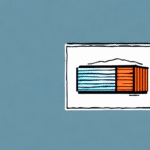Benefits of Using FedEx Shipping Software
FedEx is renowned for its efficiency, reliability, and security in the shipping industry. Utilizing FedEx shipping software can significantly enhance your business's shipping processes. Here are some key benefits:
- Efficiency: Automate various aspects of the shipping process to save time and reduce manual effort.
- Reliability: Access a vast network of carriers with robust tracking features to ensure timely deliveries.
- Flexibility: Choose from a range of software solutions tailored to different business needs, avoiding unnecessary costs.
- Security: Features like signature tracking and insurance coverage ensure your shipments remain safe.
Choosing the Right FedEx Shipping Software for Your Business
Factors to Consider
Selecting the appropriate FedEx shipping software involves evaluating several critical factors:
- Size and Volume of Shipments: Determine the level of software integration and automation based on your shipping volume.
- Budget: Assess different FedEx solutions to find one that aligns with your financial constraints.
- Shipping Destinations: If you frequently ship internationally, opt for software with robust international shipping features.
- Reporting and Analytics: Advanced reporting tools can help optimize your shipping processes over time.
For more insights on selecting the right shipping software, refer to the FedEx Shipping Solutions page.
Key Features of FedEx Shipping Software
Essential Features
- Shipping Label Printing: Streamline your shipping process by printing labels directly from the software, minimizing manual errors.
- Customizable Shipping Rules: Configure the software to follow specific rules and preferences tailored to your business needs.
- Carrier Integrations: Manage multiple carriers from a single platform, enhancing operational flexibility.
- Tracking and Analytics: Monitor shipment performance to identify areas for improvement and optimize your shipping strategy.
Advanced Features
- Automated Notifications: Keep customers informed with automated tracking updates and delivery notifications.
- Inventory Management Integration: Sync with inventory systems to ensure seamless order fulfillment.
- Rate Shopping: Compare shipping rates across different carriers to choose the most cost-effective options.
Implementing FedEx Shipping Software
Connecting Your Business
- Installation and Configuration: Follow FedEx’s guidelines to install and configure the software. Reach out to FedEx support if you encounter any issues.
- Data Integration: Begin sending and receiving data between your business systems and FedEx to ensure seamless operations.
- Connection Testing: Conduct thorough testing to verify that the software functions correctly before full-scale deployment.
Optimizing Software Usage
- Automate Processes: Automate as many shipping tasks as possible to enhance efficiency and reduce errors.
- Monitor Metrics: Keep track of key performance indicators like shipping speed and delivery accuracy to identify improvement areas.
- Regular Updates: Periodically review and update your software settings to align with your evolving business needs.
- Stay Informed: Keep up with FedEx software updates to leverage new features and improvements.
Managing and Optimizing Your FedEx Shipping Software
Best Practices
- Dedicated Management: Assign a specific team or individual to oversee the software, ensuring consistent management and troubleshooting.
- Regular Reviews: Periodically assess and update your account settings to match your current business operations.
- Training: Invest in training programs to ensure your team fully utilizes the software’s capabilities.
- Cost Monitoring: Regularly review billing statements to ensure you’re maximizing value and avoiding unexpected charges.
Troubleshooting Common Issues
- Printing Problems: If you face issues with label printing, try clearing your browser cache or contact FedEx support for assistance.
- Connection Errors: Verify your network settings or restart your devices to resolve connectivity issues.
- Software Compatibility: Ensure that any third-party software integrated with FedEx is compatible and correctly configured.
Maximizing Cost Savings and Efficiency
Cost Savings Strategies
- Automate Labor-Intensive Tasks: Reduce manual labor costs by automating repetitive shipping tasks.
- Bulk Shipping Discounts: Take advantage of FedEx’s bulk shipping rates by consolidating shipments.
- Data Analysis: Analyze shipping data to identify inefficiencies and optimize your shipping strategy.
- Invoice Review: Regularly check your billing statements to ensure accuracy and prevent overcharges.
Enhancing Efficiency
- Automated Label Printing: Simplify the shipping process by automating label creation and printing.
- Dynamic Carrier Selection: Use software to automatically select the most appropriate carrier based on shipment details.
- Seamless Data Integration: Integrate FedEx software with your existing systems to eliminate manual data entry and reduce errors.
Integrating FedEx Shipping Software with Other Tools
FedEx shipping software offers robust integration capabilities with various business tools to streamline your operations:
- E-commerce Platforms: Integrate directly with platforms like Shopify or WooCommerce to automate order fulfillment and shipping processes.
- ERP and WMS Systems: Connect with Enterprise Resource Planning (ERP) and Warehouse Management Systems (WMS) for unified visibility and control over shipping operations.
- Third-Party Logistics Providers: Integrate with third-party logistics to automate data flow and reduce the need for manual entry.
For more information on integrations, visit the FedEx Developer Resource Center.
Enhancing Security with FedEx Shipping Software
- Signature Tracking: Ensure that shipments are delivered only to intended recipients by enabling signature tracking.
- Insurance Coverage: Protect valuable shipments with FedEx’s insurance options against loss or damage.
- Custom Security Preferences: Tailor security settings to meet specific business requirements, adding layers of protection as needed.
- Real-Time Shipment Tracking: Monitor the location and status of your shipments in real-time to quickly address any transit issues.
Learn more about FedEx’s security features on their Security Overview page.
Support and Resources for FedEx Shipping Software
- FedEx Customer Support: Access support through phone, email, or live chat for assistance with any software-related issues.
- Third-Party Support Services: Utilize specialized consulting and support services offered by third-party providers for complex needs.
- User Communities and Forums: Engage with online communities and forums to share tips, ask questions, and troubleshoot common issues.
For additional support, visit the FedEx Contact Page.
Conclusion
Implementing and optimizing FedEx shipping software can transform your business’s shipping operations by enhancing efficiency, reliability, and security. By selecting the right solution, leveraging key features, and adopting best practices, you can streamline your processes, reduce costs, and improve overall business performance in the competitive landscape of e-commerce and logistics.