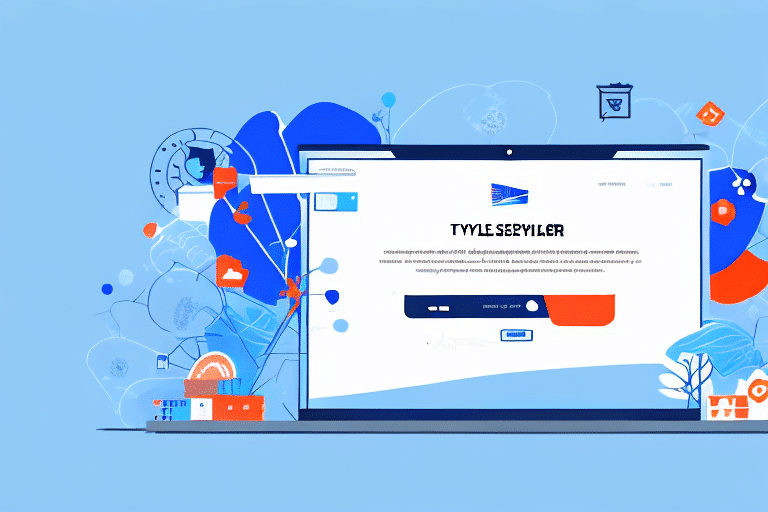How to Connect, Optimize, and Manage USPS for Magento
Efficient shipping is a cornerstone of successful ecommerce operations. For businesses using Magento, integrating a reliable shipping service like the United States Postal Service (USPS) is essential. USPS offers a range of services tailored to the needs of online retailers, helping ensure timely and cost-effective delivery of products to customers. This comprehensive guide explores why USPS is an excellent choice for Magento users, how to set up and optimize your USPS account within Magento, and best practices for managing your shipments effectively.
Why Choose USPS as Your Shipping Partner for Magento
USPS is a preferred shipping carrier for many ecommerce businesses due to its extensive range of services, competitive pricing, and reliable delivery network. Here are the key reasons why USPS stands out:
- Variety of Shipping Options: USPS offers various shipping methods, including First-Class Mail, Priority Mail, Priority Mail Express, Media Mail, and Retail Ground, catering to different package sizes and delivery speed requirements.
- International Reach: With services like Global Express Guaranteed and Priority Mail International, USPS enables businesses to expand their reach globally with ease.
- Competitive Pricing: USPS rates are often more affordable compared to other carriers, especially for lightweight packages and domestic shipments.
- Tracking and Delivery Confirmation: USPS provides comprehensive tracking services, offering both merchants and customers real-time visibility into shipment status.
- Free Packaging Supplies: USPS supplies a variety of free packaging options, including boxes and envelopes, which can help reduce overall shipping costs.
- Sustainability Initiatives: USPS is committed to eco-friendly practices, offering packaging made from recycled materials and promoting sustainable shipping solutions.
According to the USPS Business Pricing page, businesses can benefit from discounted rates and flexible shipping solutions tailored to their specific needs.
Setting Up Your USPS Account in Magento
Integrating USPS with your Magento store is a straightforward process that involves configuring your shipping settings within the Magento admin panel. Follow these steps to set up your USPS account:
- Create a USPS Business Account: Visit the USPS Business Services website to register for a business account, which will provide access to discounted shipping rates and additional features.
- Access Magento Admin Panel: Log in to your Magento admin dashboard and navigate to Stores > Configuration > Sales > Shipping Methods.
- Enable USPS Shipping: In the Shipping Methods section, locate USPS and enable it by setting Enabled to Yes.
- Enter USPS Credentials: Input your USPS account credentials, including the User ID and Password, to authenticate your Magento store with USPS services.
- Configure Shipping Settings: Customize settings such as allowed shipping methods, package types, and handling fees according to your business requirements.
- Save Configuration: After completing the setup, click Save Config to apply the changes.
For more detailed instructions, refer to the official Magento USPS Shipping Configuration Guide.
Optimizing USPS Shipping Settings in Magento
To maximize the benefits of USPS services, it's essential to optimize your shipping settings within Magento. Here are some strategies to enhance your shipping efficiency and customer satisfaction:
Accurate Product Weight and Dimensions
Ensure that all products in your catalog have correct weight and dimension data. Accurate measurements are crucial for calculating precise shipping rates and avoiding unexpected costs.
Utilize USPS Flat Rate Options
Take advantage of USPS Flat Rate boxes and envelopes, which offer predictable pricing regardless of the package weight or destination. This is especially beneficial for shipping heavier items or products with variable dimensions.
Implement Shipping Zones
Set up shipping zones based on geographical regions to streamline shipping rates and delivery times. Proper zone configuration prevents undercharging or overcharging customers for shipping.
Offer Multiple Shipping Options
Provide customers with various shipping methods, such as standard, expedited, and overnight shipping. Offering choices enhances the customer experience and caters to different delivery preferences.
Incorporate Free Shipping Thresholds
Encourage higher order values by offering free shipping for orders that exceed a specified amount. This incentive can boost sales and improve customer loyalty.
Leverage Real-Time Shipping Rates
Enable real-time rate calculation to ensure that customers are presented with the most accurate and up-to-date shipping costs based on their location and selected shipping method.
Regularly Review and Update Settings
Periodically assess your shipping configurations to align with any changes in USPS rates, policies, or your business offerings. Staying current helps maintain cost-effectiveness and reliability.
For insights into optimizing shipping strategies, refer to the Shopify Shipping Strategies Guide.
Managing USPS Shipments in Magento
Effective management of your USPS shipments is vital for ensuring timely deliveries and maintaining high levels of customer satisfaction. Implement the following best practices to streamline your shipping operations:
Automate Label Printing
Use Magento's integration capabilities to automatically generate and print USPS shipping labels directly from the admin panel. Automation reduces manual errors and expedites the shipping process.
Verify Shipment Details
Before finalizing shipments, double-check all order details, including addresses, package weights, and selected shipping methods, to prevent mistakes and ensure accurate deliveries.
Monitor Shipment Tracking
Regularly track shipments using Magento's built-in tracking features or third-party extensions. Monitoring allows you to proactively address any delays or issues that may arise during transit.
Provide Transparent Tracking Information
Share tracking numbers and status updates with customers to keep them informed about their order's progress. Transparency enhances trust and reduces the likelihood of customer inquiries regarding shipment status.
Handle Returns Efficiently
Establish a clear and streamlined returns process, including providing return shipping labels through USPS. Efficient returns management improves customer satisfaction and fosters repeat business.
Integrate Customer Support
Ensure that your customer support team has access to shipping information and tracking details. Promptly addressing customer inquiries related to shipments contributes to a positive shopping experience.
For comprehensive shipment management tips, consult the BigCommerce Shipping Fulfillment Guide.
Troubleshooting Common USPS and Magento Integration Issues
Integrating USPS with Magento can sometimes present challenges. Being prepared to address common issues ensures a smooth shipping process. Here are typical problems and solutions:
Incorrect Shipping Rates
If shipping rates appear inaccurate, verify that product weights and dimensions are correctly entered in Magento. Additionally, confirm that your USPS account is active and that there are no configuration errors in the shipping settings.
Shipping Label Errors
Errors in shipping labels can lead to delivery delays. Ensure that all required fields, such as sender and recipient addresses, are correctly populated. Regularly update your USPS account information to prevent authentication issues.
Tracking Information Delays
Sometimes, USPS tracking updates may experience delays. If tracking information is not appearing promptly in Magento, allow some time for USPS to process and update the shipment status. If delays persist, contact USPS customer support for assistance.
API Connection Issues
Magento relies on API connections to communicate with USPS services. If you encounter API-related problems, verify that your API credentials are correct and that there are no firewall or server issues blocking the connection.
Plugin or Extension Conflicts
Conflicts between Magento extensions or plugins can disrupt USPS integration. To resolve this, disable suspected extensions one by one to identify the conflicting plugin, then reach out to the extension developer for support or look for alternative solutions.
Proactive Measures
- Maintain regular backups of your Magento store to prevent data loss during troubleshooting.
- Stay updated with the latest Magento and USPS integration guidelines.
- Consider using reputable third-party shipping extensions that offer robust support and frequent updates.
For additional troubleshooting assistance, refer to the Magento Shipping Overview documentation.
Expanding Your Shipping Strategy with Additional Carriers
While USPS is a reliable and cost-effective shipping option, diversifying your shipping carriers can offer additional benefits such as enhanced delivery speed, broader geographic coverage, and specialized services. Consider integrating the following carriers with Magento:
FedEx
FedEx is renowned for its expedited shipping services and extensive global network. It offers various solutions, including overnight shipping and freight services, which can complement your USPS offerings.
UPS
UPS provides reliable shipping options with robust tracking capabilities. Its comprehensive services cater to both domestic and international shipping needs, making it a valuable addition to your shipping strategy.
DHL
DHL specializes in international shipping and offers competitive rates for global deliveries. Its expertise in handling customs and international regulations can facilitate smoother cross-border transactions.
Integration Benefits
- Cost Efficiency: Access competitive rates by selecting the most economical carrier for each shipment based on size, weight, and destination.
- Enhanced Reliability: Mitigate risks associated with carrier-specific delays or service interruptions by having alternative options.
- Improved Customer Satisfaction: Offer customers a wider range of shipping options, including faster delivery times and specialized services.
- Scalability: Support business growth by leveraging the strengths of multiple carriers to handle increased shipping volumes and diverse shipping requirements.
When integrating additional carriers, ensure that your Magento store's shipping settings are configured to manage multiple carriers seamlessly. Utilize Magento-compatible shipping extensions that facilitate multi-carrier integrations and provide centralized management of shipping operations.
For more information on multi-carrier shipping strategies, explore the Shopify Multi-Carrier Shipping Guide.
Conclusion
Integrating USPS with Magento offers ecommerce businesses a reliable and cost-effective shipping solution. By setting up your USPS account correctly, optimizing shipping settings, and managing shipments efficiently, you can enhance operational efficiency and customer satisfaction. Additionally, diversifying your shipping carriers can provide broader service options and better cater to varying customer needs.
Stay informed about USPS updates and continuously refine your shipping strategy to adapt to changing market conditions and customer expectations. Implementing these best practices will help you maintain a competitive edge in the ecommerce landscape and drive business growth.