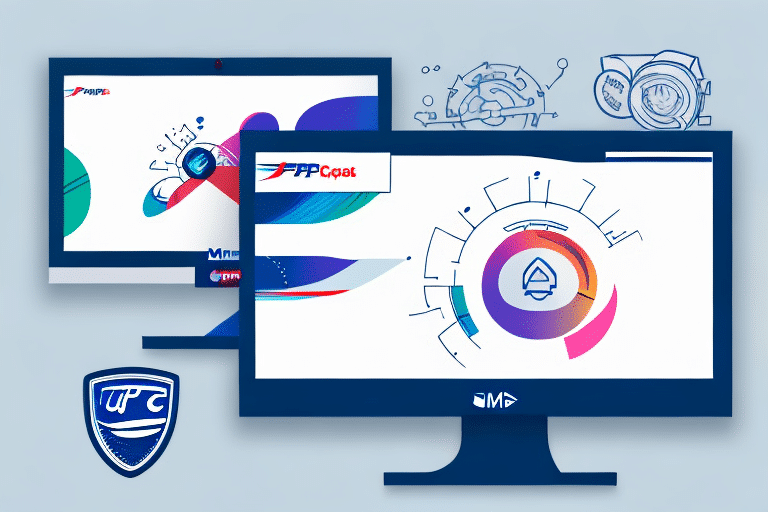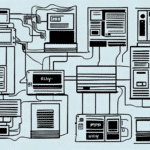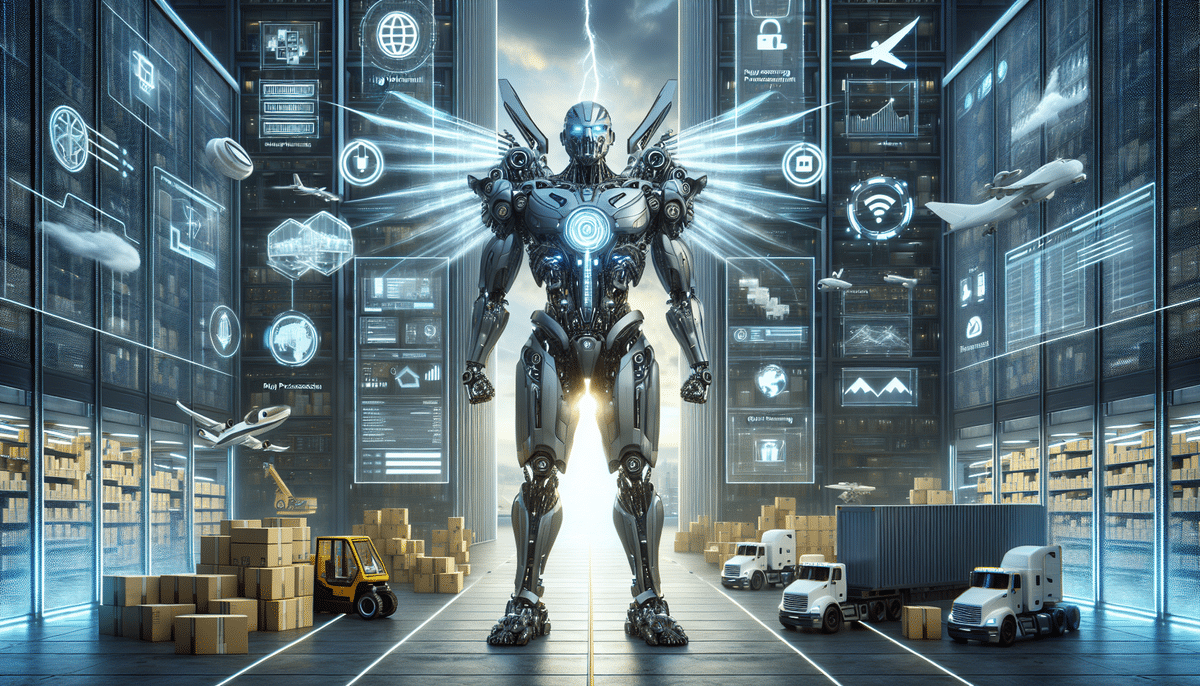Why Choose USPS for Your Shipping Operations
The United States Postal Service (USPS) remains a cornerstone for eCommerce businesses due to its extensive network and cost-effective solutions. With over 31,000 post offices nationwide, USPS ensures broad coverage, reaching customers in both urban and rural areas efficiently. Additionally, USPS offers competitive rates, particularly for small and lightweight packages, making it a preferred choice for businesses looking to minimize shipping costs.
Moreover, USPS is committed to sustainability, implementing eco-friendly initiatives such as alternative fuel vehicles and recycling programs. By leveraging USPS services, businesses can contribute to environmental sustainability while benefiting from dependable shipping options. Key advantages include:
- Extensive national coverage
- Affordable rates for small packages
- Free shipping supplies made from recycled materials
- Commitment to sustainable practices
For more detailed information, visit the official USPS website.
Setting Up USPS with Ordoro
Integrating USPS with Ordoro enhances your shipping process by automating order management and providing real-time tracking. To set up USPS in Ordoro, follow these steps:
- Create a USPS Account: Sign up on the USPS website and consider enrolling in the Commercial Plus Pricing program to access discounted rates.
- Connect to Ordoro: Log in to your Ordoro account, navigate to the “Carriers” tab, and select USPS. Enter your USPS User ID and Password to link your accounts.
- Select Shipping Services: Choose from various USPS services such as Priority Mail, First-Class Mail, and Express Mail based on your business needs.
- Comply with Packaging Guidelines: Ensure your packages meet USPS standards for size, weight, and labeling to avoid delays and additional fees.
Proper setup ensures seamless integration, allowing you to take full advantage of Ordoro’s automated shipping features. For comprehensive guidance, refer to Ordoro’s support documentation.
Optimizing Shipping Rates and Reducing Costs
Maximizing your shipping efficiency with USPS involves strategic rate optimization and cost-saving measures. Here are effective strategies:
Leverage Commercial Plus Pricing
Enrolling in USPS’s Commercial Plus Pricing program can significantly reduce your shipping costs by offering discounted rates for high-volume shippers. This program is available through your USPS account and can be set up during the integration with Ordoro.
Utilize Ordoro’s Shipping Rules
Ordoro allows you to create custom shipping rules based on factors such as destination, order value, and shipping speed. By automating these rules, you can ensure that each order is shipped using the most cost-effective method without manual intervention.
Take Advantage of Flat Rate and Regional Rate Boxes
USPS offers Flat Rate Boxes and Regional Rate Boxes, which provide predictable shipping costs regardless of package weight or distance. This is particularly beneficial for shipping heavier items or to specific regions, allowing you to manage your budget more effectively.
For additional savings, consider using free USPS shipping supplies, which can reduce your packaging costs. Explore more about USPS pricing on their pricing page.
Managing and Tracking USPS Shipments in Ordoro
Efficient management and tracking of shipments are crucial for maintaining customer satisfaction. Ordoro integrates seamlessly with USPS to provide comprehensive tracking capabilities:
Real-Time Tracking
Once a shipment is processed, USPS provides a tracking number that can be automatically entered into Ordoro. This enables both you and your customers to monitor the package’s progress in real-time, ensuring transparency and timely deliveries.
Automated Notifications
Set up automated notifications within Ordoro to keep customers informed about their order status, including shipping confirmations and delivery updates. This proactive communication helps build trust and reduces the likelihood of customer inquiries.
Handling Delivery Exceptions
In cases where tracking information indicates delays or issues, Ordoro can alert you, allowing you to take swift action to resolve the problem. This ensures that you can maintain a high level of service even when unexpected issues arise.
For more tips on tracking shipments, refer to the Ordoro blog.
Handling Returns and Refunds Efficiently
Managing returns effectively is essential for customer satisfaction and operational efficiency. Through Ordoro and USPS integration, you can streamline the returns process:
Automated Returns Management
Use Ordoro’s returns management feature to automate return authorization and generate return shipping labels. This simplifies the process for both you and your customers, ensuring a hassle-free experience.
Priority Mail Return Service
USPS’s Priority Mail Return Service allows for quick and reliable returns processing. By utilizing this service, you can ensure that returned items are handled promptly, reducing turnaround time and improving customer satisfaction.
Clear Return Policies
Establish and communicate clear return policies to set customer expectations. Ensure that these policies are easily accessible on your website and within order confirmations.
For more information on handling returns, check out USPS’s returns label service.
Avoiding Common Errors in USPS-Ordoro Integration
Maximizing the benefits of USPS integration with Ordoro requires careful attention to detail to avoid common pitfalls:
Accurate Data Entry
Ensure that all shipping information, including addresses and package details, is entered accurately into Ordoro. Incorrect data can lead to shipping delays, additional fees, and customer dissatisfaction.
Proper Service Selection
Select the appropriate USPS service level for each shipment based on package size, weight, and delivery time requirements. Misselection can result in higher costs or delayed deliveries.
Regular Process Reviews
Conduct periodic reviews of your shipping processes to identify and address any inefficiencies or errors. Training your staff on best practices and staying updated with USPS policies can help minimize mistakes.
For troubleshooting tips, refer to Ordoro’s support section.
Best Practices for Growing Your Business with USPS and Ordoro
Leveraging USPS in conjunction with Ordoro can significantly enhance your business operations and drive growth. Implementing best practices ensures you optimize both shipping efficiency and customer satisfaction:
Streamline Operations
Automate as much of your shipping process as possible using Ordoro’s features. Automation reduces manual errors, saves time, and allows you to handle higher order volumes without increasing operational costs.
Monitor Shipping Performance
Use Ordoro’s analytics and reporting tools to track shipping performance metrics such as delivery times, costs, and customer feedback. Analyzing this data helps identify areas for improvement and informs strategic decisions.
Enhance Customer Experience
Provide customers with multiple shipping options, clear tracking information, and swift handling of returns. A positive shipping experience can lead to increased customer loyalty and repeat business.
Stay Informed
Keep up-to-date with the latest USPS services, rates, and policies. Staying informed allows you to adapt your shipping strategies to changing conditions and take advantage of new opportunities.
For ongoing strategies and tips, visit the Ordoro blog.
Conclusion
Integrating USPS with Ordoro offers eCommerce businesses a powerful combination of extensive coverage, affordable rates, and efficient shipping management. By following best practices for setup, rate optimization, and shipment management, businesses can streamline their operations, reduce costs, and enhance customer satisfaction. Additionally, leveraging USPS’s sustainable initiatives and reliable services contributes to a positive brand image and operational excellence. Implement these strategies to harness the full potential of USPS and Ordoro, driving your business growth and ensuring a superior customer experience.