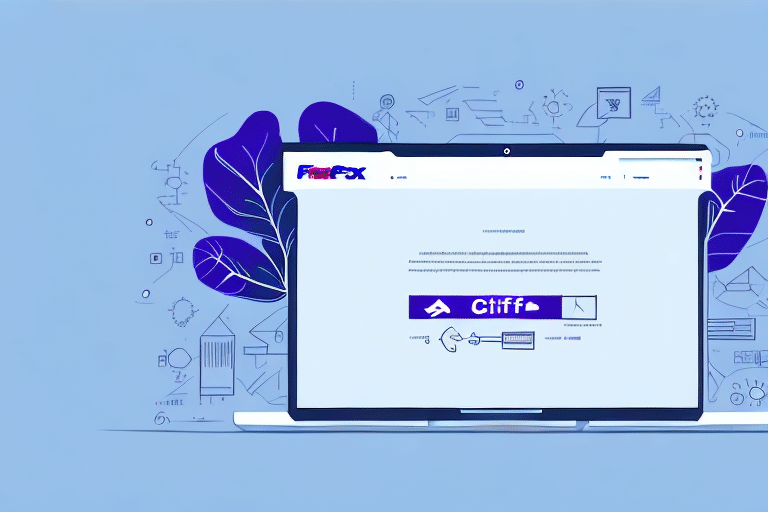Introduction
In today's dynamic business environment, staying updated with shipping information and alerts is essential. FedEx's renowned Ship Alerts service ensures you remain informed at every step, enhancing your shipping process and operational efficiency. This article delves into the features of FedEx Ship Alerts, their significance for your business, and a comprehensive guide on utilizing them effectively within your FedEx account.
Understanding FedEx Ship Alerts
What Are FedEx Ship Alerts?
FedEx Ship Alerts is a complimentary service offering real-time notifications about your shipment's status. Delivered via email, SMS, or directly through your FedEx account, these alerts keep you informed about package delivery status, delays, delivery attempts, and other critical updates.
Importance for Your Business
Maintaining visibility into your shipment's status empowers businesses to manage expectations, make informed decisions, and communicate effectively with customers. This transparency builds trust and enhances customer relationships, while also allowing businesses to mitigate potential risks associated with shipping delays or issues.
According to a Forbes report, real-time shipment tracking can reduce delivery-related customer inquiries by up to 30%, highlighting its impact on operational efficiency.
Setting Up and Customizing FedEx Ship Alerts
Accessing the Main Manager Page
To set up FedEx Ship Alerts, log in to your FedEx account and navigate to the Main Manager Page. From there, go to the "Manage" section and click on the "Alerts" button.
Step-by-Step Setup Guide
- Log in to your FedEx account.
- Navigate to the "Manage" section.
- Click on the "Alerts" button.
- Select the type of alerts you wish to receive (email, SMS, or both).
- Choose the frequency of alerts (immediately, daily, weekly, or monthly).
- Select the specific shipment events for alerts (status changes, delivery exceptions, etc.).
- Provide the email address or phone number for receiving alerts.
- Click "Save" to activate your alerts.
Customization Options
FedEx Ship Alerts offers extensive customization to ensure relevance and avoid information overload. You can tailor the types of alerts, delivery methods, and frequency according to your business needs. For example, critical shipments can have more frequent notifications, while less urgent parcels might receive updates less frequently.
Managing and Troubleshooting FedEx Ship Alerts
Managing Your Alerts
Once set up, you can manage your alerts by revisiting the "Alerts" section on the Main Manager Page. Here, you can edit alert preferences, add or remove contact details, and adjust the priority of different alerts to ensure you receive the most pertinent information first.
Troubleshooting Common Issues
Common issues with FedEx Ship Alerts include not receiving notifications due to incorrect contact information and experiencing alert fatigue from too many notifications. To resolve these, verify your contact details and adjust your alert settings to prioritize essential updates. For further assistance, contact FedEx customer support.
Benefits of FedEx Ship Alerts for Your Business
- Real-time Updates: Stay informed with instant notifications on shipment status.
- Error Reduction: Minimize mistakes by receiving timely and accurate information.
- Time Savings: Automate tracking processes, freeing up valuable time.
- Informed Decision-Making: Leverage real-time data to make strategic business decisions.
- Enhanced Customer Communication: Keep your customers informed, strengthening trust and satisfaction.
- Cost Efficiency: Proactively address issues to avoid costly delays and penalties.
According to the Supply Chain Digital, businesses utilizing real-time shipping alerts experience up to a 25% improvement in delivery reliability.
Leveraging Data from FedEx Ship Alerts to Improve Logistics Strategy
FedEx Ship Alerts generate valuable data that can be analyzed to optimize your logistics strategy. By monitoring shipment trends, delivery times, and identifying potential bottlenecks, businesses can streamline their shipping processes, reduce costs, and enhance customer service. Utilizing this data enables proactive adjustments to logistics operations, ensuring efficiency and reliability.
Integrating Ship Alerts data with your existing Supply Chain Management systems can provide deeper insights and drive strategic improvements.
Conclusion
FedEx Ship Alerts is an indispensable tool for businesses relying on shipping for their operations. By providing real-time updates and customizable notifications, this service helps businesses avoid delays, reduce errors, and enhance their overall logistics processes. Implementing and effectively managing FedEx Ship Alerts can significantly improve your shipping efficiency and customer satisfaction. Log in to your FedEx account today to start leveraging this powerful feature and take your shipping operations to the next level.