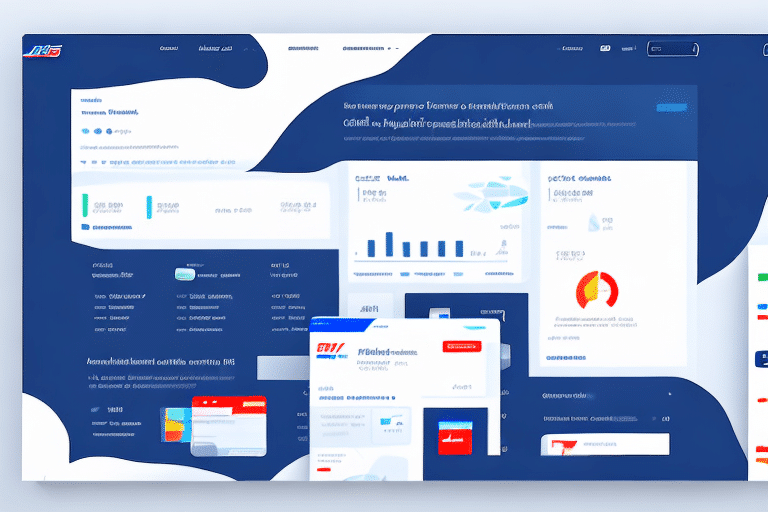Connecting USPS with Microsoft Dynamics CRM
In today's fast-paced business environment, customer satisfaction is paramount to success. Efficient and prompt shipping of goods plays a critical role in enhancing customer experiences. By integrating USPS with Microsoft Dynamics CRM, businesses can streamline their shipping processes, reduce errors, and improve delivery times. This integration not only simplifies operations but also provides valuable insights into shipping activities.
Advantages of USPS Integration with Dynamics CRM
Integrating USPS with Dynamics CRM offers multiple benefits that enhance business operations:
- Seamless Workflow Integration: Aligns shipping processes directly with CRM workflows, eliminating the need to switch between different systems.
- Real-Time Shipment Tracking: Provides up-to-date tracking information and delivery confirmations within the CRM interface.
- Automated Shipping Rate Calculations: Automatically calculates shipping costs based on package details, reducing manual errors.
- Operational Efficiency: Increases productivity by automating repetitive tasks related to shipping.
- Cost Savings: Access to discounted USPS shipping rates can result in significant cost reductions for high-volume shippers.
- Enhanced Customer Service: Efficient shipping processes lead to quicker deliveries and improved customer satisfaction.
According to the Statista report, efficient shipping can increase customer retention by up to 25%, highlighting the importance of integrated shipping solutions.
Setting Up USPS Integration with Dynamics CRM
Establishing USPS integration with Dynamics CRM involves several key steps to ensure a smooth and efficient setup:
- Install the USPS Shipping Integration App: Begin by installing the USPS integration application from the Microsoft AppSource marketplace.
- Configure Your USPS Account: Set up your USPS account and obtain both production and test API access keys from the USPS Web Tools API.
- Enter API Keys into Dynamics CRM: Input the obtained API keys into the USPS integration app within Dynamics CRM to establish a secure connection.
- Configure Shipping Options: Define your shipping methods, rates, and package types based on your business needs.
Additionally, the integration app offers features like real-time tracking and automatic address validation, ensuring accurate deliveries and minimizing errors.
Configuring USPS Settings in Dynamics CRM
Once the integration is established, configuring USPS settings in Dynamics CRM is crucial for maximizing its benefits:
- Shipping Options and Rates: Customize shipping methods such as Priority Mail, First-Class Mail, and Parcel Select based on business requirements.
- Shipment Tracking and Notifications: Set up automated notifications to keep customers informed about their shipment status.
- Label and Packing Slip Printing: Enable automatic printing of shipping labels and packing slips to streamline the fulfillment process.
- Address Verification Integration: Utilize USPS’s address verification services to ensure all shipping addresses are accurate and up-to-date.
Implementing rules for automatic shipping calculations based on weight, destination, and shipping method can further enhance efficiency and accuracy.
Best Practices for Managing USPS Integration
To ensure the USPS integration operates smoothly and delivers maximum value, businesses should adhere to the following best practices:
- Regular Updates: Stay informed about USPS product and service changes to adapt your shipping strategies accordingly.
- Maintain Accurate Shipping Rates: Frequently update shipping rates and configurations to remain cost-effective.
- Continuous Testing: Regularly test the integration to identify and resolve any issues promptly.
- Employee Training: Provide comprehensive training to employees to ensure they can effectively utilize the USPS integration features.
- Performance Monitoring: Continuously monitor shipping performance data to identify areas for improvement.
Having a dedicated team or individual responsible for managing the integration can help maintain its effectiveness and address any challenges swiftly.
Optimizing USPS Integration for Enhanced Efficiency
Optimizing the USPS integration with Dynamics CRM can lead to significant improvements in operational efficiency and cost savings:
- Integrate Additional Shipping Providers: Offering multiple shipping options such as UPS, FedEx, and DHL provides flexibility and can help identify the most cost-effective solutions.
- Automate Shipping Workflows: Automating order fulfillment processes reduces manual intervention, minimizes errors, and speeds up delivery times.
- Warehouse Management Integration: Linking with warehouse management systems can streamline inventory management and order processing.
- Establish Shipping Rules: Create rules to handle different shipping scenarios, minimizing routing delays and optimizing delivery schedules.
Utilizing USPS’s free shipping supplies and online tools like Click-N-Ship can further reduce costs and simplify shipment management.
Troubleshooting Common Integration Issues
Despite its benefits, businesses may encounter challenges when integrating USPS with Dynamics CRM. Common issues include:
- Order Processing Errors: Difficulties in processing orders or printing shipping labels.
- Incorrect Shipping Data: Missing or inaccurate shipping information leading to delivery failures.
- Address Verification Failures: Issues with verifying shipping addresses, resulting in delivery delays.
- Shipping Rate Discrepancies: Inaccurate calculation of shipping costs impacting overall pricing.
To resolve these issues, businesses should:
- Refer to the USPS integration user manual for troubleshooting guidance.
- Contact USPS customer support for assistance.
- Engage with third-party experts or consultants specialized in Dynamics CRM integrations.
Regularly updating the integration software and ensuring accurate shipping data are essential steps to prevent and address potential issues.
Enhancing USPS Integration with Additional Features and Providers
Expanding the USPS integration by incorporating additional features and shipping providers can offer more flexibility and cost savings:
- Multiple Shipping Providers: Integrating with providers like UPS, FedEx, DHL, and Amazon Shipping allows businesses to offer varied shipping options to customers.
- Advanced Reporting Tools: Utilize reporting and analytics tools to gain deeper insights into shipping performance and costs.
- Automated Returns Management: Streamline the return process by automating return labels and tracking within Dynamics CRM.
Integrating multiple shipping providers can help businesses compare rates and services, ensuring they choose the most economical and reliable options for each shipment.
Maximizing Value through Reporting, Analytics, and Compliance
Leveraging reporting and analytics features within Dynamics CRM can significantly enhance the value derived from USPS integration:
- Shipping Volume and Trends: Analyze shipping volumes to identify peak periods and plan resources accordingly.
- Cost and Profitability Analysis: Track shipping costs against sales to assess profitability and identify cost-saving opportunities.
- Delivery Performance: Monitor transit times and delivery success rates to ensure consistent customer satisfaction.
- Error Tracking: Identify and address shipping errors to minimize disruptions and maintain reliability.
- Customer Feedback: Collect and analyze customer feedback related to shipping to improve service quality.
Additionally, staying compliant with regulatory changes is critical. Regularly reviewing USPS’s regulatory guidelines and updating practices within Dynamics CRM ensures ongoing compliance and avoids potential legal issues.
By effectively utilizing reporting and analytics, businesses can continually refine their shipping strategies, reduce costs, and enhance overall operational efficiency.
Conclusion
Integrating USPS with Microsoft Dynamics CRM offers a robust solution for managing and optimizing shipping processes. This integration not only streamlines operations but also provides valuable insights that can drive efficiency and cost savings. By following best practices, addressing common issues, and leveraging advanced features, businesses can significantly enhance their shipping operations, leading to improved customer satisfaction and increased profitability.