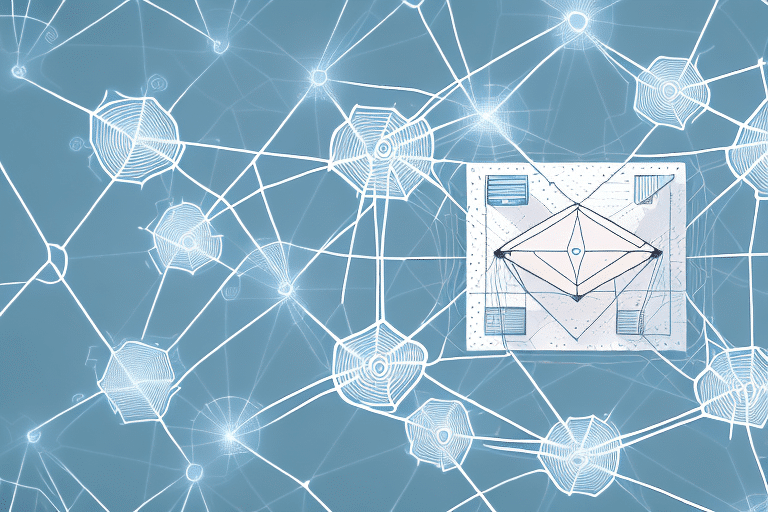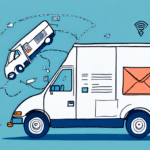How to Connect, Optimize, and Manage USPS for HubSpot
If you're a HubSpot user looking to streamline your shipping and tracking workflows, integrating with USPS is a smart move. But how exactly do you go about connecting, optimizing, and managing your USPS integration with HubSpot? In this article, we'll explore the benefits and challenges of using USPS with HubSpot and provide a comprehensive guide to maximizing this powerful combination.
Why USPS Integration is Essential for HubSpot Users
The United States Postal Service (USPS) is one of the most widely used shipping carriers in the United States due to its cost-effective shipping options and a wide range of advanced tracking and delivery features. According to the [U.S. Postal Service Annual Report](https://about.usps.com/who-we-are/downloading.htm), USPS handles over 472 million mailpieces each day, making it a reliable choice for businesses of all sizes.
By integrating USPS with HubSpot, businesses can:
- Automate Shipping and Tracking: Automatically generate shipping labels and tracking numbers, reducing manual data entry and minimizing errors.
- Enhance Customer Experience: Provide real-time tracking updates and accurate delivery estimates directly within the HubSpot portal.
- Streamline Order Fulfillment: Utilize USPS’s Priority Mail and Priority Mail Express services to ensure swift and efficient deliveries.
Step-by-Step Guide to Connect USPS with HubSpot
1. Create a USPS Account and Obtain API Keys
Start by signing up for a USPS account if you don't already have one. Once registered, navigate to the USPS Web Tools APIs to obtain your API keys necessary for integration.
2. Navigate to HubSpot Integration Settings
In your HubSpot account, go to the integrations settings section. Select USPS as your preferred shipping carrier.
3. Enter API Keys and Customize Settings
Input your USPS API keys and configure your shipping and tracking preferences according to your business needs. Consider the various USPS shipping options such as Priority Mail, First-Class Mail, and Media Mail to choose the best fit for your products.
4. Test the Integration
Before fully deploying the integration, conduct test shipments to ensure that everything is functioning correctly. Verify that shipping labels are generated accurately and that tracking information is seamlessly updated in HubSpot.
Optimizing USPS Integration for Maximum Benefits
Once your USPS integration is set up, optimizing it can lead to significant time and cost savings. Here are key areas to focus on:
Automate Shipping Preferences
Set up automated shipping rules based on package weight, destination, and delivery time. This ensures that the most cost-effective and efficient shipping methods are always selected.
Consolidate Invoicing
Use USPS integration to consolidate invoicing, making it easier to manage and track shipping expenses within HubSpot.
Implement Real-Time Tracking Updates
Enable real-time tracking updates to keep your customers informed about their order status, which can enhance satisfaction and reduce support inquiries.
Managing USPS Tracking and Shipping in HubSpot
Effective management of your USPS integration within HubSpot involves several key practices:
- Generate Shipping Labels: Easily create and print shipping labels directly from HubSpot, saving time and reducing errors.
- Track Packages: Monitor the status of shipments in real-time, ensuring timely deliveries and proactive issue resolution.
- Update Delivery Statuses: Automatically update delivery statuses in HubSpot to keep your team and customers informed.
Understanding USPS Shipping Options
Familiarize yourself with the different USPS shipping services available:
- Priority Mail: Offers fast delivery typically within 1-3 business days.
- First-Class Mail: Suitable for lightweight items with affordable rates.
- Media Mail: Cost-effective for shipping educational materials and media items.
Troubleshooting Common USPS Integration Issues
Integrating USPS with HubSpot can sometimes present challenges. Here are common issues and how to resolve them:
Incorrect Mapping of Shipping Addresses
Incorrectly mapped shipping address fields can lead to inaccurate shipping rates and delivery issues. Ensure that the shipping address fields in HubSpot are correctly aligned with USPS requirements by double-checking the field mappings in the integration settings.
API Key Errors
If you encounter errors related to API keys, verify that you have entered the correct keys from your USPS account. Regenerate the keys if necessary and update them in HubSpot.
Connectivity Issues
Ensure that your internet connection is stable and that there are no firewall restrictions blocking the integration between HubSpot and USPS.
Best Practices for Using USPS with HubSpot
To maximize the effectiveness of your USPS integration, adhere to the following best practices:
Regularly Update Shipping Rates
USPS shipping rates can fluctuate. Regularly review and update your shipping rates in HubSpot to ensure you are offering accurate pricing to your customers.
Leverage HubSpot’s Reporting Tools
Use HubSpot’s reporting features to analyze shipping costs, identify trends, and find opportunities to reduce expenses.
Enable Tracking and Delivery Confirmation
Activating USPS’s tracking and delivery confirmation features can significantly enhance customer satisfaction by providing transparency and reliability in shipping.
The Cost Savings of Using USPS with HubSpot
Integrating USPS with HubSpot can lead to substantial cost savings through various means:
Flat Rate Shipping Options
USPS offers flat rate shipping, allowing businesses to ship items of various weights and sizes for a fixed price. This can be more economical compared to variable shipping rates.
Volume Discounts
Businesses that ship large volumes of packages can benefit from discounted USPS rates. According to the [USPS Business Solutions](https://www.usps.com/business/) website, volume discounts are available for businesses with high shipping needs.
Reduced Shipping Errors
Automated shipping processes minimize the risk of human error, leading to fewer returns and reshipments, which translates to cost savings.
Automating Shipping and Tracking Workflows in HubSpot with USPS
Automation is key to enhancing efficiency in shipping and tracking workflows. Here’s how to leverage automation:
Create Automated Workflows
Utilize HubSpot’s automation features to create workflows that automatically generate shipping labels and send tracking information to customers upon order confirmation.
Reduce Manual Processes
By automating repetitive tasks, you can focus on more strategic activities, thereby increasing overall productivity.
Enhance Accuracy
Automation ensures that all shipping details are accurately entered, reducing the likelihood of errors and improving delivery reliability.
Streamlining Order Fulfillment with USPS and HubSpot
Efficient order fulfillment is critical for customer satisfaction. Follow these tips to streamline your process:
Integrate Inventory Management
Ensure that your inventory levels are accurately reflected in HubSpot to prevent overselling and ensure timely restocking.
Optimize Order Tracking
Use USPS tracking data within HubSpot to monitor order statuses and proactively address any delays or issues.
Improve Communication
Set up automated notifications to keep customers informed about their order progress, enhancing their overall experience.
Integrating International Shipping Options with USPS and HubSpot
If your business operates internationally, integrating USPS with HubSpot requires additional considerations:
Understand International Shipping Regulations
Familiarize yourself with international shipping regulations and customs requirements to ensure smooth cross-border deliveries.
Configure International Shipping Settings
Set up international shipping options in HubSpot, taking advantage of USPS services like Priority Mail International and First-Class Package International Service.
Provide Accurate Tracking Information
Ensure that tracking information is accurately updated in HubSpot to keep international customers informed about their shipments.
Using USPS Data to Enhance Customer Experience in HubSpot
The data provided by USPS can be leveraged to improve customer experience in several ways:
Analyze Shipping Patterns
Use data analytics to identify common shipping routes and optimize your logistics strategy for faster deliveries.
Personalize Customer Communications
Utilize shipping data to send personalized updates and offers to customers based on their purchasing and shipping history.
Improve Delivery Accuracy
Analyze tracking data to identify and address any recurring delivery issues, ensuring a more reliable shipping process.
Comparing Other Shipping Integrations for HubSpot: UPS, FedEx, DHL
While USPS is a popular choice, other shipping carriers like UPS, FedEx, and DHL offer robust integrations with HubSpot. Here's a brief comparison:
- UPS: Known for reliable delivery times and extensive global coverage. Ideal for businesses with international shipping needs.
- FedEx: Offers a wide range of shipping options and advanced tracking features, suitable for businesses requiring flexible shipping solutions.
- DHL: Specializes in international shipping with a strong presence in Europe and Asia, making it a good choice for global businesses.
Choosing the right carrier depends on your specific business needs, shipping volume, and target markets. Refer to the [HubSpot Shipping Integrations](https://www.hubspot.com/integrations) page for more detailed comparisons and to select the best option for your business.
Conclusion
By following these step-by-step instructions and best practices, you can fully connect, optimize, and manage your USPS integration with HubSpot for maximum benefit. From cost savings to improved customer satisfaction rates, integrating these two powerful solutions can help businesses of all sizes streamline their shipping and tracking workflows and elevate their logistics operations.