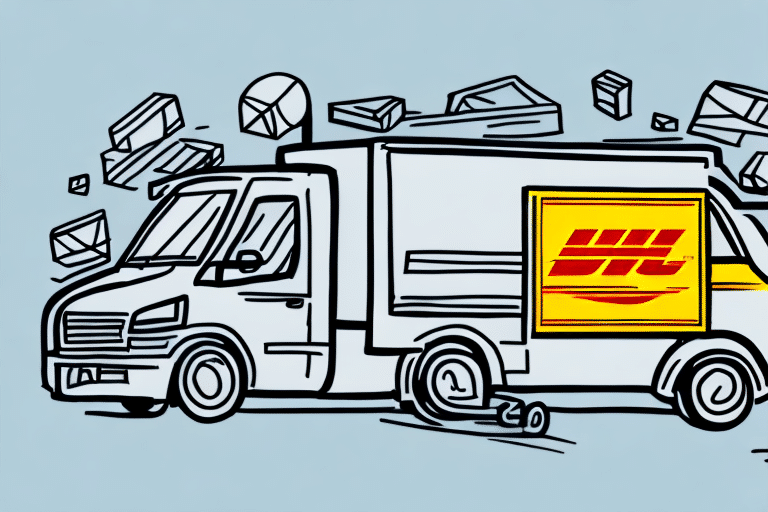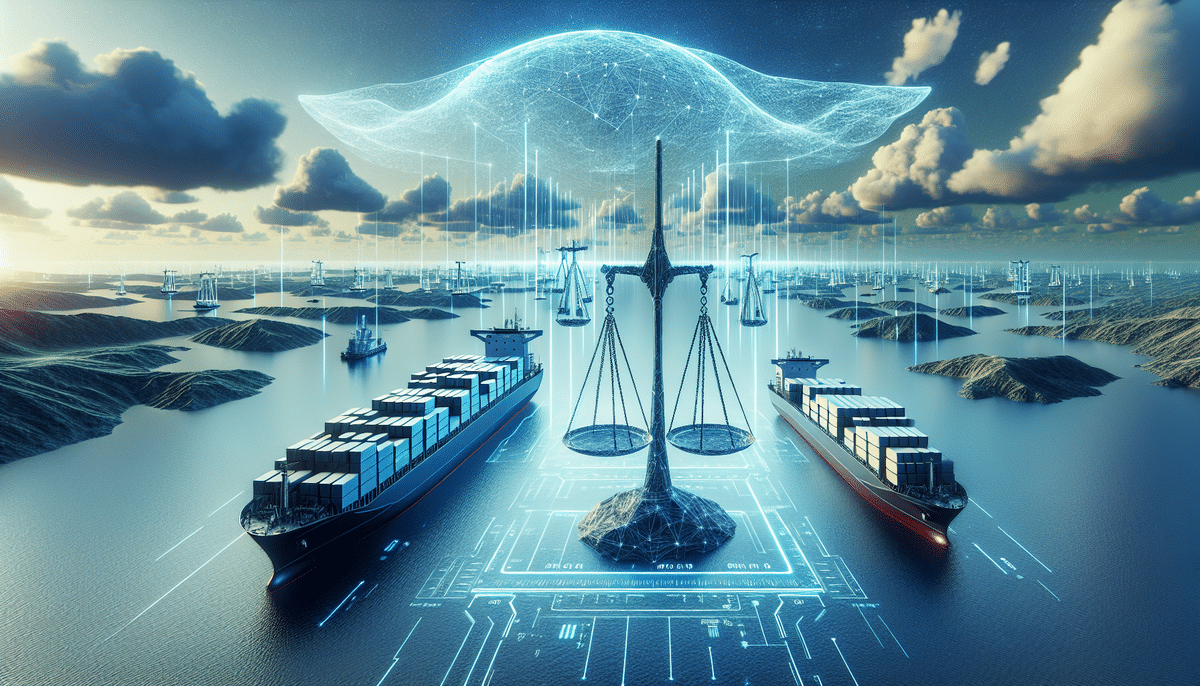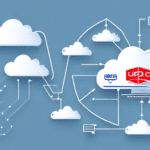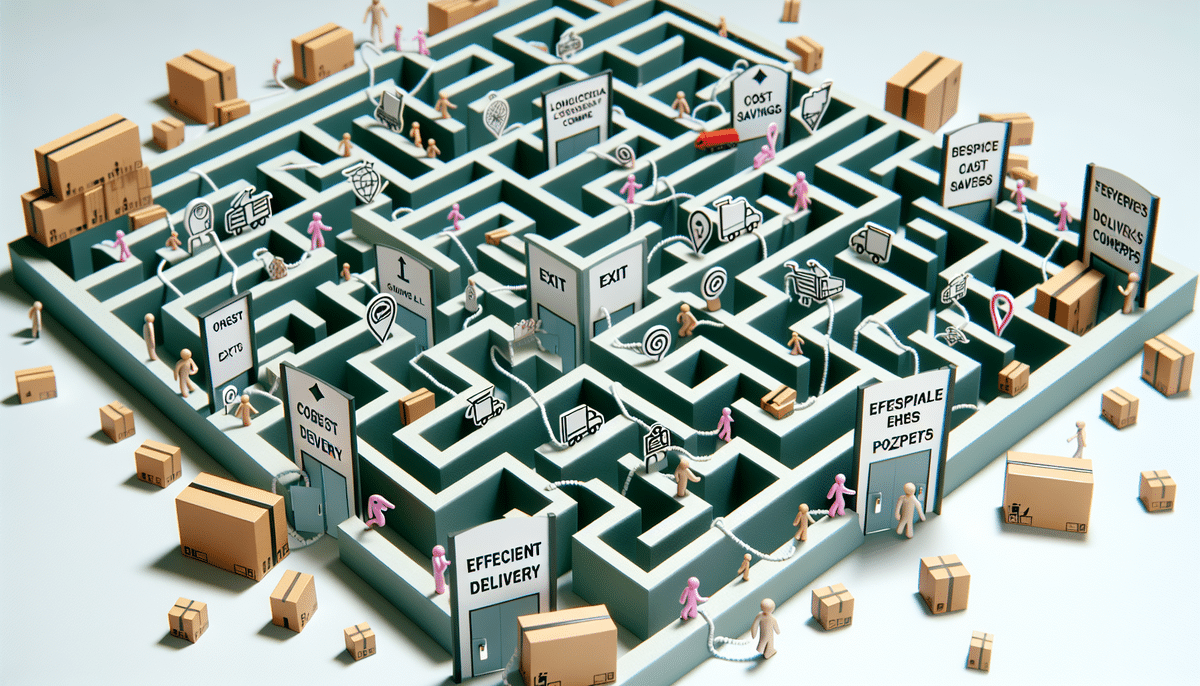How to Connect, Optimize, and Manage DHL eCommerce for Sendcloud
If you're seeking a reliable, flexible, and efficient solution to manage your e-commerce shipments, integrating DHL eCommerce with Sendcloud could be the perfect choice. DHL eCommerce is a leading provider of international express shipping, while Sendcloud is a robust e-commerce platform that streamlines shipping processes for businesses. Together, these platforms offer a seamless way to connect, optimize, and manage your e-commerce shipments from start to finish.
The Benefits of Integrating DHL eCommerce with Sendcloud
Combining DHL eCommerce with Sendcloud provides a powerful suite of tools that enhance speed, reliability, and user-friendliness for e-commerce businesses of all sizes. Here are some key benefits:
- Automated Label Printing: Generate shipping labels effortlessly, reducing manual errors and saving time.
- Order Tracking and Delivery Management: Provide real-time tracking information to customers, enhancing transparency and satisfaction.
- Real-Time Shipping Rates: Access up-to-date shipping rates and delivery times to offer competitive pricing.
- International Shipping: Leverage DHL's global network to expand your reach to international markets.
- Flexible Delivery Options: Offer customers various delivery methods, including parcel lockers and pick-up points.
- 24/7 Customer Support: Ensure continuous support for any shipping-related inquiries or issues.
According to a Statista report, global e-commerce sales reached $4.9 trillion in 2021, highlighting the importance of efficient shipping solutions. Integrating DHL eCommerce with Sendcloud ensures your business remains competitive in this rapidly growing market.
Setting Up DHL eCommerce with Sendcloud
Integrating DHL eCommerce with Sendcloud is straightforward and can be completed in a few simple steps:
- Sign Up for DHL eCommerce: If you haven't already, create an account on the DHL eCommerce website.
- Access the Shipping Section: Log in to your DHL eCommerce account and navigate to the "Shipping" section.
- Select Sendcloud: Choose "Sendcloud" from the list of available shipping platforms.
- Complete Integration: Follow the on-screen instructions to link your DHL eCommerce account with Sendcloud.
- Verify Your Account: Ensure all business information, including name, address, and contact details, is accurate and verified.
For detailed guidance, refer to Sendcloud's integration documentation.
Optimizing Your Shipping Processes with Sendcloud
To maximize the benefits of your DHL eCommerce and Sendcloud integration, consider implementing the following optimization strategies:
- Sync Your Product Catalogue: Automate the shipping process by syncing your product catalogue with Sendcloud, reducing errors and saving time.
- Set Up Shipping Rules: Define shipping rules and restrictions to provide accurate shipping rates and options to customers.
- Utilize Batch Shipping: Process multiple orders simultaneously with batch shipping, enhancing efficiency.
- Monitor Performance: Use Sendcloud's analytics tools to track shipments, analyze data, and identify areas for improvement.
- Integrate with Marketplaces: Connect your account with platforms like Amazon and eBay to manage all orders in one place.
Implementing these strategies can lead to a significant reduction in shipping errors and costs, ultimately enhancing customer satisfaction.
Advanced Features and Capabilities
DHL eCommerce and Sendcloud offer a range of advanced features designed to enhance your e-commerce shipping experience:
- Customizable Shipping Labels: Brand your shipping labels and packing slips to create a professional image.
- Integrated Customs Clearance: Simplify international shipments with integrated customs services.
- Real-Time Analytics: Gain insights into delivery times, shipping costs, and customer satisfaction to optimize your strategy.
- Global Carrier Network: Access DHL's extensive network to expand your business into new international markets.
- Automated Returns Management: Provide hassle-free return processes by generating return labels with ease.
Leveraging these features can help streamline operations, reduce overhead costs, and improve the overall customer experience.
Managing Orders and Tracking Performance
Efficient order management and performance tracking are crucial for maintaining high customer satisfaction and operational efficiency:
- Real-Time Tracking: Monitor shipments in real-time and provide customers with up-to-date tracking information.
- Automated Order Sorting: Use Sendcloud's automated sorting features to organize orders based on predefined criteria.
- Performance Analytics: Utilize Sendcloud's reporting tools to assess key metrics such as delivery times and shipping costs.
- Customer Notifications: Automatically notify customers about their order status, enhancing transparency.
According to a McKinsey report, efficient order management systems can improve delivery times by up to 20%, directly impacting customer satisfaction and retention.
Troubleshooting Common Integration Issues
While integrating DHL eCommerce with Sendcloud is generally smooth, you may encounter some common issues. Here's how to address them:
- Integration Errors: Ensure all account settings are correctly configured. Revisit the integration steps and verify each detail.
- Label Printing Issues: Check your printer settings and ensure all required fields are correctly filled in Sendcloud.
- Delayed Shipments: Monitor your shipping dashboard for any alerts and contact DHL or Sendcloud support if delays persist.
- API Connectivity Problems: Verify that API keys are correctly entered and that there are no disruptions in service.
If issues persist, reach out to Sendcloud Support or DHL Support for assistance.
Best Practices for Growing Your Business with DHL eCommerce and Sendcloud
To fully leverage the integration between DHL eCommerce and Sendcloud, consider the following best practices:
- Maintain Accurate Product Listings: Ensure your product catalogue is up-to-date to prevent shipping errors.
- Optimize Shipping Rules: Regularly review and adjust shipping rules to align with business growth and market changes.
- Leverage Data Insights: Use analytics to make informed decisions about shipping strategies and customer preferences.
- Enhance Customer Communication: Provide clear and timely updates about order statuses and shipping details.
- Expand Internationally: Utilize DHL's global network to reach new markets and diversify your customer base.
By adhering to these best practices, you can ensure that your shipping processes remain efficient, scalable, and aligned with your business objectives.
Additionally, providing exceptional customer service, such as quick responses to inquiries and addressing shipping concerns promptly, can significantly boost customer loyalty and lead to positive reviews, further driving business growth.