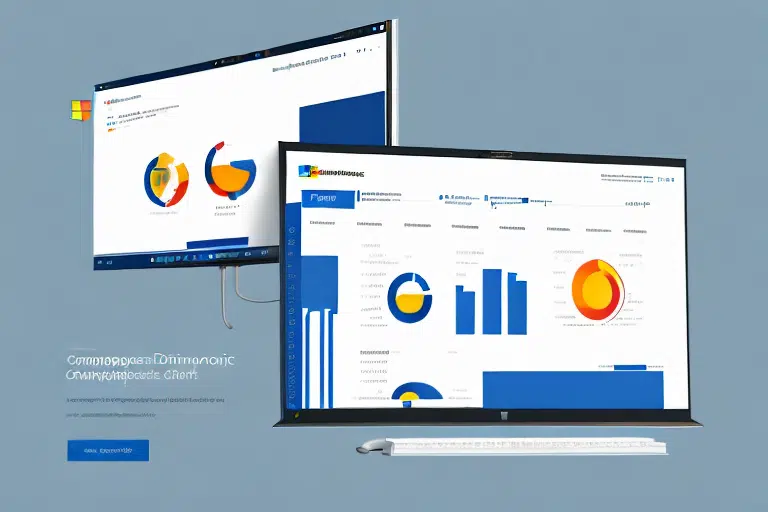Connecting DHL eCommerce with Microsoft Dynamics 365 Business Central
Integrating DHL eCommerce with Microsoft Dynamics 365 Business Central is essential for streamlined shipping operations in an e-commerce business. This integration automates the shipping process, ensuring efficiency and enhancing the customer experience. In this guide, we will explore the importance, benefits, setup process, optimization strategies, automation techniques, troubleshooting tips, and future trends related to this integration.
Benefits of DHL eCommerce Integration
Automated Shipping Processes
Integrating DHL eCommerce with Microsoft Dynamics 365 Business Central automates the creation of shipping labels, tracking shipments, and managing returns. This automation reduces manual errors and saves valuable time, allowing businesses to focus on core operations.
Access to Real-Time Shipping Rates
With real-time shipping rates, businesses can offer accurate shipping costs at checkout, enhancing transparency and reducing cart abandonment rates. Accurate shipping costs contribute to higher customer satisfaction and trust.
Global Coverage and Reliable Service
DHL eCommerce provides extensive global coverage, ensuring that businesses can reach international markets efficiently. Their reliable service guarantees timely deliveries, which is crucial for maintaining customer satisfaction and loyalty.
Value-Added Services
DHL eCommerce offers various value-added services such as cash on delivery, insurance options, and customizable shipping solutions. These services help businesses cater to diverse customer needs and expand into new markets with confidence.
Setting Up DHL eCommerce Integration
Prerequisites
Before setting up the integration, ensure you have an active DHL eCommerce account and access to Microsoft Dynamics 365 Business Central. Additionally, gather your DHL account details, including the account number and API key.
Step-by-Step Setup Guide
- Log in to your Microsoft Dynamics 365 Business Central account and navigate to the 'Shipping Agent Services' tab.
- Select 'DHL eCommerce' as your preferred shipping agent.
- Enter your DHL eCommerce account details, including the account number and API key.
- Configure your shipping methods and rates according to your business needs.
- Test the integration to ensure that shipping labels are generated correctly and tracking information updates in real-time.
Configuring Shipping Settings
Customize your shipping settings by selecting appropriate shipping methods, setting shipping rates, and defining packaging preferences. Tailoring these settings ensures that your shipping process aligns with your business objectives and customer expectations.
Optimizing Your Integration for Maximum Efficiency
Accurate Product Information
Ensure that all product information is accurate and up-to-date to prevent shipping errors. Accurate data entry reduces the risk of incorrect shipments and enhances overall operational efficiency.
Customized Shipping Options
Configure shipping methods and rates based on customer locations and preferences. Offering multiple shipping options caters to a wider customer base and improves the overall shopping experience.
Monitoring and Analytics
Regularly monitor shipment tracking information and analyze shipping data to identify trends and optimize your shipping strategy. Utilizing analytics helps in making informed decisions that enhance shipping efficiency and reduce costs.
Automating Order Processing and Shipping
Automatic Order Routing
Set up automatic order routing to allocate orders efficiently based on inventory levels and shipping resources. This automation ensures timely order fulfillment and optimizes resource utilization.
Real-Time Shipping Rates and Quotes
Implement real-time shipping rates to provide customers with the most cost-effective shipping options. This feature enhances transparency and encourages informed purchasing decisions.
Automated Shipping Labels
Automatically generate shipping labels to minimize manual intervention and reduce the likelihood of errors. Automation streamlines the shipping process and accelerates order fulfillment.
Real-Time Shipment Tracking
Utilize real-time shipment tracking to provide customers with up-to-date information on their orders. This transparency builds trust and improves the overall customer experience.
Troubleshooting Common Integration Issues
Incorrect Shipping Rate Calculations
If shipping rates are not calculated correctly, review and adjust your shipping configurations. Ensure that all shipping methods and rates are accurately set up to reflect current pricing structures.
Order Routing Failures
When orders are not automatically routed to DHL eCommerce, verify that your order processing settings are correctly configured. Ensure that the integration settings match your business requirements.
Delayed Tracking Information Updates
If shipment tracking information is not updating in real-time, check your connection settings with DHL eCommerce. Ensure that the integration is active and functioning correctly to facilitate seamless data transfer.
Enhancing Customer Experience
Accurate Shipping Information
Provide customers with precise shipping details, including estimated delivery times and tracking information. Accurate information reduces uncertainty and enhances customer satisfaction.
Hassle-Free Returns
Implement a straightforward return policy to simplify the return process for customers. A hassle-free return experience increases customer trust and encourages repeat business.
Responsive Customer Service
Maintain excellent customer service by promptly addressing shipping concerns and inquiries. Responsive support fosters customer loyalty and positive reviews.
The Future of E-Commerce Integration
Leveraging Analytics for Optimization
Utilize analytics to gain insights into shipping performance and customer behavior. Data-driven decisions support continuous improvement and strategic growth.
Incorporating Machine Learning
Integrate machine learning algorithms to predict shipping trends and optimize routes. Machine learning enhances efficiency by enabling proactive adjustments to shipping strategies.
Scaling with Business Growth
Ensure that your DHL eCommerce and Microsoft Dynamics 365 Business Central integration can scale with your business expansion. A scalable integration supports increased order volumes and market reach.
Conclusion
Integrating DHL eCommerce with Microsoft Dynamics 365 Business Central is a strategic move that can significantly enhance your e-commerce operations. By automating shipping processes, optimizing configurations, and leveraging advanced technologies, businesses can improve efficiency, reduce costs, and deliver an exceptional customer experience. Embrace this integration to position your business for sustained growth and success in the competitive e-commerce landscape.