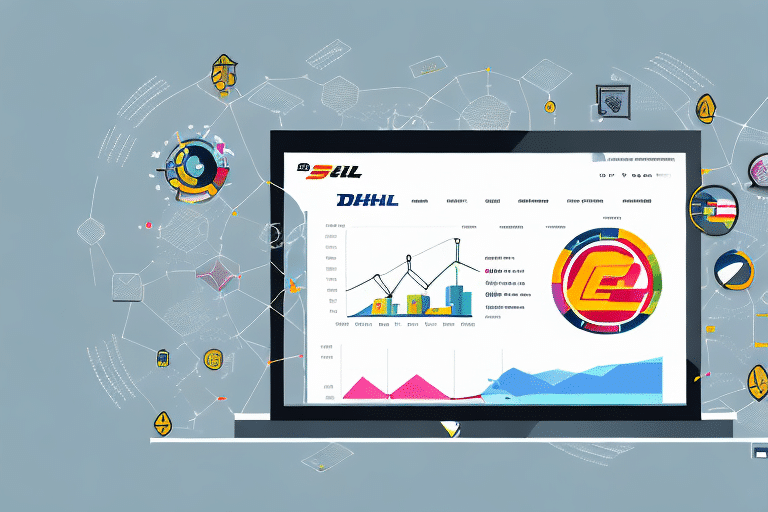Benefits of Integrating DHL eCommerce with Sage Intacct
Integrating DHL eCommerce with Sage Intacct revolutionizes your shipping and financial operations. This integration offers a multitude of benefits that enhance efficiency, reduce costs, and improve customer satisfaction:
- Automate Shipping Processes: Seamlessly import orders directly from Sage Intacct, minimizing manual data entry and reducing errors.
- Maximize Cost Savings: Generate shipping labels in bulk to take advantage of discounted shipping rates, significantly lowering your logistics expenses.
- Enhance Customer Satisfaction: Provide real-time shipment tracking updates, offering transparency that builds customer trust and loyalty.
- Improve Order Accuracy and Delivery Speed: Streamline fulfillment operations to ensure timely and precise order deliveries.
- Gain Better Visibility: Access comprehensive real-time tracking and reporting to monitor shipments and make informed strategic decisions.
According to a Statista report, 79% of online shoppers consider order tracking important for their purchase experience. By integrating DHL eCommerce with Sage Intacct, businesses can meet this expectation, enhancing overall customer satisfaction and retention.
Connecting and Integrating DHL eCommerce with Sage Intacct
Prerequisites for Integration
Before initiating the integration between DHL eCommerce and Sage Intacct, ensure you have the following:
- DHL eCommerce Account: Sign up for a DHL eCommerce account if you haven’t already.
- API Credentials: Obtain your DHL eCommerce API credentials, including the username and password, from your DHL eCommerce account.
- Sage Intacct API Access: Configure your Sage Intacct account to allow API access, which is essential for the integration.
Step-by-Step Integration Guide
- Log in to your Sage Intacct account.
- Navigate to the Integration Services page within Sage Intacct.
- Select the DHL eCommerce icon to initiate the integration process.
- Enter your DHL eCommerce API credentials when prompted.
- Customize your integration settings to align with your business requirements, such as selecting the source of order imports.
- Conduct a test to ensure the integration operates seamlessly.
If you encounter any challenges during this process, DHL eCommerce provides a dedicated support team to assist with technical issues. Additionally, consulting the Sage Intacct Resource Center can offer valuable guidance.
Troubleshooting Common Integration Issues
- Incorrect API Credentials: Double-check your DHL eCommerce API credentials for accuracy.
- API Access Not Enabled: Ensure that API access is activated in your Sage Intacct account settings.
- Configuration Errors: Verify that all integration settings are correctly configured to match your business needs.
- Connectivity Problems: Ensure that there are no network issues preventing the integration from communicating effectively.
- Support Assistance: If issues persist, reach out to DHL eCommerce or Sage Intacct customer support for further assistance.
Optimizing Your Shipping Processes
Automating Data Entry
By importing orders directly from Sage Intacct, you eliminate the need for manual data entry. This automation reduces the likelihood of errors and saves valuable time, allowing your team to focus on more strategic tasks.
Bulk Shipping Label Generation
Utilize DHL eCommerce’s bulk shipping label generator to create multiple labels simultaneously. This feature not only speeds up the shipping process but also enables you to benefit from discounted shipping rates, enhancing your cost-efficiency.
Real-Time Tracking and Notifications
Implement real-time shipment tracking to keep both your team and customers informed about the status of orders. Automated delivery notifications improve transparency and reduce customer inquiries regarding order statuses.
Customizing Shipping Settings
Tailor your shipping settings within Sage Intacct to meet your specific business needs. Whether it’s selecting preferred shipping carriers or setting delivery timeframes, customization ensures that your shipping processes align with your operational goals.
For more insights on optimizing shipping processes, refer to this Forbes article on e-commerce shipping optimization.
Managing Orders and Shipments in Sage Intacct
Comprehensive Order Management
With the integration, you can view and manage all your DHL eCommerce orders directly within Sage Intacct. This centralized approach ensures that you have complete oversight of your order pipeline, facilitating better management and quicker decision-making.
Real-Time Shipment Tracking
Track your shipments in real-time, providing your customers with accurate and up-to-date shipping information. This transparency not only enhances customer trust but also allows you to proactively address any potential delivery issues.
Financial Integration
The integration automatically updates your Sage Intacct financial records with shipment information. This seamless synchronization ensures that your financial data remains accurate and up-to-date, simplifying accounting processes and financial reporting.
Customized Reporting and Analytics
Generate detailed reports on your DHL eCommerce shipping activities using Sage Intacct’s reporting tools. Analyze key metrics such as delivery times, shipping costs, and customer satisfaction to identify trends and areas for improvement.
Explore more about Sage Intacct’s reporting capabilities here.
Enhancing Customer Satisfaction
Real-Time Shipment Tracking
Provide your customers with real-time tracking information, allowing them to monitor their orders from dispatch to delivery. This level of transparency enhances the customer experience and reduces anxiety related to order status.
Effective Communication
Maintain open lines of communication by promptly informing customers of any shipping issues or delays. Quick and transparent communication fosters trust and encourages repeat business.
Value-Added Services
Leverage DHL eCommerce’s value-added services, such as return management and cash on delivery, to offer a comprehensive and flexible shipping experience. These services can differentiate your business in a competitive market, attracting more customers.
Learn more about DHL eCommerce’s services here.
Maximizing Cost Savings and Efficiency
Automated Shipping Label Printing
Automate the shipping label printing process to save time and reduce the chances of errors. Automated printing ensures that each package is correctly labeled, enhancing order accuracy and delivery speed.
Bulk Discounted Shipping Rates
Generate shipping labels in bulk to take advantage of DHL eCommerce’s discounted shipping rates. Bulk processing not only lowers your shipping costs but also streamlines your logistics operations.
Process Optimization
Regularly review and optimize your shipping processes to identify inefficiencies and implement improvements. Continuous optimization ensures that your shipping operations remain cost-effective and efficient.
For strategies on cost-effective shipping, refer to this Business News Daily guide on reducing shipping costs.
Leveraging Cloud-Based Integration Platforms
Utilizing a cloud-based integration platform like Celigo can significantly enhance the integration between DHL eCommerce and Sage Intacct:
- Ease of Integration: Use pre-built connectors to integrate your DHL eCommerce and Sage Intacct accounts effortlessly.
- Real-Time Synchronization: Achieve real-time, two-way data synchronization to keep your records up-to-date without manual intervention.
- Customization: Benefit from advanced mapping and transformation capabilities to tailor the integration to your specific business needs.
- Ongoing Support: Access continuous support and maintenance services to ensure your integration remains smooth and efficient.
For more information on cloud-based integration platforms, visit Celigo’s integration solutions.
Conclusion
Integrating DHL eCommerce with Sage Intacct offers a strategic advantage for businesses looking to streamline their shipping and financial operations. By automating processes, reducing costs, enhancing customer satisfaction, and providing comprehensive visibility into shipping activities, this integration empowers businesses to operate more efficiently and effectively. Implement the step-by-step guide and best practices outlined in this article to optimize your integration and maximize your business performance. Additionally, consider leveraging cloud-based integration platforms like Celigo to ensure a seamless and scalable integration experience.