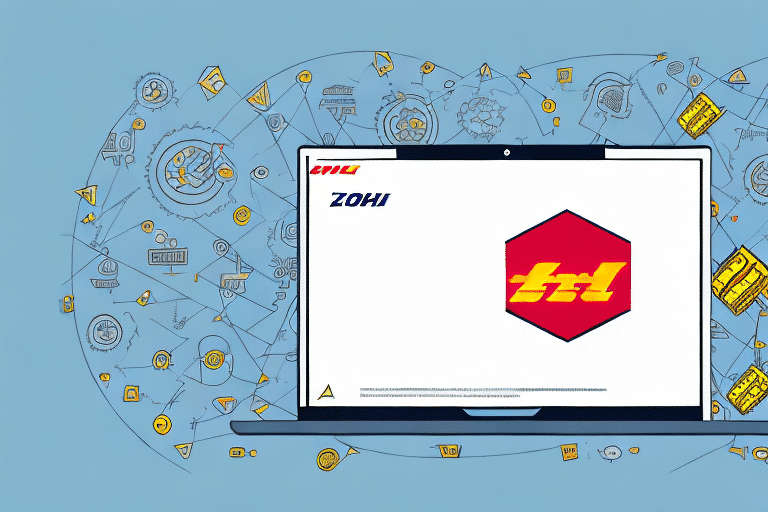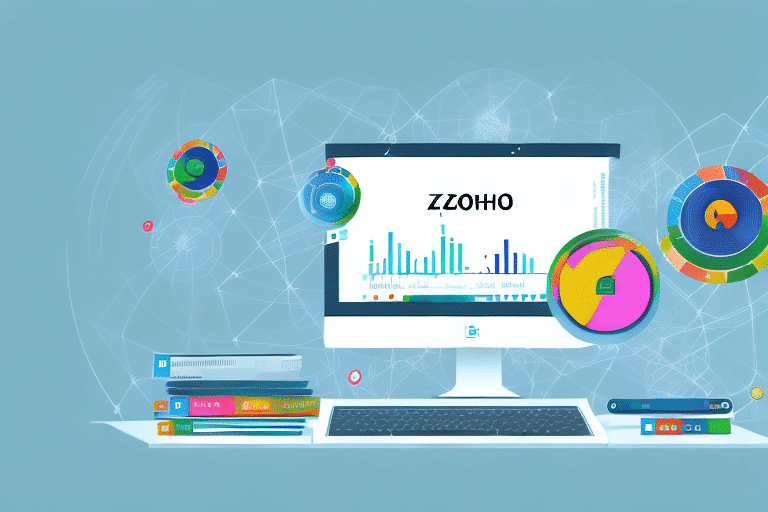How to Connect, Optimize, and Manage DHL eCommerce with Zoho Books
DHL eCommerce and Zoho Books are two powerful tools that businesses can use to streamline their shipping and accounting processes. Integrating these two platforms provides numerous benefits, such as saving time, reducing errors, and enhancing the customer experience. This article explores the importance of connecting DHL eCommerce with Zoho Books, the advantages of integration, a step-by-step guide to the process, optimization tips, automation strategies, common challenges, best practices for order management, real-time tracking capabilities, comparisons with other eCommerce platforms, and real-life case studies of successful integrations.
Importance and Benefits of Integrating DHL eCommerce with Zoho Books
Streamlining Shipping and Accounting Processes
In today's fast-paced business environment, optimizing processes to reduce manual workload is crucial. DHL eCommerce offers a robust shipping solution for global product distribution, while Zoho Books provides comprehensive accounting features like invoicing, expense tracking, and financial reporting. Integrating these platforms bridges the gap between shipping and accounting, offering an end-to-end solution that enhances operational efficiency.
Key Benefits of Integration
- Time Savings and Error Reduction: Automating data transfer between DHL eCommerce and Zoho Books eliminates the need for manual entry, reducing the likelihood of errors and saving valuable time.
- Enhanced Customer Experience: Real-time shipping data enables businesses to provide accurate tracking information to customers, leading to increased satisfaction and repeat business.
- Cost Efficiency: Automated shipping processes can lower shipping costs and allow businesses to take advantage of DHL’s discounted rates.
- Comprehensive Operational Insights: Access to real-time data on orders, shipping, and financials allows for informed, data-driven decision-making.
- Global Reach: DHL’s extensive global network enables businesses to expand their market reach efficiently.
Step-by-Step Guide to Connecting DHL eCommerce with Zoho Books
Integration Process
- Log In to Zoho Books: Access your Zoho Books account and navigate to the settings page.
- Navigate to Integrations: Click on the "Integrations" tab within the settings.
- Select Shipping Carriers: Choose the "Shipping Carriers" option and click on the "Configure" button next to DHL eCommerce.
- Authorize Integration: Enter your DHL eCommerce account credentials and authorize the connection.
- Customize Shipping Preferences: Set your shipping preferences and adjust settings to align with your business needs.
- Save and Test: Save your settings and perform a test integration to ensure everything is functioning correctly.
After completing these steps, you can manage DHL eCommerce shipments directly from Zoho Books, including creating shipping labels, tracking packages, and managing shipping costs.
Optimizing and Automating Your Integration
Automation Strategies
To maximize efficiency, businesses should leverage the automation features available through the integration:
- Automated Shipping Rules: Set criteria such as weight or order value to automatically process and ship orders.
- Automated Invoicing: Enable Zoho Books to automatically generate and send invoices when orders are fulfilled.
- Automated Tracking Updates: Automatically notify customers with tracking information once their orders are shipped.
Optimization Tips
- Customize Settings: Tailor the integration settings to match your specific business requirements.
- Real-Time Tracking: Utilize real-time tracking to monitor shipments and provide timely updates to customers.
- Inventory Management: Use real-time inventory tracking to prevent stock-outs and manage inventory levels effectively.
Managing Challenges and Best Practices
Common Challenges
- Data Syncing Errors: Inaccurate data transfer between platforms can lead to discrepancies. Regularly audit data to ensure consistency.
- Inventory Management: Keeping accurate inventory records is essential. Implement real-time tracking to maintain inventory accuracy.
Best Practices
- Automate Processes: Reduce manual intervention by automating shipping and invoicing processes.
- Monitor Inventory: Continuously track inventory levels to avoid stock-outs and overstock situations.
- Provide Excellent Customer Service: Respond promptly to customer inquiries and keep them informed about their order status.
- Customize Integration Settings: Adjust settings to fit your business workflow and requirements.
Tracking Data and Integrating Other eCommerce Platforms
Real-Time Data Tracking
Integrating DHL eCommerce with Zoho Books allows businesses to monitor both shipping and financial data in real-time. This capability provides a competitive advantage by enabling swift decision-making and enhancing customer satisfaction through transparent order tracking.
Integration with Other eCommerce Platforms
Zoho Books also integrates with other popular eCommerce platforms such as Shopify, WooCommerce, and Magento. Each platform offers varying levels of integration flexibility and ease of use:
- Shopify: Offers seamless integration with Zoho Books, allowing for straightforward syncing of orders and inventory.
- WooCommerce: Requires additional plugins or technical setup for integration but provides extensive customization options.
- Magento: Integrates well with Zoho Books, suitable for businesses with complex eCommerce needs.
When selecting an eCommerce platform, consider its integration capabilities with accounting software to ensure smooth operations.
Case Studies: Successful Integrations of DHL eCommerce with Zoho Books
Eco-Greenergy
Eco-Greenergy, an online retailer of organic supplements, integrated DHL eCommerce with Zoho Books to automate their shipping and accounting processes. This integration saved significant time, reduced errors, and allowed the company to focus on expanding its product line and customer base.
Outdoor Gear
Outdoor Gear, a company specializing in camping and hiking equipment, successfully integrated Zoho Books with DHL eCommerce. By automating invoicing through Zoho Books and shipping via DHL eCommerce, Outdoor Gear achieved a streamlined workflow that enhanced operational efficiency and improved customer satisfaction.
Conclusion
Integrating DHL eCommerce with Zoho Books offers substantial benefits for businesses looking to enhance their shipping and accounting operations. The integration simplifies processes, reduces errors, and provides valuable insights through real-time data tracking. By following best practices and leveraging automation features, businesses can achieve greater efficiency and offer superior customer service. Case studies like Eco-Greenergy and Outdoor Gear demonstrate the tangible advantages of this integration, highlighting its potential to drive business growth and operational excellence.