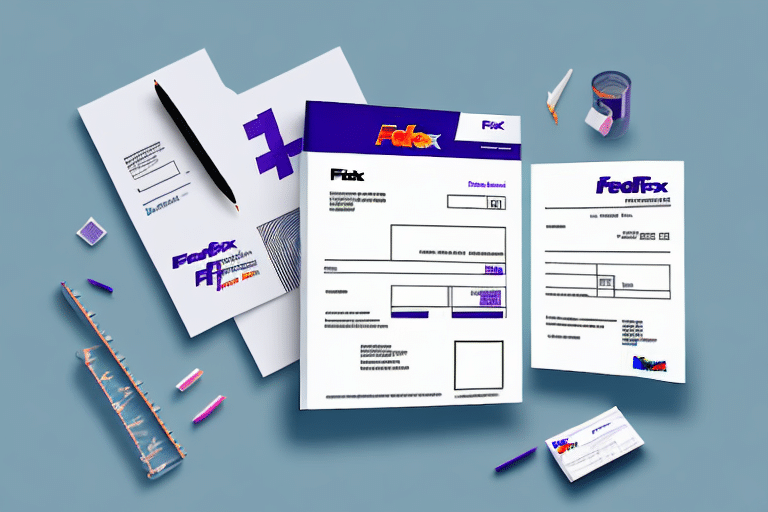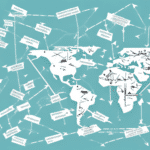Creating Accurate and Compliant Commercial Invoices with FedEx Ship Manager
International shipping can be complex, requiring meticulous documentation to ensure smooth transit across borders. A key component of this documentation is the commercial invoice. With FedEx Ship Manager, generating a commercial invoice is streamlined, making it easier for businesses to maintain compliance with global trade regulations. This guide provides an in-depth look at creating a FedEx Ship Manager commercial invoice, enriched with the latest insights and best practices.
Understanding the Importance of Commercial Invoices for International Shipments
A commercial invoice is a critical document in international trade acting as a customs declaration. It provides detailed information about the goods being shipped, including descriptions, values, and quantities, which customs authorities use to assess duties and taxes. According to the U.S. Customs and Border Protection, accurate documentation can significantly reduce the risk of shipment delays and avoid costly fines.
Beyond facilitating customs clearance, commercial invoices serve as essential records for both buyers and sellers. They aid in accounting, tax reporting, and resolving any transactional disputes. Ensuring the accuracy and completeness of your commercial invoice is not only a regulatory requirement but also a best practice for sound financial management.
For more detailed guidelines on commercial invoicing, refer to the U.S. Customs and Border Protection.
Types of Shipping Invoices
Different types of invoices cater to various stages and needs of the shipping process:
- Commercial Invoice: Used for actual shipments involving payment.
- Pro Forma Invoice: Issued for shipments without a finalized sale, often used for customs purposes for non-trade transactions.
- Export Invoice: Similar to commercial invoices but specific to exports.
- Packing List: Details the contents, packaging, and logistics of the shipment.
- Consular Invoice: Required by some countries, certified by the destination country's consulate.
Understanding which invoice type is required for your specific shipment ensures compliance and smooth customs processing.
Setting Up and Navigating FedEx Ship Manager
FedEx Ship Manager is a powerful tool designed to simplify the shipping process. To begin, visit the FedEx Ship Manager website and click on the "Get Started" button. You can create a new account by providing your business details, including shipping address, contact information, and payment options.
Once logged in, the dashboard offers a range of features such as creating shipping labels, tracking packages, scheduling pickups, and accessing various shipping tools and resources. For high-volume shippers, FedEx offers tailored solutions and discounted rates. Contact FedEx customer service or your representative to explore these options.
Creating and Managing Commercial Invoices
Steps to Create a Commercial Invoice
Creating a commercial invoice in FedEx Ship Manager involves the following steps:
- Log in to your FedEx Ship Manager account.
- Select the "Prepare Shipment" option from the dashboard.
- Enter shipment details, including package dimensions, weight, and destination.
- Choose the "Create a Commercial Invoice" option.
- Fill in the required fields such as item descriptions, values, and quantities.
- Review the information for accuracy and save the invoice.
Required Information for a Commercial Invoice
A comprehensive commercial invoice should include:
- Sender and Recipient Information: Names, addresses, and contact details.
- Detailed Description of Goods: Including quantity, value, and harmonized tariff codes.
- Country of Origin: Where the goods were manufactured or assembled.
- Terms of Sale: Incoterms, payment terms, and shipping terms.
- Additional Charges: Any discounts, taxes, or additional fees.
Including accurate harmonized tariff codes is essential for determining applicable duties and taxes. Refer to the Harmonized Tariff Schedule for detailed codes.
Tips for Accuracy and Efficiency
To ensure your commercial invoices are accurate and created efficiently:
- Use Templates: Save time by creating and reusing invoice templates for similar shipments.
- Automate Processes: Utilize software integrations that can auto-populate invoice details.
- Double-Check Information: Verify all entries to minimize errors that could lead to customs delays.
- Stay Updated: Keep abreast of changes in international trade regulations and tariff codes.
Saving, Printing, and Tracking Your Commercial Invoice
After creating your commercial invoice in FedEx Ship Manager, it's crucial to save and document it properly:
- Save Digitally: Use the "Save and Print" feature to store a digital copy in your preferred format.
- Print Copies: Include a printed copy with your shipment to facilitate customs processing.
- Attach Securely: Ensure the invoice is attached to the outside of the package and include an additional copy inside if necessary.
FedEx Ship Manager allows you to track your shipment using the commercial invoice number. Enter this number in the "Track a Shipment" field on the dashboard to receive real-time updates on your package's status.
Common Issues and Errors to Avoid
Creating commercial invoices can sometimes lead to common pitfalls. To avoid these:
- Incorrect Information: Ensure all details are accurate to prevent customs delays.
- Missing Documentation: Always include all required documents, such as certificates or permits if needed.
- Non-compliance with Regulations: Stay informed about the destination country's import regulations.
- Inadequate Descriptions: Provide clear and detailed descriptions of the goods to avoid misunderstandings.
Regularly reviewing your invoicing process and staying updated with regulatory changes can mitigate these issues.
Best Practices for Accurate and Efficient Invoice Creation
Implementing best practices ensures that your invoicing process is both accurate and efficient:
- Standardize Processes: Develop standardized procedures for invoice creation to maintain consistency.
- Leverage Technology: Utilize accounting and shipping software to automate and streamline invoicing.
- Train Staff: Ensure that team members involved in the invoicing process are well-trained and understand international shipping regulations.
- Maintain Records: Keep organized records of all invoices for auditing and future reference.
Additional Resources for International Shipping and Invoicing
For further assistance and information on international shipping and invoicing:
- U.S. Customs and Border Protection - Basic Import/Export
- Harmonized Tariff Schedule
- FedEx Ship Manager Resources
- Export.gov - Resources for U.S. Exporters
Consulting with a customs broker or logistics expert can also provide personalized guidance tailored to your business needs.