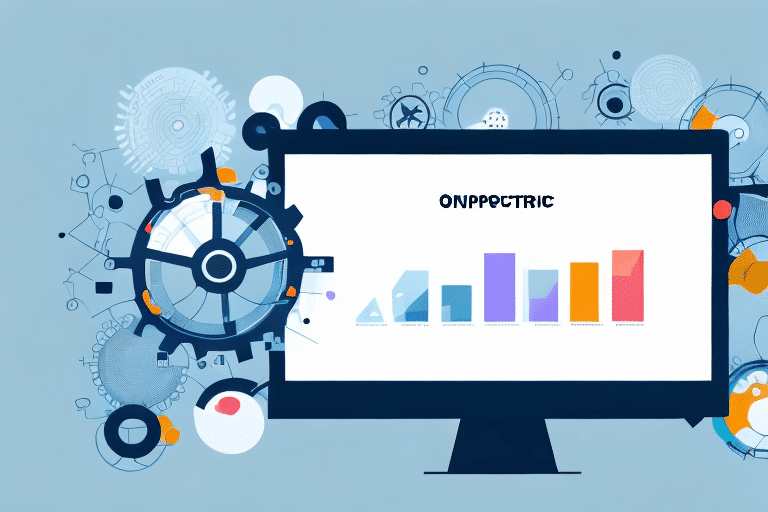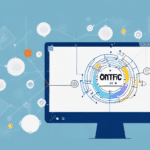Optimizing OnTrac Shipping for eBay Success
As an eBay seller, providing affordable and swift shipping options is crucial for customer satisfaction and business growth. OnTrac, a regional shipping carrier, offers eBay sellers the tools to deliver packages efficiently across the western United States. This guide provides a comprehensive overview of setting up, optimizing, and managing OnTrac for your eBay store, ensuring you leverage its full potential to enhance your shipping strategy.
Understanding OnTrac and Its Importance for eBay Sellers
OnTrac specializes in expedited ground delivery services, focusing on the western United States, including California, Arizona, Nevada, Oregon, Washington, Utah, Colorado, and Idaho. Compared to national carriers, OnTrac offers competitive shipping rates and faster delivery times, which can significantly improve your eBay store’s appeal. According to OnTrac’s 2023 performance report, the carrier boasts an on-time delivery rate exceeding 95%, ensuring reliability for both sellers and customers.
Beyond speed, OnTrac provides robust online tools for shipment tracking, rate calculation, and performance analytics. These features enable eBay sellers to manage shipping operations seamlessly, track packages in real-time, and analyze shipping data to make informed decisions.
Setting Up OnTrac for eBay Shipping
Integrating OnTrac with your eBay store is a straightforward process. Follow these steps to set up OnTrac as your preferred shipping carrier:
- Visit the OnTrac website and register for an account.
- Log into your eBay account and navigate to "My eBay."
- Select "Account Settings," then "Shipping Preferences."
- Under "Carrier Integration," click "Add Carrier."
- Choose "OnTrac" from the list of available carriers.
- Enter your OnTrac account details, including your account number and shipping address.
- Configure your preferred shipping services and set pricing rules based on your business needs.
- Save your settings to finalize the integration.
Once integrated, you can apply OnTrac shipping options to your eBay listings, offering your customers expedited shipping choices.
Optimizing OnTrac Shipping Rates and Delivery Times
Maximizing the benefits of OnTrac involves strategically optimizing shipping rates and delivery schedules. Here are effective strategies to consider:
- Leverage Zone-Based Rates: OnTrac’s shipping rates are based on zones determined by the distance between the origin and destination. Utilize these zone-based rates to calculate accurate shipping costs, ensuring profitability while remaining competitive.
- Select Appropriate Shipping Services: Choose from OnTrac’s array of services, including same-day, next-day, and two-day delivery, based on package size, weight, and customer urgency.
- Secure Packaging: Properly package your items and label them clearly to minimize the risk of delays or losses, enhancing the overall customer experience.
- Utilize Real-Time Tracking: OnTrac’s tracking system allows you to monitor shipments in real-time, enabling prompt resolution of any issues that may arise.
- Volume Discounts: If you ship large volumes regularly, negotiate volume discounts with OnTrac to reduce your shipping costs significantly.
Additionally, consider scheduling deliveries to optimize timing and reduce costs. OnTrac’s scheduled delivery service allows you to select specific delivery dates and times, aligning shipping operations with your business needs and customer expectations.
Managing and Tracking OnTrac Shipments on eBay
Efficient management and tracking of your OnTrac shipments are essential for maintaining high customer satisfaction. Here’s how to streamline this process:
- eBay Order Dashboard: Access your orders through eBay’s Seller Hub, where you can assign OnTrac shipping options, view tracking numbers, and monitor delivery statuses.
- OnTrac’s Online Tools: Use OnTrac’s website or mobile app to track shipments in real-time, receive automated notifications, and generate detailed delivery reports.
- Customer Communication: Keep your customers informed by providing accurate shipping details and tracking information, fostering trust and transparency.
- Handling Issues: In case of delivery problems, promptly contact OnTrac customer support or utilize eBay’s resolution center to file claims and resolve disputes efficiently.
By proactively managing your shipments, you can ensure timely deliveries, reduce the incidence of lost or damaged packages, and maintain a positive reputation on eBay.
Understanding OnTrac Shipping Zones and Service Areas
OnTrac organizes its service regions into eight distinct zones, determined by the distance between the shipping origin and destination:
- Zone 1: Local deliveries within a 1-50 mile radius.
- Zone 2: 51-150 miles.
- Zone 3: 151-300 miles.
- Zone 4: 301-450 miles.
- Zone 5: 451-600 miles.
- Zone 6: 601-750 miles.
- Zone 7: 751-900 miles.
- Zone 8: Over 900 miles.
Understanding these zones allows you to accurately estimate shipping costs and delivery times, enabling better pricing strategies and customer communication. Additionally, OnTrac offers supplemental services such as Saturday delivery, signature confirmation, and insurance options for an enhanced shipping experience.
It’s important to note that OnTrac’s service is confined to the western United States. If your eBay store caters to a national or international audience, you may need to supplement OnTrac with other carriers to ensure comprehensive coverage.
Reducing OnTrac Shipping Costs for eBay Orders
Controlling shipping costs is vital for maintaining healthy profit margins on eBay. Implement the following strategies to minimize your OnTrac shipping expenses:
- Strategic Shipping Planning: Forecast your shipping volume and consolidate orders to qualify for volume-based discounts offered by OnTrac.
- Rate Comparison: Regularly compare OnTrac’s rates with other carriers to ensure you’re receiving the most cost-effective shipping options.
- Promotional Offers: Take advantage of OnTrac’s promotions, such as free pickups or waived fuel surcharges, to reduce costs.
- Accurate Product Listings: Provide precise product descriptions and dimensions to avoid additional fees related to oversized or heavy packages.
- Lightweight Packaging: Use packaging materials that are both lightweight and durable to minimize shipping fees and prevent damage.
Additionally, negotiating directly with OnTrac for better rates based on your shipping volume can lead to significant savings. Utilize OnTrac’s online shipping platform to streamline your shipping process, compare rates, print labels, and track packages efficiently.
Resolving Common OnTrac Shipping Issues
While OnTrac is renowned for its reliable services, occasional issues such as delayed deliveries or lost packages may occur. Here’s how to effectively address common shipping problems:
- Proactive Communication: Inform customers promptly about their order status and provide accurate tracking information to manage expectations.
- Customer Support: Contact OnTrac’s customer service immediately if you encounter shipment issues to seek timely resolutions.
- Claims Filing: In cases of lost or damaged packages, file a claim through OnTrac or eBay’s resolution center to initiate compensation processes.
- Preventative Measures: Review and improve your packaging practices to prevent future shipping problems, ensuring items are securely packed and labeled correctly.
Implementing these steps helps maintain high service standards and minimizes the impact of shipping disruptions on your eBay business.
Integrating OnTrac with eBay's Seller Hub and Third-Party Tools
Enhancing your shipping operations can be achieved by integrating OnTrac with eBay’s Seller Hub and various third-party tools. Here’s how integration can benefit your business:
- Centralized Management: eBay’s Seller Hub allows you to manage orders, shipments, and tracking information from a single dashboard, simplifying your shipping workflow.
- Automated Processes: Third-party shipping software like ShipStation and ShippingEasy support OnTrac integration, enabling automation of label creation, tracking updates, and inventory management.
- Discounted Rates: Integrated platforms often provide access to discounted shipping rates, allowing you to choose the most cost-effective options for your shipments.
- Enhanced Customer Service: With real-time tracking updates and automated notifications, you can keep your customers informed about their shipment status, improving their overall shopping experience.
Integrating these tools not only streamlines your shipping processes but also enhances operational efficiency, allowing you to focus more on scaling your eBay business.
Best Practices for Using OnTrac to Boost Your eBay Sales
To fully capitalize on OnTrac’s shipping services and drive eBay sales, consider implementing the following best practices:
- Offer Competitive Shipping Options: Provide free or discounted shipping to attract more buyers and increase conversion rates. Available shipping choices empower customers to select the option that best fits their needs.
- Accurate Shipping Information: Clearly communicate shipping details, including delivery times and carrier information, to set accurate buyer expectations and build trust.
- Brand Enhancement: Utilize OnTrac’s promotional tools, such as custom packaging, to reinforce your brand identity and create a memorable unboxing experience for customers.
- Performance Monitoring: Regularly track shipping performance metrics like delivery times and costs to identify areas for improvement and optimize your shipping strategy.
- Customer Feedback: Collect and analyze customer feedback related to shipping to refine your processes and enhance service quality.
Additionally, offering multiple shipping options caters to diverse customer preferences, increasing satisfaction and the likelihood of repeat purchases. Utilize OnTrac’s tracking and notification features to keep buyers informed about their shipment status, fostering transparency and reliability.
Regularly review and update your shipping policies and procedures to adapt to evolving business needs and market conditions. Staying flexible ensures you can maintain excellent shipping services and remain competitive in the dynamic eBay marketplace.
Conclusion
By effectively connecting, optimizing, and managing OnTrac for your eBay store, you can offer fast, reliable, and cost-effective shipping solutions that enhance customer satisfaction and drive sales growth. Implement the strategies outlined in this guide to maximize OnTrac’s benefits, streamline your shipping operations, and maintain a competitive edge in the eBay marketplace. Happy selling!