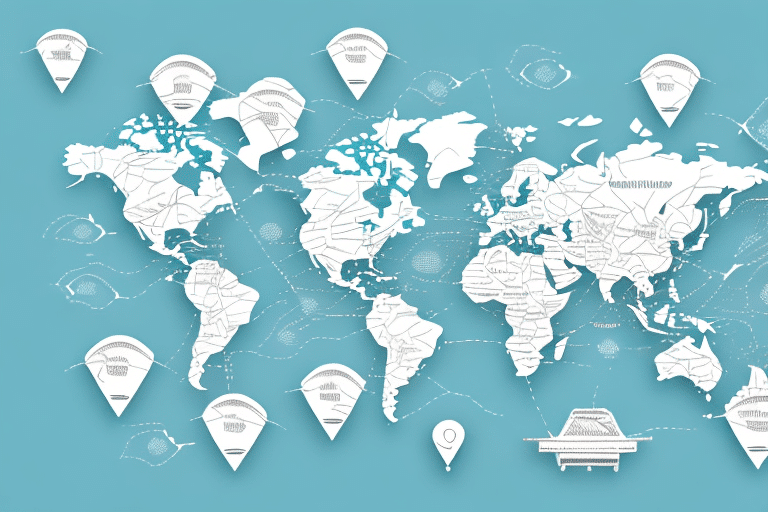How to Connect, Optimize, and Manage OnTrac for ShipStation
If you're an e-commerce business owner, efficient and timely shipping is crucial to meet customer expectations. Using OnTrac with ShipStation can streamline your shipping process, ensuring reliability and cost-effectiveness. This guide will help you understand, set up, optimize, and manage your OnTrac account within ShipStation.
Understanding OnTrac and ShipStation
OnTrac is a regional parcel carrier delivering to eight western US states, known for faster and more affordable shipping options. Their commitment to sustainability, through initiatives like alternative fuel vehicles and carbon footprint reduction, appeals to environmentally conscious businesses.
ShipStation is a leading web-based shipping software that simplifies and automates the shipping process. It allows users to manage orders from multiple sales channels and carriers in one centralized platform, enhancing operational efficiency.
ShipStation integrates seamlessly with popular e-commerce platforms such as Shopify and WooCommerce, enabling businesses to manage their orders and shipments effortlessly.
Benefits of Using OnTrac with ShipStation
- Faster and More Affordable Shipping: OnTrac offers competitive rates and expedited delivery within the western US, helping you meet customer expectations for speedy deliveries.
- Real-Time Tracking: Advanced tracking technology allows you to monitor packages from the warehouse to the customer's doorstep, providing transparency and proactive issue resolution.
- Customizable Shipping Options: Whether you need same-day, next-day, or cost-effective ground shipping, OnTrac provides flexible solutions tailored to your business needs.
- Automation Features: ShipStation's automation capabilities streamline order management, reducing manual tasks and minimizing errors.
Setting Up Your OnTrac Account for ShipStation
- Create an OnTrac Account: Sign up for an OnTrac account and obtain your account number, user ID, and API key.
- Connect to ShipStation: Log in to your ShipStation account, navigate to the Carriers tab, and add OnTrac using your credentials.
- Start Shipping: Once connected, you can create shipping labels, track packages, and manage shipments directly from ShipStation.
- Access Discounted Rates: Take advantage of ShipStation's discounted shipping rates with OnTrac to save on shipping costs.
Configuring ShipStation for OnTrac Integration
After connecting your OnTrac account, optimize your ShipStation settings to enhance your shipping workflow:
- Set Up Automation Rules: Create rules to apply shipping presets based on order weight, destination, or other criteria.
- Customize Shipping Labels: Include your branding and return address information for a professional appearance.
- Enable Email Notifications: Keep your customers informed with automated tracking updates and delivery notifications.
- Track Shipments: Use ShipStation's tracking features to monitor the status of each shipment in real-time.
Optimizing Your Shipping Process with OnTrac and ShipStation
Implement the following tips to maximize efficiency and reliability in your shipping operations:
- Use Shipping Presets: Configure presets based on package weight and destination to streamline label creation.
- Leverage OnTrac’s Regional Expertise: Utilize OnTrac's specialized services within the western US for faster and more reliable deliveries.
- Automate Batch Label Creation: Save time by printing multiple shipping labels simultaneously using ShipStation's batch processing feature.
- Integrate Multiple Carriers: Expand your shipping options by integrating other carriers like USPS, FedEx, and UPS with ShipStation.
According to a Statista report, leveraging multiple carriers can reduce shipping costs by up to 15% while improving delivery times.
Managing Shipments with OnTrac and ShipStation
ShipStation provides a centralized dashboard to manage all your shipments efficiently:
- Track Shipments: Monitor the status and location of all packages in real-time.
- Create and Print Labels: Generate shipping labels and packing slips directly from your ShipStation account.
- Update Order Statuses: Automatically update your e-commerce platform with the latest shipping information.
- Analyze Shipping Data: Utilize reporting tools to gain insights into shipping costs, delivery times, and carrier performance.
Combining ShipStation's robust management features with OnTrac's reliable services ensures your orders are delivered promptly and efficiently.
Troubleshooting Common Integration Issues
While integrating OnTrac with ShipStation is generally seamless, you may encounter some challenges. Here are common issues and solutions:
Delivery Delays
Delays can occur due to incorrect address information or weather-related disruptions. To resolve:
- Verify the accuracy of shipping addresses.
- Contact both OnTrac and ShipStation support teams for assistance.
Tracking Discrepancies
Differences in tracking information between OnTrac and ShipStation may arise from scanning delays or technical glitches. To address:
- Check both OnTrac and ShipStation dashboards for the latest updates.
- If discrepancies persist, reach out to support teams for resolution.
Integration Errors
Technical issues during integration can disrupt your shipping process. To fix:
- Ensure all integration credentials (account number, user ID, API key) are correctly entered.
- Update ShipStation and OnTrac to the latest versions.
- Consult the ShipStation support center for detailed troubleshooting guides.
Integrating Other Shipping Carriers with ShipStation
Expanding your carrier options enhances flexibility and efficiency:
- Wide Carrier Support: ShipStation integrates with over 40 carriers, including USPS, FedEx, UPS, and DHL.
- Rate Comparison: Compare rates and delivery times across carriers to choose the best option for each shipment.
- Seamless Order Importing: Automatically import orders from various sales channels, reducing manual entry and errors.
Integrating multiple carriers allows you to optimize shipping costs and delivery performance based on specific order requirements.
Best Practices for Managing Shipping Schedules and Deadlines
Effective management of shipping schedules ensures timely deliveries and customer satisfaction:
- Set Realistic Shipping Expectations: Clearly communicate delivery times to customers to manage their expectations.
- Utilize Scheduling Tools: Use ShipStation's scheduling features to plan and manage your shipping operations efficiently.
- Automate Processes: Implement automation wherever possible to reduce manual tasks and minimize errors.
- Maintain Clear Communication: Keep in touch with your carriers to stay informed about pickup and delivery schedules.
Regularly reviewing shipping data can help identify patterns and areas for improvement, leading to more efficient operations and higher customer satisfaction.
Maximizing Efficiency with Automation Tools in ShipStation
ShipStation offers various automation tools to enhance your shipping workflow:
- Automated Shipping Presets: Apply predefined shipping settings based on order criteria automatically.
- Email Notifications: Automatically send tracking information and delivery updates to customers.
- Custom Rules: Create rules that adjust shipping options based on order weight, destination, or other factors.
- Batch Label Creation: Print multiple labels at once, saving time and reducing manual effort.
Implementing these tools can significantly reduce processing time and increase accuracy in your shipping operations.
Analyzing Shipping Data to Improve Business Operations
Leveraging shipping data can provide valuable insights to enhance your business:
- Cost Analysis: Evaluate shipping expenses to identify opportunities for cost savings.
- Delivery Performance: Assess carrier performance to ensure reliable and timely deliveries.
- Customer Behavior: Understand shipping preferences and patterns to tailor your services accordingly.
- Trend Identification: Detect trends in order volumes and shipping demands to optimize inventory and staffing.
Utilize ShipStation's comprehensive reporting tools to analyze these metrics and make informed decisions that drive operational efficiency and customer satisfaction.
Ensuring Accurate Tracking and Delivery
Accurate tracking and reliable delivery are fundamental to customer satisfaction:
- Input Correct Information: Ensure all shipping and tracking details are accurate to prevent delivery issues.
- Utilize Tracking Features: Use ShipStation's tracking capabilities to monitor shipments and provide updates to customers.
- Leverage OnTrac’s Delivery Options: Offer same-day and next-day delivery for urgent orders to enhance customer experience.
- Provide Excellent Support: Offer responsive customer service to address any tracking or delivery concerns promptly.
Both OnTrac and ShipStation offer robust support systems. ShipStation provides 24/7 support via phone, email, and live chat, while OnTrac has a dedicated customer service team available during business hours to assist with any issues.
Providing Excellent Customer Service Through Efficient Shipping Practices
Efficient and reliable shipping directly impacts customer satisfaction and loyalty:
- Timely Deliveries: Ensure orders are delivered within the promised timeframe to meet customer expectations.
- Transparency: Provide customers with real-time tracking information and updates on their shipments.
- Responsive Support: Address any shipping-related inquiries or issues promptly to maintain trust.
- Flexible Shipping Options: Offer a variety of shipping methods to cater to different customer needs and preferences.
By optimizing your shipping process with OnTrac and ShipStation, you can deliver exceptional service that fosters customer loyalty and drives repeat business.
In conclusion, integrating OnTrac with ShipStation is a strategic move to optimize your shipping process, ensuring fast, reliable, and cost-effective deliveries. By following the best practices and leveraging the powerful features of both platforms, you can enhance your operational efficiency, reduce costs, and provide outstanding customer service.