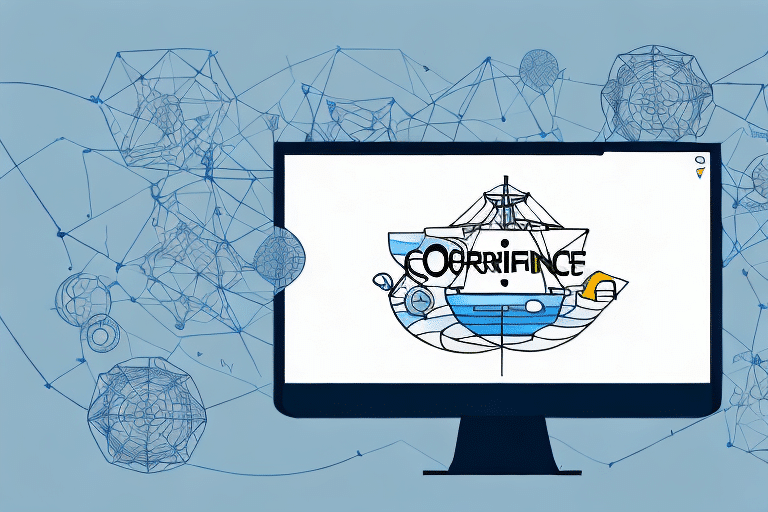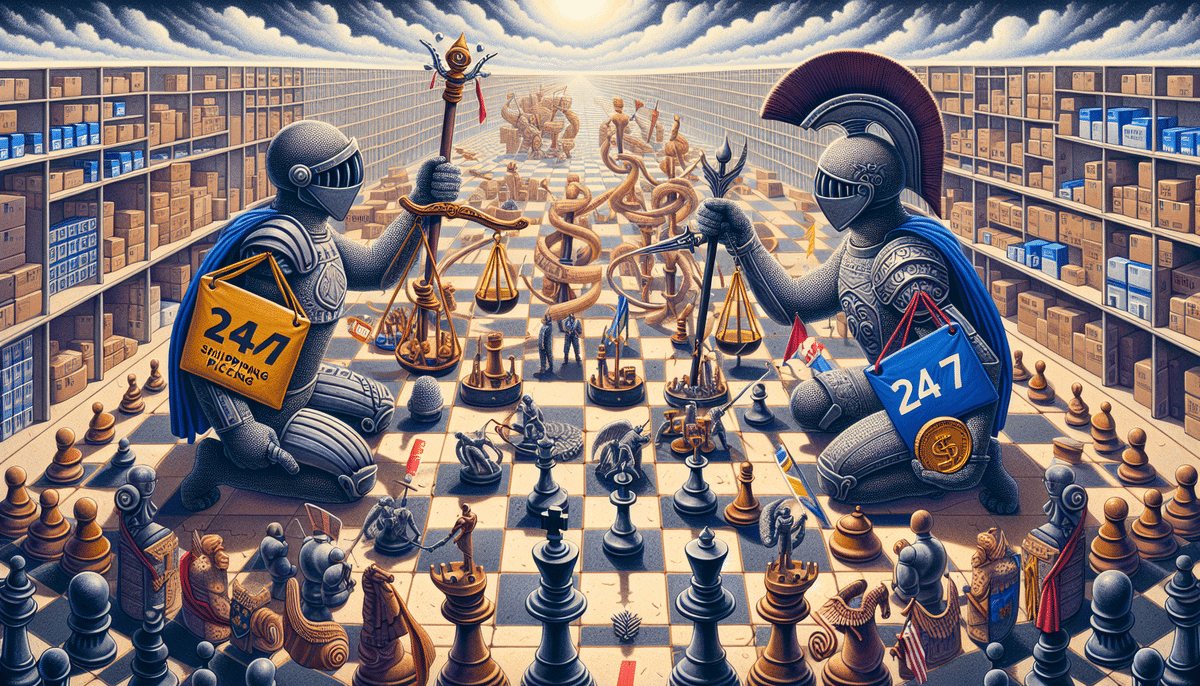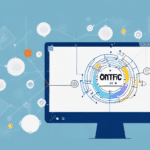Integrating ShippingEasy with OnTrac: Overview and Benefits
For businesses requiring efficient shipping solutions, integrating ShippingEasy with OnTrac offers a streamlined approach to managing and optimizing shipping operations. OnTrac is a regional carrier renowned for its fast and cost-effective services, particularly in the Western United States. ShippingEasy, a cloud-based shipping platform, seamlessly connects with carriers like OnTrac to centralize and simplify shipping tasks.
One of the key advantages of this integration is access to discounted shipping rates. OnTrac provides competitive rates exclusively for ShippingEasy users, significantly reducing shipping costs. Additionally, the integration facilitates real-time tracking and automated updates, ensuring that both businesses and customers can monitor shipments effectively. This combination not only enhances operational efficiency but also elevates the overall customer experience.
Setting Up OnTrac in ShippingEasy: A Step-by-Step Guide
Enabling OnTrac in Your ShippingEasy Account
Begin by logging into your ShippingEasy account and navigating to the Carrier Settings section. Ensure that OnTrac is enabled as a carrier option. If it’s not visible, you may need to contact ShippingEasy support to activate the integration.
Configuring Your OnTrac Account
Once OnTrac is enabled, enter your OnTrac account credentials within ShippingEasy. This includes your account number, API key, and any other necessary authentication details. Proper configuration ensures seamless data sync between the two platforms.
Testing the Integration
After setup, create a test shipment to verify that the integration is functioning correctly. Confirm that the shipment is processed in ShippingEasy and that tracking information is accurately reflected in both ShippingEasy and OnTrac systems.
For detailed setup instructions, refer to the ShippingEasy Setup Guide.
Optimizing OnTrac Integration: Best Practices and Troubleshooting
Best Practices for Optimization
- Accurate Package Details: Ensure that package weights and dimensions are correctly entered to avoid shipping delays and additional costs.
- Streamlined Packing Process: Develop an efficient packing system to maintain consistency and reduce errors.
- Utilize Shipping Rules: Configure ShippingEasy’s advanced shipment rules to automatically select the most cost-effective carrier and service level for each order.
- Regularly Review Reports: Use ShippingEasy’s reporting features to analyze shipping performance and identify areas for improvement.
Troubleshooting Common Issues
While the integration between ShippingEasy and OnTrac is generally smooth, some common issues may arise:
- Incorrect Shipment Details: Verify that all order information, including weights, dimensions, and addresses, is accurate.
- API Integration Errors: Ensure that your API settings are correctly configured and updated to the latest version.
- Delayed Shipments: Monitor shipment statuses in real-time to quickly address any delays caused by external factors such as weather or logistical issues.
For further assistance, consult the ShippingEasy Support Center or contact OnTrac’s customer support.
Managing and Tracking OnTrac Shipments in ShippingEasy
Centralized Order Management
ShippingEasy allows you to filter and manage orders by carrier, including OnTrac. This centralized dashboard enables you to view all OnTrac shipments in one location, simplifying order processing and tracking.
Real-Time Tracking Features
With ShippingEasy’s real-time tracking capabilities, both businesses and customers can monitor the status of shipments from dispatch to delivery. This transparency helps in proactively addressing any potential issues and ensuring timely deliveries.
Bulk Processing and Label Printing
Save time by processing batches of OnTrac orders simultaneously. ShippingEasy supports bulk label and packing slip printing, enhancing efficiency for high-volume shipping operations.
For comprehensive management tips, visit the ShippingEasy Management Resources.
Cost-Saving Strategies with OnTrac and ShippingEasy
Rate Comparison and Selection
Utilize ShippingEasy’s rate shopping feature to compare OnTrac’s rates with those of other carriers like USPS and FedEx. Select the most cost-effective option for each shipment to minimize expenses.
Volume Discounts
Businesses that ship large volumes can benefit from OnTrac’s discounted rates. Ensure you qualify for these discounts by maintaining consistent shipping volumes and negotiating rates with OnTrac if necessary.
Efficient Packaging
Proper packaging not only protects your products but also helps avoid additional fees and surcharges. Follow OnTrac and ShippingEasy’s packaging guidelines to ensure compliance and cost-efficiency.
Learn more about saving on shipping costs at the ShippingEasy Cost-Saving Guide.
Leveraging Advanced Features and Reporting in ShippingEasy for OnTrac
Automation Options
ShippingEasy offers automation features that reduce manual tasks, such as automatically selecting the best carrier based on predefined rules and sending shipment notifications to customers.
Customized Labels and Packing Slips
Enhance your brand’s professionalism by customizing shipping labels and packing slips. Personalization can include your logo, branding colors, and tailored messages, providing a cohesive customer experience.
Detailed Reporting
Analyze shipping performance through ShippingEasy’s advanced reporting tools. Track metrics such as shipping times, costs, and carrier performance to make informed decisions and optimize your shipping strategy.
Explore advanced features in detail at the ShippingEasy Features Page.
Enhancing Customer Experience through OnTrac and ShippingEasy Integration
Faster Delivery Times
OnTrac’s expedited shipping options ensure that customers receive their orders quickly, enhancing satisfaction and encouraging repeat business.
Accurate Real-Time Tracking
Provide customers with reliable tracking information, allowing them to monitor their orders in real-time. This transparency builds trust and reduces customer inquiries related to shipment status.
Personalized Shipping Communications
Use ShippingEasy’s automated notifications to keep customers informed at every stage of the shipping process. Personalized messages and updates contribute to a positive overall shopping experience.
Consistent Branding
Consistently branded packaging and shipping materials reinforce your brand identity and contribute to a memorable customer experience.
For strategies on enhancing customer experience, visit the ShippingEasy Customer Experience Tips.
Conclusion
Integrating OnTrac with ShippingEasy offers numerous benefits, including cost savings, enhanced shipping efficiency, and improved customer satisfaction. By following best practices, leveraging advanced features, and continuously optimizing your shipping processes, your business can achieve a competitive edge in the market. Stay informed with the latest shipping trends and technologies to maintain and enhance your shipping operations effectively.