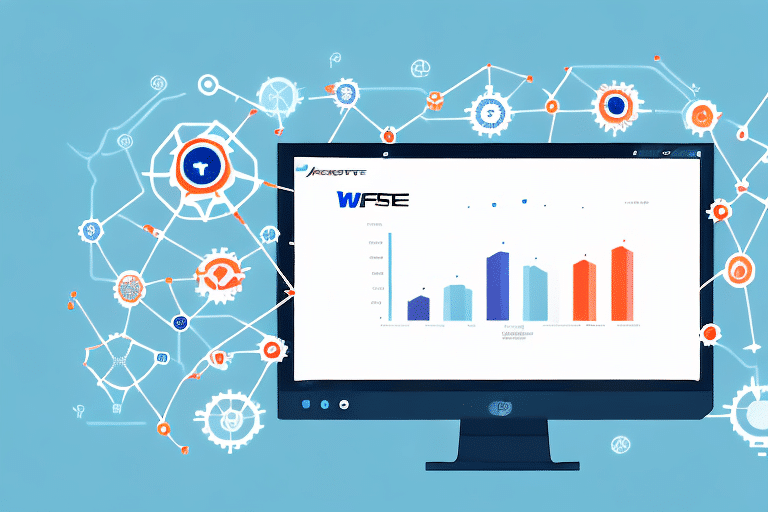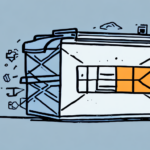Introduction to OnTrac Integration with NetSuite WMS
Integrating OnTrac with NetSuite WMS can significantly enhance your shipping and fulfillment operations. OnTrac offers a variety of shipping services, including standard ground shipping, time-definite, and same-day delivery. By connecting OnTrac with NetSuite WMS, businesses can streamline their shipping processes, improve efficiency, and provide a better customer experience.
Benefits of Integrating OnTrac with NetSuite WMS
Enhanced Shipping Options
OnTrac provides a wide range of shipping options, such as overnight and two-day shipping, allowing businesses to choose the most suitable method for each order. This flexibility ensures that customer needs are met efficiently.
Real-Time Tracking and Data
Integration with NetSuite WMS enables access to real-time shipping rates, tracking information, and delivery times. According to a Statista report, efficient shipping processes can reduce return rates by up to 30%, highlighting the importance of real-time data in decision-making.
Streamlined Order Fulfillment
The automatic order fulfillment and label printing features of OnTrac integration reduce the time and effort required to process orders. This automation leads to increased productivity and cost savings for businesses.
Cost Efficiency
OnTrac's strong presence in the western United States allows businesses targeting this region to save on shipping costs and delivery times. By leveraging OnTrac's regional strengths, companies can optimize their logistics expenses.
Setting Up OnTrac Integration with NetSuite WMS
Account Setup and API Access
Begin by signing up for an OnTrac account and requesting access to the OnTrac API. Once approved, enable the integration within NetSuite WMS to access OnTrac's shipping rates and other essential data directly from the platform.
Configuring Integration Settings
Configure the shipping methods and carriers in NetSuite WMS to align with those in your OnTrac account. Mapping these settings correctly ensures seamless data flow and accurate shipping process management.
Best Practices for Optimizing OnTrac with NetSuite WMS
Customizing Shipping Labels
Enhance brand recognition by customizing shipping labels with your company logo and branding elements. This not only reinforces your brand identity but also provides a professional appearance to your shipments.
Automating Shipping Rules
Set up automatic shipping rules based on package weight, destination, and delivery speed. Automation ensures that the most efficient shipping method is selected for each order, optimizing both cost and delivery time.
Utilizing Pickup Services
Take advantage of OnTrac's pickup services to schedule package pickups directly, saving time and reducing the need to transport shipments to drop-off locations manually.
Managing Orders and Shipments Efficiently
Inventory Management
NetSuite WMS offers real-time inventory tracking and automated order processing. This ensures that inventory levels are accurately maintained and orders are processed swiftly, reducing the likelihood of errors.
Shipment Tracking
Utilize NetSuite WMS and OnTrac’s tracking features to monitor shipments in real-time. Keeping customers informed about their order status enhances transparency and trust.
Monitoring and Tracking Shipments
With integration, businesses can monitor the progress of each shipment and provide customers with timely updates. Real-time tracking features help in proactively managing delivery expectations and addressing any delays promptly.
Troubleshooting Integration Issues
Common Problems and Solutions
If you encounter integration issues, start by verifying your API keys and ensuring that all settings are correctly configured in NetSuite WMS. Reviewing shipping rates and rules can also help identify discrepancies.
Support Resources
Access OnTrac and NetSuite support teams for assistance with complex issues. Utilizing available resources, such as knowledge bases and customer service, can expedite problem resolution.
Advanced Features and Future Trends
Automated Shipping Strategies
Implement automated shipping strategies that leverage cost and time data to select the best shipping options for each order. This enhances efficiency and reduces operational costs.
AI and Machine Learning
Future integrations may incorporate artificial intelligence and machine learning to further optimize shipping strategies, predict delivery times, and enhance overall logistics management.
Enhancing Customer Satisfaction through Efficient Shipping
Efficient shipping processes ensure that orders are delivered accurately and on time, leading to higher customer satisfaction rates. Satisfied customers are more likely to become repeat buyers and advocate for your brand.
For more information on integrating shipping solutions with NetSuite WMS, visit the NetSuite website and explore comprehensive guides and resources to optimize your warehouse management system.