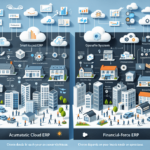Connecting OnTrac with Microsoft Dynamics 365 Business Central: A Comprehensive Guide
Microsoft Dynamics 365 Business Central stands out as a premier Enterprise Resource Planning (ERP) solution, catering to businesses across various scales. With its extensive suite of features encompassing financial management, supply chain management, and project management, Business Central empowers organizations to streamline their operations effectively. A pivotal aspect of maximizing the capabilities of Business Central lies in its integration with OnTrac. This article delves into the intricacies of integrating OnTrac with Business Central, elucidating its significance and providing a step-by-step guide to connect, optimize, and manage OnTrac within your business environment.
Importance of OnTrac Integration for Business Central
OnTrac serves as a centralized platform for managing all shipping requirements, seamlessly integrating with Business Central to deliver an automated and optimized shipping process. This integration streamlines tasks, reduces shipping costs, ensures timely deliveries, and enhances overall customer satisfaction.
Real-Time Shipment Tracking
One of the standout features of OnTrac is its ability to offer real-time tracking information. This capability allows businesses to monitor shipments continuously, while customers receive live updates on their order statuses, including anticipated delivery dates and times.
Customizable Shipping Options
OnTrac provides a variety of customizable shipping solutions tailored to specific business needs. Options such as same-day delivery, next-day delivery, international shipping, and a selection of carriers and shipping methods empower businesses to meet diverse customer demands efficiently.
Integration Overview: OnTrac and Business Central
The integration between OnTrac and Business Central is established through seamless web services, facilitating real-time data exchange. This connectivity enables businesses to optimize shipping costs, manage workflows, and automate shipping tasks directly within Business Central.
Streamlining Shipping Processes
Automating tasks like label creation and shipment tracking significantly reduces manual errors and saves valuable time. This leads to enhanced operational efficiency and improved customer satisfaction, as orders are processed more swiftly and accurately.
Enhanced Visibility and Analytics
The integration offers comprehensive visibility into shipping costs and performance metrics. Businesses can leverage real-time data to analyze shipping trends, identify improvement areas, and implement cost-saving strategies, thereby boosting profitability.
Benefits of Using OnTrac with Business Central
- Reduced Manual Data Entry: Minimizes errors and saves time by automating data processes.
- Streamlined Shipping Workflows: Facilitates easy label printing, shipping cost calculations, and customized tracking.
- Improved Delivery Times: Enhances delivery efficiency through automated notifications and tracking updates.
- Increased Shipping Visibility: Provides comprehensive shipping information accessible to both businesses and customers.
Additionally, OnTrac's real-time tracking updates allow businesses to proactively manage shipments, addressing potential issues promptly to ensure timely and accurate deliveries. The integration also grants access to detailed shipping analytics, enabling businesses to refine their shipping strategies for greater efficiency and cost-effectiveness.
Step-by-Step Guide to Connecting OnTrac with Business Central
- Ensure Account Setup: Verify that you have active accounts for both Business Central and OnTrac.
- Access Business Central Admin Center: Navigate to the Business Central admin center, select Integrations, and click on New Connection.
- Select OnTrac Integration: From the list of available integration options, choose OnTrac and follow the on-screen instructions to link your OnTrac account with Business Central.
- Configure Shipment Workflows: Once connected, configure your shipping workflows utilizing OnTrac's tools and integration features within Business Central.
Post-integration, businesses can track shipments directly within Business Central, accessing real-time updates on delivery statuses and any potential delays. This enhanced visibility facilitates better supply chain management and ensures timely deliveries to customers.
Optimizing OnTrac Integration for Maximum Efficiency
To fully leverage the benefits of OnTrac integration with Business Central, consider the following optimization strategies:
- Automate Shipping Workflows: Configure shipping workflows to minimize manual data entry.
- Utilize Shipping Optimizer: Employ OnTrac's shipping optimizer to identify the most efficient and cost-effective shipping options.
- Update Carrier Performance Data: Regularly update carrier performance metrics to track trends and identify cost-saving opportunities.
- Enhance Shipment Tracking: Use the Track Shipments feature to gain deeper insights into shipping performance.
Moreover, leveraging OnTrac's reporting tools can provide invaluable insights into shipping data, including delivery times, shipping costs, and carrier performance. Analyzing this data allows businesses to pinpoint inefficiencies, negotiate better rates with carriers, and refine their shipping strategies for improved performance and cost savings.
Managing OnTrac Workflows in Business Central
Effective management of OnTrac workflows within Business Central involves several key steps:
- Configure Initial Shipping Parameters: Set up shipping parameters to align with your business needs.
- Manage Carrier Performance Data: Continuously monitor and update carrier performance metrics.
- Integrate Workflows with ERP: Seamlessly integrate shipping workflows with Business Central's ERP platform.
- Leverage Data Insights: Utilize OnTrac's data and insights to make informed, data-driven decisions for enhanced performance.
Regular monitoring and analysis of workflow performance are crucial. By tracking delivery times, identifying delays or issues, and adjusting workflows accordingly, businesses can maintain smooth and efficient shipping processes.
Troubleshooting Common Integration Issues
While the OnTrac and Business Central integration is generally robust, certain issues may arise. Common troubleshooting steps include:
- Verify Integration Settings: Ensure connectivity, credentials, permissions, and workflow configurations are correctly set.
- Update Platform Versions: Always use the latest versions of both Business Central and OnTrac to prevent compatibility issues.
- Resolve Data Conflicts: Address any discrepancies in data mapping to maintain synchronization between platforms.
- Implement Backup Systems: Establish backup protocols to prevent data loss during integration failures.
If discrepancies in data transfer occur, it is essential to understand the data mapping process thoroughly and regularly reconcile data to maintain consistency. Additionally, implementing backup systems ensures data integrity in the event of integration disruptions.
Case Studies: Successful OnTrac and Business Central Integrations
ABC Corporation
ABC Corporation faced challenges in managing shipping workflows manually. By integrating OnTrac with Business Central, the company automated 80% of its shipping tasks, leading to significant reductions in time, costs, and errors.
XYZ Inc.
XYZ Inc. struggled with inventory management and order fulfillment processes. The OnTrac-Business Central integration streamlined these operations, resulting in faster delivery times and enhanced customer satisfaction.
DEF Enterprises
DEF Enterprises encountered difficulties in tracking financial data, causing delays in decision-making. The integration enabled real-time access to financial information, automating processes and improving decision-making efficiency.
Future Outlook for OnTrac and Business Central Integration
The integration landscape between OnTrac and Business Central is poised for continued evolution. Future developments may include enhancements to the user interface, more sophisticated optimization algorithms, and a shift towards cloud-native architectures to further reduce manual data entry and enhance data synchronization.
Emerging technologies like artificial intelligence and machine learning are anticipated to play a significant role in the integration's future. These technologies could enhance efficiency by predicting shipping times, optimizing routes, and minimizing errors.
Additionally, expanding the integration to encompass a broader range of shipping carriers and logistics providers will offer businesses increased flexibility and more options in managing their shipping processes.
In summary, integrating OnTrac with Microsoft Dynamics 365 Business Central offers a robust platform for businesses to optimize their shipping workflows, reduce costs, save time, and elevate customer satisfaction. For businesses utilizing Business Central, exploring OnTrac integration can be a strategic move to enhance shipping operations and overall business performance.