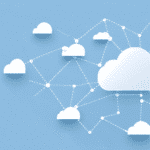Streamlining Your Shipping Process with OnTrac and QuickBooks Commerce
If you're a QuickBooks Commerce (formerly TradeGecko) user looking to enhance your shipping operations, integrating with OnTrac can be a pivotal move. This integration not only simplifies your shipping workflow but also offers numerous benefits that can boost your business efficiency. In this article, we'll delve into the advantages of OnTrac, provide a comprehensive guide to connecting the two platforms, and share strategies for optimizing and managing your OnTrac integration effectively.
Benefits of Integrating OnTrac with QuickBooks Commerce
Enhanced Delivery Speed and Reliability
OnTrac is renowned for its overnight delivery services in the Western United States, ensuring that your shipments reach customers promptly. This reliability can significantly enhance customer satisfaction and loyalty.
Cost-Effective Shipping Solutions
By leveraging OnTrac's competitive pricing, businesses can reduce their overall shipping expenses. This cost-effectiveness allows you to allocate resources to other critical areas of your business.
Sustainability Initiatives
OnTrac is committed to sustainability, implementing eco-friendly practices such as using alternative fuel vehicles and minimizing their carbon footprint. Partnering with OnTrac enables your business to contribute to environmental sustainability while maintaining efficient shipping operations.
Robust Technology Platform
OnTrac's user-friendly technology platform offers real-time tracking, delivery notifications, and comprehensive shipment management tools. These features provide transparency and control over your shipping processes, enhancing operational efficiency.
How to Connect OnTrac with QuickBooks Commerce
Step-by-Step Integration Guide
- Log in to your QuickBooks Commerce account and navigate to the Settings page.
- Select Shipping Providers and click on Connect next to OnTrac.
- Enter your OnTrac account details, including your account number and shipping credentials.
- Choose OnTrac as your preferred shipping option when creating new orders.
Selecting the Right Shipping Services
OnTrac offers various shipping services, including same-day and next-day delivery options. Evaluate your business needs and customer expectations to select the most appropriate service levels.
Optimizing Your OnTrac Integration
Stay Updated with QuickBooks Commerce
Ensure that you're using the latest version of QuickBooks Commerce to access all new features and integrations. Regular updates can enhance functionality and security.
Leverage OnTrac's Technology
Utilize OnTrac's tracking and shipment management tools to monitor your orders effectively. This can help in minimizing errors and improving delivery times.
Implement Automated Shipping Rules
Set up automated shipping rules based on criteria such as order weight, destination, or delivery speed. This automation reduces manual workload and the potential for errors.
Managing Shipping Orders in QuickBooks Commerce
Efficient Order Tracking
With the integration, you can easily track all your shipments directly from QuickBooks Commerce. This centralized tracking system ensures that you have up-to-date information on all your orders.
Customer Support and Resources
If you encounter any issues, QuickBooks Commerce provides comprehensive customer support to help you troubleshoot and resolve problems swiftly.
Troubleshooting Common Integration Issues
Common Challenges
- Package tracking discrepancies
- Connection issues between OnTrac and QuickBooks Commerce
- Incorrect account credentials
Solutions and Support
For troubleshooting, consult QuickBooks Commerce's support resources or reach out directly to OnTrac's customer service. Ensuring accurate account information and regular system checks can prevent most integration issues.
Best Practices for Maximizing Your OnTrac Integration
Optimize Packaging and Labeling
Use appropriate packaging materials and efficient labeling processes to ensure that shipments arrive safely and reduce the likelihood of returns or damages.
Regularly Analyze Shipping Data
Utilize OnTrac's reporting tools to monitor metrics like delivery times and shipping costs. Analyzing this data helps in identifying areas for improvement and making informed decisions to enhance your shipping strategy.
Stay Informed on Platform Updates
Keep abreast of any updates or new features introduced by both OnTrac and QuickBooks Commerce. Attending webinars or training sessions can provide valuable insights into optimizing your integration.
Comparing OnTrac with Other Shipping Carriers
Alternative Shipping Options
QuickBooks Commerce integrates with multiple carriers, including FedEx, UPS, and USPS. Each carrier offers unique benefits:
- FedEx: Exceptional customer service and dedicated account management.
- UPS: Comprehensive tracking and global delivery networks.
- USPS: Cost-effective solutions for businesses with lower shipping volumes.
Choosing the Right Carrier for Your Business
Consider factors such as transit times, pricing, delivery options, and customer service quality to select the carrier that best aligns with your business needs and customer expectations.
Future-Proofing Your Ecommerce Shipping
Embracing Real-Time Tracking
Real-time tracking has become essential in meeting customer expectations for timely and accurate delivery information. OnTrac and QuickBooks Commerce provide robust tracking capabilities that enhance transparency and customer trust.
Adapting to Evolving Ecommerce Trends
As ecommerce continues to grow, staying ahead with reliable shipping integrations like OnTrac ensures that your business can scale efficiently while maintaining high standards of customer service.
Investing in Sustainable Shipping Practices
With increasing consumer awareness around environmental sustainability, partnering with carriers committed to eco-friendly practices can enhance your brand image and appeal to environmentally conscious customers.
By effectively integrating and optimizing OnTrac with QuickBooks Commerce, your business can achieve a streamlined, cost-effective, and customer-centric shipping process, positioning you for sustained growth and success in the competitive ecommerce landscape.