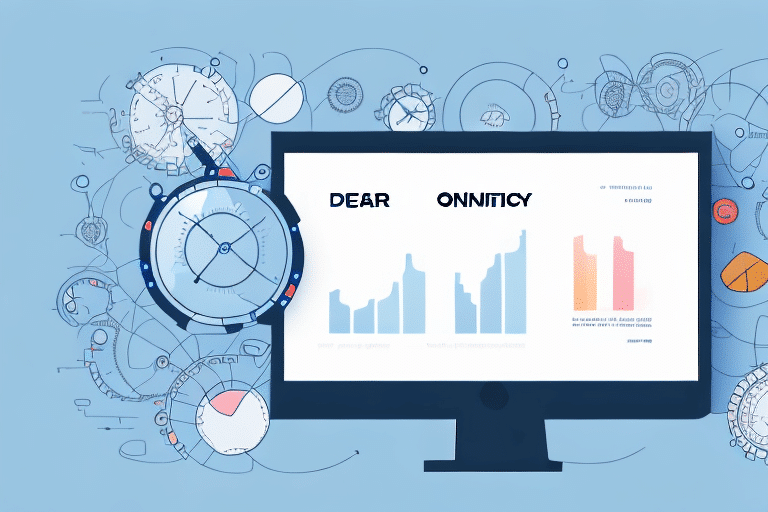How to Connect, Optimize, and Manage OnTrac for DEAR Inventory
If you are running an online business, you understand the critical role of inventory management. Keeping track of every item can be challenging, especially with multiple sales channels. DEAR Inventory simplifies inventory management, and its integration with various shipping carriers, including OnTrac, ensures your products reach customers safely and promptly. In this article, we will explore how to connect, optimize, and manage OnTrac for DEAR Inventory efficiently.
What is OnTrac and Its Importance for DEAR Inventory Management
OnTrac is a regional shipping carrier specializing in next-day delivery services across the Western United States. Renowned for its fast and reliable delivery, OnTrac is a preferred choice for many e-commerce businesses. Its integration with DEAR Inventory allows you to print shipping labels directly from DEAR Inventory and track your packages seamlessly.
Incorporating OnTrac into your DEAR Inventory system streamlines your workflow by eliminating the need to manually enter shipping information or toggle between different carrier websites. This integration enhances efficiency and accuracy in managing your inventory by providing real-time shipping information, which aids in planning and coordination.
According to [Statista](https://www.statista.com/statistics/249375/us-shipping-and-courier-market-size/), the shipping and courier market in the U.S. continues to grow, emphasizing the need for reliable shipping partners like OnTrac. Additionally, using OnTrac with DEAR Inventory grants access to discounted shipping rates. Competitive pricing for next-day delivery services can significantly reduce your shipping costs. By leveraging these discounted rates, you can optimize your shipping budget and improve overall cost-effectiveness.
Moreover, OnTrac offers exceptional customer service and support, including real-time tracking updates that keep you informed about your package's delivery status. This level of support enables you to provide superior service to your customers, enhancing their overall experience with your business.
Steps to Connect OnTrac with DEAR Inventory
Connecting OnTrac with DEAR Inventory is a straightforward process. Follow these steps to establish the integration:
- Log in to your DEAR Inventory account.
- Navigate to Settings and select Shipping.
- Click on Add Carrier and choose OnTrac from the list.
- Enter your OnTrac account number and billing ZIP code.
- Click on Test Connection to verify the integration.
- Once the connection is verified, you can start using OnTrac for your shipping needs.
By connecting OnTrac with DEAR Inventory, you can streamline your shipping process, reduce manual tasks, and improve overall operational efficiency.
Optimizing OnTrac for Efficient Inventory Management
To maximize the benefits of OnTrac within your DEAR Inventory system, consider implementing the following optimization strategies:
- Automate Shipping Rules: Utilize DEAR Inventory's automated shipping rules to save time and minimize errors.
- Schedule Pickups: Ensure timely deliveries by scheduling pickups, especially during peak seasons.
- Bulk Print Packing Slips and Shipping Labels: Speed up processing times by printing in bulk.
- Leverage Barcode Scanning: Use DEAR Inventory's barcode scanning feature to track inventory and prevent stockouts.
- Analyze Shipping Costs: Regularly review shipment history and costs to identify areas for improvement.
According to a [Harvard Business Review](https://hbr.org/2020/07/the-supply-chain-revolution) article, optimizing shipping processes can lead to a 15-20% reduction in operational costs. Additionally, OnTrac's real-time tracking feature provides visibility into the delivery process, ensuring timely deliveries and enhancing customer satisfaction.
OnTrac's signature confirmation feature adds an extra layer of security by requiring a signature upon delivery, reducing the risk of lost or stolen packages.
Common Challenges in Managing OnTrac with DEAR Inventory and Solutions
While integrating OnTrac with DEAR Inventory offers numerous benefits, you may encounter some challenges:
- Technical Issues: Connection interruptions between DEAR Inventory and OnTrac can occur.
- Delivery Delays: Occasionally, packages may arrive later than expected, impacting customer satisfaction.
- Limited Regional Coverage: OnTrac operates primarily in selected regions, potentially limiting your business reach.
To address these challenges:
- Technical Support: Consult DEAR Inventory's [documentation](https://www.dearinventory.com/resources/documentation) or support team to resolve technical issues promptly.
- Communicate with OnTrac: Work with OnTrac's [customer support](https://www.ontrac.com/contactus.aspx) to rectify any delays or delivery issues.
- Explore Additional Carriers: Consider integrating other shipping carriers or establishing warehouse locations in areas not covered by OnTrac to expand your reach.
Another challenge is the potential for lost or damaged packages during transit. To mitigate this:
- Proper Packaging: Ensure all packages are correctly labeled and securely packaged to prevent damage.
- Insurance: Consider purchasing shipping insurance to cover potential losses or damages.
- Regular Tracking: Continuously monitor shipments to ensure timely and safe deliveries.
Setting Up Shipping Rules in DEAR Inventory for OnTrac
Shipping rules automate your shipping process, applying specific criteria based on weight, destination, or other factors. Here's how to set up shipping rules in DEAR Inventory for OnTrac:
- Log in to your DEAR Inventory account and navigate to Settings.
- Click on Templates and select Shipping Templates.
- Click on Add Template, name your template, and select OnTrac as the carrier.
- Choose the shipping method, rate, and define the rule's conditions.
- Save the template to automatically apply the shipping rule to relevant OnTrac orders.
Creating multiple shipping rules for different carriers, such as FedEx or UPS, ensures flexibility and efficiency in your shipping operations.
Additionally, DEAR Inventory's tracking and notification features allow you to monitor your shipments and receive updates upon delivery, enhancing order management.
Best Practices for Handling Returns and Refunds with OnTrac and DEAR Inventory
Managing returns and refunds efficiently is essential for maintaining customer satisfaction. With OnTrac and DEAR Inventory integration, you can streamline this process by following these best practices:
- Clear Return Policy: Define and communicate your return policy clearly to customers.
- Dedicated Shipment Rule for Returns: Create a separate shipping rule for return shipments to simplify the process.
- Return Address Configuration: Set up a return address where you can inspect and process returned items before restocking.
- Order Tracking: Utilize DEAR Inventory's tracking and order history features to manage and monitor returns effectively.
- Prompt Refunds: Issue refunds promptly and communicate with customers to ensure their satisfaction.
Effective management of returns not only streamlines your operations but also fosters positive customer relationships and loyalty.
Tracking Shipments and Monitoring Delivery Status with OnTrac and DEAR Inventory
The integration of OnTrac with DEAR Inventory allows you to track your shipments' status in real-time. Here's how to track your shipments:
- Log in to your DEAR Inventory account and select the order you wish to track.
- Click on the Shipping tab to view detailed shipping information and tracking numbers.
- Follow the tracking link to OnTrac's [tracking page](https://www.ontrac.com/#tracking) for real-time updates on your shipment's status.
Additionally, both OnTrac and DEAR Inventory offer delivery status notifications, keeping you informed about your shipments' progress and any potential delays. This ensures transparency and helps you proactively address any delivery issues.
Integrating OnTrac with Other Shipping Carriers in DEAR Inventory
Expanding your shipping options by integrating OnTrac with other carriers enhances your business's flexibility and reach. DEAR Inventory's multi-carrier shipping system allows you to compare rates, print labels, and track shipments from various carriers within the same platform.
- Navigate to Settings in your DEAR Inventory account and select Shipping.
- Click on Add Carrier and choose the additional carrier you wish to integrate with OnTrac.
- Enter the required login details for the carrier account and test the connection.
- Utilize the multi-carrier shipping system to manage orders, print labels, and track shipments from both OnTrac and the newly integrated carriers.
Note that not all carriers may be compatible with DEAR Inventory's multi-carrier system. Ensure that the carrier you wish to integrate is supported and follow any additional setup instructions provided by DEAR Inventory or the carrier.
Enhancing OnTrac and DEAR Inventory Management Efficiency through Automation
Automation plays a pivotal role in enhancing the efficiency and accuracy of your shipping and inventory management processes. Integrating OnTrac with DEAR Inventory enables several automation opportunities:
- Automated Order Placement: Automatically create orders in DEAR Inventory upon receiving new orders, saving time and reducing manual entry errors.
- Automated Label Printing: Eliminate the need for manual label generation by automating the printing process.
- Inventory Level Management: Automate stock ordering processes in DEAR Inventory when inventory levels reach predefined thresholds, preventing stockouts and overstocking.
- Automated Tracking and Refunds: Streamline the tracking of shipments and processing of refunds, enhancing customer satisfaction and operational efficiency.
According to [Forbes](https://www.forbes.com/sites/forbestechcouncil/2021/06/30/how-automation-is-transforming-inventory-management/) automation can improve inventory accuracy by up to 80%. Furthermore, automation ensures that inventory levels are consistently up-to-date, avoiding discrepancies that could lead to lost sales or excess inventory. By automating the selection of the best carrier and shipping method for each order, you can save time, reduce shipping costs, and improve the overall customer experience.
Conclusion
Integrating OnTrac with DEAR Inventory can significantly enhance your inventory management and shipping operations, ensuring fast and reliable delivery for your customers. By following the steps outlined in this article, you can effectively connect, optimize, and manage OnTrac within your DEAR Inventory system. Implementing best practices and leveraging automation further streamlines your processes, reduces costs, and improves customer satisfaction. Embrace these strategies to elevate your e-commerce business's operational efficiency and customer service standards.