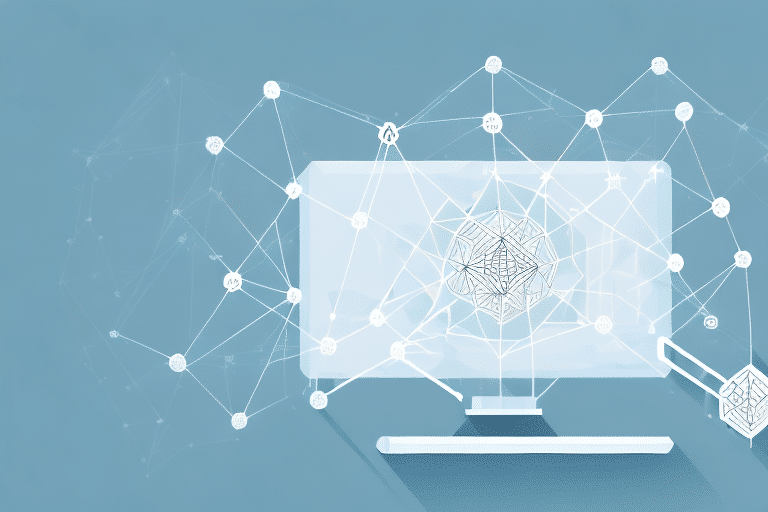How to Connect, Optimize, and Manage OnTrac for Zoho Books
If you're a business owner looking to streamline your shipping and accounting processes, integrating OnTrac with Zoho Books offers a robust solution. This powerful combination can help you optimize your workflow, save time, and reduce costs. In this article, we will delve into the integration of OnTrac with Zoho Books, providing a comprehensive, step-by-step guide on how to connect, optimize, and manage this effective platform.
Benefits of Integrating OnTrac with Zoho Books
Integrating OnTrac, a leading shipping service provider, with Zoho Books, a comprehensive accounting software, offers numerous benefits for businesses. Here are some of the key advantages:
Automated Shipping
The integration allows for automatic generation of shipping labels and tracking information directly from Zoho Books. This automation not only saves time but also minimizes the risk of human error, ensuring that your shipments are processed accurately and efficiently.
Reduced Shipping Costs
OnTrac is known for offering competitive shipping rates, particularly in the Western United States. By leveraging OnTrac’s lower rates compared to other carriers, businesses can achieve significant cost savings on their shipping expenses.
Real-Time Visibility
The integration provides real-time visibility into both your shipping and financial data. OnTrac's advanced tracking technology allows you to monitor the status of your packages from warehouse to destination. Simultaneously, Zoho Books offers real-time updates on your financials, enabling you to make informed business decisions.
Streamlined Billing and Payments
Managing billing and payments becomes more efficient with the integration. All shipping-related expenses can be tracked and managed within Zoho Books, providing a centralized location for your financial management.
Step-by-Step Guide to Integrating OnTrac with Zoho Books
Integrating OnTrac with Zoho Books is a straightforward process. Follow these steps to set up the integration:
- Sign Up for OnTrac - If you haven't already, sign up for OnTrac's shipping services by visiting their official website.
- Connect OnTrac with Zoho Books - Open Zoho Books and navigate to the Settings menu. Click on Integrations and select OnTrac. Follow the prompts to connect your OnTrac account with Zoho Books.
- Configure Shipping Settings - After successfully connecting your accounts, configure your shipping settings in Zoho Books. This includes setting your shipping preferences and selecting OnTrac as your default carrier.
- Generate Shipping Labels and Tracking Information - When ready to ship an order, select OnTrac as your carrier in Zoho Books. Zoho Books will automatically generate the necessary shipping labels and tracking information for you.
The integration supports real-time tracking, allowing you to keep both your operations and your customers informed about the status of their shipments.
Optimization Tips and Best Practices
To maximize the benefits of integrating OnTrac with Zoho Books, consider the following optimization tips and best practices:
Utilize Automation Features
Take full advantage of Zoho Books’ automation capabilities to streamline your shipping and accounting processes. Automated tasks reduce manual intervention, saving time and minimizing errors.
Monitor Your Data Closely
Regularly monitor your shipping and financial data. Real-time insights enable you to identify trends, spot potential issues early, and make data-driven decisions to enhance your business operations.
Train Your Staff
Ensure that your team is well-trained in using the integrated system. Proper training ensures that orders are processed accurately and efficiently, reducing the likelihood of errors.
Regularly Review Shipping Rates
Shipping rates can vary based on shipping zones and volume. Regularly review OnTrac’s shipping rates to ensure you are utilizing the most cost-effective options for each shipment. Consider negotiating rates with OnTrac if your business has a high volume of shipments.
Keep Software Updated
Both OnTrac and Zoho Books may release updates or new features that enhance the integration. Regularly updating your software ensures you have access to the latest functionalities and security improvements.
Managing Orders and Troubleshooting
Managing OnTrac Orders
Effectively managing your OnTrac orders within Zoho Books involves several steps:
- Create a new order in Zoho Books.
- Select OnTrac as your carrier and configure your shipping settings.
- Generate the shipping label and tracking information.
- Print the shipping label and attach it to your package.
- Ship the package via OnTrac.
- Update the tracking information in Zoho Books.
- Manage billing and payments for the shipping order within Zoho Books.
This streamlined process allows you to manage all your shipping orders efficiently, regardless of the carrier used.
Troubleshooting Common Integration Issues
If you encounter issues with your OnTrac integration in Zoho Books, consider the following solutions:
- Shipping Labels Not Generating - Verify that your shipping settings are correctly configured and that your Zoho Books account is properly connected to OnTrac.
- Tracking Information Not Updating - Ensure that the tracking information entered is accurate and that OnTrac is correctly updating the shipment status.
- Billing and Payments Not Syncing - Check the billing and payment configurations within Zoho Books to ensure they are correctly set up.
For persistent issues, contact OnTrac customer support or Zoho Books support. Regular software updates can also prevent compatibility problems.
Advantages of Using OnTrac for Shipping with Zoho Books
Using OnTrac with Zoho Books offers substantial advantages, making it a preferable choice for businesses seeking efficient shipping solutions:
Faster Delivery Times
OnTrac is renowned for its expedited delivery services, especially in the Western United States. Faster delivery times can enhance customer satisfaction and improve your business’s reputation.
Lower Shipping Costs
With competitive shipping rates, OnTrac can help your business reduce shipping expenses. Lower costs contribute to improved profit margins and can make your products more competitively priced.
Advanced Tracking and Notification Features
OnTrac offers sophisticated tracking and notification tools that keep you and your customers informed about the status of orders. This transparency can lead to increased customer trust and satisfaction.
Exceptional Customer Service
OnTrac provides responsive and dedicated customer support, assisting you with any shipping-related issues. Reliable customer service can help resolve problems quickly, minimizing disruptions to your business.
Flexible Shipping Options
OnTrac offers a variety of shipping options, including same-day delivery, overnight shipping, and standard ground shipping. This flexibility allows you to tailor your shipping methods to meet specific business needs and customer expectations.
Conclusion
Integrating OnTrac with Zoho Books is a strategic move for businesses aiming to enhance their shipping and accounting operations. This integration not only streamlines your workflow but also offers significant cost savings and improved operational efficiency. By following the step-by-step guide and implementing the best practices outlined in this article, you can leverage the full potential of OnTrac and Zoho Books to create a seamless shipping and accounting experience for your business.