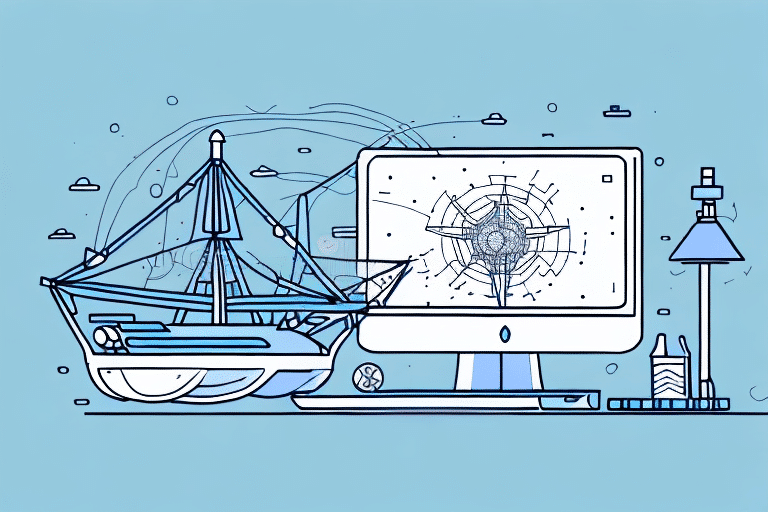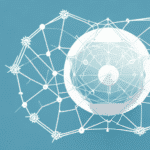How to Connect, Optimize, and Manage LSO for ShipStation
If you're a busy eCommerce store owner, you're likely always seeking ways to streamline your shipping processes and enhance the overall efficiency of your operations. Enter LSO (Lone Star Overnight) – one of the most reliable and cost-effective shipping carriers in the US. Integrating LSO with your ShipStation account can be a game-changer for your business. In this comprehensive guide, we'll walk you through everything you need to know about connecting, optimizing, and managing LSO for ShipStation, helping you elevate your shipping operations.
What is LSO and Why Does it Matter for ShipStation?
LSO is a regional carrier specializing in fast, reliable, and cost-effective shipping services for businesses in the southern US. With a network of over 2,300 certified couriers and a commitment to exceptional customer service, LSO has become a popular choice for businesses aiming to reduce shipping costs without compromising on delivery times or quality.
When you integrate LSO with your ShipStation account, you gain access to all of LSO's shipping services, rates, and tracking features directly within the ShipStation platform. This integration not only saves you time and effort but also helps you save money by comparing rates across multiple carriers and selecting the most cost-effective option for each shipment.
LSO boasts an impressive on-time delivery rate of 99.5%, reflecting their dedication to reliability. They offer a range of shipping options, including same-day, next-day, and two-day delivery, as well as international shipping to over 220 countries. This versatility makes LSO a dependable shipping partner for businesses of all sizes and industries.
Moreover, integrating LSO with ShipStation allows you to seamlessly manage and track your shipments. With real-time tracking updates and delivery notifications, you can stay informed about your shipments and provide your customers with accurate, up-to-date information. ShipStation's automation features further streamline your shipping process by automatically generating shipping labels, packing slips, and customs forms for international shipments.
Benefits of Integrating LSO with ShipStation
Integrating LSO with ShipStation offers numerous advantages for your shipping operations:
- Access to LSO's Fast and Reliable Services: Benefit from LSO's extensive network in the southern US region.
- Streamlined Shipping Processes: Save time and effort with integrated shipping solutions.
- Cost-Effective Shipping: Compare rates across multiple carriers to choose the most economical option for each shipment.
- Robust Tracking and Reporting: Stay informed about your shipments and identify areas for improvement through comprehensive tracking and reporting features.
- Exceptional Customer Service: Enjoy top-notch support from both LSO and ShipStation.
Additionally, integrating LSO with ShipStation can help reduce shipping costs by providing access to discounted rates and negotiated pricing, which is especially beneficial for businesses that ship frequently or in large volumes. The integration also automates shipping processes, minimizing the risk of errors and ensuring timely delivery to the correct address. Overall, this integration helps streamline your shipping operations, save time and money, and enhance the customer experience.
Step-by-Step Guide to Connecting LSO with ShipStation
Connecting LSO with ShipStation is straightforward and can be completed in just a few steps:
- Log in to your ShipStation account and navigate to the "Settings" tab.
- Select "Carriers & Fulfillment" from the left-hand menu.
- Click on "Connect a Carrier Account" and select "LSO" from the list of available carriers.
- Enter your LSO account information and follow the prompts to verify your account.
- Once your account is verified, you'll be able to start using LSO for your ShipStation shipments!
LSO offers various shipping options, including same-day, next-day, and two-day delivery. They provide real-time tracking information and offer insurance options for your shipments. By connecting LSO with ShipStation, you can manage all your shipments in one centralized platform, enhancing efficiency and organization.
Tips for Optimizing LSO for Seamless Shipping Operations
While connecting LSO with ShipStation is an excellent starting point, implementing the following tips can help you optimize your use of LSO and ensure seamless shipping operations:
- Negotiate Custom Rates: High-volume shippers can save even more by negotiating custom rates with LSO.
- Leverage Pickup Services: Utilize LSO's pickup services to save time and reduce manual handling.
- Automate Shipping Processes: Use ShipStation's automation features to streamline processes and minimize errors.
- Monitor Shipments in Real-Time: Utilize ShipStation's tracking features to stay informed and address any issues proactively.
- Analyze Shipping Data: Use LSO's reporting features to examine your shipping data and identify opportunities for improvement.
Additionally, take advantage of LSO's packaging supplies, which include a variety of boxes, envelopes, and labels to ensure your shipments are properly protected and labeled. If you're expanding your business globally, LSO's international shipping services to over 200 countries can help you navigate the complexities of international shipping, ensuring your packages arrive on time and in good condition.
Managing and Monitoring LSO within ShipStation
After integrating LSO with your ShipStation account, it's crucial to regularly monitor your shipments to ensure smooth operations. Here are some key steps to effectively manage and monitor LSO within ShipStation:
- Review Shipping Data: Regularly examine your shipping data and history to identify any issues or areas for improvement.
- Use Filters: Utilize ShipStation's order and shipment filters to easily locate LSO shipments and track their progress.
- Stay Informed: Keep up-to-date with any changes or updates from LSO or ShipStation that may affect your shipping operations.
- Customer Support: Reach out to customer support for assistance with any issues or questions regarding your LSO shipments.
Effective communication with your customers about their LSO shipments is also vital. Providing tracking information and updates can enhance customer satisfaction and reduce the number of inquiries about shipment status. ShipStation offers customizable email templates that automatically send tracking information to your customers. Additionally, the ShipStation mobile app allows you to stay updated on your shipments while on-the-go.
Overcoming Common Challenges with LSO and ShipStation Integration
Integrating LSO with ShipStation offers numerous benefits, but you may encounter some common challenges along the way:
- Tracking and Package Visibility Issues: Ensuring accurate tracking can sometimes be problematic.
- Rate and Billing Confusion: Understanding and managing rates and billing can lead to confusion.
- Scheduling and Coordination: Coordinating pickups and deliveries with LSO may present scheduling challenges.
To address these challenges:
- Enhance Tracking: Utilize ShipStation's real-time tracking features and set up email notifications to stay informed about the status of your shipments.
- Clarify Rates and Billing: Carefully review your LSO contract and pricing structure. Contact LSO's customer service team for clarification on any billing questions.
- Optimize Scheduling: Plan your pickups and deliveries in advance and maintain clear communication with LSO to avoid scheduling conflicts.
The Role of Automation in Streamlining LSO Operations for ShipStation
Automation is a powerful tool for streamlining your LSO operations within ShipStation. Consider implementing the following automation features:
- Automatic Shipping Rules: Set up rules that assign specific carriers, including LSO, to shipments based on factors like location and package weight.
- Automatic Order Importing and Label Creation: Reduce errors and increase efficiency by automating the import of orders and the creation of shipping labels.
- Batch Label Printing and Shipping: Save time by printing and managing multiple shipping labels simultaneously.
Additionally, set up alerts and notifications for specific events, such as package deliveries or shipment delays. This allows you to stay proactive and address any issues promptly. Automation also helps manage your inventory by automatically updating stock levels and notifying you when products are running low, preventing stockouts and ensuring you can fulfill orders consistently.
Best Practices for Using LSO with Other Shipping Carriers and Services
While LSO is a robust shipping carrier, integrating it with other carriers can enhance your overall shipping strategy. Here are some best practices:
- Regularly Compare Rates: Continuously review and compare rates across all carriers to ensure you're selecting the most cost-effective option for each shipment.
- Utilize Advanced Reporting: Leverage ShipStation's advanced reporting features to analyze your shipping data and identify opportunities to save money and optimize operations.
- Diversify Carriers: Use multiple carriers for different types of shipments (e.g., parcel post vs. express delivery) to further refine and optimize your shipping processes.
By strategically using multiple carriers, you can provide flexibility, improve delivery times, and potentially reduce costs, creating a more resilient and efficient shipping system.
Analyzing and Improving Your Shipping Strategy with LSO Data in ShipStation
Regular analysis of your shipping data is crucial for optimizing your shipping strategy. Focus on the following metrics and data points:
- Carrier Performance: Assess reliability and performance statistics to ensure LSO meets your standards.
- Shipping Costs: Monitor and compare shipping costs across all carriers to identify savings opportunities.
- Package Metrics: Analyze package weight and dimensions to optimize packaging and shipping methods.
- Delivery Times: Evaluate delivery times and accuracy to enhance customer satisfaction.
By leveraging ShipStation's reporting tools, you can make data-driven decisions that continually refine and improve your shipping strategy, leading to increased efficiency and cost savings.
Real-World Examples of Successful LSO Integration with ShipStation
Many businesses have successfully integrated LSO with ShipStation, reaping significant benefits:
- Cost Savings: E-commerce retailers have reported substantial reductions in shipping costs by leveraging LSO's competitive rates.
- Improved Shipping Speed: Businesses have experienced faster delivery times, enhancing customer satisfaction and repeat business.
- Enhanced Reliability: Companies have noted increased shipment reliability, reducing lost or delayed packages.
These successes demonstrate the potential of integrating LSO with ShipStation to achieve your shipping goals, whether it's reducing costs, improving delivery times, or enhancing overall shipping reliability.
Future Trends and Innovations in LSO Technology for Enhanced Shipping Efficiency
The shipping industry is continually evolving, and LSO is at the forefront of these advancements. Keep an eye on the following future trends and innovations:
- Network Expansion: Continued expansion and optimization of LSO's shipping network to cover more regions and enhance service capabilities.
- Sustainability Initiatives: Increased focus on environmentally friendly practices and green shipping solutions.
- Advanced Reporting and Tracking: Development of more robust and customizable reporting and tracking features to provide deeper insights.
- Integration with Emerging Technologies: Adoption of technologies like artificial intelligence (AI) and blockchain to improve efficiency, transparency, and security in shipping operations.
By staying informed about these trends and innovations, you can ensure that your LSO integration with ShipStation remains cutting-edge, maximizing the value and efficiency of your shipping operations.
In conclusion, connecting, optimizing, and managing LSO for ShipStation is a powerful strategy to streamline your shipping operations and elevate your eCommerce business. By following the tips and best practices outlined in this guide, you can maximize the benefits of your LSO integration, continuously improving the efficiency and effectiveness of your shipping processes.