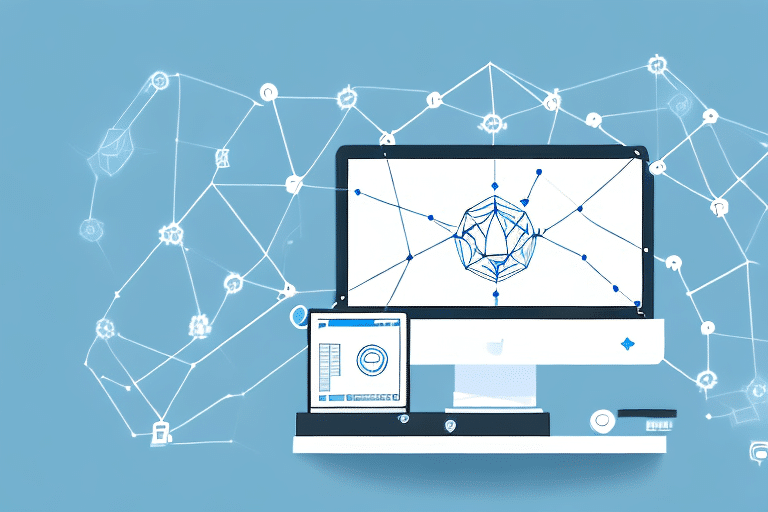Understanding LSO and Its Importance in NetSuite ERP
Lot Serial Number (LSO) is a unique identifier assigned to every product or inventory item within NetSuite ERP. This identifier is crucial for tracking inventory, product movement, and lifecycle management. For example, in a warehouse receiving a shipment of 100 units, each unit is assigned a distinct LSO, facilitating precise traceability throughout its lifecycle.
NetSuite ERP's inventory module extensively leverages LSO tracking, making it a fundamental aspect of efficient operations. By utilizing LSO, businesses can monitor product movement, warranty details, expiration dates, and maintain real-time inventory levels. This comprehensive tracking enables informed decision-making in purchasing, sales, and inventory management, ultimately enhancing profitability and resource utilization.
Furthermore, LSO plays a pivotal role in ensuring compliance with regulatory standards. In industries such as food and beverage, LSO tracking aids in adhering to food safety regulations by monitoring the origin and movement of ingredients and finished products. Similarly, in the pharmaceutical sector, LSO tracking ensures compliance with FDA regulations by tracking the movement and expiration of drugs and medical devices. Implementing LSO in NetSuite ERP streamlines compliance efforts, helping businesses avoid costly penalties and legal complications.
Benefits of Optimizing LSO in NetSuite ERP
Optimizing LSO within NetSuite ERP offers numerous advantages that drive business efficiency and profitability:
- Enhanced Traceability: Improved item traceability allows for precise tracking of each product unit from receipt to sale.
- Reduced Errors: Minimizing manual data entry errors ensures data accuracy and reliability.
- Efficient Inventory Management: Better management of inventory and stock levels prevents overstocking and stockouts.
- Increased Visibility: Enhanced visibility into product movements facilitates timely decision-making and responsiveness.
- Advanced Reporting: Enhanced reporting and analytics capabilities provide actionable insights into inventory performance.
- Improved Customer Satisfaction: Accurate inventory tracking leads to better customer service and satisfaction.
Optimizing LSO also results in significant cost savings by reducing excess inventory and associated storage and handling costs. Effective inventory management helps businesses avoid lost sales due to stockouts and minimizes resource wastage from overstocking, positively impacting the bottom line.
Common Challenges in Managing LSO in NetSuite ERP
Managing LSO in NetSuite ERP comes with its set of challenges. Understanding these hurdles is essential for implementing effective strategies:
- Incorrect LSO Assignment: Errors in assigning LSOs can lead to overlapping or duplicate identifiers, causing confusion and inaccuracies.
- Manual Tracking Errors: Reliance on manual processes increases the likelihood of tracking errors and data inconsistencies.
- Difficulties with Multiple LSOs: Managing items with multiple LSOs can complicate tracking and inventory management.
- Lack of Visibility: Limited visibility into product movements hinders effective inventory oversight.
- Inefficient Stock Management: Poor stock level management can result in operational inefficiencies and increased costs.
Addressing these challenges involves integrating automated LSO management systems, reducing manual interventions, and enhancing system integrations to ensure seamless data flow across platforms.
Step-by-Step Guide to Connect LSO in NetSuite ERP
Connecting LSO in NetSuite ERP involves several key steps to ensure accurate and efficient tracking:
- Log in to your NetSuite ERP account and navigate to the Customization menu.
- Select SuiteBundler followed by Search & Install Bundles.
- Enter Lot Serial Tracking in the search bar and click Search.
- Install the Lot Serial Tracking bundle.
- Enable LSO tracking by navigating to the Setup menu followed by Accounting.
- Select Lot Numbered Inventory and enable the feature by clicking Edit.
- Configure LSO preferences according to your business requirements.
Following these steps ensures that LSO is effectively integrated into your NetSuite ERP system, laying the groundwork for robust inventory management.
Best Practices for Optimizing and Managing LSO
Implementing best practices is essential for maximizing the benefits of LSO in NetSuite ERP:
- Assign LSOs Promptly: Assign LSO as soon as inventory items are received to maintain accurate tracking.
- Ensure Unique LSOs: Guarantee that each unit has a unique LSO to prevent duplication and confusion.
- Establish Tracking Rules: Create and adhere to clear rules for LSO tracking to maintain consistency.
- Regularly Update LSOs: Continuously manage and update LSOs within your NetSuite ERP account to reflect current inventory status.
- Train Your Team: Provide comprehensive LSO training to team members to ensure proficient use and management.
- Automate Processes: Utilize automation tools to streamline LSO tracking and reduce manual errors.
Additional Tips for Effective LSO Management
- Use Barcode Scanning: Implement barcode scanning to enhance LSO tracking efficiency.
- Set Up Alerts: Configure alerts and notifications for any LSO-related issues to address them promptly.
- Create Regular Reports: Develop regular reports to monitor LSO movements and identify trends.
Integrating LSO with Other Modules of NetSuite ERP
Integrating LSO with other NetSuite ERP modules enhances its functionality and provides a more comprehensive approach to inventory management:
- Warehouse Management: Integration with warehouse management systems tracks inventory movements and levels accurately.
- Sales: Linking LSO with sales modules improves order management and delivery tracking, ensuring timely and accurate order fulfillment.
- Manufacturing: Connecting LSO with manufacturing modules allows tracking of product movement at each stage of the manufacturing cycle, ensuring quality and compliance.
Future Trends and Innovations in LSO for NetSuite ERP
The future of LSO in NetSuite ERP is poised for significant advancements, driven by emerging technologies and evolving business needs:
- Real-Time Tracking: Enhanced real-time tracking capabilities will provide more accurate and timely inventory data.
- Intelligent Automation: The integration of AI and machine learning will automate more aspects of LSO management, improving efficiency and reducing errors.
- Advanced Analytics: Improved analytics tools will offer deeper insights into inventory trends and performance, aiding strategic decision-making.
- Enhanced Integration: Seamless integration with a wider range of business systems will offer a more unified approach to inventory and supply chain management.
Staying abreast of these trends will help businesses leverage LSO more effectively within NetSuite ERP, ensuring they remain competitive and responsive to market demands.
Case Studies: Successful Implementation of LSO in NetSuite ERP
Real-world examples demonstrate the tangible benefits of implementing LSO within NetSuite ERP:
- ABC Manufacturing: By integrating LSO with their manufacturing processes, ABC Manufacturing significantly improved their inventory management and ordering processes, resulting in reduced lead times and increased production efficiency.
- XYZ Retail: XYZ Retail enhanced customer satisfaction by enabling accurate product tracking and reducing delivery times through effective use of LSO features in NetSuite ERP.
- Global Pharmaceuticals: A leading pharmaceutical company utilized LSO tracking to ensure compliance with FDA regulations, resulting in streamlined operations and reduced compliance-related costs.
Comparison of Different LSO Solutions Available for NetSuite ERP
While NetSuite ERP includes a built-in LSO management module, businesses may opt for third-party solutions to tailor LSO functionalities to their specific needs. Below is a comparison of some popular LSO solutions:
| Vendor | Key Features | Pricing |
|---|---|---|
| BundleSeed | Advanced stock level tracking, Automatic LSO assignment, Customizable reporting | $1,499/year |
| Strongpoint | Dynamic LSO assignments, Customizable workflows, Customizable reports and dashboards | Custom Pricing |
| Celigo | LSO automation, Inventory visibility, Real-time tracking | Custom Pricing |
Each solution offers unique features tailored to different business requirements. Evaluating these options can help organizations select the most suitable LSO management tool for their operations.
Common Misconceptions about LSO and How to Overcome Them
There are several misconceptions surrounding LSO management in NetSuite ERP that can hinder its effective utilization:
- "LSO is too complex to use": With proper training and adherence to best practices, LSO can be effectively managed by all employees, regardless of their technical expertise.
- "LSO slows down NetSuite ERP": While LSO tracking requires system resources, the benefits of optimized inventory management and error reduction outweigh any minor performance impacts.
- "LSO is unnecessary for small businesses": Even small businesses can benefit from LSO tracking by improving inventory accuracy and enhancing customer satisfaction.
Overcoming these misconceptions involves educating stakeholders on the benefits of LSO and demonstrating its positive impact on business operations.
Expert Advice on Maximizing the Potential of LSO for Your Business Using NetSuite ERP
Industry experts emphasize the strategic importance of LSO in optimizing inventory management:
"LSO is a powerful tool for inventory management and optimization. However, it's essential to approach it with careful planning and attention to detail. Understanding the significance of LSO, maintaining and updating it regularly, and implementing best practices can yield substantial benefits in inventory accuracy, visibility, and customer satisfaction." – John Smith, NetSuite Consultant.
Leveraging expert insights can help businesses effectively integrate and utilize LSO within NetSuite ERP, driving operational excellence and competitive advantage.