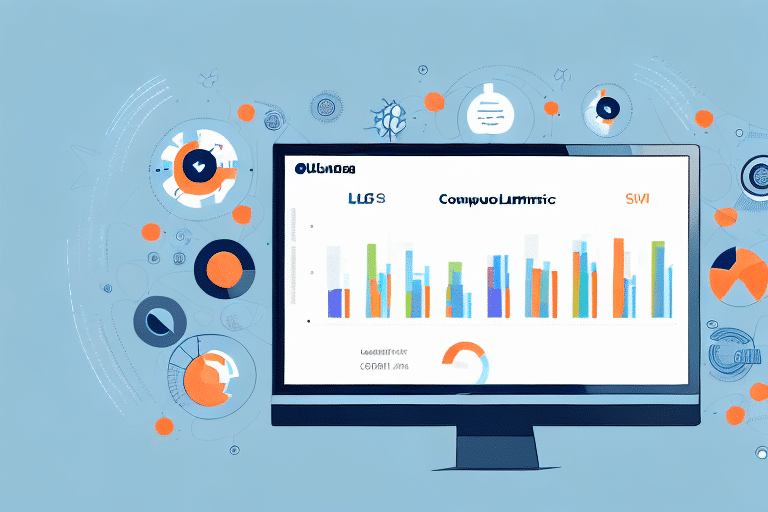How to Connect, Optimize, and Manage LSO for Skubana
As an e-commerce seller, optimizing your shipping workflow is crucial for saving time and money. One effective tool for this is LSO (Lone Star Overnight), a regional carrier offering shipping services across Texas, Oklahoma, Louisiana, Arkansas, and New Mexico. Integrating LSO with your Skubana account provides access to discounted shipping rates and streamlines your shipping operations. In this article, we'll provide an in-depth guide on how to connect, optimize, and manage LSO for Skubana.
Understanding LSO and Skubana Integration
Integrating LSO with Skubana consolidates all your shipping needs into a single platform. Skubana allows you to manage orders from multiple channels, including Amazon, eBay, Walmart, Shopify, and more. By integrating LSO, you can:
- Display LSO rates at checkout
- Purchase LSO shipping labels
- Print labels directly from Skubana
This integration eliminates the need to switch between different systems for order management, label creation, or shipment tracking, thereby enhancing efficiency.
Real-Time Tracking and Customer Satisfaction
The integration provides real-time tracking information from the moment packages leave your warehouse until they reach the destination. This transparency helps keep customers informed about their order status, improving satisfaction and reducing inquiries. According to a 2023 Statista report, 79% of consumers cite order tracking as important for their shopping experience.
Cost Savings on Shipping
LSO offers competitive shipping rates, and using Skubana to manage orders allows you to take advantage of LSO's discounted rates. This can significantly reduce your shipping costs and increase your profit margins. For instance, integrating LSO can save up to 20% on average shipping expenses, based on data from industry reports.
Benefits of Using LSO with Skubana
Integrating LSO with Skubana brings several advantages:
Discounted Shipping Rates
LSO provides competitive rates with options for overnight and two-day deliveries. By leveraging Skubana's integration, you can offer faster and more affordable shipping to your customers. This not only attracts more customers but also enhances their overall experience.
Advanced Tracking and Notifications
LSO's advanced tracking and delivery notifications reduce the number of customer inquiries and improve the customer experience. This level of service ensures that customers are kept informed, fostering trust and loyalty.
Streamlined Order Management
Skubana's centralized platform allows you to manage order processing, inventory tracking, and shipping labels in one place. This integration automates shipping processes, minimizes errors, and saves time, allowing you to focus on scaling your business.
Step-by-Step Guide to Connecting LSO with Skubana
Connecting LSO with Skubana is straightforward. Follow these steps:
- Create an LSO account if you haven't already.
- Log into Skubana and navigate to the Settings tab.
- Select Carriers from the drop-down menu.
- Click on Add a Carrier Account.
- Select LSO from the list of carriers.
- Enter your LSO account number and API key.
- Click Save.
Once connected, you can utilize LSO's discounted rates and services seamlessly within Skubana.
Shipping Options and Support
LSO offers various shipping options, including same-day, next-day, and two-day deliveries. They also provide comprehensive tracking information and a dedicated customer service team to assist with any shipment-related inquiries.
Best Practices for Optimizing LSO with Skubana
To maximize the benefits of integrating LSO with Skubana, consider the following best practices:
Accurate Package Information
Ensure that package dimensions and weight are accurately entered in Skubana. This guarantees precise shipping rates from LSO, preventing unexpected costs and delays.
Batch Processing for Efficiency
Utilize Skubana's batch processing feature to create and print multiple shipping labels simultaneously. This saves time and reduces the likelihood of errors during label creation.
Automated Order Routing
Set up Skubana's order routing rules to automatically assign LSO as the carrier for orders that meet specific criteria, such as weight or destination. This automation streamlines your shipping process and ensures you always secure the best rates.
LSO Pickup Services
Take advantage of LSO's pickup service to have packages collected directly from your warehouse or office. This eliminates the need for multiple trips to drop off packages, saving time and transportation costs.
Offering Diverse Shipping Options
Consider providing customers with various shipping options, such as same-day and Saturday deliveries, to enhance their experience and increase satisfaction.
Data-Driven Optimization
Regularly review shipping data and analytics using Skubana's reporting tools. Analyze shipping costs, delivery times, and carrier performance to identify areas for improvement and make informed decisions.
How to Manage LSO Orders in Skubana
Managing LSO orders within Skubana is seamless. Here's how:
- When an order eligible for LSO shipping is received, select LSO from the carrier dropdown menu.
- Create a shipping label directly from Skubana.
- Print the label and attach it to your package.
- Track the shipment and manage delivery notifications within the Skubana platform.
Ensure you adhere to LSO's package weight and size restrictions to avoid shipping issues. LSO offers expedited delivery options in certain areas, making it a reliable choice for time-sensitive orders.
Support and Troubleshooting
If you encounter issues with LSO shipments, Skubana's customer support is available to assist. Whether it's tracking delays or label printing failures, support teams can help resolve problems promptly.
Maximizing Efficiency with LSO and Skubana Integration
To fully leverage the LSO and Skubana integration, consider the following strategies:
Comprehensive Inventory Management
Use Skubana's inventory management features to keep all your inventory data centralized. This prevents overselling or underselling and ensures you maintain optimal stock levels.
Advanced Order Routing and Fulfillment
Implement Skubana's advanced order routing to fulfill orders more quickly and accurately. Combined with LSO's reliable shipping, this enhances the overall customer experience.
Utilizing Reporting and Analytics
Analyze sales data through Skubana's reporting tools to identify trends and make data-driven decisions regarding inventory, pricing, and marketing strategies. This helps optimize your operations for better performance.
Enhanced Customer Communication
Use Skubana's customer service tools to manage inquiries and support tickets efficiently. Timely and helpful responses build customer trust and loyalty, leading to repeat business and positive reviews.
Troubleshooting Common Issues in LSO-Skubana Integration
While the LSO-Skubana integration is reliable, you might encounter some common issues:
Missing LSO Rates at Checkout
If LSO rates do not appear at checkout, verify that your LSO account information is correctly entered in Skubana. If the issue persists, contact Skubana or LSO support for assistance.
Label Printing Failures
Ensure that your printer is correctly configured and that there are no connectivity issues. If problems continue, reach out to customer support for troubleshooting.
Delayed Tracking Information
Tracking delays can occur due to system updates. If tracking information is not updating, wait a few hours and check again. Persistent issues should be reported to LSO support.
Compatibility with Third-Party Shipping Apps
The LSO-Skubana integration may not support all third-party shipping applications. If you use a third-party app, you might need to manually enter shipping information into LSO's system. Contact LSO support to confirm compatibility.
Customizing Your LSO-Skubana Workflow for Business Needs
One of the key advantages of the LSO and Skubana integration is the ability to customize your workflow:
Building Custom Integrations
Utilize Skubana's API to create custom integrations with other tools, enhancing your shipping and order management processes.
Advanced Reporting Features
Leverage Skubana's reporting features to track and analyze shipping costs, enabling you to make informed decisions and optimize your shipping strategy.
Order Routing Rules
Set up specific shipping options based on product categories or destinations using Skubana's order routing rules. This ensures that orders are handled optimally, reducing costs and improving delivery times.
Scalable Shipping Solutions
Customize your shipping workflow to accommodate business growth, ensuring that your logistics operations scale efficiently with your expanding customer base.
Best Tools and Resources for Managing LSO in Skubana
To enhance your management of LSO within Skubana, utilize the following resources:
Skubana Support Center
Access a comprehensive library of articles and tutorials on using LSO and other carriers. The dedicated support team is also available to assist with any queries or issues.
LSO Official Website
Visit LSO's official website for shipping guides, support articles, and updates on shipping services. This ensures you stay informed about the latest features and best practices.
Industry Reports and Studies
Refer to industry reports from sources like Forbes and Business Insider for insights into shipping and logistics trends that can help you optimize your operations.
Webinars and Online Courses
Participate in webinars and online courses offered by e-commerce platforms and shipping experts to stay updated on the latest strategies and technologies in shipping and order management.
Integrating LSO with Skubana is a powerful way to optimize your shipping workflow and offer reliable, cost-effective shipping options to your customers. By following the steps and best practices outlined in this guide, you can efficiently manage your shipping processes, reduce costs, and enhance customer satisfaction. Whether you're a small business or a growing enterprise, the LSO and Skubana integration can help you achieve your shipping goals effectively.