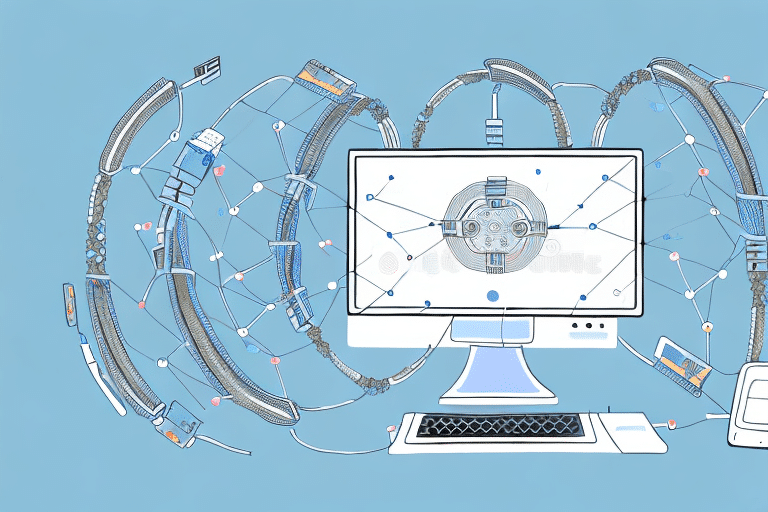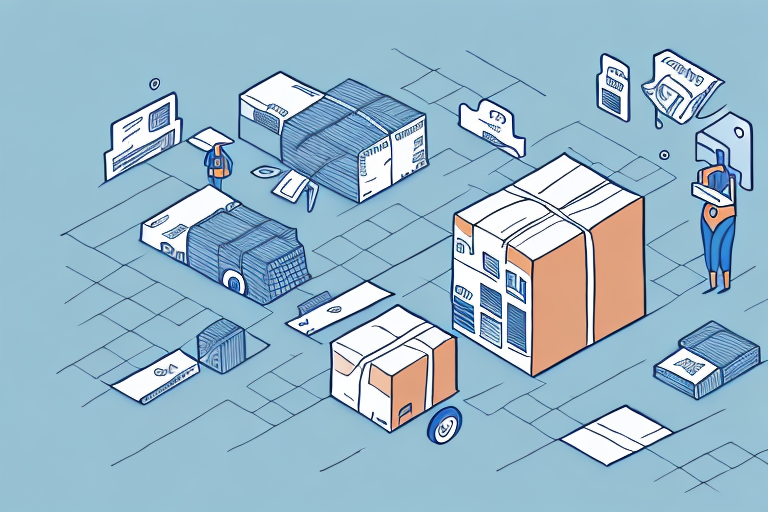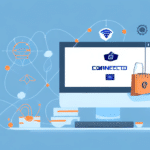Optimizing Your eBay Business with User Data System (UDS)
As an eBay seller, efficiently managing your business and understanding buyer behavior are crucial for success. The User Data System (UDS) offered by eBay is a powerful tool that provides valuable insights into your sales performance and customer interactions. This comprehensive guide will help you connect, optimize, and manage UDS to enhance your eBay strategy and boost your sales.
Understanding the Basics of UDS
UDS is eBay’s advanced data analytics tool designed to offer sellers detailed information about their selling performance. It comprises three main dashboards:
- Sales Dashboard: Provides an overview of your sales performance over time, including metrics such as total sales, average price, and items sold.
- Marketing Performance Dashboard: Offers insights into your advertising efforts, including impressions, clicks, and conversion rates.
- Buyer Behavior Dashboard: Helps you understand your customers’ interactions on eBay, including search patterns, purchase frequencies, and product preferences.
By analyzing these dashboards, you can identify trends, make informed decisions about your inventory, and optimize your marketing strategies to stay competitive.
Key Benefits of Using UDS
- Trend Identification: Spot which products are performing well and which are not, allowing you to adjust your inventory accordingly.
- Competitive Analysis: Compare your performance against competitors to find areas for improvement.
- Customer Insights: Gain a deeper understanding of buyer behavior to tailor your listings and marketing efforts.
Setting Up UDS for Your eBay Account
Setting up UDS is a straightforward process:
- Log in to your eBay Seller Hub account.
- Navigate to the “Performance” tab.
- Select “User Data System” under the “Tools” section.
- Agree to eBay’s terms and conditions to activate UDS.
Once activated, you can start exploring the various modules and metrics UDS offers to enhance your selling strategy.
Optimizing Your UDS Usage
To maximize the benefits of UDS, consider the following optimization tips:
- Regular Data Analysis: Consistently review your dashboards to identify trends and adjust your strategies accordingly.
- Top-Performing Listings: Identify and replicate the success of your best-selling items across your inventory.
- Promoted Listings: Utilize eBay’s promoted listings feature in conjunction with UDS data to enhance your advertising efforts.
- Listing Improvements: Use UDS to pinpoint underperforming listings and make necessary updates to titles, descriptions, or images.
Leveraging Competitor Insights
UDS allows you to monitor competitor performance, enabling you to:
- Adjust your pricing strategies to stay competitive.
- Identify gaps in the market that you can exploit.
- Enhance your customer service based on competitor benchmarks.
Managing UDS Effectively
Effective management of UDS involves:
- Continuous Monitoring: Regularly track your performance metrics and compare them against your goals.
- Goal Setting: Establish clear objectives based on UDS insights and monitor your progress.
- Competitor Analysis: Keep an eye on competitor strategies and performance to refine your own approach.
By systematically managing UDS, you can ensure that your eBay business remains agile and responsive to market changes.
Common Challenges with UDS and Solutions
While UDS is a powerful tool, you may encounter some challenges:
- Inaccurate Data Reporting: Always cross-verify UDS data with your own sales records. If discrepancies arise, contact eBay Support for assistance.
- Limited Customization: If UDS doesn’t meet all your analytical needs, consider integrating third-party analytics tools or utilizing eBay’s API for custom reports.
Best Practices for Maximizing UDS
Implement the following best practices to fully leverage UDS:
- Regular Data Reviews: Schedule routine analysis sessions to stay updated with your performance metrics.
- Stay Informed: Keep up with the latest eBay features and industry trends to adapt your strategies effectively.
- Comprehensive Strategy: Use UDS alongside other tools like keyword research and customer feedback analysis to create a well-rounded selling strategy.
Advanced Strategies to Enhance UDS Results
For those looking to take their UDS usage to the next level, consider the following advanced strategies:
- Advanced Listing Tools: Utilize eBay’s advanced listing features to optimize your product visibility based on UDS insights.
- Artificial Intelligence Integration: Explore AI and machine learning tools that can analyze UDS data for deeper insights.
- API Utilization: Leverage eBay’s API to integrate UDS data into your custom business applications for more personalized analytics.
Scaling Your eBay Business with UDS
UDS can play a pivotal role in scaling your eBay business by:
- Diversifying Inventory: Use sales trends to expand into high-demand product categories.
- Expanding Market Reach: Identify new customer demographics and adjust your marketing strategies to target them effectively.
- Optimizing Operations: Streamline your operations based on performance data to handle increased sales volume efficiently.
By strategically using UDS insights, you can make informed decisions that drive business growth and enhance profitability.
Future Trends in UDS and eBay Analytics
As data analytics technology evolves, UDS is expected to incorporate more advanced features such as:
- Artificial Intelligence and Machine Learning: These technologies will provide deeper insights into buyer behavior and sales patterns.
- Expanded Analytics Capabilities: Future updates may include more comprehensive data points covering customer service and fulfillment metrics.
- Enhanced Integration: Improved integration with third-party tools and platforms to offer a more seamless analytics experience.
Staying updated with these developments will allow you to continuously refine your eBay strategies and maintain a competitive edge in the marketplace.
Conclusion
The User Data System (UDS) is an essential tool for eBay sellers aiming to optimize their business operations and enhance sales performance. By effectively connecting, optimizing, and managing UDS, you can gain valuable insights into your sales trends, marketing efforts, and buyer behaviors. Implementing the strategies and best practices outlined in this guide will help you make data-driven decisions, stay ahead of the competition, and scale your eBay business successfully.