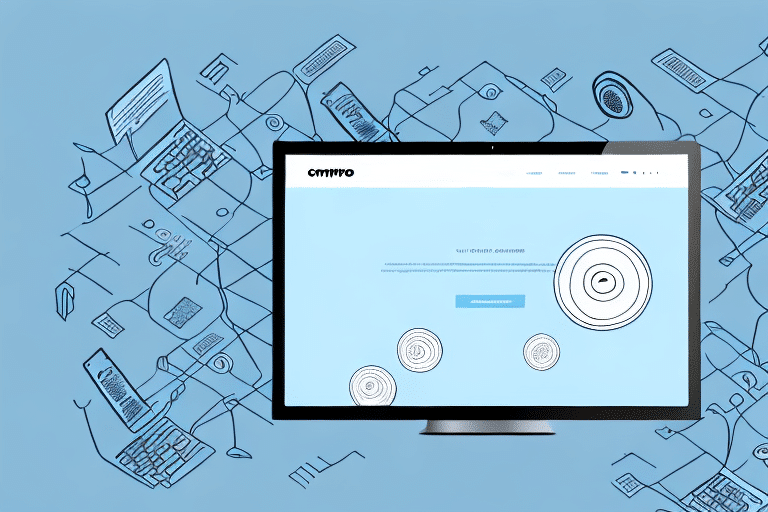Importance and Benefits of UDS Integration with Xero
Accurate and up-to-date financial data is crucial for effective business management. Universal Data Solution (UDS) integration with Xero offers a seamless way to connect your Xero account with various applications and services, such as CRM platforms, e-commerce tools, and inventory management systems. This integration enables automation of data transfer, minimizing manual entry and reducing the likelihood of errors or discrepancies in your financial records.
Streamlined Workflow
By automating data transfers, UDS integration allows you to save time and focus on critical business activities like growth and customer service. According to a Xero report, businesses that automate their financial processes experience a 30% increase in operational efficiency.
Enhanced Data Security
UDS provides robust security features, ensuring that only authorized users can access or modify your financial data. This level of security helps prevent data breaches and protects your business's financial integrity.
Installation and Configuration of UDS for Xero
Setting up UDS with Xero is a straightforward process that doesn't require advanced technical skills.
Step-by-Step Setup
- Create a UDS Account: Begin by signing up for a UDS account through their official website.
- Authorize Xero Access: Connect UDS to your Xero account by providing the necessary authorization.
- Configure Data Sync: Use the UDS dashboard to select the applications you want to integrate with Xero, map data fields, and define transfer rules.
- Utilize Resources: UDS offers comprehensive tutorials and guides to assist you through the setup process.
Real-Time Data Sync
Once configured, UDS will automatically synchronize your data between Xero and the selected applications, ensuring that your financial information is always current.
Optimizing and Maximizing Efficiency with UDS
To fully leverage the capabilities of UDS integration with Xero, consider the following optimization strategies:
Regular Monitoring
Maintain oversight of your data sync processes by regularly reviewing sync logs and addressing any errors promptly.
Automated Syncs
Set up automatic data synchronization at intervals that best suit your business needs. This reduces manual intervention and ensures consistency.
Data Mapping Accuracy
Ensure that your data fields are accurately mapped between UDS and Xero to prevent discrepancies. Regular audits can help maintain data integrity.
Advanced Features and Customization
UDS offers a range of advanced features that enhance its integration capabilities with Xero:
Data Transformation and Enrichment
Modify data fields to match the requirements of target platforms, ensuring seamless integration across different systems.
Custom API Endpoints
Customize API endpoints to create sophisticated data workflows tailored to your specific business processes.
Webhooks Integration
Utilize webhooks for real-time notifications and data triggers, enabling more dynamic and responsive business operations.
Troubleshooting and Best Practices
Despite its robust functionality, users may encounter issues when integrating UDS with Xero. Here are some common challenges and best practices to address them:
Common Issues
- Data Mapping Errors: Ensure that all data fields are correctly mapped to avoid discrepancies.
- API Rate Limits: Be aware of Xero's API rate limits to prevent integration throttling.
- Sync Delays: Regularly check sync schedules and adjust as necessary to maintain real-time data updates.
Best Practices
Adhering to best practices can mitigate many common issues:
- Regular Audits: Periodically review your integration settings and data mappings.
- Security Measures: Implement strong passwords and enable two-factor authentication to protect your data.
- Access Controls: Limit integration access to authorized personnel only.
Case Studies and Integration Options
Businesses across various industries have successfully implemented UDS integration with Xero to enhance their operations.
Industry-Specific Implementations
- Healthcare: Integrate patient billing systems with Xero for streamlined financial management.
- Retail: Automate inventory and sales reporting to maintain optimal stock levels and financial accuracy.
- Manufacturing: Sync production data with financial systems to monitor costs and revenues in real-time.
Comparing Integration Tools
While UDS is a robust solution, other integration tools like Zapier, Workato, and Skyvia offer similar functionalities. When choosing the best tool for your business, consider factors such as:
- Specific Needs: Evaluate which tool best aligns with your business requirements.
- Cost: Compare pricing models to find an option that fits your budget.
- Ease of Use: Consider the user-friendliness and support resources available.
Future Developments and Conclusion
The integration landscape between UDS and Xero is continuously evolving to meet the dynamic needs of businesses.
Upcoming Features
- Enhanced Security: Future updates will focus on bolstering data protection measures.
- AI-Powered Analytics: Incorporation of artificial intelligence to provide deeper business insights.
- Expanded App Integrations: Broader compatibility with third-party applications to enhance functionality.
Final Thoughts
Integrating UDS with Xero offers a powerful solution for managing and optimizing your financial data. By following best practices and leveraging advanced features, businesses can streamline their workflows, reduce errors, and gain valuable insights into their operations. Whether you're a small business or a large enterprise, UDS and Xero integration can significantly contribute to your business's efficiency and growth.