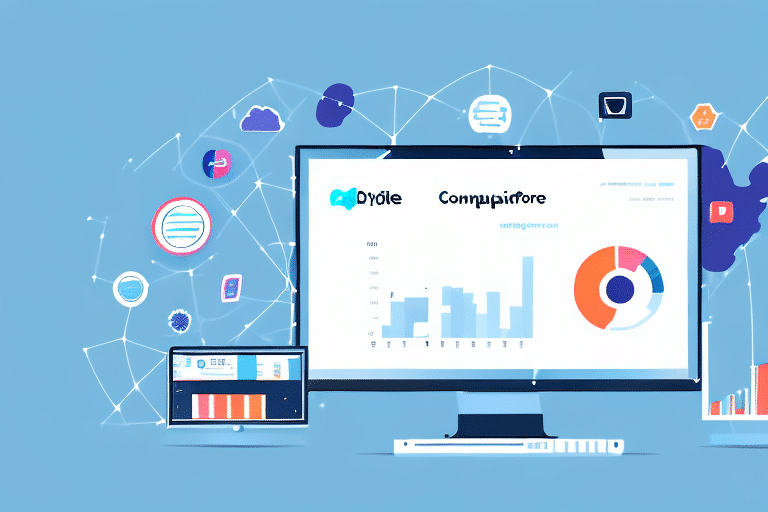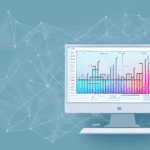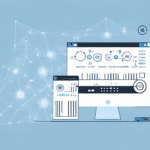Understanding UDS and Its Benefits for Salesforce
Universal Data Solution (UDS) is a comprehensive data integration platform designed to unify disparate data sources into Salesforce. By incorporating UDS, organizations can seamlessly integrate data from databases, spreadsheets, web services, and more, providing a holistic view of customer information. This integration facilitates data-driven decision-making by ensuring that all relevant data is accessible within Salesforce.
- Real-Time Data Access: UDS offers real-time synchronization of data, enabling timely insights and quicker decision-making.
- Enhanced Data Accuracy: By consolidating data from multiple sources, UDS minimizes discrepancies and reduces the risk of data duplication.
- Improved Efficiency: Automation of data entry and updates streamlines workflows, allowing team members to focus on strategic tasks.
Integrating UDS with Salesforce not only centralizes data but also enhances data governance by implementing rules and policies for data access and usage, thereby improving data quality and security.
Integrating UDS with Salesforce
The integration process between UDS and Salesforce can be tailored to meet specific business requirements. Here are the essential steps to ensure a successful integration:
1. Identify Data Sources
Begin by pinpointing the various data sources you wish to integrate with Salesforce. This could include internal databases, third-party applications, or cloud-based services.
2. Data Mapping
Map out the fields and data types from each source to ensure consistency and compatibility within Salesforce. Proper mapping is crucial for maintaining data integrity.
3. Configure Integration Settings
Set up the necessary configurations in both UDS and Salesforce. This may involve setting up data import/export jobs, configuring APIs, or establishing connectivity protocols.
4. Testing and Validation
Before going live, rigorously test the integration to identify and rectify any issues related to data accuracy or process flows. Validation ensures that the integration operates smoothly under real-world conditions.
For a detailed guide on Salesforce integration, refer to Salesforce's official documentation on Integration Solutions.
Optimizing and Managing UDS in Salesforce
To maximize the benefits of UDS within Salesforce, optimization and effective management are key. Here are strategies to enhance UDS performance:
Data Management
Regularly clean and de-duplicate data to maintain accuracy and reliability. Implement data management practices that align with your organization's specific needs.
Automation
Leverage automation tools to streamline processes such as lead creation, case management, and data updates. Automation not only boosts efficiency but also reduces the likelihood of human error.
Performance Monitoring
Utilize monitoring tools to track the performance of your UDS integration. Identifying bottlenecks early allows for proactive adjustments to maintain optimal performance.
According to a Gartner report, organizations that optimize their data integration processes experience up to a 30% increase in operational efficiency.
Troubleshooting Common UDS-Salesforce Integration Issues
While integrating UDS with Salesforce offers numerous advantages, challenges may arise. Addressing these common issues ensures a smooth integration experience:
Data Inconsistency
Data inconsistency occurs when information from different sources doesn't align in format or structure. To resolve this, standardize data formats and establish clear data entry guidelines.
Data Duplication
Duplicate data can clutter your Salesforce environment and compromise data integrity. Implement deduplication tools and establish rules to prevent the creation of duplicate records.
Performance Slowdowns
Integration-related performance issues can hinder user experience. Optimize your UDS configurations and consider using performance monitoring tools to identify and address slowdowns.
For more insights on troubleshooting Salesforce integrations, the Salesforce Trailhead offers comprehensive resources.
Enhancing Salesforce User Experience and Analytics with UDS
UDS significantly enhances the Salesforce user experience by providing a unified view of customer data, which is crucial for informed decision-making and efficient operations.
Comprehensive Reporting and Analytics
Integrate UDS data into Salesforce's reporting tools to create detailed dashboards and custom reports. These analytics provide valuable insights into customer behavior and business performance.
Machine Learning Integration
Utilize machine learning algorithms to analyze integrated data, identifying patterns and trends that may not be immediately apparent. This allows for proactive strategy adjustments based on data-driven insights.
Improved User Interface
A seamless data integration leads to a more intuitive Salesforce interface, enabling users to access all necessary information without navigating multiple systems.
Studies from McKinsey & Company highlight that enhanced data analytics can lead to a 20-25% increase in productivity.
Ensuring Data Security in UDS-Salesforce Integration
Data security is paramount when integrating UDS with Salesforce. Implementing robust security measures protects sensitive information and maintains compliance with data protection regulations.
Authentication and Access Control
Implement two-factor authentication and role-based access controls to ensure that only authorized personnel can access sensitive data.
Data Encryption
Use SSL encryption for data transmission and ensure that data at rest is also encrypted to prevent unauthorized access.
Regular Security Audits
Conduct periodic security audits to identify and address potential vulnerabilities. Staying proactive helps in maintaining a secure integration environment.
Refer to Salesforce's Security Guide for best practices on securing your Salesforce data.
Future Trends and Innovations in UDS for Salesforce
The landscape of data integration is continually evolving, with several emerging trends shaping the future of UDS within Salesforce:
Cloud-Based Solutions
The shift towards cloud-based data integration platforms offers greater scalability and flexibility, reducing infrastructure costs and enhancing accessibility.
Artificial Intelligence and Machine Learning
Integrating AI and ML into UDS allows for advanced data analysis, predictive analytics, and automated decision-making, driving more strategic business outcomes.
Enhanced Data Privacy and Compliance
With increasing regulations around data privacy, future UDS solutions will focus more on compliance features, ensuring that data handling meets all legal standards.
Integration with Emerging Technologies
Future UDS platforms will likely integrate with technologies such as the Internet of Things (IoT) and blockchain, further expanding the capabilities of Salesforce.
According to a Forbes article, the integration of AI in data solutions is expected to revolutionize how businesses interact with their data.
Conclusion
Integrating Universal Data Solution with Salesforce offers a powerful means to unify data sources, enhance data accuracy, and streamline business processes. By following best practices for integration, optimization, and security, organizations can leverage UDS to gain deeper insights and drive informed decision-making. Staying abreast of future trends ensures that your data integration strategy remains effective and aligned with evolving business needs.