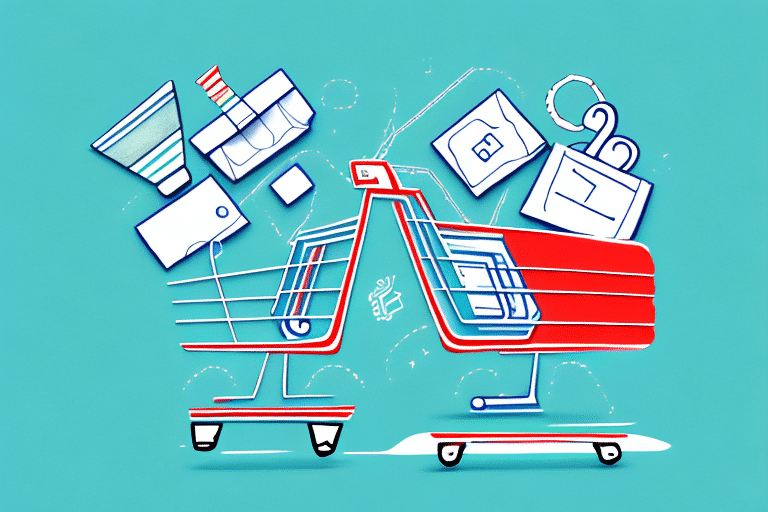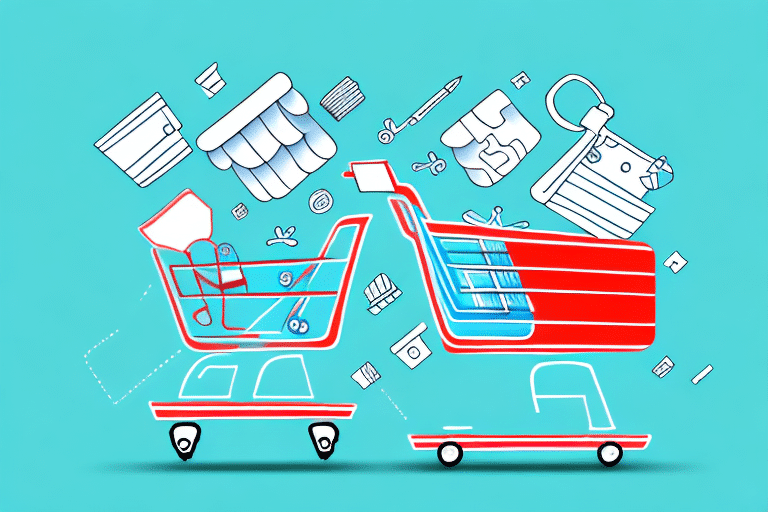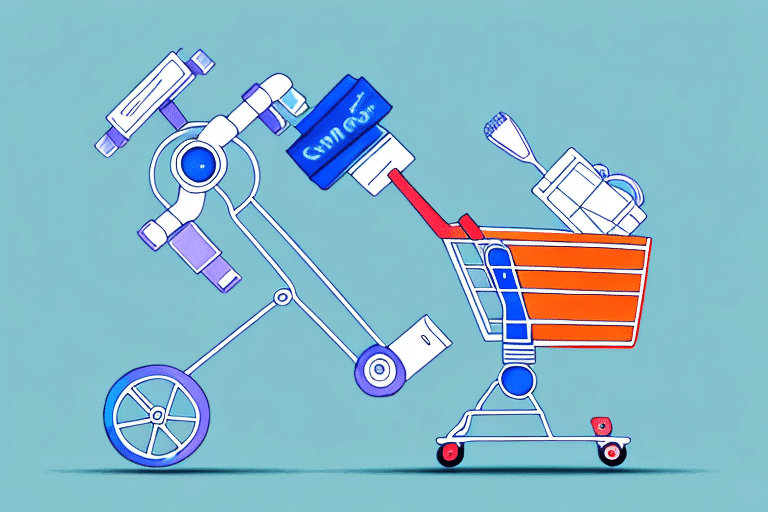How to Use Mailchimp to Recover Abandoned Carts
Are you struggling with lost sales due to cart abandonment on your e-commerce website? You're not alone. In fact, cart abandonment remains a pervasive challenge, with recent studies indicating that the average cart abandonment rate exceeds 70%. This means that out of every four potential customers, three leave without making a purchase. That's a substantial amount of missed revenue! But don't despair – there are effective solutions. One such solution is using Mailchimp to recover abandoned carts. In this article, we'll explore the reasons behind cart abandonment, the psychology behind it, and how Mailchimp can help you recover lost sales.
Understanding the Impact of Abandoned Carts on E-Commerce
Abandoned carts represent a significant problem for e-commerce businesses, leading to lost revenue, wasted marketing efforts, and lower customer engagement. According to a Baymard Institute study, the average abandonment rate across all industries is around 69.57%. This high rate indicates the urgency for businesses to implement strategies to mitigate this issue.
- Lost Revenue: Direct loss from potential sales.
- Wasted Marketing: Efforts spent on driving traffic that doesn't convert.
- Customer Engagement: Missed opportunities to build lasting relationships.
One of the main reasons customers abandon their carts is due to unexpected costs such as shipping fees or taxes. When these additional costs appear at checkout and weren't clearly communicated earlier, customers may feel misled or frustrated, leading to cart abandonment.
Another significant factor is a complicated or lengthy checkout process. If customers have to fill out too many forms or provide excessive information, they may become overwhelmed and decide not to complete their purchase. A streamlined, user-friendly checkout process can help reduce abandonment rates and enhance customer satisfaction.
The Psychology Behind Cart Abandonment
Understanding the psychological factors that contribute to cart abandonment can help businesses develop more effective recovery strategies. Common reasons include:
- Distraction: In today's fast-paced world, customers are often juggling multiple tasks and may get sidetracked before completing a purchase.
- Indecisiveness: Customers might add items to their cart without a definite intention to purchase, leading to abandonment later.
- Lack of Trust: Concerns about website security or product quality can deter customers from finalizing their purchases.
- Emotional State: Stress or overwhelm can impact a customer's decision-making process, resulting in abandoned carts.
By addressing these psychological triggers, businesses can tailor their marketing and messaging to better resonate with their audience, encouraging them to complete their purchases.
Leveraging Mailchimp to Recover Lost Sales
Mailchimp offers robust solutions for recovering abandoned carts, helping businesses reclaim lost revenue and enhance customer engagement. Key features include:
Automated Email Campaigns
Mailchimp's Abandoned Cart feature allows you to set up automated email campaigns that are triggered when a customer leaves items in their cart. These emails can be customized to feature the abandoned products, include personalized recommendations, and offer incentives such as discounts or free shipping to encourage the customer to complete their purchase.
Retargeting Ads
In addition to email campaigns, Mailchimp offers Retargeting Ads that display targeted advertisements to customers who have previously visited your website but did not make a purchase. These ads can be shown on platforms like Facebook, Instagram, and Google, increasing the likelihood of converting lost leads into paying customers.
According to Mailchimp, businesses using their Abandoned Cart feature can recover over 15% of lost sales, making it a powerful tool for boosting revenue.
Setting Up Mailchimp for Effective Cart Recovery
To effectively use Mailchimp for recovering abandoned carts, follow these steps:
Enable the Abandoned Cart Feature
Start by enabling the Abandoned Cart feature within your Mailchimp account. This process typically involves connecting your e-commerce store to Mailchimp, allowing the platform to track abandoned carts in real-time.
Create Automated Email Campaigns
Once the feature is enabled, create a series of automated emails that will be sent to customers who have abandoned their carts. These emails should be personalized and include a clear call-to-action, such as a button that directs the customer back to their cart.
Analyze and Optimize
Use Mailchimp's detailed analytics to monitor the performance of your campaigns. Track metrics such as open rates, click-through rates, and conversions to identify what's working and what needs improvement. Use this data to refine your strategies and enhance your recovery efforts.
Creating Effective Abandoned Cart Email Campaigns
To maximize the effectiveness of your abandoned cart email campaigns, consider the following best practices:
- Personalization: Address customers by their names and reference the specific items they left in their carts.
- Timeliness: Send the first email within an hour of cart abandonment to increase the chances of recovery.
- Incentives: Offer discounts, free shipping, or other incentives to motivate customers to complete their purchases.
- Clear Call-to-Action: Include prominent buttons or links that take customers directly back to their carts.
- Social Proof: Incorporate customer reviews or testimonials to build trust and credibility.
Additionally, ensure that your email design is visually appealing and mobile-friendly, as a significant portion of users access their emails on mobile devices.
Personalizing Your Cart Abandonment Emails
Personalization is crucial for increasing engagement and conversion rates in your cart abandonment emails. Here’s how you can achieve this:
Product Recommendations
Based on the items left in the cart and the customer's browsing history, include personalized product recommendations. This not only reminds customers of what they were interested in but also showcases additional products they might like.
Customized Incentives
Offer personalized incentives such as exclusive discounts or free shipping tailored to the customer's preferences and purchase history.
Dynamic Content
Utilize dynamic content to display real-time information, such as stock levels or special offers, making the emails more relevant and timely.
Adding Incentives to Encourage Purchase Completion
Incentives can be a powerful motivator for customers to complete their purchases. Consider incorporating the following incentives into your abandoned cart emails:
- Discount Codes: Offer a percentage or fixed amount off the total purchase price.
- Free Shipping: Waive shipping fees to remove a common barrier to purchase.
- Limited-Time Offers: Create a sense of urgency by offering time-sensitive discounts.
- Free Gifts: Provide a small gift with the order to add extra value.
It's important to use incentives strategically to avoid eroding profit margins. Tailor your incentives based on customer behavior and purchase history to maximize their effectiveness.
Optimizing Cart Recovery with A/B Testing
A/B testing is essential for refining your cart recovery strategies and identifying what resonates best with your audience. Here’s how to implement A/B testing in your campaigns:
Test Different Subject Lines
Experiment with various subject lines to determine which ones yield higher open rates. Consider testing personalization, urgency, and value propositions.
Experiment with Email Content
Try different formats, such as text-only emails versus those with images, to see which format your audience prefers.
Evaluate Incentive Offers
Assess which types of incentives (e.g., discounts vs. free shipping) are more effective in driving conversions.
By systematically testing and analyzing the results, you can continuously optimize your campaigns for better performance.
Measuring Success: Analyzing Metrics and Making Improvements
To ensure the effectiveness of your cart abandonment recovery efforts, it's crucial to regularly analyze key performance metrics. Mailchimp provides comprehensive analytics that can help you assess and improve your campaigns:
- Open Rates: Measure how many recipients are opening your emails.
- Click-Through Rates: Track how many recipients are clicking on links within your emails.
- Conversion Rates: Determine how many email recipients are completing their purchases.
- Revenue Generated: Calculate the total revenue recovered through your campaigns.
Use these insights to identify trends, understand customer behavior, and make data-driven decisions to enhance your cart recovery strategies.
Best Practices for Using Mailchimp to Recover Abandoned Carts
To maximize the effectiveness of Mailchimp in recovering abandoned carts, adhere to the following best practices:
- Personalize Your Emails: Use customer data to tailor the content and make the emails more relevant.
- Optimize Timing: Send emails at strategic intervals, starting within an hour of abandonment.
- Maintain Clear Messaging: Ensure that your emails are concise and convey the value proposition effectively.
- Include Strong CTAs: Use clear and compelling calls-to-action to guide customers back to their carts.
- Monitor and Adjust: Continuously review campaign performance and make necessary adjustments based on data insights.
Common Mistakes to Avoid in Cart Recovery
Avoiding common pitfalls can significantly improve the success of your cart abandonment recovery efforts. Here are some mistakes to steer clear of:
- Sending Too Many Emails: Bombarding customers with excessive emails can lead to unsubscribes and diminish brand reputation.
- Neglecting Personalization: Generic emails are less likely to engage customers. Always strive to personalize content based on customer behavior.
- Overusing Incentives: Relying too heavily on discounts can erode profit margins and condition customers to wait for deals.
- Poor Email Design: Emails should be visually appealing and mobile-friendly to ensure a positive user experience.
- Ignoring Analytics: Failing to monitor and analyze campaign performance can prevent you from identifying areas for improvement.
Conclusion: Maximizing Revenue with Mailchimp's Cart Recovery Tools
Recovering lost sales due to cart abandonment is essential for boosting revenue and fostering customer loyalty. Mailchimp's comprehensive suite of cart recovery tools, including automated email campaigns and retargeting ads, provides e-commerce businesses with effective means to reclaim lost sales. By understanding the underlying reasons for cart abandonment, personalizing your recovery efforts, and adhering to best practices, you can significantly enhance your conversion rates and grow your business.
Implementing a strategic cart abandonment recovery plan with Mailchimp not only recovers lost revenue but also helps in building stronger relationships with your customers, ultimately driving long-term success.