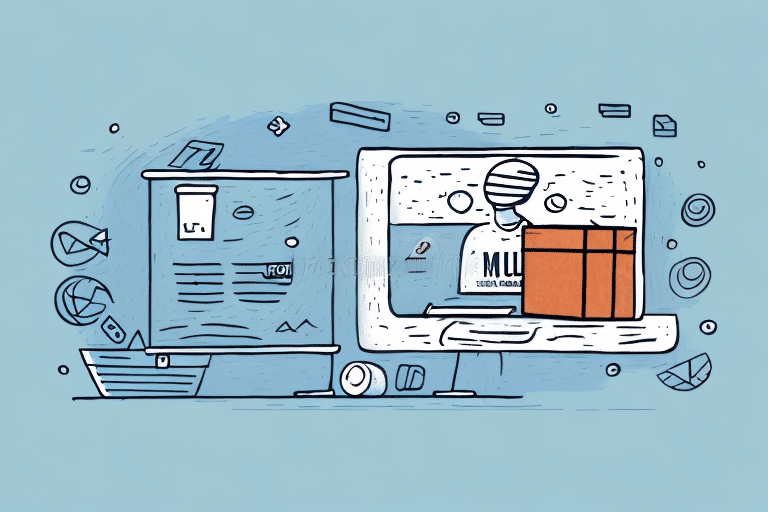A Comprehensive Guide to Creating Test Orders for Ecommerce Shipping
If you run an ecommerce store, one of the most critical aspects of your business is shipping. To ensure your shipping process runs smoothly, it’s essential to create test orders. This guide will walk you through everything you need to know about creating test orders for ecommerce shipping, including why they’re important, how to set them up, and best practices for using them.
Importance of Creating Test Orders for Ecommerce Shipping
Test orders are crucial for several reasons. Firstly, they allow you to verify that your shipping process works correctly. By creating test orders, you can identify and resolve any issues with your shipping process before fulfilling real orders, saving you time and money in the long run.
Test orders also enable you to validate your shipping rates and ensure their accuracy. This is particularly important if you offer free or discounted shipping as an incentive to customers. Incorrect shipping rates can lead to financial losses on orders.
Additionally, test orders provide an opportunity to check that your packing and labeling processes are accurate. Errors in these areas can result in unhappy customers and negative reviews.
Moreover, creating test orders can help you assess your inventory management system's performance. By placing test orders, you can ensure that your inventory levels are accurate and that you have sufficient stock to fulfill orders, preventing overselling and backorders that may disappoint customers.
Another benefit of test orders is the ability to evaluate your customer service processes. You can use test orders to observe how your team handles customer inquiries, complaints, and returns, identifying areas for improvement and ensuring readiness for real customer interactions.
Setting Up Test Orders in Your Ecommerce Platform
The process for setting up test orders varies depending on your ecommerce platform. However, most platforms offer a test mode or sandbox environment that allows you to create test orders without impacting real orders.
To set up test orders:
- Create a test product in your store, setting its price to $0 and marking it as non-taxable.
- Add this test product to your cart.
- Proceed through the checkout process as if you were a customer, ensuring you select the test mode or sandbox environment.
- Choose the shipping method you want to test.
- Complete the purchase and verify that everything functions as expected.
Thoroughly testing your ecommerce platform before launching it to the public is vital. By setting up test orders, you can confirm that your platform operates correctly, ensuring customers have a smooth experience when making real purchases.
Besides the checkout process, you should also test other platform features such as product pages, search functionality, and customer account creation. This comprehensive testing helps identify and fix any issues or bugs before your platform goes live.
Types of Test Orders and Their Uses
There are several types of test orders you can create, each serving a specific purpose:
- Simple Test Order: The most basic type, allowing you to verify that your shipping rates and processes function correctly.
- Multiple Item Test Order: This more complex test order lets you assess your packing and labeling processes.
- International Test Order: Essential if you offer international shipping, ensuring that your rates and processes are accurate.
- Rush Order: Tests your expedited shipping options to confirm that processes work correctly for customers needing quick deliveries.
- Special Handling Test Order: Includes products with special handling requirements, such as fragile items or hazardous materials, allowing you to verify your handling and packaging processes comply with regulations.
Step-by-Step Guide to Creating a Test Order for Shipping
Follow these steps to create a test order:
- Create a test product in your store with a price of $0 and mark it as non-taxable.
- Add the test product to your cart.
- Proceed through the checkout process, ensuring you select the test mode or sandbox environment.
- Select the shipping method you want to test.
- Complete the purchase and verify that everything functions as expected.
Creating a test order for shipping is crucial to ensure that customers receive their orders timely and efficiently. By testing your shipping methods, you can identify potential issues and address them before they affect your customers.
Regularly testing your shipping methods, especially after making changes to your store or shipping settings, helps ensure that your shipping processes consistently function as expected, maintaining customer satisfaction and timely deliveries.
Common Errors to Avoid When Creating Test Orders
When creating test orders, be wary of several common errors:
- Incorrect Shipping Rates: Ensure your shipping rates are accurate to prevent financial losses on orders.
- Packing Errors: Verify that you use correct packaging materials and pack items correctly.
- Labeling Errors: Use the correct shipping labels and apply them properly.
Other mistakes include:
- Incorrect Product Information: Ensure product names, descriptions, and prices are accurate and match your website information.
- Incorrect Payment Processing: Verify that your payment gateway is correctly set up and that test orders are processed properly.
- Incorrect Shipping Address: Double-check that the shipping address is accurate and orders are sent to the correct recipient.
- Inventory Level Issues: Ensure inventory levels update correctly after test orders are placed to avoid overselling products.
Analyzing Test Order Results to Improve Your Shipping Process
After creating test orders, analyze the results to identify areas for improvement. Examine your shipping rates, packing and labeling processes, and other factors that could impact your shipping operations. Use this information to refine your shipping strategy.
Consider the delivery time when analyzing your test order results. Compare the actual delivery time to your estimated delivery time. If there are delays, investigate the causes and implement measures to prevent future occurrences. Timely delivery is crucial for customer satisfaction and loyalty.
Incorporate data and statistics into your analysis to provide deeper insights. For example, tracking the number of test orders that encounter specific issues can help prioritize improvements.
Refer to reputable sources such as industry reports or academic papers to support your findings and guide your shipping process enhancements. For instance, the Forbes Technology Council discusses the critical role of accurate shipping in ecommerce success.
Best Practices for Creating and Using Test Orders in Ecommerce Shipping
Implement the following best practices when creating and using test orders:
- Create a test order for each shipping method you offer.
- Create multiple item test orders to evaluate your packing and labeling processes.
- Create international test orders to verify your international shipping rates and processes.
- Regularly analyze the results of your test orders and make necessary improvements to your shipping process.
Important considerations:
- Payment Processing: Do not use test orders to test payment processing. Instead, use a separate testing environment or payment gateway to ensure payment functionality.
- Realistic Customer Information: Use realistic customer information and shipping addresses to accurately simulate real orders, helping identify potential issues before they affect actual customers.
Optimizing Your Shipping Strategy with Test Orders
Use the insights from your test orders to optimize your shipping strategy:
- Regularly test your shipping rates to ensure profitability.
- Seek ways to reduce shipping costs, such as negotiating better rates with carriers or using different packaging materials.
- Consider offering free or discounted shipping as an incentive to attract customers.
Implementing these strategies based on test order results can enhance your shipping efficiency, reduce costs, and improve customer satisfaction.
Real-World Examples of Successful Ecommerce Shipping with Test Orders
Here are some real-world examples demonstrating the benefits of test orders:
- Store A: Created multiple item test orders to evaluate packing and labeling processes, identifying areas for improvement and streamlining their shipping process.
- Store B: Regularly tested shipping rates and renegotiated carrier contracts to secure the best possible rates.
- Store C: Conducted test orders to various locations to determine the optimal shipping carrier for each region, providing faster and more cost-effective shipping options to customers.
- Store D: Used test orders to evaluate their returns process. By simulating a return and tracking the process, they identified areas for improvement and updated their returns policy to enhance customer experience.
Creating and utilizing test orders is essential for any ecommerce store aiming to ensure a smooth shipping process. By following the steps and best practices outlined in this guide, you can optimize your shipping strategy and provide an excellent customer experience.