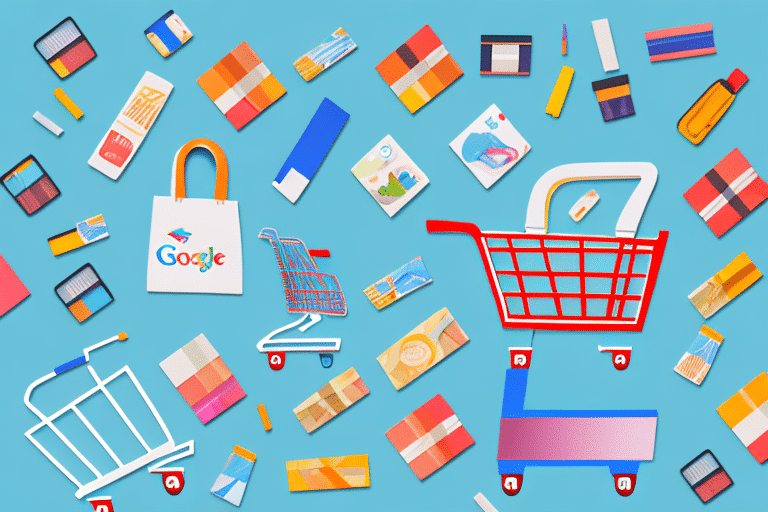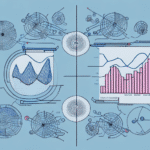Introduction to Google Shopping
In the competitive world of e-commerce, effectively advertising your products online is crucial for success. Google Shopping offers a powerful platform to showcase your products directly within Google Search results, reaching millions of potential customers. This guide provides an in-depth analysis of Google Shopping, covering everything from setting up your account to advanced strategies for maximizing your return on investment (ROI).
Setting Up Your Google Merchant Center Account
Creating Your Merchant Center Account
To begin using Google Shopping, you must set up a Google Merchant Center account. This platform allows you to manage your product data feeds and listings. Here are the essential steps:
- Sign Up: Visit the Google Merchant Center website and create an account using your Google credentials.
- Verify Your Website: Prove ownership of your website by adding a meta tag, uploading an HTML file, or using Google Analytics.
- Set Up Shipping and Tax Information: Configure your shipping rates and tax settings to ensure accurate calculations for customers.
- Connect to Google Ads: Link your Merchant Center account to your Google Ads account to create and manage Shopping campaigns.
Ensuring Data Accuracy
Accurate and up-to-date product information is vital for optimal performance. Utilize tools like Google Sheets or a product data management platform to maintain your product data, ensuring compliance with Google's data specifications.
Optimizing Your Product Data and Listings
Enhancing Product Data Feeds
Your product data feed is the foundation of your Google Shopping listings. To optimize it:
- Complete Information: Include all required attributes such as title, description, price, availability, and high-quality images.
- Use Relevant Keywords: Incorporate keywords naturally into product titles and descriptions to improve search visibility.
- Regular Updates: Continuously update your feed to reflect changes in inventory, pricing, and product details.
Creating Compelling Product Listings
Effective product listings attract more clicks and conversions. Follow these best practices:
- Clear Titles: Use concise and descriptive titles that accurately represent the product.
- Detailed Descriptions: Highlight key features and benefits, providing enough information to inform purchasing decisions.
- High-Quality Images: Use clear, high-resolution images that comply with Google's image guidelines.
Managing Ad Campaigns and Bidding Strategies
Setting Up Shopping Campaigns
Once your product listings are optimized, create Shopping campaigns in your Google Ads account:
- Select Campaign Type: Choose "Shopping" as your campaign type.
- Define Targeting: Specify geographic locations, devices, and other targeting parameters.
- Set Budget and Bids: Allocate a daily budget and decide on a bidding strategy that aligns with your goals.
Effective Bidding Strategies
Optimizing your bidding strategy is crucial for maximizing ROI. Consider the following approaches:
- Manual CPC Bidding: Set individual bids for each product or product group, allowing for granular control.
- Automated Bidding: Utilize Google’s automated strategies like Maximize Conversions or Target ROAS to adjust bids in real-time based on performance data.
- Seasonal Adjustments: Modify your bids during peak seasons to capitalize on increased demand.
Measuring Performance and Maximizing ROI
Tracking with Google Analytics
Integrate Google Analytics with E-commerce tracking to monitor essential metrics such as conversion rates, revenue, and customer behavior. This data enables informed decisions to optimize your campaigns effectively.
Optimizing for Higher ROI
To maximize ROI, implement the following strategies:
- Set Specific Goals: Define clear conversion goals to measure campaign success.
- Use Negative Keywords: Exclude irrelevant search terms to reduce wasted ad spend.
- Audience Segmentation: Tailor your campaigns based on device type, location, and user demographics.
- Continuous Testing: Regularly A/B test different elements of your campaigns to identify what works best.
Advanced Strategies and Latest Updates
Implementing Smart Shopping
Smart Shopping combines standard Shopping and display remarketing campaigns, leveraging machine learning to optimize ad placement and bids automatically. This can lead to increased efficiency and better performance.
Dynamic Remarketing Campaigns
Dynamic remarketing allows you to show personalized ads to users who have previously visited your website, displaying products they viewed or similar items. This targeted approach can significantly boost conversion rates.
Staying Current with Google Shopping Updates
Google frequently updates its Shopping platform with new features and policy changes. Stay informed by following the Google Ads Blog and other official channels to ensure your strategies remain effective and compliant.
Case Studies and Best Practices
Successful E-commerce Implementations
Examining real-world examples can provide valuable insights into effective Google Shopping strategies. For instance:
- ASOS: Leveraged detailed product feeds and dynamic remarketing to increase sales by 25%.
- Moosejaw: Utilized Smart Shopping campaigns to streamline advertising efforts and enhance ROI.
- Houzz: Implemented advanced audience segmentation to target specific customer groups, resulting in a 30% uplift in conversions.
Conclusion: Best Practices for Success with Google Shopping
Maximizing the potential of Google Shopping involves a combination of strategic setup, continuous optimization, and staying abreast of the latest trends and updates. Key takeaways include:
- Optimize Product Data: Ensure accuracy and completeness in your product feeds.
- Effective Campaign Management: Utilize appropriate bidding strategies and regularly monitor campaign performance.
- Leverage Advanced Tools: Implement Smart Shopping and dynamic remarketing to enhance ad effectiveness.
- Data-Driven Decisions: Use analytics to inform your strategies and make necessary adjustments.
By following these best practices, you can effectively use Google Shopping to drive traffic, increase sales, and grow your e-commerce business.