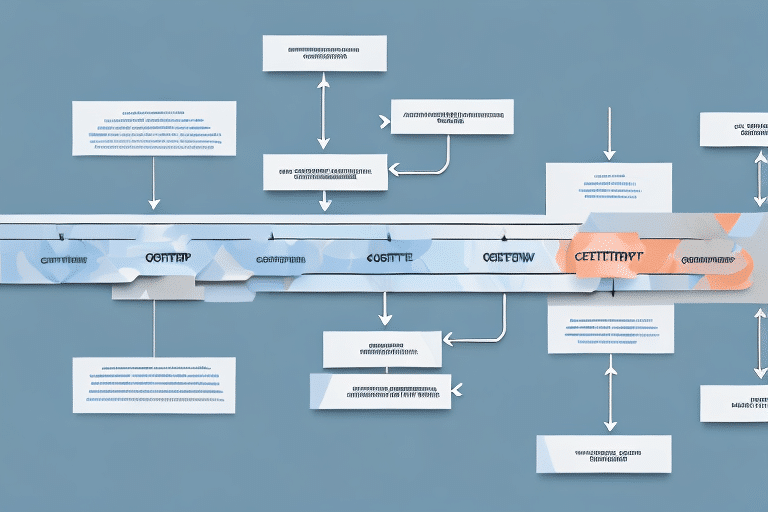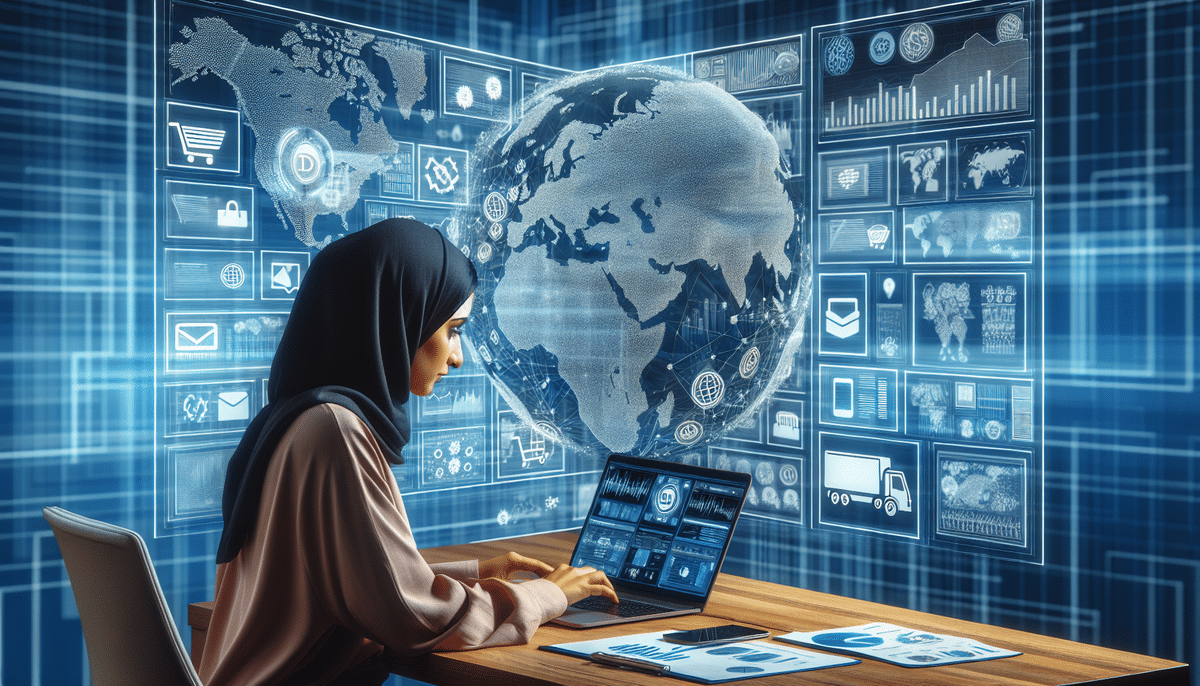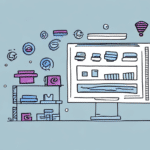Creating an Effective Order Confirmation Process for Your Online Business
In the competitive landscape of e-commerce, a streamlined and effective order confirmation process is essential for delivering a positive customer experience and driving repeat business. This comprehensive guide explores the key components of a successful order confirmation process, supported by data and insights from industry experts.
Why an Effective Order Confirmation Process Matters
An order confirmation serves as a critical touchpoint between your business and your customers. It not only confirms receipt of their order but also provides essential details such as the expected delivery date and order total.
- Builds Trust: Clear communication and transparent information demonstrate your commitment to customer satisfaction, fostering trust and loyalty. According to a Forbes article, businesses that prioritize customer trust see a significant increase in repeat purchases.
- Reduces Inquiries: Detailed confirmations minimize customer service inquiries related to order status, allowing your team to focus on more complex issues.
- Marketing Opportunities: Incorporating personalized recommendations or promotions can encourage additional purchases and enhance revenue.
Key Elements of a Successful Order Confirmation Email
To ensure your order confirmation email is effective and helpful, include the following elements:
- Order Summary: Display the order number, date, and total amount.
- Shipping Information: Provide the expected delivery date and tracking details.
- Product Details: List the products ordered with names, SKUs, and quantities.
- Payment Details: Include payment method and confirmation information.
- Contact Information: Offer easy access to customer support for any queries.
- Customized Message: Add a personalized note that reflects your brand's personality and values.
Designing an Engaging Order Confirmation Template
A well-designed email template can significantly impact customer engagement. Here are some best practices:
- Keep It Simple: Use a clean design that highlights essential information without overwhelming the reader.
- Visual Appeal: Incorporate brand colors, logos, and relevant images to make the email visually engaging.
- Readability: Choose legible fonts and ensure the email is easily readable on both desktop and mobile devices.
- Clear Calls-to-Action (CTAs): Direct customers to actions like tracking their order or contacting support with prominent CTAs.
- Accessibility: Use alt text for images and design the email to be navigable for screen readers.
Personalization and Automation for Enhanced Customer Experience
Personalization and automation are pivotal in modern order confirmation processes:
Personalizing Your Emails
Tailoring emails to individual customer preferences can significantly enhance satisfaction. Incorporate personalized recommendations based on purchase history or targeted promotions for complementary products. According to a Salesforce report, personalized emails can improve click-through rates by up to 14%.
Automating the Confirmation Process
As your business scales, automation ensures consistency and timeliness in sending order confirmations. Utilize email marketing platforms like Mailchimp or HubSpot to automate personalized email templates triggered by purchase events. This not only saves time but also maintains a high-quality customer experience.
Avoiding Common Mistakes in Order Confirmations
To maintain effectiveness, steer clear of these common pitfalls:
- Missing or Inaccurate Information: Ensure all relevant details are correct and up-to-date to prevent customer confusion.
- Absence of CTAs: Clearly indicate the next steps for customers, such as tracking their order or contacting support.
- Generic Messaging: Personalize your messages to reflect your brand's unique voice and values.
- Ignoring Data Privacy Regulations: Comply with GDPR, CCPA, and other regulations by obtaining explicit consent for marketing communications.
Tracking and Analyzing Order Confirmation Metrics
Monitoring key metrics helps in refining your order confirmation process:
- Open Rates: Measure how often customers open your confirmation emails to gauge engagement.
- Click-Through Rates (CTR): Assess the effectiveness of CTAs and links within your emails.
- Customer Feedback: Collect reviews and survey responses to understand customer satisfaction and areas for improvement.
Tools like Google Analytics and CRM systems can provide valuable insights into these metrics.
Ensuring Compliance with Data Privacy Regulations
Data privacy is paramount in today's digital age. Adhere to regulations such as GDPR and CCPA by:
- Obtaining Consent: Use opt-in mechanisms for collecting customer data and sending marketing emails.
- Providing Transparency: Clearly inform customers about how their data will be used.
- Securing Data: Implement robust security measures to protect customer information.
For more detailed guidance, refer to the GDPR official website and the California Attorney General’s CCPA page.
Leveraging Tools and Technologies
Enhance your order confirmation process with the right tools:
- Email Marketing Platforms: Tools like Mailchimp and HubSpot offer automation and personalization features.
- Customer Relationship Management (CRM) Software: Platforms such as Salesforce CRM help manage customer data and interactions.
- Analytics Tools: Utilize Google Analytics to track and analyze email performance metrics.
Enhancing the Process for Global Customers
If your business operates globally, consider implementing a multilingual order confirmation process:
- Localized Emails: Provide order confirmations in the customer's preferred language to improve comprehension and satisfaction.
- Translation Technologies: Use reliable translation services or software to automate the translation of your emails.
Services like DeepL and Google Translate can assist in delivering accurate translations.
Incorporating Social Proof
Social proof elements, such as customer reviews and testimonials, can enhance the effectiveness of your order confirmations:
- Customer Reviews: Highlight positive feedback to reinforce trust and credibility.
- Testimonials: Share success stories or experiences from other customers to encourage new purchases.
According to Nielsen, 92% of consumers trust recommendations from peers, making social proof a powerful tool in your communications.
Case Studies: Successful Order Confirmation Processes
Learning from industry leaders can provide valuable insights into crafting effective order confirmations:
- Amazon: Amazon's order confirmations are detailed, with clear CTAs for tracking and customer support, contributing to high customer satisfaction.
- Shopify Stores: Many Shopify-based businesses utilize customizable templates that align with their branding while providing essential order information.
Analyzing these examples can help you identify best practices and innovative strategies to implement in your own process.
By integrating these strategies and continuously refining your order confirmation process, you can enhance customer trust, improve satisfaction, and drive long-term business growth.